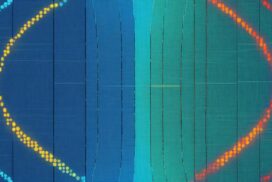Mobile Phone Proximity Sensor Fixes: Solving Screen Issues
The proximity sensor in a mobile phone is a vital component that ensures a seamless user experience. It detects the proximity of the user to the device and activates specific features accordingly. One of its key functions is to light up the screen when the user looks at it and dim the display when the phone is placed near the ear during a call.
Unfortunately, when the proximity sensor malfunctions, it can lead to screen issues specifically during calls, causing inconvenience to the user. In this article, we will explore various solutions to fix a broken proximity sensor and restore the functionality of your mobile phone.
The presence of a working proximity sensor is crucial to a seamless calling experience. Stay tuned as we delve into the solutions to address screen issues during calls caused by a malfunctioning proximity sensor. Let’s get started!
What Does a Proximity Sensor Do?
A proximity sensor is one of the many sensors found in smartphones. Its main function is to detect how close the user is to the phone and respond accordingly. This sensor helps in activating features like lighting up the screen when the user looks at it and turning off the display when the phone is placed near the ear. It also enables facial recognition to unlock the phone and prevents accidental touches when the phone is in the user’s pocket. The proximity sensor is a small but important component that enhances the user experience and provides convenience in using a mobile phone.
Proximity sensors are essential for the smooth functioning of smartphones. They enable various features like automatic screen activation and deactivation, which are key factors in enhancing the overall user experience. By detecting the proximity of the user, the sensor allows the phone to respond appropriately, providing convenience and preventing unintended actions. Whether it’s lighting up the screen for easy viewing or disabling touch input when the phone is in close proximity to the user’s body, the proximity sensor plays a crucial role in optimizing smartphone usability.
Moreover, the proximity sensor also facilitates facial recognition technology, allowing users to unlock their phones effortlessly and securely. By leveraging this sensor, smartphones can authenticate user faces, ensuring a seamless and personalized user experience. Additionally, the proximity sensor helps conserve battery life by automatically turning off the display when it is not in use, contributing to the phone’s overall energy efficiency.
In summary, the proximity sensor in smartphones is a vital component that enhances the user experience by enabling features such as automatic screen activation, facial recognition, and accidental touch prevention. Its ability to detect the proximity of the user and respond accordingly improves usability and convenience. Without the proximity sensor, smartphones would lose significant functionality and ease of use.
How to Test Your Proximity Sensor
If you suspect that your phone’s proximity sensor is not working properly, there are several tests you can perform to check its functionality. One simple test is to lift your phone up to your face and see if the screen lights up. Another method is to make a call and bring the phone close to your ear to see if the screen dims. If these tests fail, you can download a free third-party app like Sensor Test to perform a more detailed proximity sensor test. Additionally, some phone manufacturers have their own diagnostic tools, such as the Samsung Members app, which can be used to check the performance of the proximity sensor.
“The proximity sensor test app offers a handy solution for users who want a more comprehensive evaluation of their proximity sensor’s performance.”
Testing the Proximity Sensor:
- Lift your phone up to your face and observe if the screen lights up. If it does, your proximity sensor is functioning correctly.
- Make a call and bring the phone close to your ear. If the screen dims or turns off, it indicates that the proximity sensor is working as intended.
- If the screen does not respond to proximity changes, consider downloading a third-party app like Sensor Test to conduct a detailed proximity sensor test.
- Many phone manufacturers provide their own diagnostic tools. For example, Samsung users can utilize the Samsung Members app to verify the performance of their proximity sensor.
| Test Method | Result |
|---|---|
| Lifting phone to face | Screen lights up |
| Bringing phone close to ear during a call | Screen dims or turns off |
| Using a third-party app | Perform a detailed proximity sensor test |
| Utilizing manufacturer’s diagnostic tools | Verify proximity sensor performance |
Solutions to Fix a Broken Proximity Sensor
When faced with a broken proximity sensor, there are several solutions you can try before seeking professional help. Start by addressing common causes such as dirt or dust blocking the sensor. Gently clean the area near the sensor using a clean cloth or ear swab to remove any particles that may be obstructing its functionality.
In some cases, a case or screen guard may be blocking the proximity sensor. Removing or replacing these accessories can often resolve the issue and restore proper sensor functionality.
If you find that the proximity sensor is disabled in the settings, enabling the accidental touch protection feature can help rectify the problem. This feature prevents unintended touches on the screen, ensuring the sensor works as intended.
If these methods don’t solve the problem, consider recalibrating the proximity sensor. This can be done using a reset or fix app specifically designed for recalibrating mobile phone sensors. Alternatively, you can try resetting the entire device, which may resolve any software-related issues affecting the proximity sensor.
Should all else fail, it is recommended to visit a reputable repair center. Professional technicians can diagnose and fix more complex proximity sensor problems, ensuring your device functions optimally.
Using Your Phone Without a Proximity Sensor
While it is possible to use a phone without a proximity sensor, it is important to note the value that this feature adds to the overall user experience. The proximity sensor enhances convenience by automatically lighting up the screen or preventing accidental touches.
One of the key benefits of a proximity sensor is the ability to automatically illuminate the screen when the user looks at it. This feature not only saves battery life but also allows for quick and easy access to information without the need to press any buttons.
Additionally, the proximity sensor plays a crucial role during phone calls. It is responsible for detecting when the phone is near the user’s ear and turning off the display to prevent accidental touch inputs. This ensures a seamless and uninterrupted conversation, without any accidental muting or activations.
While it may be possible to adapt to using a phone without a working proximity sensor, it is recommended to address any issues with this sensor to fully enjoy the features and functionality it provides. Investing in the repair or replacement of a faulty proximity sensor can significantly enhance the usability of the device and improve the overall user experience.
Disadvantages of Using a Phone Without a Proximity Sensor
Using a phone without a proximity sensor does come with a few disadvantages. Without the functionality of the proximity sensor, users may experience inconvenience and frustration due to accidental touches during calls or the need to manually adjust the screen’s brightness constantly.
Accidental touches can lead to unintended actions or even hang up the call, causing annoyance and potential misunderstandings. Manual adjustment of the screen brightness can be time-consuming and may result in reduced battery life if the screen remains unnecessarily bright.
Overall, while it is technically possible to use a phone without a proximity sensor, it is clear that having this feature greatly enhances the usability and convenience of the device. Addressing any issues with a faulty proximity sensor is highly recommended to optimize the user experience and avoid unnecessary inconveniences.
| Advantages of Using a Phone with a Proximity Sensor | Disadvantages of Using a Phone without a Proximity Sensor |
|---|---|
| Automatically lights up the screen | Accidental touches during calls |
| Prevents accidental touches | Manual adjustment of screen brightness |
| Enhanced usability and convenience | Inconvenience and frustration |
Conclusion
In conclusion, a properly functioning proximity sensor is essential for a seamless user experience on a mobile phone. If you are experiencing screen issues during calls, it is important to test and troubleshoot the proximity sensor using the methods mentioned in this article. Cleaning the sensor, removing any blocking accessories, enabling accidental touch protection, recalibrating the sensor, and resetting the device are potential solutions to fix a broken proximity sensor. However, if these methods do not work, it is advisable to seek professional help at a repair center. Remember, the proximity sensor adds value to your phone and its proper functioning enhances your overall user experience.
FAQ
How does a proximity sensor work?
A proximity sensor detects how close the user is to the phone and activates certain features accordingly, such as lighting up the screen when the user looks at it and dimming the display when the phone is placed near the ear during a call.
What are some tests to check the functionality of the proximity sensor?
You can perform simple tests like lifting the phone to your face to see if the screen lights up, or making a call and bringing the phone close to your ear to see if the screen dims. Alternatively, you can download a third-party app or use manufacturer diagnostic tools to perform a more detailed proximity sensor test.
How can I fix a broken proximity sensor?
Some possible solutions include cleaning the sensor to remove any dirt or dust, removing any accessories that may be blocking the sensor, enabling accidental touch protection in the phone’s settings, recalibrating the proximity sensor, resetting the phone, or seeking professional assistance at a repair center.
Can I use my phone without a proximity sensor?
While it is possible to use a phone without a proximity sensor, it is recommended to address any issues with this sensor as it provides several conveniences such as automatically lighting up the screen and preventing accidental touches.
Why is the proximity sensor important?
The proximity sensor enhances the user experience by activating features like automatically lighting up the screen and preventing accidental touches. It adds value to the overall functionality of the phone.