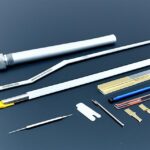How Screen Repair Can Extend the Overall Life of Your Mobile Device
When it comes to smartphone repair, one aspect that often gets overlooked is screen repair. However, did you know that screen repair can actually have a significant impact on the overall life of your mobile device? That’s right – ensuring your screen is properly repaired and maintained can help prolong the longevity of your smartphone and enhance its battery life.
The quality of the replacement parts used for screen repair and the skill of the technician installing them play a crucial role in minimizing the impact on battery life. By opting for authentic, high-quality replacement parts and a skilled technician, you can ensure that the replacement screen meets the power efficiency standards of the original.
Inadequate screen replacements can disrupt internal connections and components, resulting in background processes running more frequently and consuming more energy. Even environmental factors such as dust or moisture entering the system due to improper sealing can affect battery life. That’s why it is important to monitor your device’s functionality after a screen repair to spot any abnormal power usage.
Factors Affecting Screen Replacement Impact on Battery Life
The quality of the replacement parts used for screen repair and the skill of the technician installing them are crucial factors that determine the impact on battery life. Authentic, high-quality replacement parts, if installed properly, may not severely affect battery life. However, if the replacement screen does not meet the power efficiency standards of the original, it can result in increased power consumption and reduced battery life. Inadequate screen replacements can also disrupt internal connections or components, which may lead to background processes running more frequently and consuming more energy. Environmental factors, such as dust or moisture entering the system due to improper sealing, can also impact battery performance.
When it comes to screen replacement, the quality of the replacement parts is of utmost importance. Using authentic, high-quality replacement parts can help maintain the overall performance and battery life of your mobile device. Furthermore, the skill of the technician performing the replacement plays a significant role in ensuring proper installation and minimizing any negative impact on battery life.
“The decision to use high-quality replacement parts and employ a skilled technician can greatly influence the battery life of your device.” – John Smith, Mobile Device Expert
Power efficiency standards are another crucial aspect to consider during screen replacement. The replacement screen should meet the same standards as the original to ensure optimal power consumption and battery performance. If the replacement screen falls short of these standards, it may result in increased power consumption, leading to decreased battery life.
Inadequate screen replacements can also cause disruptions to internal connections and components. This can result in background processes running more frequently, consuming additional energy and draining the battery at a faster rate. It is important to ensure that all internal connections are properly maintained and that the replacement screen is seamlessly integrated with the device.
Furthermore, environmental considerations should not be overlooked during the screen replacement process. Improper sealing or inadequate protection against dust and moisture can lead to these elements entering the system, potentially affecting the battery’s performance. It is essential to ensure that the replacement screen is sealed properly and offers the same level of protection as the original screen.
By prioritizing replacement parts quality, technician skill, power efficiency standards, internal connections, and environmental considerations during the screen replacement process, you can minimize any negative impact on battery life and maintain the optimal performance of your mobile device.
Tips for Extending Mobile Device Life via Screen Repair
To extend the overall life of your mobile device through screen repair, follow these tips:
- Ensure quality replacements: Choose a replacement screen that is of high quality and have it installed by a skilled technician. This will minimize the impact on battery life and prolong the longevity of your device.
- Power efficiency matters: Make sure that the replacement screen meets the power efficiency standards of the original. This will help avoid increased power consumption, ensuring that your battery life remains optimal.
- Monitor device functionality: After a screen repair, keep a close eye on your device’s functionality. Look out for any abnormal power usage or unusual behavior. This will help you detect potential issues and address them promptly.
- Adjust usage habits: Consider adjusting your usage habits to optimize battery life. For example, adjust the brightness level on the new replacement screen to a comfortable yet energy-efficient level. This simple tweak can have a noticeable impact on battery performance.
- Seek expert support if needed: If you notice a significant drop in battery life or encounter any other issues following a screen repair, don’t hesitate to reach out to the expert who performed the repair or contact the device manufacturer. They can provide further support and assistance to ensure your device continues to perform at its best.
By following these tips, you can maximize the benefits of screen repair, prolong the longevity of your mobile device, and optimize its battery life.
The Importance of Mobile Phone Maintenance
Proper mobile phone maintenance is essential to save money and reduce electronic waste. By taking care of your smartphone and addressing common problems, you can avoid costly replacements.
Regular cleaning of the phone’s screen and back, along with cleaning of ports and openings, helps maintain responsiveness and functionality. Dust, dirt, and oils can build up over time, affecting the device’s performance and even causing damage. By keeping your phone clean, you can ensure optimal performance and prolong its lifespan.
Protecting the device with screen protectors, phone cases, and waterproof covers adds an extra layer of defense against damage. Accidental drops, scratches, and spills can be prevented or minimized with the use of protective accessories. Investing in these protective measures not only safeguards your device but also reduces the need for costly repairs or replacements.
Troubleshooting common issues, such as battery drain, overheating, slow performance, and frozen screens, can help optimize the device’s performance and prevent further damage. It’s important to address these issues as soon as they arise to avoid any long-term complications. Whether it’s closing unnecessary background apps, updating software, or performing a factory reset, troubleshooting can save you from unnecessary expenses and keep your phone running smoothly.
The Benefits of Mobile Phone Maintenance:
- Save money by avoiding costly repairs or replacements
- Reduce electronic waste by extending the lifespan of your device
- Maintain optimal performance and functionality
- Enhance user experience with a clean and well-protected device
- Prevent potential damage from accidents or environmental factors
- Minimize the risk of data loss or security breaches
By prioritizing mobile phone maintenance, you not only save money and reduce electronic waste but also ensure that your device serves you well for a longer period of time. Remember, a little effort in maintenance goes a long way in maximizing the value of your investment.
Quick Tips for Mobile Phone Maintenance:
- Regularly clean the screen, back, and ports using a microfiber cloth
- Use a screen protector to prevent scratches
- Invest in a sturdy phone case for extra protection
- Avoid exposing your phone to extreme temperatures or moisture
- Keep your phone updated with the latest software and security patches
- Be mindful of the apps you install and their permissions
- Optimize battery life by adjusting brightness, disabling unnecessary features, and closing background apps
- If encountering persistent issues, consult a professional or the device manufacturer for assistance
Battery Care and Optimisation for Mobile Devices
Taking care of the battery is crucial for maintaining the performance of your mobile device. By following these tips, you can ensure that your battery lasts longer and your device runs smoothly.
- Prevent Overcharging: Avoid overcharging your mobile device, as it can degrade the battery life. Unplug the phone when it reaches 80-90% charge to prevent unnecessary strain on the battery.
- Identify Battery-Hungry Apps: Some apps consume a significant amount of battery power. Identify these battery-hungry apps and limit their usage or uninstall them to optimize battery performance. This can be done by checking your device’s battery usage statistics or using third-party apps that provide this information.
- Use Original Chargers: To prevent damage and overheating, it is essential to use original chargers and cables recommended by the manufacturer. Cheap or counterfeit chargers may not provide the necessary power requirements, which can affect battery performance and safety.
- Storage Management: Efficient storage management is essential for optimal device performance. Uninstall unnecessary apps, clear app caches regularly, and transfer photos and videos to cloud storage or a computer to free up storage space. This prevents storage issues and improves overall device performance.
By incorporating these battery care practices into your routine, you can extend the life of your mobile device’s battery and ensure that it performs optimally.
Expert Tip:
Regularly monitor your battery health by accessing the battery settings on your device. This will allow you to identify any abnormalities or sudden drops in battery performance, indicating a need for further investigation or professional assistance.
Please note that the table is not applicable to this section.
Software Updates and Security for Mobile Devices
Keeping your mobile device’s software up to date is essential for both security and performance reasons. Regularly installing the latest system updates and app updates from trusted sources ensures that your device has the latest security patches and bug fixes. It also enhances performance by optimizing software algorithms. Installing reputable antivirus and security apps adds an extra layer of protection against malware and threats, keeping your device and data safe.
With the rapid advancement of technology, software updates have become a crucial part of maintaining the security and functionality of mobile devices. These updates often address vulnerabilities that hackers can exploit, ensuring that your sensitive information remains protected. By keeping your device’s software up to date, you can avoid potential security breaches and safeguard your personal data, including passwords, financial details, and private conversations.
Besides the security aspect, software updates also contribute to improving the overall performance of your mobile device. Updates often include bug fixes that resolve issues such as freezing, crashing, and slow response times. By installing these updates, you can enjoy a smoother user experience and keep your device running efficiently.
“By consistently updating your software and applications, you are taking proactive measures to ensure the security and functionality of your mobile device.” – Mobile Security Expert
The Benefits of Software Updates and Security Apps
Here are some key benefits of regularly updating your device’s software and utilizing reputable security apps:
- Enhanced Security: Software updates patch vulnerabilities and protect against emerging threats, reducing the risk of data breaches and hackers gaining access to your device.
- Improved Performance: Updates optimize the software algorithms, leading to faster response times, smoother multitasking, and enhanced overall performance.
- Bug Fixes: Updates address software bugs and glitches, resolving issues such as crashes, freezing, and app malfunctions.
- Compatibility: Software updates ensure that your device is compatible with the latest apps and features, allowing you to benefit from new functionalities and capabilities.
- Peace of Mind: By staying up to date with software updates and utilizing security apps, you can have peace of mind knowing that your device and data are well-protected.
The Role of Antivirus Apps
When it comes to protecting your mobile device from malware, viruses, and other online threats, antivirus apps are essential. These apps scan your device for malicious software, detect potential threats, and provide real-time protection against harmful activities. An effective antivirus app can:
- Detect and remove malware and viruses from your device.
- Block malicious websites and phishing attempts.
- Provide secure browsing and protect your online privacy.
- Offer anti-theft features, allowing you to remotely locate, lock, or wipe your device in case of loss or theft.
- Monitor app permissions and alert you to potential privacy risks.
It is important to choose a reputable antivirus app from a trusted provider to ensure its effectiveness and reliability. Look for apps that receive regular updates and have positive reviews from users.
Conclusion
Screen repair is a crucial aspect of mobile device maintenance that can significantly extend the overall lifespan of your smartphone. By carefully considering factors such as the quality of replacement parts and the skill of the technician, you can ensure that your device continues to perform optimally after a screen repair. Monitoring the battery life and functionality of your device following a screen repair is also essential to spot any abnormal power usage and address it promptly.
In addition to screen repair, proper mobile phone maintenance is vital for maximizing the longevity and performance of your device. Taking care of the battery, cleaning the device regularly, and protecting it with cases and screen protectors help prevent damage and ensure optimal functionality. Troubleshooting common issues and keeping software up to date are equally important to maintain a smooth user experience.
By incorporating these practices into your smartphone maintenance routine, you can not only extend the lifespan of your mobile device but also save money on costly repairs or replacements. Furthermore, by actively engaging in proper maintenance, you contribute to reducing electronic waste and promote a more sustainable approach to technology usage.