Fixing Beeping Errors on Desktop Computers
When it comes to desktop computers, encountering beeping errors can be frustrating. These beeping sounds are not just random noise; they are signals from…

When it comes to desktop computers, encountering beeping errors can be frustrating. These beeping sounds are not just random noise; they are signals from…
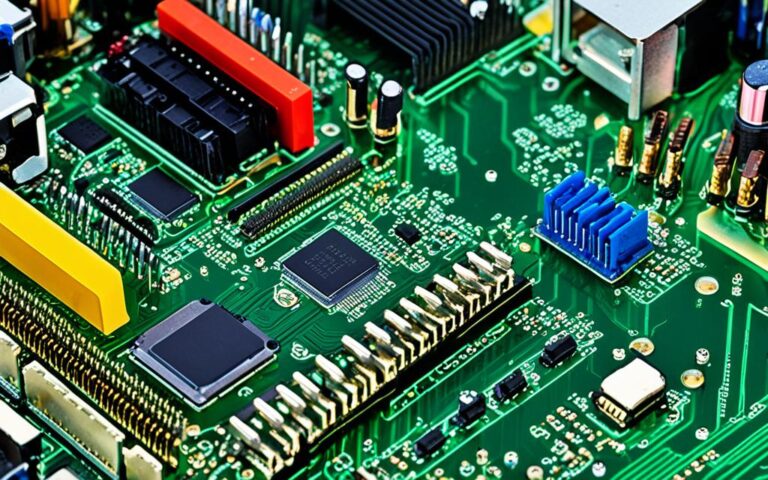
A motherboard failure can cause various symptoms, such as no power, no display, no sound, random crashes, or error messages. To identify the cause…
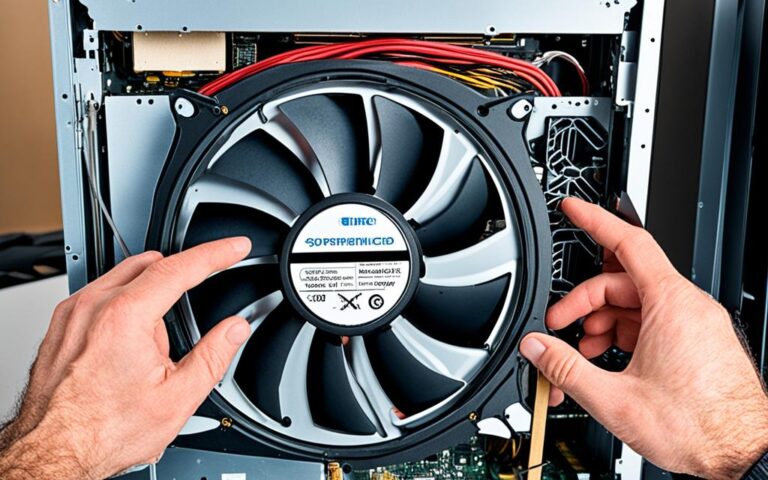
In a PC, various components generate heat and require active cooling. Case fans play a crucial role in dissipating this heat, ensuring optimal performance…
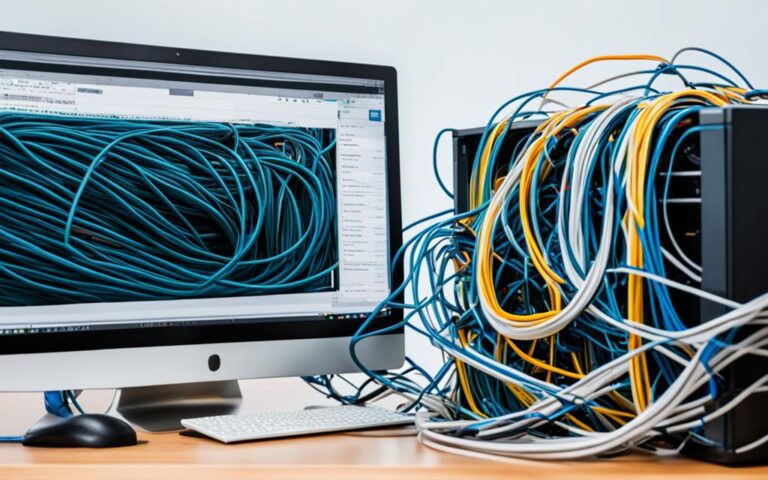
Updating the BIOS on your desktop computer can enhance its performance and unlock new features. However, BIOS update issues are not uncommon and can…
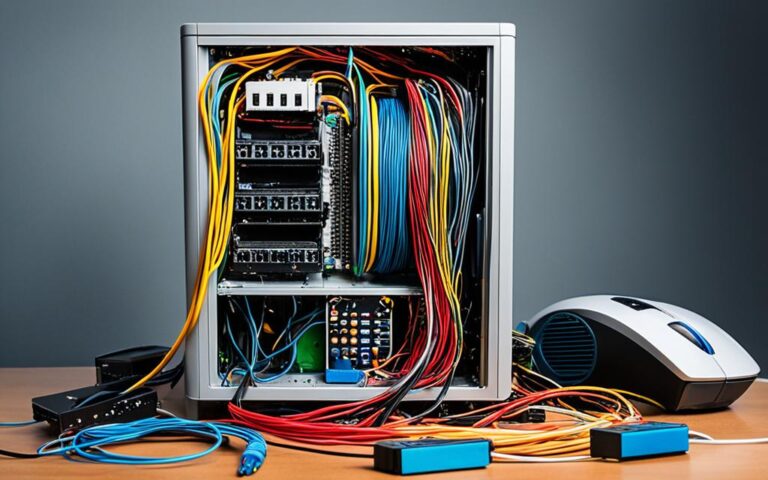
If you’re experiencing difficulties shutting down your desktop computer, you’re not alone. It can be frustrating when your computer won’t shut down, leaving you…

Random Access Memory (RAM) is a critical component in your computer, affecting its performance and reliability. Over time, RAM can accumulate dust and corrosion,…

When a desktop hard drive experiences physical damage, it can be a stressful situation, especially if important data is at risk of being lost….

Is your desktop computer experiencing performance issues or unexpected shutdowns? The culprit could be processor overheating. Overheating can degrade the performance and longevity of…

A computer power supply, also known as a power supply unit or PSU, is a critical component that converts AC power from a wall…
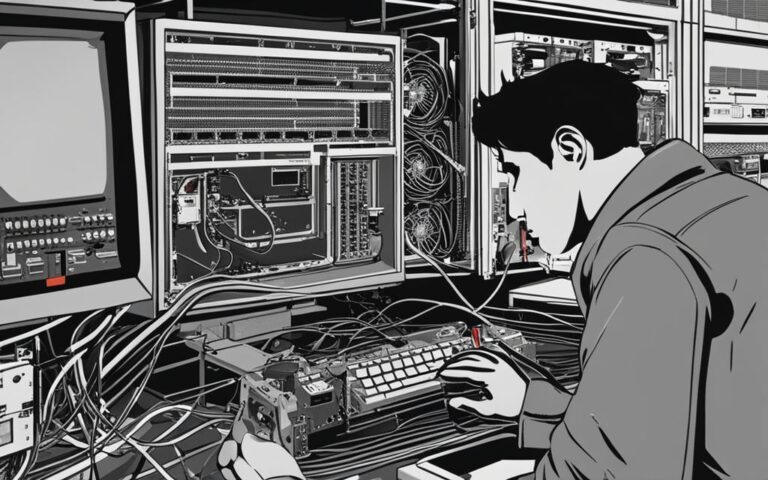
Power surges can wreak havoc on desktop computers, causing extensive damage to various hardware components. To ensure the longevity and functionality of your device,…

Desktop system freezes can be frustrating and disruptive, but diagnosing the root cause of these freezes is essential for effective resolution. In this article,…

In an era driven by connectivity and digital communication, reliable network connectivity is essential for seamless access to the internet. The Ethernet port, an…
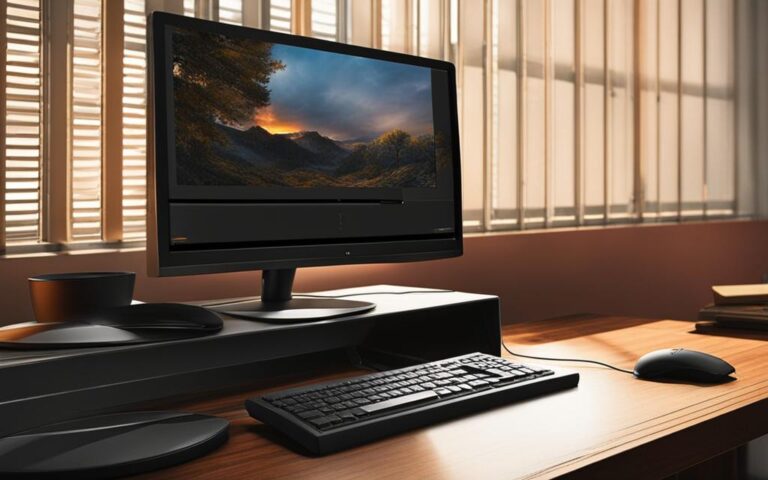
If your computer is experiencing overheating issues, loud noises, or frequent crashes, it could be due to a faulty desktop fan. The desktop fan…
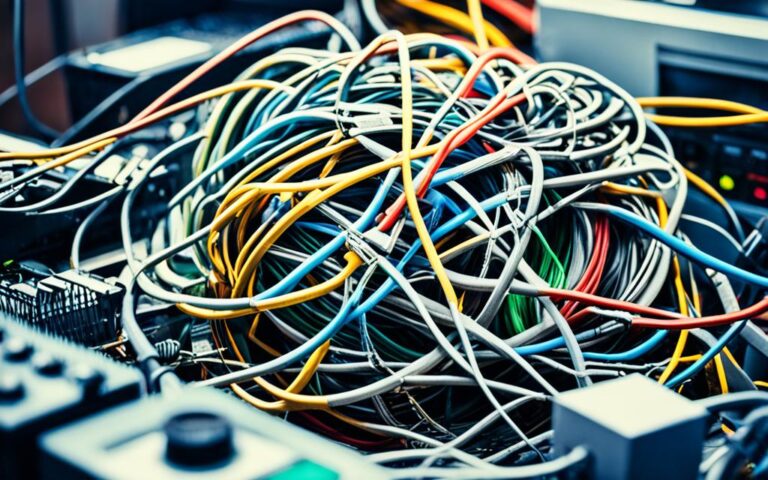
Is your computer running frustratingly slow? Don’t worry, we’ve got you covered. In this article, we will provide you with six simple steps to…
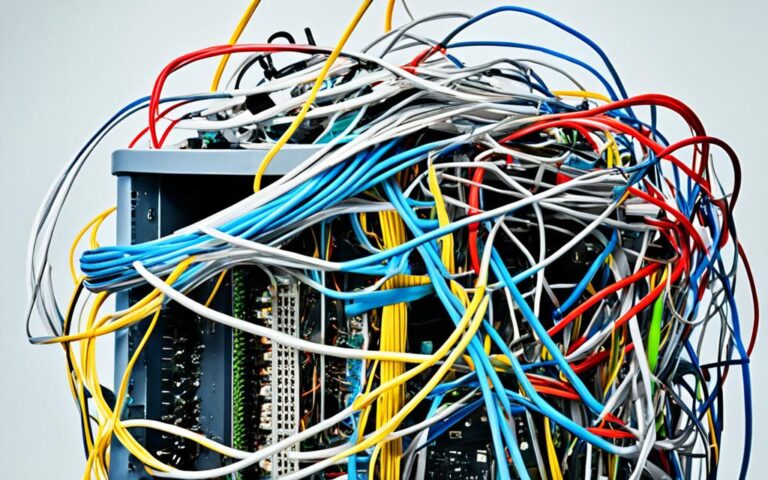
If you’re experiencing issues with your desktop’s wireless card, troubleshooting and resolving them can ensure a seamless connection. This article provides expert guidance and…