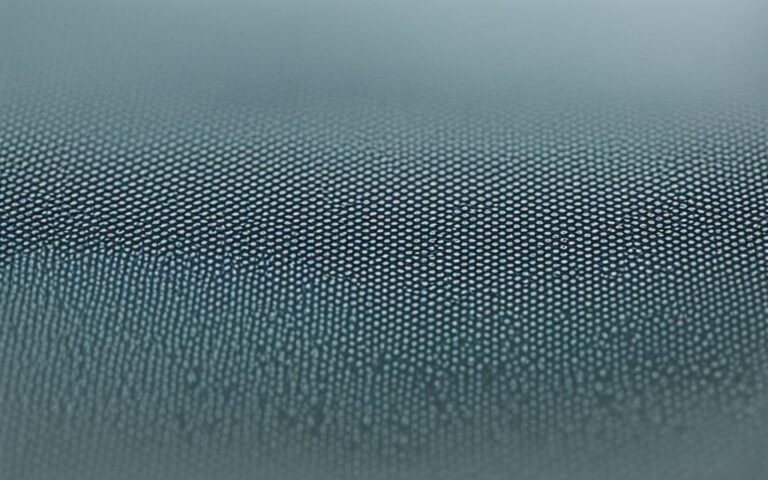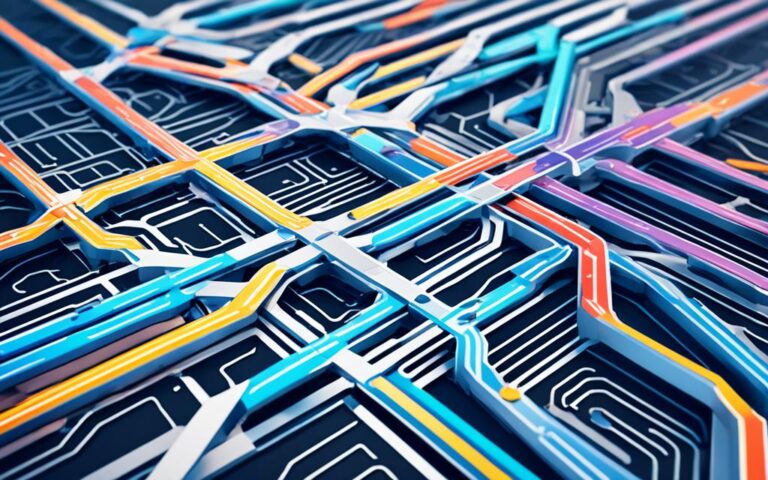PlayStation 4: How to Safely Transport Your Console for Travel
When it comes to travelling with your PlayStation 4, ensuring its safety is paramount. The last thing you want is to arrive at your destination only to find your beloved console damaged. But fear not, we’ve got you covered with some useful tips and guidelines on how to transport your PS4 console safely during your…