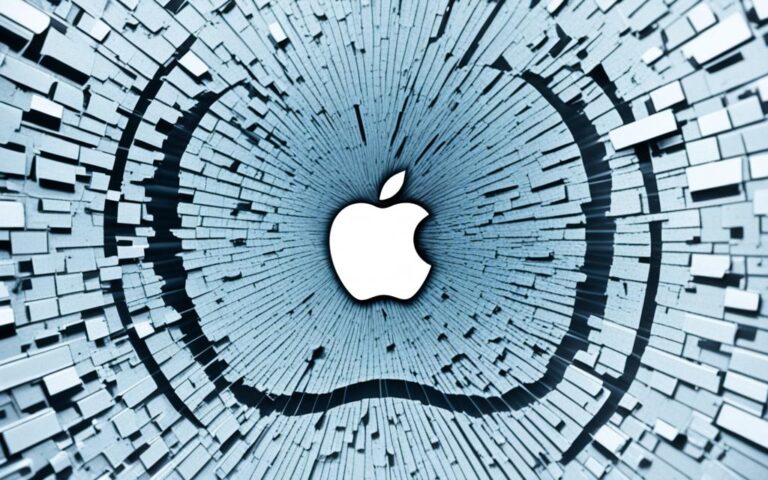Mobile Phone Speaker Repair: Enhancing Audio Quality
If you’re experiencing unsatisfactory sound quality from your phone’s speaker system, there are several simple tweaks you can try to enhance your audio experience. Increasing the volume, cleaning out the ports, disconnecting unnecessary peripherals, downloading an audio equalizer app, selecting a good audio source, and using external speakers or headphones can all contribute to improving your mobile phone’s speaker performance.
When it comes to enjoying your favorite music, podcasts, or phone calls on your mobile phone, audio quality plays a crucial role. But what do you do when you notice a decline in the performance of your phone speaker? Here we will explore some quick and effective ways to enhance the audio quality of your mobile phone, without the need for professional assistance.
In this article, we will cover:
- Increasing the volume of your phone speaker
- Cleaning out your phone’s ports
- Disconnecting unnecessary peripherals
- Downloading an audio equalizer app for better sound quality
- Selecting a good audio source
- Using external speakers or headphones for an immersive sound experience
By implementing the tips and tricks mentioned in this article, you can enjoy enhanced audio clarity and performance on your mobile phone. Let’s dive deeper into each method and explore how you can optimize your phone speaker to provide exceptional audio quality.
Increase the Volume of Your Phone Speaker
One of the easiest ways to improve the sound quality of your phone speaker is to increase the volume. Many users may not realize that the speaker can get louder than it initially appears. By turning up the volume, you can instantly enhance the clarity and loudness of sound across any type of audio content, whether it be music, podcasts, or phone calls.
“By turning up the volume, you can instantly enhance the clarity and loudness of sound across any type of audio content.”
Increasing the volume of your phone speaker can significantly improve your audio experience. Whether you’re listening to your favorite songs or engaging in a conference call, a higher volume can bring out the richness and depth of the sound. It’s important to note that increasing the volume too high can lead to distortion or potential damage to the speaker, so it’s advisable to find a comfortable level that suits your needs.
Tips to Increase Phone Speaker Volume:
- Adjust the volume slider: On most smartphones, you can manually adjust the volume using the volume up/down buttons or the on-screen slider. Experiment with different settings to find the optimal volume level.
- Check app-specific volume settings: Some apps have their own volume controls within their settings. Make sure to check the audio settings of individual apps to ensure maximum volume.
- Disable any Bluetooth connections: If your phone is connected to a Bluetooth device, such as headphones or a wireless speaker, disconnecting it may allow you to increase the volume beyond the limits imposed by the connected device.
By following these simple steps, you can unlock the true potential of your phone’s speaker system and enjoy a more immersive audio experience. Remember to be mindful of your surroundings and adjust the volume accordingly to avoid causing disturbances or discomfort to others.
| Advantages | Disadvantages |
|---|---|
| Improved clarity and loudness of sound | Potential for distortion or damage if volume is set too high |
| Enhanced audio experience for music, phone calls, and podcasts | May cause disturbances to others if volume is not adjusted appropriately |
Clean Out Your Phone’s Ports
Over time, dirt, dust, and debris can accumulate in your phone’s charging or audio ports, compromising the audio quality of your speaker. These ports are essential for transmitting sound signals and any obstructions can result in distorted or muffled sound output. To restore the wonderful audio performance of your phone speaker, it’s crucial to clean out these ports regularly.
There are two effective methods for cleaning your phone’s ports: using a can of air or a soft-bristle toothbrush. Let’s explore both options:
1. Cleaning with a Can of Air
Using a can of air is a quick and efficient way to remove dust and debris from your phone’s ports. Here’s how:
- Power off your phone to prevent any accidental damage.
- Hold the can of air upright and aim the nozzle towards the charging or audio ports.
- Squeeze the trigger to release short bursts of air into the ports.
- Repeat this process a few times, ensuring that you cover all the ports.
Using a can of air will dislodge any loose particles and blow them out of the ports, improving sound quality.
2. Cleaning with a Soft-Bristle Toothbrush
If you don’t have a can of air, a soft-bristle toothbrush can also effectively clean your phone’s ports. Here’s how:
- Power off your phone to avoid causing any damage.
- Gently brush the charging or audio ports using the soft bristles of the toothbrush.
- Make sure to brush in a circular motion to dislodge any dirt or debris.
- Use a gentle touch and avoid applying excessive pressure to prevent damaging the ports.
Cleaning with a soft-bristle toothbrush allows you to physically remove any dirt or debris stuck in the ports, ensuring optimal sound quality.
Regularly cleaning your phone’s ports will help prevent sound issues and maintain the integrity of your phone speaker’s performance. Remember to exercise caution and avoid using sharp or metallic objects, as they can cause damage to the ports.
| Benefits of Cleaning Your Phone’s Ports | How It Improves Sound Quality |
|---|---|
| Prevents distorted sound | Removes obstructions that cause distortion |
| Reduces muffled sound | Clears out debris that affects sound transmission |
| Ensures consistent volume levels | Allows for unobstructed sound signals |
By keeping your phone’s ports clean, you can enjoy the full potential of your phone speaker and enjoy high-quality sound output.
Disconnect Unnecessary Peripherals
Sometimes, poor sound quality from your phone speaker can be caused by interference from unnecessary peripherals. By disconnecting any external devices that aren’t necessary, you can eliminate potential sources of audio signal interference and improve the overall sound quality of your phone.
Interference from external devices can significantly impact the sound quality of your phone speaker. Disconnecting peripherals that aren’t required can help you eliminate potential audio signal disturbances and enhance the performance of your phone speaker.
When it comes to enjoying optimal sound quality on your mobile device, it’s crucial to ensure that there are no unnecessary peripherals connected. While certain external devices may offer additional functionalities, they can also introduce interference that degrades the audio experience. Disconnecting these peripherals removes any potential audio signal disruptions and allows your phone’s speaker system to deliver clear and immersive sound.
Common examples of peripherals that can cause audio interference include:
- Headphones or earphones that are not in use
- USB devices or adapters
- Bluetooth devices that are not actively being used
- External speakers
By disconnecting these peripherals, you create a cleaner audio environment for your phone speaker to operate in, reducing the chances of unwanted audio distortions or interruptions.
Benefits of Disconnecting Unnecessary Peripherals
Disconnecting unnecessary peripherals offers several key benefits:
- Improved audio clarity: By eliminating potential sources of signal interference, you can experience clearer and more intelligible sound from your phone speaker.
- Enhanced sound quality: Removing external devices that can introduce distortions or affect frequency response allows your phone speaker to reproduce audio more accurately, resulting in a richer sound experience.
- Extended battery life: Disconnecting peripherals that are not in use helps conserve battery power, allowing you to enjoy your phone’s speaker for longer periods without the need for frequent charging.
Disconnecting unnecessary peripherals is a simple yet effective step in optimizing the sound quality of your phone speaker. Ensure that only the essential devices are connected when you want to fully immerse yourself in high-quality audio experiences.
Download an Audio Equalizer App for Better Sound Quality
To truly optimize your phone’s speaker system, consider downloading an audio equalizer app. These apps allow you to adjust the levels of sound frequencies to your liking, resulting in greatly improved and high-quality sound playback. With various options available on both Android and iOS platforms, you can find an equalizer app that suits your needs and preferences.
Select a Good Audio Source
The quality of your audio source plays a significant role in the overall sound output of your phone speaker. Whether you’re playing locally stored music or streaming from a platform like Spotify, ensuring that the audio files or tracks are of good quality can greatly enhance the audio experience on your mobile device. Avoid low-quality samples or tracks with background interference that can negatively impact the sound output.
Use External Speakers or Headphones When Possible
If you’re looking for a truly immersive sound experience, consider using external speakers or headphones with your mobile phone. Not only will you enjoy better sound quality, but external speakers and headphones also offer the convenience of private listening without disturbing those around you. With various options available, from wireless connections like Bluetooth to wired connections for earbuds, you can find the perfect solution to amplify your audio experience.
When it comes to external speakers, brands like JBL, Bose, and Sony are known for their exceptional sound reproduction. Whether you’re enjoying music, watching movies, or playing games, these speakers deliver powerful and high-fidelity audio that can enhance your entertainment experience.
“External speakers provide a more robust and immersive sound experience compared to the built-in speakers of your phone. They offer clearer audio across a wider frequency range, resulting in a rich and dynamic listening experience.”
For a more personal audio experience, consider using headphones. Popular brands like Apple, Sony, and Sennheiser offer a wide range of options to suit different preferences and budgets. Whether you prefer over-ear headphones for their comfort and noise isolation or in-ear earphones for their portability, there’s a pair of headphones out there for you.
Using external speakers or headphones can also be beneficial for those who use their mobile phones for conference calls or video meetings. Clear audio communication is essential, and a dedicated external speaker or a quality pair of headphones equipped with a built-in microphone can ensure that you’re heard loud and clear.
Investing in external speakers or headphones is a worthwhile upgrade that can significantly enhance your mobile audio experience. By immersing yourself in high-quality sound, you’ll feel truly connected to your music, movies, games, and phone calls.
Conclusion
By implementing the tips and tricks mentioned above, you can enhance the sound quality of your mobile phone’s speaker system. From increasing the volume to selecting a good audio source and using external speakers or headphones, these simple adjustments can make a significant difference in your audio experience.
If you’ve tried everything and still experience issues, it may be time to seek professional assistance for mobile phone speaker repair. Don’t settle for subpar sound quality when you can enjoy enhanced audio clarity and performance.
Take control of your audio experience and make the most out of your mobile phone’s capabilities. With improved sound quality, you’ll be able to enjoy music, podcasts, and phone calls with greater satisfaction. Don’t let poor audio quality hold you back when there are solutions available to enhance your mobile phone speaker system.
FAQ
How can I increase the volume of my phone speaker?
One of the easiest ways to improve the sound quality of your phone speaker is to increase the volume. By turning up the volume, you can instantly enhance the clarity and loudness of sound across any type of audio content.
How do I clean out my phone’s ports?
Over time, dirt, dust, and debris can accumulate in your phone’s charging or audio ports, compromising the audio quality of your speaker. By cleaning out these ports using a can of air or a soft-bristle toothbrush, you can remove any obstructions and restore the wonderful audio performance of your phone speaker.
Will disconnecting unnecessary peripherals improve the sound quality of my phone speaker?
Sometimes, poor sound quality from your phone speaker can be caused by interference from unnecessary peripherals. By disconnecting any external devices that aren’t necessary, you can eliminate potential sources of audio signal interference and improve the overall sound quality of your phone.
How can I download an audio equalizer app to improve sound quality?
To truly optimize your phone’s speaker system, consider downloading an audio equalizer app. These apps allow you to adjust the levels of sound frequencies to your liking, resulting in greatly improved and high-quality sound playback.
What can I do to select a good audio source for my phone speaker?
The quality of your audio source plays a significant role in the overall sound output of your phone speaker. Whether you’re playing locally stored music or streaming from a platform like Spotify, ensuring that the audio files or tracks are of good quality can greatly enhance the audio experience on your mobile device.
Should I use external speakers or headphones to improve the sound quality of my phone speaker?
If you’re looking for a truly immersive sound experience, consider using external speakers or headphones with your mobile phone. Not only will you enjoy better sound quality, but external speakers and headphones also offer the convenience of private listening without disturbing those around you.