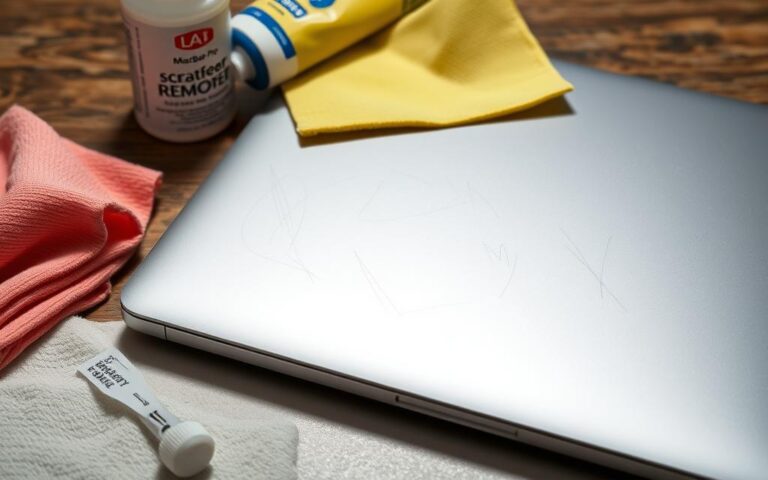MacBook Keyboard Backlight Repair
If you’re experiencing issues with the keyboard backlight on your MacBook, you’re not alone. Many users have encountered problems with the backlight not working properly, whether it’s not turning on at all or turning off unexpectedly. These issues can be frustrating, but fortunately, there are repair services available to fix the problem and enhance your typing experience.
Common MacBook Keyboard Backlight Issues
Experiencing issues with your MacBook keyboard backlight can be frustrating, but rest assured, you’re not alone. Several common problems can arise, affecting the functionality of the backlight. Let’s explore these issues and their possible causes:
1. MacBook Keyboard Backlight Not Working at All
One common issue users encounter is the MacBook keyboard backlight not working at all. This can occur, particularly after incidents like water damage or corrosion. When the backlight fails to illuminate, it can significantly impact your typing experience.
2. Backlight Illuminates Till Login Screen, but Turns Off After Logging In
Another common problem is when the backlight successfully illuminates until the login screen. However, once you log in, it unexpectedly turns off. This situation can be inconvenient and hinder your usage of the MacBook, especially in low-light conditions.
3. Backlight Buttons on the Touch Bar Not Functioning Properly
Some users have also reported issues with the backlight buttons on the touch bar. These buttons may not work correctly, leading to difficulties in adjusting the backlight brightness. Such problems can be disruptive to your workflow and impact the overall usability of the MacBook keyboard.
These issues can manifest in various MacBook models and operating systems. It’s important to identify the specific problem you’re facing so that you can find an appropriate solution. Troubleshooting techniques and professional repair services can help resolve these common MacBook keyboard backlight issues.
MacBook Keyboard Backlight Issues
| Issue | Possible Cause |
|---|---|
| MacBook keyboard backlight not working at all | Water damage or corrosion |
| Backlight illuminates till login screen, but turns off after logging in | Unknown software glitch |
| Backlight buttons on the touch bar not functioning properly | Software or hardware malfunction |
Troubleshooting MacBook Keyboard Backlight Issues
If you’re facing issues with the MacBook keyboard backlight, there are some troubleshooting steps you can try. Here are some solutions to help you troubleshoot and resolve the problem:
1. Adjust Keyboard Backlight Manually
If your MacBook has a keyboard backlight, you can adjust it manually by following these steps:
- Go to the “System Preferences” by clicking on the Apple menu.
- Select “Keyboard.”
- Navigate to the “Keyboard” tab.
- Adjust the brightness slider to increase or decrease the backlight intensity.
2. Use Dedicated Brightness Keys or Touch Bar
If your MacBook has dedicated brightness keys or a Touch Bar, you can use these to control the keyboard backlight. Look for the brightness symbols on the function keys or the Touch Bar, and adjust them accordingly.
3. Reset the System Management Controller (SMC)
Resetting the SMC can help resolve various hardware-related issues. Follow these steps to reset the SMC:
- Shut down your MacBook.
- Press and hold the power button for at least 10 seconds.
- Release the power button and wait for a few seconds.
- Turn on your MacBook.
4. Boot in Safe Mode
Booting your MacBook in Safe Mode can help isolate software-related issues. Here’s how to do it:
- Shut down your MacBook.
- Press the power button and immediately hold down the Shift key.
- Release the Shift key when you see the Apple logo.
- Wait for your MacBook to boot into Safe Mode.
- Restart your MacBook normally after troubleshooting in Safe Mode.
5. Reinstall macOS
If none of the above solutions work, you can try reinstalling macOS. Before proceeding, make sure to back up your data. Follow these steps:
- Shut down your MacBook.
- Turn on your MacBook and immediately hold down Command + R until the Apple logo appears.
- Release the keys when you see the macOS Utilities window.
- Select “Reinstall macOS” and follow the on-screen instructions.
Keep in mind that these troubleshooting steps may not work in all cases. If you’re still experiencing difficulties with your MacBook keyboard backlight, it’s recommended to seek professional assistance to diagnose and repair the issue effectively.
| Troubleshooting Solution | Effectiveness | Difficulty |
|---|---|---|
| Adjust Keyboard Backlight Manually | Medium | Easy |
| Use Dedicated Brightness Keys or Touch Bar | High | Easy |
| Reset the SMC | Medium | Easy |
| Boot in Safe Mode | Medium | Easy |
| Reinstall macOS | High | Intermediate |
Repairing the MacBook Keyboard Backlight
If the troubleshooting steps don’t resolve the issue with your MacBook keyboard backlight, it’s time to consider professional repair services. Expert technicians are equipped to diagnose and fix any hardware or software-related problems, providing swift and reliable solutions. With their experience working with various MacBook models, they can effectively replace or repair the keyboard backlight, ensuring a quality fix that prevents further damage.
“If the troubleshooting steps don’t resolve the issue, it may be time to consider professional repair services for your MacBook keyboard backlight.”
By opting for professional repair services, you can have peace of mind knowing that knowledgeable professionals are handling your MacBook. They have the expertise and tools needed to address the problem accurately, allowing you to regain the functionality of your keyboard backlight. Whether it’s a hardware issue or a software glitch, professional technicians can provide reliable fixes that restore your MacBook’s keyboard backlight to its optimal performance.
The Benefits of Professional MacBook Keyboard Backlight Repair
There are several benefits to choosing professional repair services for your MacBook keyboard backlight:
- Quality Repairs: Professional technicians offer reliable and long-lasting fixes for your keyboard backlight issues, ensuring that the repair is done right the first time.
- Optimal Performance: By having your MacBook’s keyboard backlight repaired, you can enjoy the full functionality of your device, enhancing your typing experience.
- Expertise with MacBook Models: Professional repair services have experience working with various MacBook models, allowing them to provide tailored solutions for each specific device.
Image:
| Benefits of Professional MacBook Keyboard Backlight Repair | |
|---|---|
| Quality Repairs | Reliable and long-lasting fixes |
| Optimal Performance | Enhances typing experience |
| Expertise with MacBook Models | Tailored solutions for specific devices |
By selecting professional repair services for your MacBook keyboard backlight, you can ensure a swift and reliable fix. Not only will this enhance your typing experience, but it will also extend the lifespan of your MacBook by preventing further damage. Trusting experts with the repair process provides the peace of mind and assurance that your device is in capable hands.
Benefits of MacBook Keyboard Backlight Repair
By getting your MacBook keyboard backlight repaired, you can enjoy several benefits. Firstly, a functional backlight ensures better visibility in low light conditions, allowing you to type comfortably without straining your eyes. Additionally, a properly working backlight enhances the overall typing experience, providing a more efficient and enjoyable workflow. Repairing the keyboard backlight can also increase the resale value of your MacBook, as it ensures that all features are working as they should.
https://www.youtube.com/watch?v=5LLSzBagHDA
| Benefits of MacBook Keyboard Backlight Repair | |
|---|---|
| Improved visibility in low light conditions | Ensures comfortable typing without straining the eyes |
| Enhanced typing experience | Increased efficiency and productivity |
| Boosted resale value | All features in working order |
Maintaining a MacBook Keyboard Backlight
To prevent future issues with your MacBook keyboard backlight, it’s important to practice proper maintenance. By following these prevention tips, you can ensure the longevity and optimal performance of your MacBook keyboard backlight.
Avoid Liquid Exposure
One of the most important ways to maintain your MacBook keyboard backlight is to avoid exposing your device to liquids, especially near the keyboard area. Liquids can cause damage to the backlight and other internal components, leading to malfunctioning or complete failure. Keep drinks and other liquids away from your MacBook and take extra caution to prevent spills.
Regularly Clean the Keyboard
Dust, debris, and dirt can accumulate on the keyboard over time, hindering the performance of the backlight. Regularly clean your MacBook keyboard using a soft, lint-free cloth or a keyboard cleaning tool. Gently wipe the keys and remove any particles that may have settled between them. This simple maintenance step can significantly improve the backlight’s performance and overall user experience.
Keep Operating System and Software Up to Date
Updating your MacBook’s operating system and software is another critical aspect of maintaining the keyboard backlight. Regular updates often include bug fixes, compatibility improvements, and enhancements that can directly impact the performance of the keyboard backlight. Stay up to date with the latest updates and install them promptly to ensure compatibility and prevent any software-related issues.
| Prevention Tips for Maintaining a MacBook Keyboard Backlight |
|---|
| • Avoid exposing your MacBook to liquids, especially near the keyboard area |
| • Regularly clean the keyboard to remove dust and debris |
| • Keep your operating system and software up to date to prevent compatibility issues |
By implementing these maintenance tips, you can minimize the risk of encountering keyboard backlight issues and ensure a reliable and enjoyable typing experience on your MacBook.
Expert MacBook Keyboard Backlight Repair Services in the UK
In the UK, you can find expert repair services that specialize in MacBook keyboard backlight repairs. These professionals have the necessary skills and knowledge to diagnose and fix any issues with your MacBook’s backlight. They use quality replacement parts and ensure that the repaired backlight functions properly. Whether you have a MacBook Pro, MacBook Air, or any other model, you can rely on these services to provide reliable and efficient fixes for your keyboard backlight.
When it comes to repairing your MacBook keyboard backlight, relying on expert services is crucial. These technicians have extensive experience in handling MacBook repairs and understand the intricacies of the keyboard backlight system. This expertise allows them to diagnose the problem accurately and provide the most appropriate solution.
Using their skill set, repair professionals can identify whether the issue is hardware-related or software-related. They have access to high-quality replacement parts, ensuring that any faulty components are replaced with reliable alternatives. By using professional repair services, you can have peace of mind that your MacBook’s keyboard backlight will be fixed effectively.
These expert repair services in the UK not only focus on fixing the issue but also ensure that the repaired backlight functions properly. They thoroughly test the MacBook after the repair to guarantee that the keyboard backlight is working as intended. This attention to detail ensures a reliable fix and enhances your overall user experience.
Regardless of the specific MacBook model you own, be it MacBook Pro, MacBook Air, or another variant, these repair services cater to a wide range of devices. Their expertise spans across various MacBook models and operating systems, allowing them to handle any keyboard backlight issue you may encounter.
By relying on expert repair services for your MacBook keyboard backlight, you can avoid the frustration and inconvenience of a malfunctioning backlight. These professionals offer reliable fixes that can restore your keyboard backlight to its optimal functionality. Say goodbye to dim or unresponsive keyboard backlights and enjoy a fully functioning MacBook once again.
Benefits of Expert MacBook Keyboard Backlight Repair Services in the UK:
- Diagnosis and repair by skilled technicians with expertise in MacBook repairs
- Usage of high-quality replacement parts for reliable fixes
- Thorough testing to ensure the repaired backlight functions properly
- Catering to a wide range of MacBook models and operating systems
- Elimination of frustration and inconvenience caused by a malfunctioning backlight
Conclusion
If you’re experiencing problems with your MacBook keyboard backlight, there’s no need to worry. Professional repair services in the UK can diagnose and fix the issue, ensuring that you can enhance your typing experience and enjoy the benefits of a fully functional backlight.
By opting for these reliable repair services, you can have peace of mind knowing that expert technicians will assess and resolve the problem with your MacBook’s keyboard backlight. Whether it’s a hardware issue or a software glitch, these professionals have the necessary skills and knowledge to provide efficient fixes.
Additionally, practicing proper maintenance is essential to prevent future problems with your MacBook keyboard backlight. Keep your device away from liquids, regularly clean the keyboard to remove dust and debris, and stay up to date with operating system and software updates. By following these preventive measures, you can keep your MacBook in excellent condition and avoid any potential issues in the future.
Don’t let keyboard backlight problems hinder your typing experience. Reach out to professional repair services in the UK today to get your MacBook’s keyboard backlight working flawlessly once again.
FAQ
What are some common issues with MacBook keyboard backlight?
The common issues with MacBook keyboard backlight include it not working at all, turning off after logging in, and the backlight buttons on the touch bar not functioning properly.
How can I troubleshoot MacBook keyboard backlight issues?
You can troubleshoot MacBook keyboard backlight issues by adjusting the keyboard backlight manually in the System Preferences, using dedicated brightness keys or the Touch Bar, resetting the System Management Controller (SMC), booting in Safe Mode, or reinstalling the macOS.
What should I do if the troubleshooting steps don’t resolve the issue?
If the troubleshooting steps don’t resolve the issue, it’s recommended to consider professional repair services for your MacBook keyboard backlight.
What are the benefits of MacBook keyboard backlight repair?
MacBook keyboard backlight repair ensures better visibility in low light conditions, enhances the typing experience, and increases the resale value of your MacBook.
How can I maintain my MacBook keyboard backlight?
To maintain your MacBook keyboard backlight, avoid exposing it to liquids, regularly clean the keyboard to remove dust and debris, and keep your operating system and software up to date.
Where can I find expert MacBook keyboard backlight repair services in the UK?
You can find expert MacBook keyboard backlight repair services in the UK that specialize in diagnosing and fixing any issues with your MacBook’s backlight.