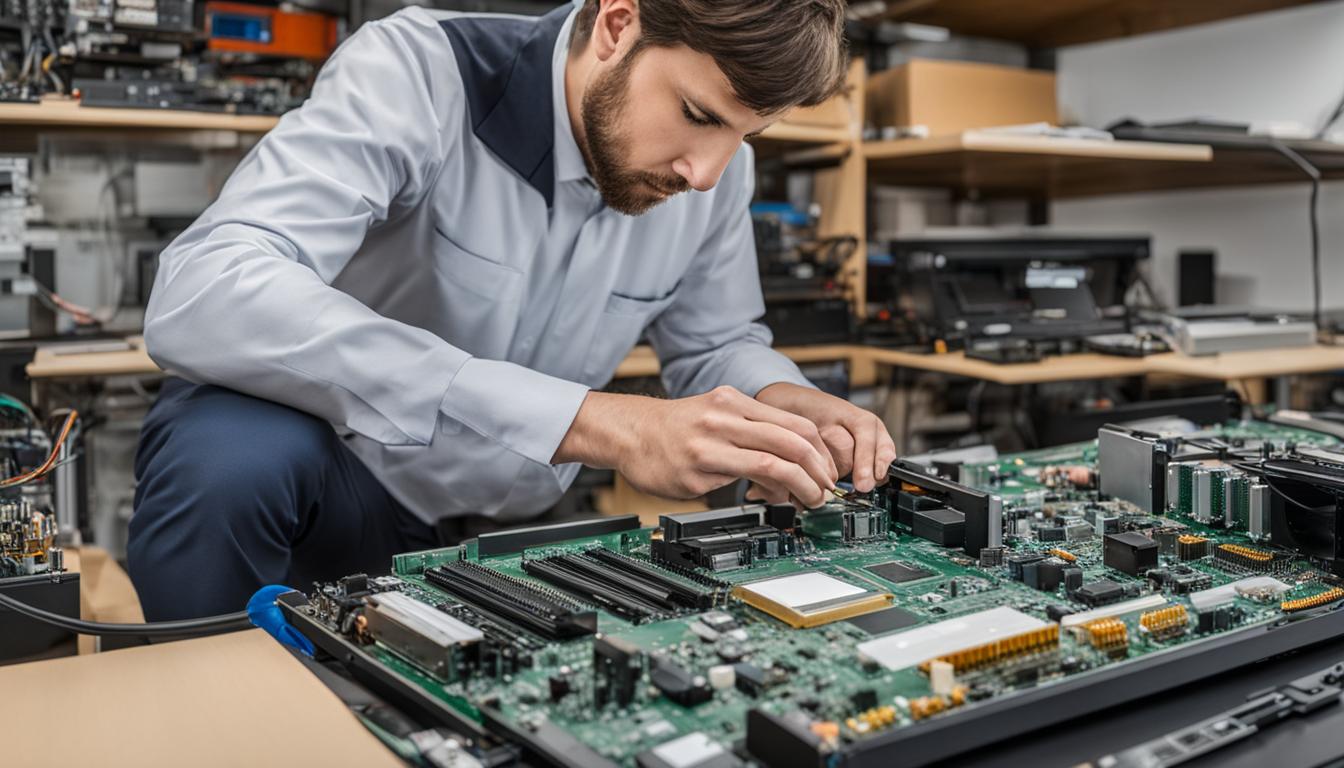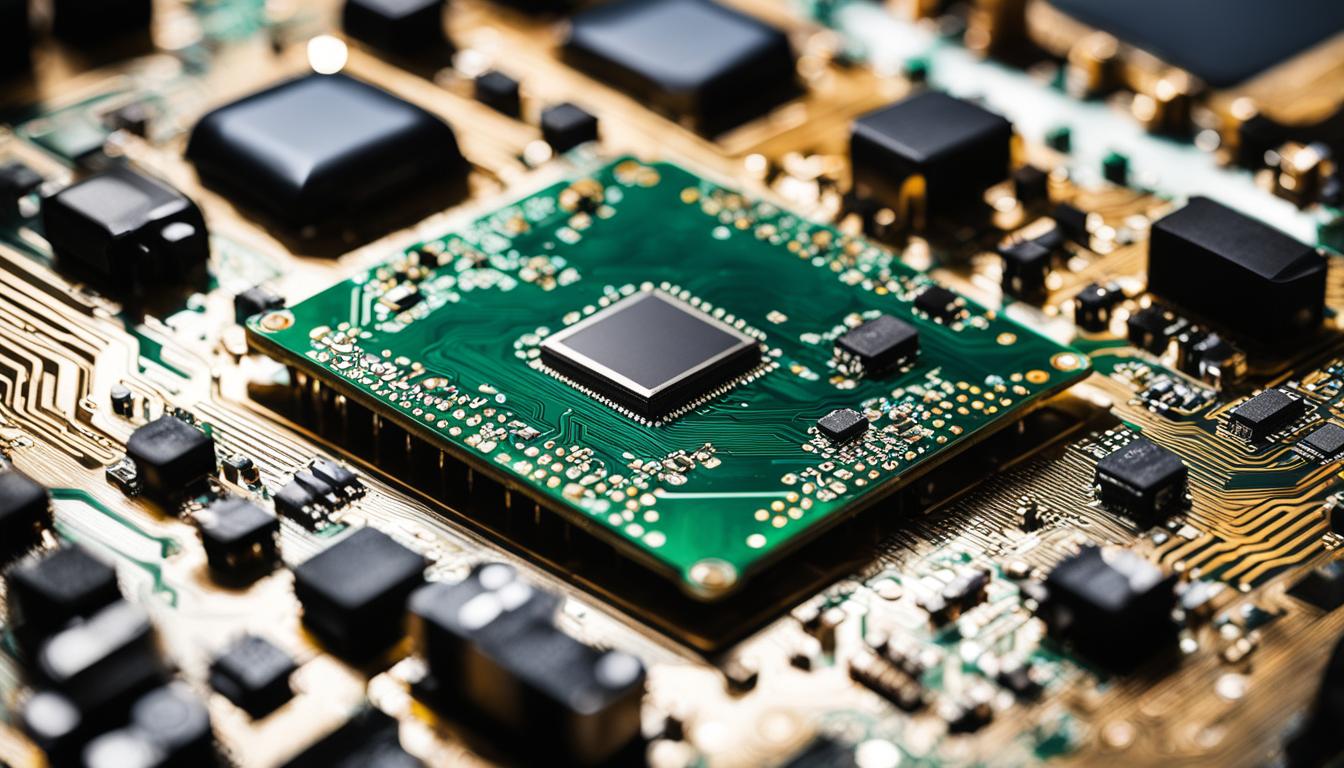A deep dive into different operating systems and their servicing challenges
Welcome to our in-depth exploration of operating systems and the unique challenges they pose when it comes to servicing and maintenance. In today’s digital age, operating systems play a crucial role in powering computers and devices, but they also present significant vulnerabilities that can be exploited by cybercriminals.
From data breaches to system downtime and financial losses, the consequences of operating system vulnerabilities can be severe. That’s why it’s crucial for businesses to prioritize operating system support and computer maintenance services.
Throughout this article, we will delve into various aspects of operating systems, including common vulnerabilities, challenging types of operating systems, evaluation of server operating systems, comparative analysis of top operating systems for servers, and additional considerations when choosing a server operating system.
By the end of this exploration, you will have a comprehensive understanding of the factors involved in making an informed decision about operating systems and how to mitigate the risks they present.
Common Operating System Vulnerabilities and Their Impact
Operating systems, like all software, are prone to vulnerabilities that can be exploited by hackers. These vulnerabilities can have severe consequences for businesses, including data breaches, loss of confidential information, system downtime, and financial loss. It is essential for organizations to be aware of these common vulnerabilities in order to take proactive measures to protect their systems and data.
One of the most significant vulnerabilities is using outdated software and operating systems. When systems are not regularly updated, they can contain known security flaws that hackers can exploit. Unpatched security vulnerabilities are another common issue. Software developers regularly release patches and updates to address these vulnerabilities, but if organizations fail to install them, their systems remain exposed. Additionally, social engineering attacks, such as phishing and malware distribution, can trick users into unknowingly compromising their systems, leading to unauthorized access and data breaches.
“The consequences of these vulnerabilities can be catastrophic for businesses. Data breaches can result in the exposure of sensitive customer information, leading to reputational damage and potential legal consequences. System downtime can disrupt operations and lead to loss of productivity, revenue, and customer trust. The financial impact can be significant, with businesses facing the costs of investigating the breach, recovering from the attack, and potential legal action.”
To mitigate these vulnerabilities, organizations should prioritize regular updates and patching of their operating systems and software. They should also implement strong access controls and authentication mechanisms to prevent unauthorized access. Regular security awareness training for employees is crucial to educate them about potential threats and how to recognize and respond to them. Additionally, implementing robust anti-malware and intrusion detection systems can help detect and mitigate any attacks.
| Vulnerability | Impact |
|---|---|
| Outdated software and operating systems | Increased risk of security breaches and unauthorized access |
| Unpatched security vulnerabilities | Potential for exploitation and data breaches |
| Social engineering attacks | Compromise of systems and unauthorized access |
By addressing these vulnerabilities and implementing robust security measures, businesses can better protect their operating systems, data, and overall cybersecurity posture. Regular vulnerability assessments and penetration testing can also help identify and address any weaknesses before they are exploited by malicious actors.
Challenging Types of Operating Systems and Their Functions
When it comes to operating systems, there are various types that serve different purposes in the field of computer science and technology. Each type has its unique characteristics and functions, catering to specific needs and requirements. Let’s explore some of the challenging types of operating systems:
Batch Operating Systems
A batch operating system is designed to process a large volume of similar tasks or jobs without any user interaction. It is commonly used in scenarios where a set of repetitive tasks needs to be executed in a specific order, such as payroll processing or automated backups. Batch operating systems optimize efficiency by executing tasks in batches, reducing manual intervention and maximizing resource utilization.
Time-Sharing Operating Systems
A time-sharing operating system, also known as a multi-programming or multi-tasking operating system, allows multiple users to use a computer concurrently. It divides the processor time into small time slices, enabling each user to interact with the system and execute their tasks simultaneously. Time-sharing operating systems provide efficient resource allocation, ensuring fairness and optimal utilization of system resources.
Distributed Operating Systems
In a distributed operating system, multiple autonomous computers are interconnected and work together as a single system. These systems enable users to access resources and services across a network, regardless of their physical location. Distributed operating systems excel in scalability, fault tolerance, and resource sharing. They are widely used in cloud computing environments and large-scale distributed systems.
Network Operating Systems
A network operating system is designed to manage and coordinate network resources, allowing multiple computers to communicate, share data, and access shared resources such as printers and file servers. These operating systems provide networking capabilities, security features, and centralized administration, facilitating seamless communication and collaboration within a networked environment.
Real-Time Operating Systems
Real-time operating systems are designed to handle time-sensitive and mission-critical tasks that require precise timing and predictability. These operating systems prioritize tasks based on their deadlines, ensuring timely execution. Real-time operating systems are commonly used in industries such as aerospace, medical devices, industrial automation, and robotics.
Each type of operating system plays a vital role in enabling various applications and functions, catering to specific computing needs. Understanding the characteristics and functions of these challenging types of operating systems is essential for professionals in the field of computer science and technology.
| Operating System Type | Key Characteristics | Common Use Cases |
|---|---|---|
| Batch Operating Systems | Process large volumes of similar tasks without user interaction | Automated backups, payroll processing |
| Time-Sharing Operating Systems | Allow multiple users to use a computer concurrently | Multitasking, interactive computing |
| Distributed Operating Systems | Multiple computers work together as a single system | Cloud computing, large-scale distributed systems |
| Network Operating Systems | Manage and coordinate network resources | Network communication, resource sharing |
| Real-Time Operating Systems | Handle time-sensitive and mission-critical tasks | Aerospace, medical devices, industrial automation |

Evaluating Server Operating Systems: Performance, Security, and Cost
When it comes to choosing a server operating system, there are several factors that need to be considered. Performance, scalability, security features, and cost and licensing play a crucial role in determining the effectiveness and efficiency of a server operating system.
To ensure optimal performance, it is important to assess how an operating system handles multi-threading, load balancing, and resource allocation. A server operating system that can effectively manage these aspects will provide seamless operations and minimize downtime. Scalability is also important, as it allows for easy expansion and growth as business needs evolve.
Security features are a top priority when evaluating server operating systems. Built-in firewalls, encryption capabilities, intrusion detection systems, and secure boot processes are some of the security features that should be considered. A robust security infrastructure ensures that sensitive data is protected and critical systems are safeguarded against cyber threats.
Cost and licensing are other crucial factors to consider. Upfront fees, hidden costs, and the total cost of ownership over the system’s lifecycle should all be taken into account. It’s important to choose a server operating system that fits within the budget without compromising on performance or security.
Comparison Table: Server Operating Systems
| Operating System | Performance | Scalability | Security Features | Cost and Licensing |
|---|---|---|---|---|
| Linux | Excellent | Highly scalable | Strong security features | Open-source, cost-effective |
| Windows Server | Good | Scalable | Robust security features | Commercial, licensing costs |
| Unix | Stable | Scalable | Excellent security features | Commercial, licensing costs |
| macOS Server | Good | Scalable | Strong security features | Commercial, licensing costs |
| FreeBSD | Excellent | Highly scalable | Advanced security features | Open-source, cost-effective |
Note: The table above provides a brief comparison of server operating systems based on their performance, scalability, security features, and cost and licensing. It is important to conduct further research and analysis to determine the best fit for specific business needs.
Comparative Analysis of Top Operating Systems for Servers
When it comes to choosing an operating system for servers, there are several key options to consider. Linux, Windows Server, Unix, macOS Server, and FreeBSD are all popular choices in the market. Each operating system has its own strengths and weaknesses, making it essential to evaluate their features and capabilities before making a decision.
Linux
Linux is an open-source operating system known for its flexibility and versatility. It offers a wide range of distributions that cater to different needs, such as Ubuntu, CentOS, and Red Hat. Linux is highly customizable, allowing users to tailor the system to their specific requirements. It also boasts strong security features, a vast selection of software packages, and excellent community support.
Windows Server
Windows Server is a popular choice for businesses that rely heavily on Microsoft technologies. It offers seamless integration with other Microsoft products and services, making it ideal for organizations that use Active Directory, SharePoint, or Exchange Server. Windows Server provides a user-friendly interface and robust management tools, simplifying system administration. However, it is a proprietary system, which means it comes with licensing costs.
Unix
Unix is a stable and secure operating system commonly used in enterprise environments. It is renowned for its scalability, reliability, and multi-user capabilities. Unix provides advanced security features, making it suitable for organizations that handle sensitive information. While Unix requires a deeper understanding of command-line operations, it offers excellent performance and stability.
macOS Server
macOS Server is designed specifically for Apple environments. It offers seamless integration with other Apple products and services, making it an excellent choice for businesses that primarily use Mac systems. macOS Server provides features such as file sharing, remote access, and device management. However, its capabilities are more focused on small to medium-sized businesses rather than large-scale enterprise deployments.
FreeBSD
FreeBSD is a Unix-based operating system known for its advanced networking capabilities. It offers excellent performance, stability, and security features. FreeBSD is highly customizable and allows for easy integration with third-party software. It is particularly popular in web hosting and network infrastructure environments. However, it may require more technical expertise to fully utilize its capabilities.
| Operating System | Strengths | Weaknesses |
|---|---|---|
| Linux | Flexibility, open-source, strong community support | Steep learning curve for beginners |
| Windows Server | Seamless integration with Microsoft products, user-friendly interface | Proprietary and comes with licensing costs |
| Unix | Stability, scalability, advanced security features | Requires command-line operations knowledge |
| macOS Server | Integration with Apple ecosystem, ease of use | More suitable for small to medium-sized businesses |
| FreeBSD | Advanced networking capabilities, performance, stability | Requires technical expertise |
Ultimately, the choice of the operating system will depend on the specific needs and requirements of the business. It is important to consider factors such as compatibility, security, ease of use, and support options. Additionally, businesses should assess their budget and long-term goals when making a decision. By carefully evaluating the strengths and weaknesses of each operating system, businesses can select the most suitable option for their server infrastructure.
Vendor Support, Ecosystem, and Additional Considerations
When choosing a server operating system, it is important to consider vendor support, ecosystem, and compliance and certification. These factors can have a significant impact on the overall performance, security, and success of your business.
Vendor Support
Vendor support includes crucial aspects such as software updates, security patches, and customer service. It is essential to choose an operating system that is actively supported by its vendor, as this ensures that any vulnerabilities or issues are promptly addressed. Regular software updates and security patches help to protect your system from emerging threats, while reliable customer service ensures that you have access to technical assistance and guidance when needed.
Ecosystem
The ecosystem refers to the availability of third-party integrations, tools, and applications that enhance the functionality of your operating system. A robust ecosystem allows you to seamlessly integrate with other software solutions, streamline workflows, and optimize your overall IT infrastructure. Consider the availability and compatibility of popular applications, development platforms, and management tools when assessing the ecosystem of a server operating system.
Compliance and Certification
In today’s regulatory environment, compliance and certification play a vital role in ensuring data protection and legal compliance. Depending on your industry and geographic location, you may be subject to specific regulatory standards such as GDPR (General Data Protection Regulation) or HIPAA (Health Insurance Portability and Accountability Act). It is important to choose a server operating system that meets these compliance requirements and has the necessary certifications in place to demonstrate adherence to industry best practices and standards.

By carefully considering vendor support, ecosystem, and compliance and certification, you can make an informed decision when choosing a server operating system. Remember that each operating system has its own unique strengths and weaknesses, so it is crucial to align your choice with your specific business needs and long-term growth plans. With the right server operating system in place, you can enhance the performance, security, and efficiency of your IT infrastructure, enabling your business to thrive in today’s digital landscape.
Conclusion
When it comes to choosing a server operating system, making an informed decision is crucial. The operating system choice can have a significant impact on various aspects of a business, ranging from performance and security to cost and ease of use. Therefore, it is important to consider several factors before making a final decision.
Factors such as performance, security, cost, and ease of use should be evaluated carefully. Understanding how an operating system handles multi-threading, load balancing, and resource allocation is essential to ensure optimal performance. Security features, including built-in firewalls, encryption, and intrusion detection systems, help protect valuable data and mitigate risks. Cost considerations, including upfront fees and the total cost of ownership, should also be taken into account.
Vendor support and ecosystem play a crucial role in the long-term success of a server operating system. Adequate vendor support, including timely software updates and reliable customer service, is essential for smooth operations. The availability of a diverse ecosystem, comprising third-party integrations and tools, can enhance the functionality and flexibility of the chosen operating system.
Additionally, compliance and certification are important considerations, particularly for businesses operating in regulated industries. Ensuring that the chosen operating system meets specific regulatory standards, such as GDPR and HIPAA, is vital to protect sensitive data and maintain legal compliance.
In conclusion, the choice of a server operating system should not be taken lightly. By carefully evaluating performance, security, cost, ease of use, vendor support, ecosystem, and compliance and certification, businesses can make an informed decision that aligns with their specific needs and long-term growth plans.
FAQ
What are the common vulnerabilities of operating systems?
Common vulnerabilities include outdated software and operating systems, unpatched security vulnerabilities, and social engineering attacks.
What are the potential impacts of operating system vulnerabilities?
Operating system vulnerabilities can lead to data breaches, loss of confidential information, system downtime, and financial loss.
What are the different types of operating systems?
Different types of operating systems include batch operating systems, time-sharing operating systems, distributed operating systems, network operating systems, and real-time operating systems.
What factors should be considered when evaluating server operating systems?
Factors to consider include performance, scalability, security features, and cost and licensing.
Which operating systems are commonly used for servers?
Linux, Windows Server, Unix, macOS Server, and FreeBSD are commonly used operating systems for servers.
What considerations are important when choosing a server operating system?
Important considerations include vendor support, ecosystem, and compliance and certification.