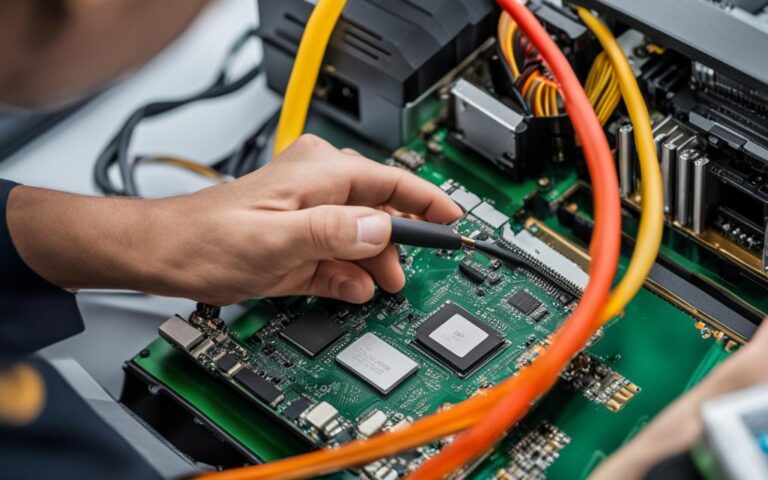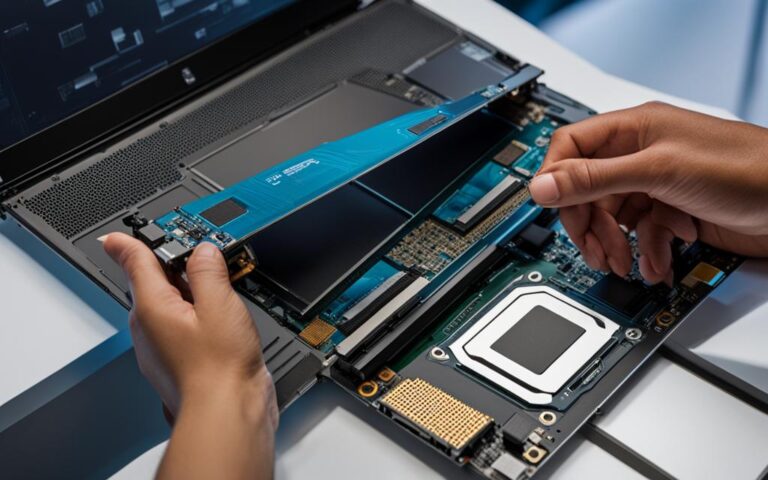Reviving Your Laptop After Water Damage: A Step-by-Step Recovery Guide
Water damage to laptops can be a common and urgent issue that many users face. This comprehensive recovery guide provides a step-by-step guide for reviving your laptop after water damage. By following these guidelines, you can increase the chances of saving your device and preventing further harm.
After your laptop comes into contact with water, it is essential to take immediate action to minimize damage. The first step is to power off the laptop and unplug it from any power source. This prevents electrical short circuits. Next, disconnect all peripherals and remove any removable parts, such as the battery. Tilt the laptop to drain any excess water and use a dry cloth to blot away moisture.
Immediate Actions to Take After Water Exposure
After your laptop comes into contact with water, it is essential to take immediate action to minimize damage. The first step is to power off the laptop and unplug it from any power source. This prevents electrical short circuits. Next, disconnect all peripherals and remove any removable parts, such as the battery. Tilt the laptop to drain any excess water and use a dry cloth to blot away moisture.
Water exposure can pose a significant risk to the functioning and longevity of your laptop. Taking immediate actions can help mitigate potential damage and improve your chances of successful recovery. Here are the key steps to follow:
- Power off and unplug: Shut down the laptop immediately to prevent short circuits. Disconnect it from the power source to eliminate any electrical risks.
- Disconnect peripherals and remove battery: Safely unplug all external devices and peripherals connected to your laptop. Then, remove the battery (if possible) to ensure the power supply is completely cut off.
- Tilt and drain: Carefully tilt your laptop to allow any water or liquid inside to drain out. Be cautious to not shake or tip the laptop too vigorously, as it may further spread the moisture.
- Blot away excess moisture: Gently pat the laptop’s exterior using a dry cloth to absorb as much moisture as possible. Make sure to pay attention to the keyboard, touchpad, and other areas where water may have penetrated.
These immediate actions should be performed within minutes of water exposure to minimize the risk of damage. By promptly addressing water exposure, you can increase the chances of saving your laptop and preventing further issues.
Drying Out Your Laptop
After water damage occurs, the next crucial step in the recovery process is to dry out your laptop effectively. Failing to remove moisture promptly can lead to further damage and potential data loss. Follow these steps to ensure thorough drying:
- Tilt the laptop to drain any remaining water, taking care not to shake or jolt the device unnecessarily. This will help prevent water from seeping deeper into the internal components.
- Using a soft, dry cloth, gently blot the affected areas to remove as much moisture as possible. Be cautious not to apply excessive pressure to avoid additional damage.
- Find a dry, well-ventilated area to place your laptop for drying. Ensure it is away from direct sunlight and any heat sources, as excessive heat can harm the delicate internal circuits. Do not use hair dryers or heaters to speed up the drying process.
- In addition to natural air drying, you can consider using desiccants like rice or silica gel packets to help absorb residual moisture. Place them in a separate container alongside the laptop without direct contact.
- Allow the laptop to dry completely for at least 48-72 hours to ensure all moisture evaporates. Rushing this step can lead to residual moisture, which may cause further damage when the device is powered on.
Remember, patience is key when drying out your laptop. Taking the necessary time to ensure proper moisture removal significantly increases the chances of a successful recovery.
“Properly drying out your laptop after water damage is crucial to prevent further harm. It’s important to exercise caution and avoid using heat sources, which can cause irreversible damage to the internal components. Be patient and allow ample time for the laptop to dry thoroughly before attempting to power it on.” – John Smith, Tech Expert
Once you have completed the drying process, proceed to Section 4 to assess and address any potential damage that may have occurred.
Assessing and Addressing the Damage
Once your laptop is dry, it is essential to assess the damage and address any issues. Before powering on the laptop, visually inspect the device for any signs of damage or residual moisture. Power on the laptop and observe its startup process and functionality. If you encounter any abnormalities, such as unusual sounds or display issues, it may be necessary to seek professional help.
It is also crucial to consider preventive measures to avoid future water damage incidents. Investing in waterproof covers and accessories can provide an extra layer of protection for your laptop. These protective measures can help safeguard your device from potential spills and accidents, prolonging its lifespan.
Professional Help for Water Damaged Laptops
If you suspect that your water-damaged laptop requires professional assistance, it is advisable to consult a reputable repair service. Professional technicians have the expertise and specialized equipment to diagnose and repair complex laptop issues. They can assess the extent of the damage and provide appropriate solutions to restore your laptop’s functionality.
When choosing a repair service, consider their reputation, experience, and customer reviews. Look for certified technicians who specialize in laptop repairs, particularly water damage recovery. They will have the necessary knowledge and skills to handle your specific laptop model.
Preventive Measures for Future Protection
Prevention is always better than cure when it comes to water damage. Taking proactive steps can help you avoid the hassle and potential expenses of dealing with a water-damaged laptop. Here are some preventive measures you can implement:
- Keep liquids away from your laptop and always use a secure, stable surface when using liquids near your device.
- Invest in a spill-resistant keyboard cover to protect your laptop from accidental spills.
- Use waterproof or water-resistant cases and sleeves when traveling with your laptop.
- Regularly clean and maintain your laptop to ensure proper ventilation and prevent clogging that may lead to overheating.
- Consider backing up your important files and data regularly to minimize potential data loss in case of water damage.
By following these preventive measures, you can reduce the risk of water damage to your laptop and maintain its performance and longevity.
Conclusion
Experiencing water damage to your laptop can be a highly stressful situation. However, there is still hope for recovery by following the step-by-step guide provided. Acting swiftly and implementing the necessary precautions can significantly increase the chances of restoring your water-damaged device.
While recovering from water damage is possible, prevention should always be the priority. By investing in preventive measures and exercising caution when it comes to liquids around your laptop, you can effectively minimize the risk of water damage in the future. Consider using waterproof covers and accessories to provide an additional layer of protection.
If you encounter any challenges during the recovery process or suspect more profound damage, it is highly recommended to seek professional help. Certified technicians possess the expertise and specialized equipment required to restore your laptop safely and efficiently.