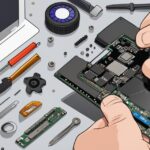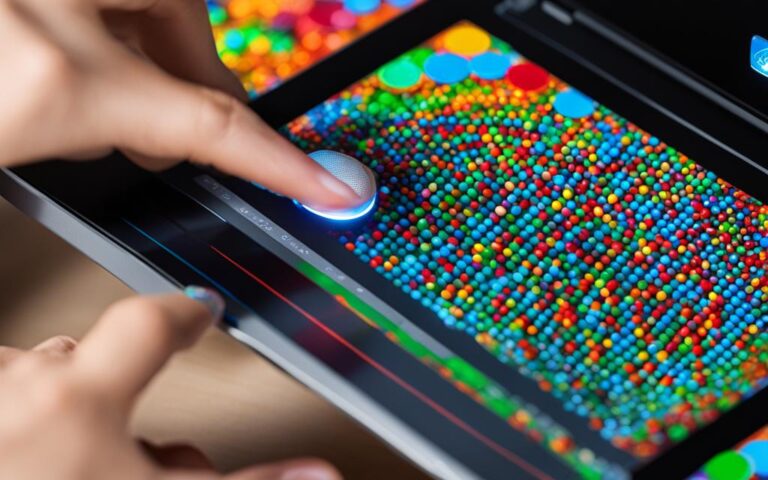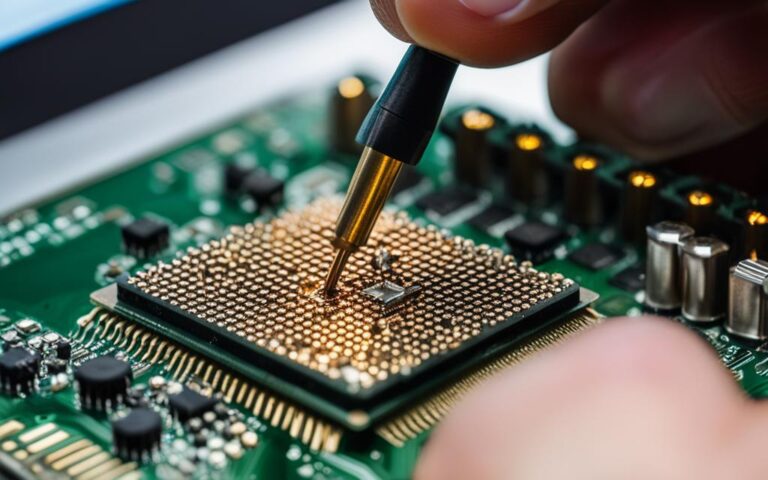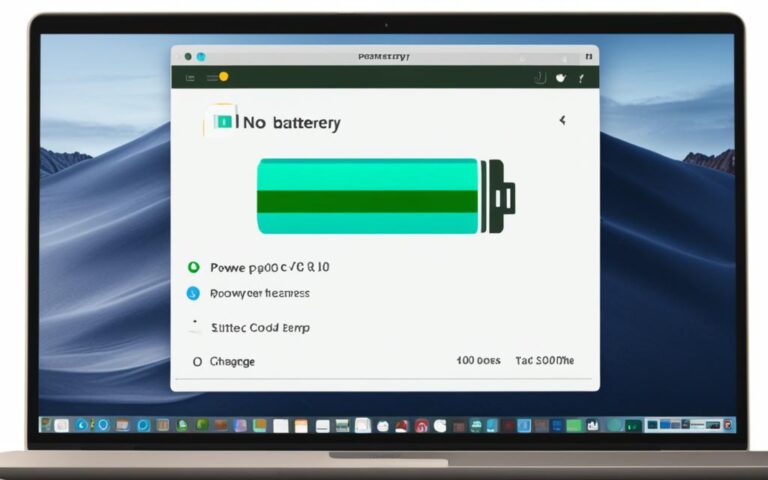Tips for Preventing Laptop Theft and Damage
In today’s digital age, laptops have become an integral part of our lives, whether for work, study, or entertainment. However, laptop theft and damage are prevalent concerns that can result in significant financial losses and compromise valuable personal and professional information. It is vital to implement effective laptop security measures to prevent theft and protect your device from physical damage.
According to statistics, a laptop is lost every 53 seconds in the United States alone, making it crucial to prioritize laptop theft prevention. By implementing simple yet effective strategies, you can significantly reduce the risk of laptop theft and protect your investment. Storing your laptop out of sight when not in use, using nondescript bags or cases, and avoiding leaving it unattended in public areas are practical steps that can deter thieves.
Laptop anti-theft training is another essential aspect of prevention. Educating individuals on the importance of physical security, identifying potential risks, and providing guidelines for reporting theft can significantly enhance laptop security. Implementing identification measures, such as marking laptops with identifiable engravings or stickers, registering them with manufacturers, and adding contact details, can also aid in laptop theft prevention.
However, it’s not just theft that you need to worry about; laptops are also vulnerable to physical damage. Accidents happen, but taking precautions can help prevent costly repairs or replacements. Using a laptop sleeve or case provides an additional layer of protection during transportation, while regular cleaning helps prevent overheating and breakage.
By following these laptop security tips and taking proactive measures to prevent both theft and physical damage, you can enjoy the convenience of your device without unnecessary worry. Remember, laptop security is not just about protecting the device itself, but also safeguarding sensitive information stored on it.
Tips for Laptop Theft Protection
In addition to implementing clear procedures and policies, there are steps individuals can take to protect their laptops. By following these laptop security measures and taking proactive steps, individuals can significantly reduce the risk of laptop theft and increase the chances of recovery.
1. Maintain an Asset Register
Creating and maintaining an asset register or inventory system can help individuals keep track of their laptops. This can include recording important details such as the make, model, and serial number of each device. By having this information readily available, it becomes easier to report theft and provide accurate information to law enforcement authorities.
2. Mark Laptops with Identifiable Engravings or Stickers
Marking laptops with identifiable engravings or stickers not only makes them easily recognizable but also acts as a deterrent to potential thieves. Engravings or stickers with owner-identifying information can discourage theft and assist in identifying stolen laptops if recovered.
3. Register Laptops with Manufacturers
Registering laptops with manufacturers can be beneficial in multiple ways. Firstly, it establishes ownership and proof of purchase. Additionally, manufacturers often provide services to track and locate lost or stolen laptops, increasing the chances of recovery.
4. Add Contact Details to the Device
Adding contact details, such as a phone number or email address, to the laptop can assist in recovering the device if it is misplaced or stolen. This simple step can increase the likelihood of individuals reaching out if they come across the lost laptop.
5. Utilize Laptop Anti-Theft Hardware and Accessories
Investing in laptop anti-theft hardware and accessories can significantly enhance laptop security. Anti-theft backpacks equipped with features like hidden zippers and slash-resistant materials provide an extra layer of protection when carrying the laptop. Additionally, laptop locks, such as cable locks or lockable laptop bags, can prevent unauthorized access to the device.
Implementing these laptop security measures is crucial to protect laptops from theft and improve the chances of recovery. By maintaining an asset register, marking laptops, and registering them with manufacturers, individuals can establish ownership and make stolen laptops easily identifiable. Adding contact details to the laptop and utilizing anti-theft hardware and accessories further enhance laptop theft protection.
How to Protect Your Laptop from Physical Damage
While laptop theft is a concern, it is also important to protect laptops from physical damage. By adopting some preventative measures, you can help safeguard your laptop from bumps, breakage, and other types of damage. Here are some laptop care tips to consider:
- Use a Laptop Sleeve: When traveling with your laptop, invest in a laptop sleeve. This protective case provides an extra layer of cushioning to absorb shocks and protect your device from accidental bumps or drops. It can also shield your laptop from scratches and dust.
- Regularly Clean Your Laptop: Cleaning your laptop regularly is essential for preventing overheating and potential damage. Dust, dirt, and debris can accumulate on the screen, keyboard, and ventilation system, obstructing proper airflow and leading to overheating. Use a soft, lint-free cloth to gently wipe the screen and keyboard, and consider using compressed air to remove dust from the ventilation system.
- Apply Covers or Skins: Applying covers or skins to your laptop not only adds a touch of personal style but also offers an additional layer of protection. These accessories can help protect your laptop from scratches, spills, and minor impacts during everyday use.
- Avoid Eating or Drinking Near Your Laptop: Accidental spills can cause significant damage to your laptop. To protect it from liquid-related mishaps, avoid eating or drinking near your device. If you do need to have a beverage nearby, use a spill-resistant container, and make sure it is placed away from your laptop.
- Keep Your Laptop Dry: Exposure to water or moisture can harm your laptop’s components and cause irreparable damage. Be cautious when using your laptop outdoors and ensure it is protected from rain or any other water source.
By following these laptop care tips, you can minimize the risk of physical damage and extend the lifespan of your valuable device.
“A laptop sleeve is like insurance for your device. It provides an extra layer of protection, giving you peace of mind when traveling or commuting.” – LaptopCare Expert
| Physical Damage Prevention Tips | Benefits |
|---|---|
| Use a laptop sleeve | – Protects against bumps and drops – Shields from scratches and dust |
| Regularly clean your laptop | – Prevents overheating – Improves performance |
| Apply covers or skins | – Adds an extra layer of protection – Personalizes your laptop |
| Avoid eating or drinking near your laptop | – Prevents accidental spills – Avoids liquid damage |
| Keep your laptop dry | – Protects from water damage – Increases longevity |
Remember, taking the necessary steps to protect your laptop from physical damage can save you from costly repairs and ensure uninterrupted productivity.
Laptop Security When Traveling
When traveling with your laptop, it is crucial to prioritize its security and take extra precautions to protect it from potential risks. By following these laptop safety tips, you can ensure the safety and integrity of your device while on the go.
1. Protect your laptop from rain damage
Using a waterproof backpack or a rain cover can shield your laptop from water damage caused by unexpected rain showers. Invest in a high-quality waterproof solution to provide reliable protection for your device.
2. Keep an eye on your laptop during airport security
When going through airport security, it’s essential to keep a close eye on your laptop. Maintain direct visual contact with your device throughout the process to prevent theft or mishandling. Additionally, avoid placing your laptop in the bins with other belongings to reduce the risk of accidental damage.
3. Stay cautious after electronic purchases
After purchasing new electronic devices, exercise caution when leaving stores. Thieves may specifically target individuals with expensive items, such as laptops. Be aware of your surroundings, keep your laptop concealed, and avoid drawing unnecessary attention to yourself.
4. Utilize an anti-theft backpack
One effective way to protect your laptop from pickpockets and thieves is to use an anti-theft backpack. These backpacks are designed with built-in security features such as hidden pockets, lockable zippers, and slash-resistant materials. Opt for a reputable brand that offers reliable anti-theft capabilities.
By incorporating these laptop security measures into your travel routine, you can minimize the risk of theft, damage, and loss. Prioritizing laptop security while traveling ensures that your valuable device and the data it contains remain safe and protected.
Importance of Data Protection
In addition to prioritizing physical security measures, it is imperative to safeguard the data stored on laptops. By implementing robust data protection methods, individuals and organizations can prevent unauthorized access and protect sensitive information. One of the key data protection strategies is laptop encryption, which involves encoding data in a manner that can only be accessed with the correct decryption key or password. This ensures that even if a laptop falls into the wrong hands, the data remains secure and inaccessible.
Regularly backing up laptop data is another crucial practice for ensuring data security. By diligently backing up files and documents to cloud-based storage or portable media, individuals can ensure that their valuable information remains accessible even if the laptop is stolen or compromised. Backing up data to multiple locations adds an extra layer of protection.
Strong password practices and authentication processes play a significant role in enhancing laptop security. Utilizing complex passwords, comprising a combination of letters, numbers, and special characters, makes it challenging for unauthorized individuals to gain access to the laptop and its data. Additionally, incorporating biometric authentication methods, such as fingerprint or facial recognition, provides an extra level of security.
It is important to avoid storing financial information directly on laptops. Instead, utilize secure, encrypted payment platforms for online transactions and consider using password managers that help generate and store unique, complex passwords for different accounts. Two-factor authentication (2FA), which involves providing a second piece of information, such as an SMS code or fingerprint scan, adds an additional layer of security to protect against unauthorized access.
“Data protection is the key to maintaining the confidentiality and integrity of sensitive information. By implementing encryption, regular backups, and strong authentication processes, individuals can ensure that their laptop data remains secure and inaccessible to unauthorized individuals.”
Benefits of Laptop Data Protection:
- Prevents unauthorized access to sensitive information
- Safeguards data integrity and confidentiality
- Provides peace of mind in case of laptop theft or loss
- Enables data recovery even in the event of hardware failure
- Protects against data breaches and identity theft
By prioritizing laptop data protection, individuals can mitigate the risks associated with unauthorized access and data breaches. Implementing encryption, regular backups, strong authentication processes, and avoiding storing financial information directly on laptops significantly enhances overall laptop security. Remember, prevention is always better than cure.
| Table 1: Comparison of Data Protection Measures | Encryption | Regular Backups | Strong Authentication |
|---|---|---|---|
| Definition | Encoding data to make it inaccessible without the correct decryption key or password | Creating copies of data to ensure accessibility in case of loss or theft | Utilizing complex passwords and biometric authentication to verify user identity |
| Benefits | – Prevents unauthorized access to data – Protects against data breaches |
– Ensures data accessibility in case of loss or theft – Enables data recovery in case of hardware failure |
– Enhances user verification – Adds an extra layer of security |
| Implementation | – Use encryption software or built-in encryption features – Choose strong encryption algorithms |
– Utilize cloud-based storage or portable media – Set up automatic backup schedules |
– Adopt complex passwords – Enable biometric authentication methods |
Theft Prevention Technologies
Protecting your laptop from theft is crucial in today’s digital age. Fortunately, there are several advanced technologies available that can help prevent laptop theft and enhance your overall security. By implementing these technologies, you can safeguard your valuable device and ensure the safety of your sensitive information.
Anti-Theft Laptop Alarms
One popular theft prevention technology is the installation of two-way wireless security alarms on laptops. These alarms can alert users to potential theft by emitting a loud sound when someone attempts to tamper with or remove the laptop. The loud alarm serves as a deterrent, discouraging thieves from targeting your device.
Laptop Tracking
Another effective technology for laptop theft prevention is laptop tracking. Services provided by device manufacturers, such as “Find My iPhone” and “Find My Phone,” can also be used to track and locate stolen laptops. These services utilize GPS technology to pinpoint the precise location of the device, increasing the chances of recovery.
Commercially Available Software
In addition to alarms and tracking services, commercially available software can protect your laptop from intrusion and unauthorized access. These software packages offer features such as remote data wiping, which allows you to erase all data on your stolen laptop remotely. This prevents thieves from accessing your sensitive information and ensures its confidentiality.
By leveraging these theft prevention technologies, you can significantly reduce the risk of laptop theft and increase the likelihood of recovering stolen devices. Implementing multiple layers of security, including anti-theft alarms, laptop tracking, and robust software, provides comprehensive protection for your valuable device.
| Theft Prevention Technologies | Benefits |
|---|---|
| Anti-Theft Laptop Alarms | – Deters thieves with loud alarm |
| Laptop Tracking | – Increases chances of recovery |
| Commercially Available Software | – Prevents unauthorized access and data theft |
Reporting Thefts and Device Protection
If a laptop theft occurs, it is important to report it immediately to the police and provide them with the make, model, and serial number of the stolen device. This information can be entered into the stolen device database to aid in recovery. Additionally, requesting the device to be “bricked” by the cell carrier can make it economically worthless to the thief. It is crucial to take these steps and cooperate with authorities to increase the chances of recovering stolen laptops and protecting personal information.
Reporting Laptop Theft
When your laptop is stolen, reporting the theft to the police is essential. Notifying the authorities promptly allows them to take immediate action and increases the likelihood of recovering your stolen device. Provide detailed information about the laptop, including its make, model, and serial number, as this will aid in identification during any potential recovery operations.
“By reporting the theft, you contribute to a centralized stolen device database. This database enables law enforcement agencies to track stolen laptops more effectively and facilitates the identification and recovery process.”
Once you have reported the theft to the police, make sure to keep a copy of the police report for reference. This documentation will be crucial if you need to provide proof of theft when filing an insurance claim or taking any further legal action.
Protecting Stolen Devices
While reporting the theft is crucial, there are additional measures you can take to protect your stolen laptop and mitigate the potential damage to your personal information.
- Notify your employer or school: If your stolen laptop belongs to your workplace or educational institution, inform the relevant authorities immediately. They may have procedures in place to handle the theft and secure any sensitive data stored on the device.
- Change your passwords: As a precautionary measure, change all your passwords for online accounts that you accessed on the stolen laptop. This will help prevent unauthorized access to your personal information.
- Remote data wiping: If you had enabled remote access or device management on your laptop, consider initiating a remote data wipe. This feature allows you to erase all the data on the stolen device, ensuring that your personal information remains protected.
Bricking Stolen Laptops
One effective method of rendering a stolen laptop useless to the thief and discouraging future thefts is by “bricking” the device. Bricking involves remotely disabling the laptop, making it inoperable and economically worthless.
“By requesting your cell carrier to brick the stolen laptop, you ensure that it cannot be circumvented or resold, reducing its appeal to thieves and deterring further theft.”
Bricking a stolen laptop is typically done through tracking and monitoring systems integrated into the device’s hardware or software. These systems, when activated, can remotely lock the laptop, rendering it unusable and protecting any personal data it may contain.
It is important to note that to utilize this feature, your laptop must have the necessary theft protection technology built-in or installed as a third-party software.
| Reporting Thefts and Device Protection |
|---|
Conclusion
Protecting laptops from theft and physical damage is crucial for individuals and organizations alike. By implementing laptop theft prevention measures, such as clear policies, physical security guidelines, and employee training, the risk of theft can be significantly reduced. It is important to prioritize laptop security to safeguard valuable devices and protect sensitive information.
In addition to theft prevention, taking steps to protect laptops from physical damage is equally important. Using sleeves, regularly cleaning laptops, and utilizing covers or skins can help prolong their lifespan and minimize the risk of accidents or breakages. By incorporating these practices, individuals can ensure that their laptops remain in optimal condition.
Furthermore, data protection plays a vital role in laptop security. Encrypting data, regularly backing up important files, and employing strong password practices are essential to prevent unauthorized access and protect sensitive information. By prioritizing data security, individuals can mitigate the potential consequences of laptop theft or loss.
In conclusion, laptop theft prevention, physical damage protection, and data security measures contribute to overall laptop security. By implementing these measures, individuals and organizations can enhance the safety of their laptops, reduce the risk of theft and damage, and safeguard valuable data. It is essential to prioritize laptop security to ensure peace of mind and maintain the integrity of personal and confidential information.