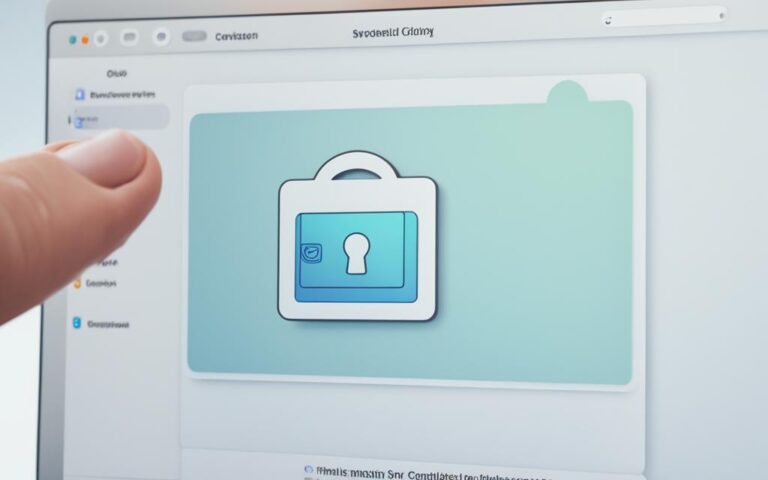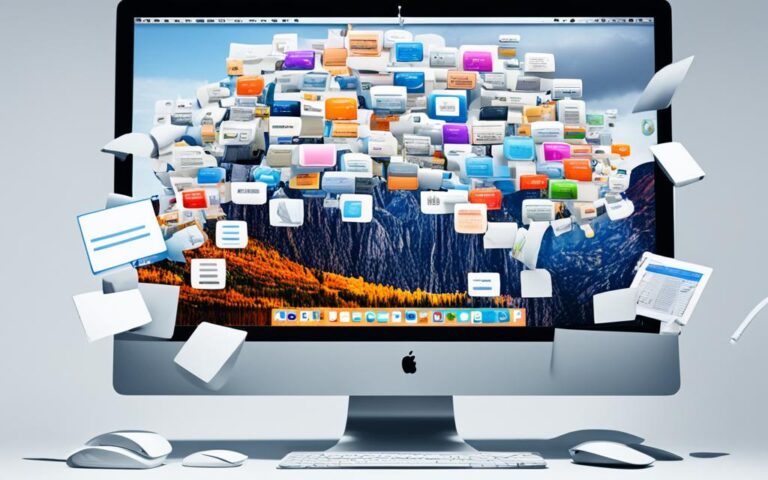Preventing and Dealing with iMac Dust Accumulation
Dust accumulation can be a major problem for iMac users, leading to overheating, slow system performance, and excess fan noise. It is important to take preventive measures and effectively manage dust to ensure the optimal functioning of your iMac. This article will provide expert tips and maintenance strategies to help you prevent dust buildup and effectively manage dust in your iMac.
Understanding the Risks of Dust Accumulation in iMac
Dust accumulation in an iMac can pose significant risks to its performance and overall lifespan. It is important to be aware of the potential consequences that arise from dust buildup in your iMac.
Overheating: One of the most significant risks of dust accumulation is the increased likelihood of overheating. When dust settles on internal components such as CPUs, GPUs, and hard drives, it acts as an insulator, preventing proper heat dissipation. This can lead to a rise in internal temperatures, which can damage sensitive components and affect the overall performance of your iMac.
Reduced Performance: Dust buildup can also cause your iMac to slow down. As dust accumulates on important hardware, such as cooling fans and heat sinks, it restricts airflow and disrupts the efficient functioning of these components. The restricted airflow can result in throttling, where the system reduces its performance to prevent overheating. This can lead to sluggish operation, longer loading times, and decreased productivity.
Excess Fan Noise: When dust accumulates on the cooling fan blades, it can cause them to become unbalanced, leading to increased noise levels. The fans have to work harder to maintain proper airflow, resulting in louder fan noise that can be distracting and disruptive.
The Importance of Prevention and Management
To mitigate the risks associated with dust accumulation, it is crucial to take proactive measures to prevent and manage dust buildup in your iMac. By implementing preventative strategies and adopting regular cleaning routines, you can optimize the performance and extend the lifespan of your iMac.
Next, we will explore effective preventive measures you can take to minimize dust accumulation in your iMac, allowing you to maintain a clean and efficient system.
Preventive Measures to Minimize Dust Accumulation
To keep your iMac free from dust accumulation, there are several preventive measures you can take. By implementing these measures, you can minimize the amount of dust that enters your iMac and reduce the need for frequent cleaning. Here are some effective preventive measures:
- Use an Air Purifier: Place an air purifier near your iMac, equipped with HEPA-grade filters and carbon pre-filters. This will help remove dust particles from the surrounding air and prevent them from settling on your iMac’s surfaces.
- Create Homemade Dust Prevention Filter Covers: Make your own dust prevention filter covers using open-cell foam sheets or polyethylene terephthalate (PET) fabric sheets. These covers can be placed over the vents and openings of your iMac, acting as a barrier against dust entry.
- Run the iMac Inside a Metal and Glass Server Cabinet: Another effective measure is to run your iMac inside a small metal and glass server cabinet. This enclosure provides an additional layer of protection against dust accumulation by creating a controlled environment.
- Keep the Surroundings Dust-Free: Maintain a clean and dust-free environment around your iMac. Regularly dust the area where your iMac is placed, and ensure that nearby surfaces, such as shelves or desks, are also kept clean. This will help minimize the amount of dust that can settle on your iMac.
Implementing these preventive measures will go a long way in minimizing dust accumulation and ensuring the optimal performance of your iMac. By creating a clean and dust-free environment and using additional protective measures, you can keep your iMac running smoothly and extend its lifespan.
Cleaning Methods for iMac Dust Accumulation
When it comes to cleaning iMac dust, there are different opinions on the best methods. Some experts recommend using bursts of compressed air or a vacuum, while others advise against using a vacuum near the electronics due to the risk of static charges. It is important to handle the cleaning process correctly to avoid damaging the components.
Apple engineers or Apple R&D department should provide official cleaning guidelines for iMac users to ensure safe and effective maintenance.
One common cleaning method is using bursts of compressed air to remove dust from the iMac. This method involves using a can of compressed air with a thin nozzle attachment to blow away dust particles from the keyboard, ports, and other accessible areas. It is important to hold the can upright and use short bursts of air to remove the dust without causing any damage or dislodging any internal components.
Alternatively, some users prefer using a vacuum cleaner with a soft brush attachment to gently remove dust from the exterior surfaces of the iMac. However, caution should be exercised when using a vacuum cleaner near the electronics to avoid generating static charges that could harm the delicate components. It is advisable to keep the vacuum cleaner at a safe distance from the iMac and avoid direct contact with any internal parts.
It is crucial to always refer to the official guidelines provided by Apple experts. These guidelines will ensure that you are using the appropriate cleaning methods and tools for your iMac model, minimizing the risk of damage. Following these guidelines will help maintain the cleanliness of your iMac and ensure its optimal performance.
Official Cleaning Guidelines for iMac
While official cleaning guidelines for iMacs can vary depending on the model and year of manufacture, they generally recommend the following:
- Turn off and unplug the iMac before cleaning.
- Use a microfiber cloth or lint-free cloth dampened with water to gently wipe the screen and other external surfaces.
- Avoid using any harsh chemicals or solvents on the iMac, as they can damage the screen or other components.
- If using compressed air, follow the manufacturer’s instructions and ensure that you hold the can upright to prevent any liquid from spraying onto the iMac.
- Avoid spraying compressed air directly into the vents, as this can push the dust further into the iMac.
- For stubborn dust or residue, consult the official guidelines for your specific model or contact Apple Support for assistance.
Tips for Effective iMac Dust Cleaning
Follow these additional tips to ensure effective cleaning of iMac dust:
- Perform regular dusting of your surrounding environment to minimize the accumulation of dust on your iMac.
- Consider using a keyboard cover or skin to prevent dust particles from settling between the keys.
- Avoid eating or drinking near your iMac to prevent any spills or crumbs that can attract dust.
- Ensure proper ventilation and airflow in the room where your iMac is located to reduce the chances of dust settling on the machine.
| Cleaning Method | Pros | Cons |
|---|---|---|
| Compressed Air | – Effective at removing dust from hard-to-reach areas – Easy to use |
– Can dislodge internal components if used incorrectly – May require multiple cans of compressed air for thorough cleaning |
| Vacuum Cleaner | – Can remove dust from exterior surfaces efficiently – Gentle on the iMac |
– Risk of generating static charges near the electronics – Requires caution when using near internal components |
Cleaning Tips for MacBook Dust Accumulation
Dust accumulation can be a common issue for MacBook users. Proper cleaning methods can help keep your MacBook dust-free and maintain its performance. Here are some cleaning tips to help you remove dust from your MacBook:
- Use compressed air: Use compressed air to blow away dust particles from the crevices and keyboard of your MacBook. Make sure to hold the can upright and keep a safe distance to avoid causing any damage to the internal components.
- Wipe the screen: Use a soft, lint-free cloth to wipe down the screen of your MacBook. Gently wipe in a circular motion to remove any dust or smudges. Avoid using excessive pressure to prevent damage to the screen.
- Avoid vacuum cleaners: It’s important to avoid using vacuum cleaners when cleaning your MacBook. Vacuum cleaners can generate static electricity, which may harm the sensitive electronic components of your device.
- Turn off the device: Before starting the cleaning process, make sure to turn off your MacBook and disconnect it from the power source. This will reduce the risk of any electrical damage and ensure a safe cleaning experience.
Basic Maintenance Tips:
In addition to regular cleaning, practicing basic maintenance can help minimize dust accumulation in your MacBook. Here are a few tips to keep in mind:
- Use a hard surface: When using your MacBook, place it on a hard surface such as a desk or table. Avoid using it on soft surfaces like beds or couches, as they can attract more dust and debris.
- Keep surroundings dust-free: Regularly clean the area where you use your MacBook, such as your workspace or desk. Wiping down surfaces and keeping them free of dust can help prevent dust particles from settling on your device.
By following these cleaning tips and basic maintenance practices, you can keep your MacBook free from dust and ensure optimal performance. Remember to handle your device with care and consult official guidelines from Apple if needed.
Conclusion
Preventing and managing dust accumulation in your iMac is crucial for maintaining its optimal performance and extending its lifespan. By taking a proactive approach and implementing preventive measures, such as using air purifiers and creating homemade dust prevention filters, you can minimize the buildup of dust in your iMac.
Moreover, keeping the surroundings clean and free of dust can significantly contribute to reducing the amount of dust that enters your iMac. Regularly cleaning your iMac using proper methods, as recommended by Apple experts, ensures effective dust removal without risking any damage to the internal components of your device.
Consulting official guidelines from Apple experts provides you with the best practices for preventing and dealing with iMac dust accumulation. By following these tips and strategies, you can keep your iMac dust-free and functioning at its best, allowing you to enjoy a seamless and uninterrupted computing experience for years to come.