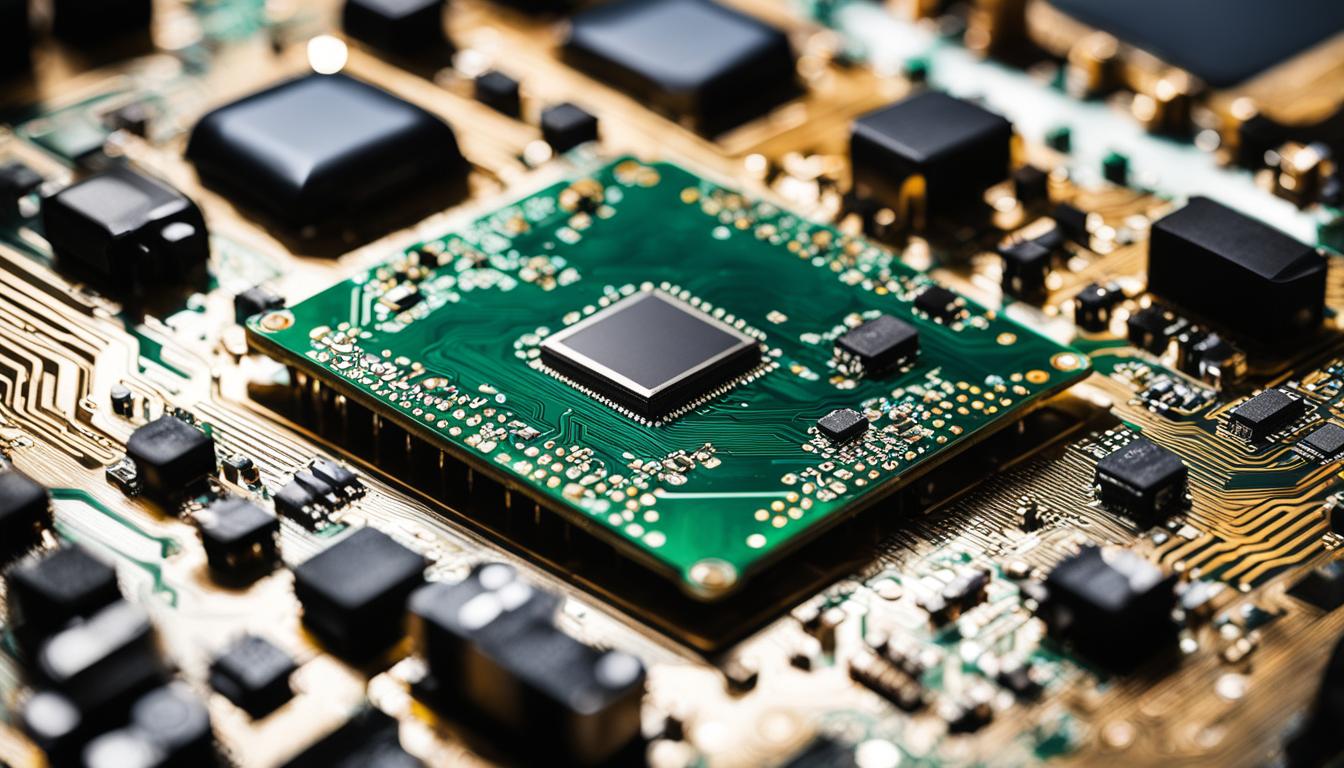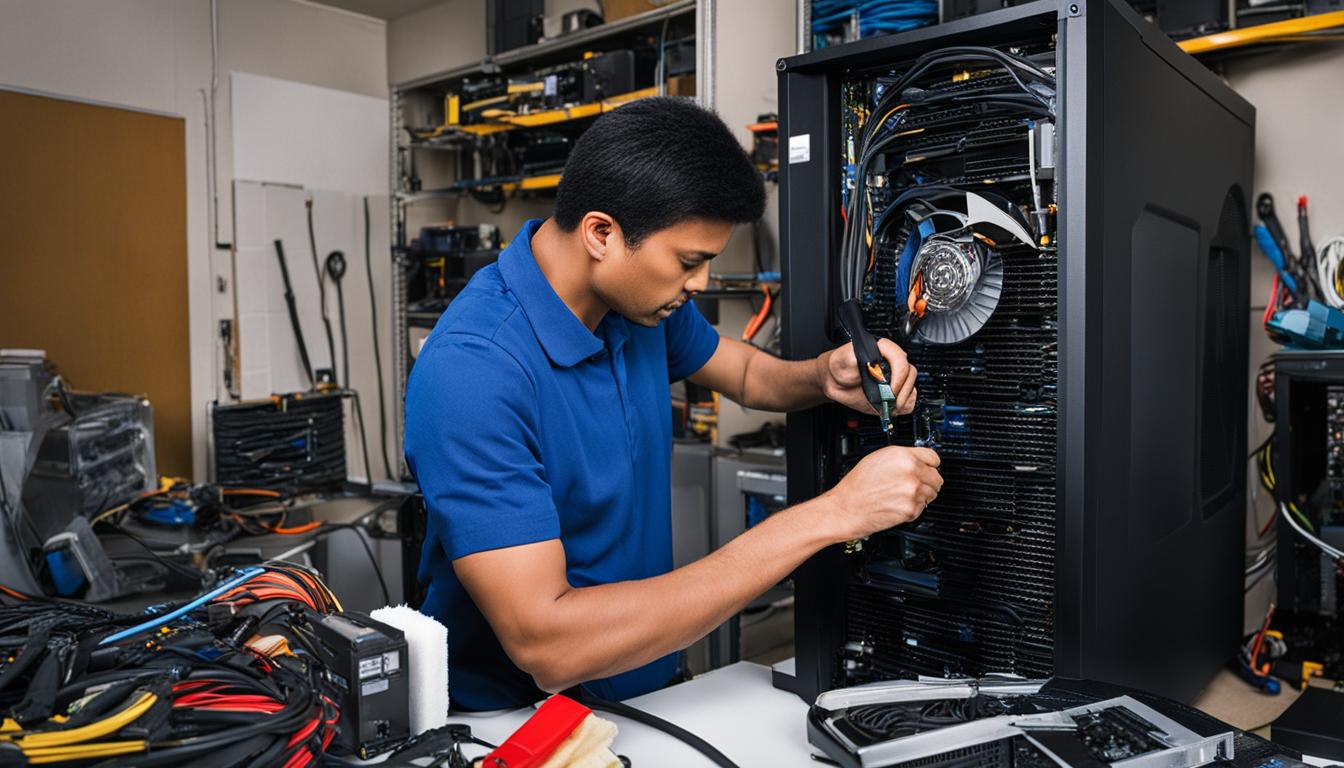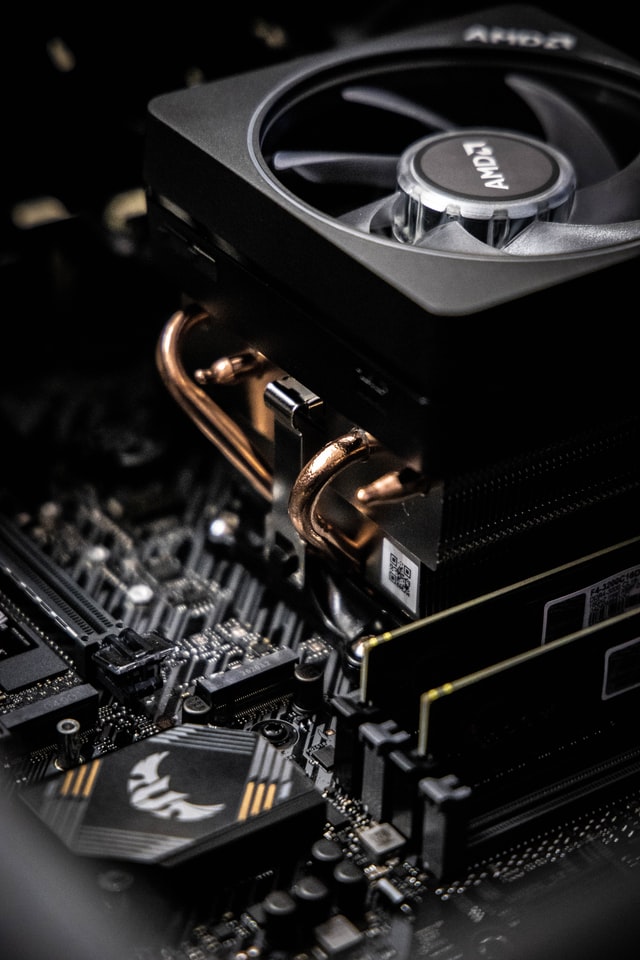The dangers of static electricity: How to work safely with computer components
Static electricity poses significant hazards when working with computer components. The risk of electrical discharge can result in damage to the components themselves and compromise the data stored on them. To minimize these risks, it is crucial to understand the dangers and implement appropriate safety measures. This section will provide an overview of static electricity hazards and offer valuable insights on preventing accidents and ensuring injury prevention.
When it comes to static electricity, the risks are real. Electrical discharge can lead to component malfunction, data corruption, and even data loss. It is essential to take proactive steps to safeguard yourself and your equipment. By adopting safety precautions, such as grounding techniques and proper handling protocols, you can significantly reduce the likelihood of accidents and protect your valuable data.
Stay tuned for the upcoming sections as we delve deeper into the specific safety measures against static electricity, general guidelines for computer equipment safety, and how to handle components and data storage devices safely. Don’t let static electricity compromise your computer’s performance and the integrity of your data. Learn how to prevent static electricity accidents and ensure a safe working environment.
Protection Against Electrostatic Discharge (ESD)
Electrostatic discharge (ESD) poses a significant risk to computer components. When a person interacts with these components without properly discharging static electricity, it can lead to irreparable damage. To prevent ESD damage, it is crucial to take precautionary measures.
One effective method is to discharge static electricity from your body before handling computer components. This can be achieved by touching a grounded object, such as a metal surface. Alternatively, using an ESD wrist strap can provide a reliable way to avoid static discharge. By wearing the strap and connecting it to a grounded object, you can ensure that any static charge is safely dissipated.
Moreover, grounding both yourself and the peripheral device before connecting them to the computer is vital. This can be done by touching a metal part of the device or using grounding cables. It is also recommended to handle electrostatic sensitive components in a static-safe area, such as an anti-static mat or workstation.
| Prevention Tips | Explanation |
|---|---|
| Discharge static electricity | Touch grounded objects or use an ESD wrist strap |
| Ground both yourself and the peripheral | Touch a metal part or use grounding cables |
| Handle components in a static-safe area | Use an anti-static mat or workstation |
By following these protection measures, you can significantly reduce the risk of electrostatic discharge and safeguard your computer components from potential damage.
General Safety Guidelines
When working with computer equipment, it is crucial to follow general safety guidelines to maintain a safe working environment and prevent potential damage. By implementing these safety measures, you can ensure the longevity and integrity of your computer components. Here are some important guidelines to keep in mind:
Ventilation:
Proper ventilation is essential for preventing overheating of computer equipment. Ensure that the area where your computer is located has adequate airflow to dissipate heat effectively. Avoid blocking ventilation ports and regularly clean dust from fans and heat sinks to maintain optimal cooling.
Cable Management:
Keeping cables organized and well-managed not only improves the aesthetics of your workstation but also reduces the risk of accidents and damage. Use cable ties or clips to secure cables and prevent them from tangling or becoming tripping hazards. Additionally, ensure that cables are not stretched or pinched, as this can lead to fraying or disconnection.
Equipment Placement:
Proper equipment placement is important for both safety and functionality. Avoid stacking equipment on top of each other, as this can cause overheating and impair ventilation. Make sure your computer and other devices are placed on stable surfaces to prevent accidental falls or damage. Consider using anti-static mats or surfaces to further protect against static electricity.
Moisture Prevention:
Moisture can seriously damage computer components. Keep liquids away from your workstation and avoid placing drinks or other containers near computer equipment. In high humidity environments, consider using dehumidifiers or silica gel packs to reduce moisture levels and prevent condensation.
Cleaning Guidelines:
Regular cleaning is necessary to remove dust and debris that can accumulate on computer equipment. Use appropriate cleaning tools, such as microfiber cloths and compressed air, to gently clean surfaces without causing damage. Follow manufacturer’s instructions for cleaning specific components, and avoid using harsh chemicals or abrasive materials that could scratch or corrode surfaces.
By following these general safety guidelines, you can create a safer working environment for your computer equipment and reduce the risk of damage or accidents. Implementing proper ventilation, cable management, equipment placement, moisture prevention, and cleaning practices will help ensure the optimal performance and longevity of your computer components.
How Static Shock Affects Computer Components and Data
Static shock poses a significant risk to computer components and can have detrimental effects on data. When a static charge is discharged through a component, it can result in a surge of current that exceeds the component’s tolerance. This surge of current can lead to component malfunction or complete failure. It is essential to be aware of the potential dangers of static shock to prevent damage to your computer equipment.
Not only can static shock cause component malfunction, but it can also result in data corruption or loss. When static discharge occurs through data storage devices, such as hard drives or solid-state drives, it can alter the magnetic or electric fields that store the data. This alteration can result in data corruption, rendering the information unreadable or unusable. In more severe cases, static shock can lead to complete data loss, which can be devastating for individuals or businesses.
To mitigate the risks associated with static shock, it is crucial to take preventative measures. One effective method is to ground yourself and your equipment before working with computer components. Grounding can be achieved by using an anti-static wrist strap or by touching a grounded metal object, such as the computer case. These preventative measures help to discharge any static electricity stored in your body, reducing the likelihood of a damaging static shock event.
| Effects of Static Shock | Prevention Measures |
|---|---|
| Component malfunction or failure | Use anti-static wrist straps Ground yourself and your equipment Avoid touching sensitive components directly |
| Data corruption or loss | Back up important data regularly Handle storage devices with care Store data in multiple locations |
Additionally, it is important to handle computer components and data storage devices with care. Avoid bending or dropping components, as physical damage can increase the likelihood of static shock or other types of failures. Follow the manufacturer’s instructions and safety guidelines when working with computer components to minimize the risk of damage.
By understanding the potential effects of static shock and implementing the necessary preventive measures, you can safeguard your computer components and data. Taking the time to prioritize static electricity safety not only ensures the longevity and reliability of your equipment but also protects the valuable data stored within.
Preventing Static Shock from Computer Case and Other Sources
When working with computer components, it is crucial to take precautions to prevent static shock. Static electricity can cause damage to sensitive computer parts and potentially disrupt the normal functioning of your system. By following a few simple steps, you can reduce the risk of static discharge and protect your equipment.
Grounding Yourself and Your Equipment
One of the most effective ways to prevent static shock is by grounding yourself and your equipment. This can be done by using an anti-static wrist strap, which is worn around your wrist and connected to a grounded surface. The wrist strap helps to dissipate any static charge on your body, ensuring that you do not transfer it to the computer components.
Additionally, you should always turn off and unplug the power source of your computer before working on it. This eliminates the risk of electric shock and further minimizes the chances of static discharge. It is also important to avoid touching any exposed wires or connectors, as this can create a pathway for static electricity to flow.
Awareness of Other Sources of Static Shock
Static shock can also come from sources other than the computer case itself. Carpets, plastic bags, and dry air can all contribute to the accumulation of static electricity. To minimize the risk, it is advisable to work in an environment with proper humidity levels and to use an anti-static mat on your work surface. These measures help to prevent static charge buildup and reduce the chances of accidental discharge.
By following these grounding techniques and taking precautions, you can greatly reduce the risk of static shock and protect your computer components from potential damage. Remember that prevention is key when it comes to static electricity, and a few simple steps can go a long way in ensuring the safety of your equipment.
| Precautions to Prevent Static Shock |
|---|
| Use an anti-static wrist strap |
| Turn off and unplug the power source |
| Avoid touching exposed wires or connectors |
| Work in an environment with proper humidity levels |
| Use an anti-static mat on your work surface |
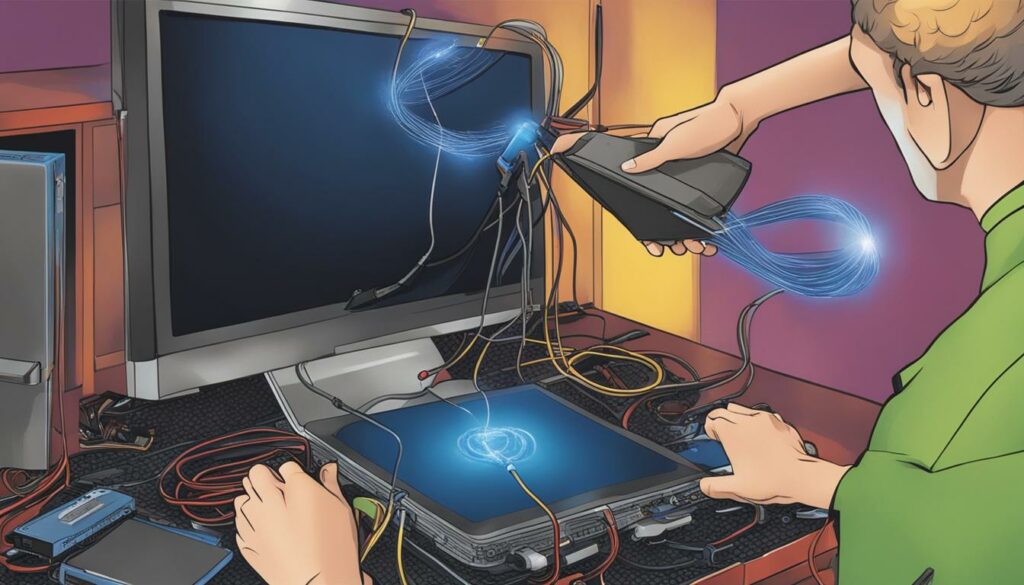
Handling Components and Data Storage Devices Safely
Proper handling of computer components and data storage devices is crucial to prevent damage and ensure their optimal functionality. By following these guidelines, you can protect your valuable equipment and avoid costly repairs or replacements. Remember to handle with care, use proper tools, follow manufacturer’s instructions, and avoid physical damage.

Handle with Care
When working with computer components and data storage devices, it is important to handle them with care to prevent any accidental damage. Avoid dropping or bumping them, as this can cause internal circuitry to become dislodged or damaged. Additionally, be gentle when connecting or disconnecting cables, ensuring that they are properly aligned and inserted without excessive force. Taking the time to handle components delicately can significantly reduce the risk of physical damage.
Use Proper Tools
Using the appropriate tools when handling computer components is essential for their safe installation and removal. Ensure that you have the proper screwdrivers, pliers, and other tools needed for specific tasks. Using the wrong tool can lead to stripped screws or broken connectors, which may render your components unusable. Additionally, make sure that any tools you use are in good condition, as worn-out or damaged tools can cause accidents and damage components.
Follow Manufacturer’s Instructions
Every computer component and data storage device comes with manufacturer’s instructions that outline the proper handling procedures. It is crucial to read and follow these instructions carefully to ensure that you are using the components in the intended manner. The manufacturer’s instructions may contain specific warnings, guidelines, or precautions that are important for maintaining the integrity and functionality of the equipment. By adhering to these instructions, you can minimize the risk of damage and maximize the lifespan of your components.
Avoid Physical Damage
Physical damage, such as bending, twisting, or applying excessive pressure to computer components, can lead to their malfunction or failure. Take precautions to avoid any physical damage by storing components in protective packaging or antistatic bags when not in use. When installing or removing components, be mindful of any fragile parts or delicate connectors and handle them with extra care. Furthermore, ensure that your work area is clean and free from any potential hazards that could cause physical damage to your equipment.
By handling computer components and data storage devices with care, using the proper tools, following manufacturer’s instructions, and avoiding physical damage, you can safeguard your equipment and maintain its optimal performance. Remember that prevention is key to avoiding costly repairs and protecting your valuable data.
Conclusion
Static electricity presents significant risks when working with computer components, jeopardizing both the equipment and the data it stores. By implementing proper safety measures and handling procedures, you can effectively prevent damage and protect your valuable data.
To minimize the dangers of static electricity, it is crucial to follow grounding techniques and precautions. This includes using anti-static wrist straps and touching grounded metal objects to discharge static charge. Remember to turn off and unplug the power source and avoid touching exposed wires and connectors, as these can trigger static discharge.
Furthermore, safeguarding computer components requires careful handling and adherence to manufacturer’s instructions. Handle them with utmost care, using appropriate tools, and avoid any physical damage like dropping or bending. By doing so, you can maintain the integrity of the components and ensure their longevity.
Protecting data is equally important. Static shock can lead to component malfunction or data corruption. By taking preventive measures and following safety guidelines, such as grounding and proper handling, you can minimize the risks of static electricity and safeguard the data stored on your computer.
FAQ
What is static electricity and how does it harm computer components?
Static electricity is an electrical charge that builds up on the surface of objects. When a static charge is discharged through a computer component, it can cause a surge of current that exceeds its tolerance, leading to malfunction or failure of the component.
Can static electricity damage the data stored on a computer?
Yes, static discharge through data storage devices can alter magnetic or electric fields, resulting in data corruption or loss.
How can I protect myself and my equipment from static electricity?
To protect yourself, it is important to discharge static electricity from your body before interacting with computer components. This can be done by touching a metal grounded object or using an ESD wrist strap. Grounding yourself and the peripheral before connecting to the computer and handling electrostatic sensitive components in a static-safe area are also important precautions.
What are some general safety guidelines for working with computer equipment?
General safety guidelines include ensuring proper ventilation, avoiding stacking or overcrowding equipment, managing cables properly, preventing moisture damage, and following cleaning guidelines.
How can I prevent static shock from damaging computer components?
To prevent static shock, it is important to ground yourself and your equipment when working with computer components. This can be done through the use of anti-static wrist straps and by touching grounded metal objects. Turning off and unplugging the power source, as well as avoiding touching exposed wires or connectors, can also help prevent static discharge.
How should I handle computer components and data storage devices safely?
Proper handling includes treating them with care, using appropriate tools, following manufacturer’s instructions and safety guidelines, and avoiding physical damage such as dropping or bending.