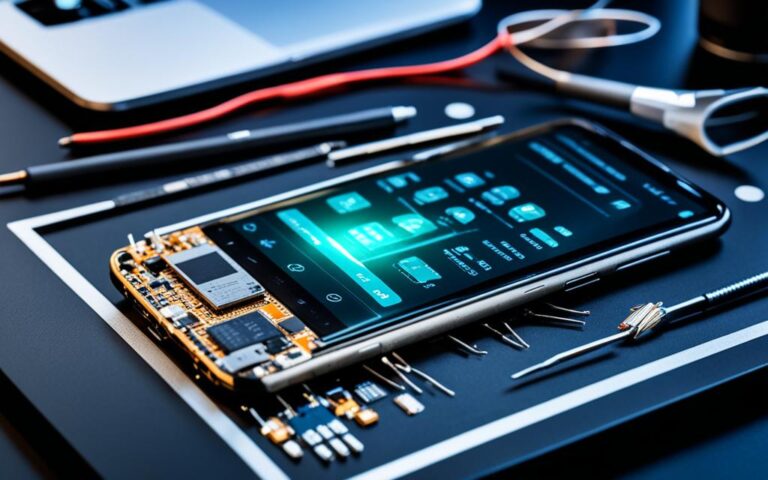Mobile Device Antenna Repairs for Improved Reception
Are you frustrated with poor signal reception on your mobile device? Don’t worry, there are solutions to help improve your reception and enhance your mobile experience. In this article, we will explore various steps you can take to boost your signal strength and enjoy better call quality and data connectivity. From checking coverage using Ofcom’s coverage checker to maximizing mobile coverage in your home or office, we’ve got you covered.
To start, if you’re unsure about the coverage in your area, Ofcom’s coverage checker is a valuable tool. With just a few clicks, you can determine the quality and availability of indoor and outdoor mobile coverage for telephone, 3G, 4G, and even 5G services from all major providers. This can provide insights into areas where you might be experiencing weaker signals.
Next, optimizing mobile coverage in your own environment is key. Factors such as thick walls, basement rooms, or metal window frames can all affect signal reception. Fortunately, there are measures you can take. Consider using devices like O2’s Boostbox or mobile phone repeaters to amplify your signal indoors. These solutions can help mitigate the challenges posed by your surroundings.
Did you know that the way you hold your phone can impact signal strength? Yes, it’s true. Sometimes, unintentionally blocking the antenna with your grip can disrupt signal reception. Experiment with different holding positions and see if it makes a difference. Removing phone cases or covers can also help improve signal strength by ensuring they don’t block cellular signals.
Another potential solution is to address any issues with your SIM card. Over time, SIM cards can accumulate dirt on their contacts or become worn, leading to intermittent signal failures. Keep your SIM card clean by gently wiping the metal surface with a disinfectant wipe or cotton swab dipped in rubbing alcohol. If cleaning doesn’t resolve the problem, consider requesting a new SIM card from your carrier.
Lastly, consider adjusting your network generation (G) settings. Different generations of network technology offer varying properties and coverage areas. Sometimes, a phone may prioritize connecting to a weaker signal on a newer network, resulting in poorer connections. Toggling between different available network modes can help improve signal strength and stability.
Additionally, leveraging Wi-Fi instead of relying solely on cellular signals can significantly enhance your mobile experience. Most modern phones support Wi-Fi calling, which enables you to make and receive calls using your home network. Activating Wi-Fi calling in your phone’s settings can provide a more reliable connection and better call quality.
By following these tips and solutions for mobile device antenna repairs, you can say goodbye to poor signal reception. Empower yourself with better signal strength and enjoy improved call quality and data connectivity.
Checking Mobile Coverage with Ofcom’s Coverage Checker
When it comes to ensuring reliable mobile coverage, Ofcom’s coverage checker is a valuable tool to have at your disposal. With this user-friendly online tool, you can easily assess indoor and outdoor mobile coverage for telephone, 3G, 4G, and even 5G services from all major providers.
Saving you the hassle of venturing into areas with weak signal, you can simply enter your postcode or let the checker automatically identify your location. From there, you’ll gain access to an informative overview of the available services in your area. To provide a visual representation of coverage, Ofcom’s coverage checker also comes equipped with an interactive map.
It’s important to note that while the coverage predictions generated by the checker are based on comprehensive computer programs, they may not always mirror the actual on-the-ground conditions. Therefore, it can be beneficial to supplement your use of the coverage checker by speaking with individuals residing in your area about their experiences with mobile coverage.
Benefits of Using Ofcom’s Coverage Checker
- Provides an overview of mobile coverage in your area
- Highlights indoor and outdoor coverage for telephone, 3G, 4G, and 5G services
- Allows you to easily enter your postcode or use automatic location detection
- Offers an interactive map for visualizing coverage
| Network | Telephone | 3G Coverage | 4G Coverage | 5G Coverage |
|---|---|---|---|---|
| O2 | ✔️ | ✔️ | ✔️ | ✔️ |
| Vodafone | ✔️ | ✔️ | ✔️ | ✔️ |
| EE | ✔️ | ✔️ | ✔️ | ✔️ |
| Three | ✔️ | ✔️ | ✔️ | ✔️ |
With Ofcom’s coverage checker, you can make informed decisions regarding your mobile service provider based on your specific needs. Whether you’re in search of the best telephone coverage, reliable 3G and 4G connections, or want to explore the emerging 5G services, this handy tool will provide you with the necessary information to make an educated choice. Remember to consider real-world experiences as well, as the coverage predictions may not always align precisely with actual conditions on the ground.
Maximizing Mobile Coverage in Your Home or Office
When it comes to mobile coverage in indoor spaces like your home or office, various factors can affect the signal strength. Thick walls, metal window frames, basement rooms, or even being in the shadow of a hill or large building can weaken the mobile signal indoors. To ensure you have the best possible coverage, it’s crucial to take proactive measures.
- Check the Coverage: Utilize a coverage checker to identify areas with weaker signal in your home or office. This will help you understand which areas need improvement and allow you to focus your efforts accordingly.
- Invest in Boosting Solutions: Consider using devices like O2’s Boostbox, which can enhance your mobile signal indoors. The Boostbox connects to a router and sends traffic over the broadband network, providing a more reliable connection. This can be particularly effective if you have a robust broadband connection.
- Explore Mobile Phone Repeaters: Another option to improve coverage inside buildings is by using a mobile phone repeater. These devices capture mobile signals from outside and amplify them indoors, increasing the overall signal strength. This is especially beneficial if you have a weak signal outdoors but need coverage indoors.
Choosing the right solution for maximizing mobile coverage depends on the specific challenges in your environment. Assessing the factors that affect your signal, such as thick walls or metal frames, will help determine the most appropriate approach.
“Ensuring optimal mobile coverage in your home or office can improve your overall connectivity, allowing for uninterrupted calls and reliable data connections.”
Comparing Boostbox and Mobile Phone Repeaters
| Criteria | Boostbox | Mobile Phone Repeater |
|---|---|---|
| Connectivity | Uses a router and broadband network | Amplifies mobile signals from outside |
| Coverage Area | Provides coverage within the immediate surroundings | Improves coverage throughout the building |
| Installation | Requires connection to a router | Needs installation for external and internal units |
| Cost | May have a higher upfront cost, depending on the provider | Varies based on the brand and features |
Both the Boostbox and mobile phone repeaters have their advantages and are effective in enhancing mobile coverage. The right choice depends on your specific requirements and the layout of your home or office.
By ensuring optimal mobile coverage indoors, you can enjoy uninterrupted calls, seamless internet browsing, and improved overall connectivity. Don’t let thick walls or metal window frames hinder your mobile signal. Take control and maximize your mobile coverage today.
Holding Your Phone a Different Way
Sometimes, holding your phone in a particular manner can inadvertently block the phone signal or disrupt signal reception. This issue was particularly prevalent with the iPhone 4. To determine if your signal is affected by how you hold your phone, try holding it with two fingers, ensuring that as little of the device as possible is obstructed. Additionally, removing phone cases or covers can also potentially enhance signal strength as they should not impede cellular signals.
When it comes to boosting your phone signal, the way you hold your phone may not be the most significant factor, but it’s worth considering as part of your troubleshooting process. By adjusting your grip or removing any obstructions, you may notice an improvement in signal reception and overall connectivity.
Getting a New SIM Card or Cleaning Yours
Over time, SIM cards can accumulate dirt on their contacts or become worn, leading to intermittent signal failures. To improve the performance of your SIM card, you can try cleaning its metal surface.
- First, turn off your mobile device and remove the SIM card.
- Gently clean the metal contacts on the SIM card using a disinfectant wipe or a cotton swab dipped in rubbing alcohol. Be careful not to apply too much pressure or damage the contacts.
- Once cleaned, allow the SIM card to dry completely before reinserting it into your device.
If cleaning doesn’t solve the issue and you continue experiencing intermittent signal failures, it might be worth considering requesting a new SIM card from your carrier’s customer service. Fresh SIM cards often contain the latest network data and have better contact connections.
By ensuring your SIM card is clean and in good condition, you can optimize your device’s signal reception and enjoy a more reliable mobile experience.
Pros and Cons of Cleaning or Replacing SIM Card
| Pros | Cons |
|---|---|
| Improves signal performance | May not solve all signal reception issues |
| Easy to do at home | New SIM cards may incur additional costs |
| Cost-effective solution | Requires contacting carrier’s customer service for a replacement SIM card |
| Can enhance network connectivity | May need to reconfigure device settings after replacing SIM card |
Changing Your Network Generation (G)
Different generations of network technology, such as 3G, 4G, and 5G, have varying properties and coverage areas. While newer networks like 5G offer faster speeds and lower latency, they may not always provide the strongest signal. In some cases, a phone may prioritize connecting to a weaker signal on a newer network just to display a “5G” status, leading to weaker connections.
To overcome this issue and ensure a stable connection, it’s beneficial to toggle between different available network modes. This is especially useful for Verizon customers who may experience weaker connections on 5G. On iPhones, you can adjust network modes by going to Settings > Cellular > Cellular Data Options. Android phone users can find network modes under the Connections or SIM & Network settings.
By switching to a different generation of network, such as 3G or 4G, you can potentially improve signal strength and minimize weaker connections.
In summary:
- Each generation of network technology offers different properties and coverage areas.
- Connecting to a weaker signal on a newer network, just for the sake of displaying “5G,” can result in weaker connections.
- Toggling between available network modes can help improve signal strength.
- On iPhones, adjust network modes under Settings > Cellular > Cellular Data Options.
- Android phones have network modes options under Connections or SIM & Network settings.
By understanding and utilizing different network generations on your mobile device, you can optimize your signal strength and enjoy a more reliable and consistent connection.
Using Wi-Fi Instead of Cellular
Leveraging Wi-Fi to its fullest potential can significantly improve signal quality, especially when at home. Most modern phones support Wi-Fi calling, which allows you to make and receive calls using your home network instead of cellular. Activating Wi-Fi calling in your phone’s settings can provide a more reliable connection and better call quality.
Additionally, improving your home Wi-Fi with a mesh system can ensure strong coverage throughout your living space.
To set up Wi-Fi calling on your phone:
- Go to your phone’s settings.
- Select the “Wi-Fi Calling” or “Phone Calls” option.
- Enable Wi-Fi calling and follow the prompts to complete the setup process.
Wi-Fi calling is a convenient feature that allows you to stay connected and make calls using your home network. It’s particularly useful in areas with weak cellular signal or when traveling abroad as it can help you avoid international roaming charges.
Using Wi-Fi instead of cellular can also be beneficial for data-intensive tasks such as streaming videos, downloading large files, or online gaming. By connecting to a Wi-Fi network, you can conserve cellular data and enjoy faster download and upload speeds.
Improving your home Wi-Fi signal can be achieved by installing a mesh Wi-Fi system. A mesh system consists of multiple access points strategically placed throughout your home to ensure comprehensive coverage. This can help eliminate dead spots and provide a strong and reliable Wi-Fi signal in every corner of your house.
By optimizing your use of Wi-Fi and utilizing Wi-Fi calling, you can enhance your signal quality, enjoy better call quality, and make the most out of your home network.
Conclusion
If you’re facing issues with signal reception on your mobile device, there are solutions to improve your device’s reception and enjoy better call quality and data connectivity. By following the tips mentioned in this article, you can enhance your signal strength and overall mobile experience.
One of the first steps is to check your mobile coverage using Ofcom’s coverage checker. This tool provides an overview of the services in your area, allowing you to identify any potential gaps in coverage. Additionally, optimizing mobile coverage in your home or office is essential. Factors such as thick walls, metal window frames, or basement rooms can affect signal strength. Consider using devices like O2’s Boostbox or mobile phone repeaters to boost coverage in challenging environments.
Another effective method is to hold your phone in a different way. Sometimes, unintentionally blocking the antenna can disrupt signal reception. By holding your phone with two fingers, blocking as little of the device as possible, you can test if this is affecting your signal. Additionally, removing phone cases or covers that may block cellular signals can also help improve signal strength.
In addition to these steps, getting a new SIM card or cleaning your current one can make a significant difference. Over time, SIM cards can accumulate dirt or become worn, leading to intermittent signal failures. Cleaning the metal surface of the SIM card and requesting a new SIM card from your carrier if necessary can improve its performance.
Lastly, leveraging Wi-Fi instead of cellular can significantly improve signal quality, especially at home. Activating Wi-Fi calling in your phone’s settings and improving your home Wi-Fi with a mesh system can provide a more reliable connection and better call quality. By considering these options and implementing the appropriate solutions, you can enhance your mobile device’s antenna repairs, leading to improved reception and stronger signal strength.
FAQ
How can I check my mobile coverage?
You can use Ofcom’s coverage checker to check indoor and outdoor mobile coverage for telephone, 3G, 4G, and even 5G services from all major providers. Simply enter your postcode or let the checker automatically find your location. The checker provides an overview of services in your area and an interactive map to view coverage. It’s important to note that coverage predictions are generated using computer programs and may not always reflect actual on-the-ground coverage. Therefore, it’s helpful to also speak with people in your area about their experiences with mobile coverage.
How can I maximize mobile coverage in my home or office?
To maximize mobile coverage in your home or office, consider using a coverage checker to identify areas with weaker signal. Additionally, devices like O2’s Boostbox can boost mobile signal by connecting to a router and sending traffic over the broadband network. Another option is using a mobile phone repeater, which improves coverage inside a building by using mobile signals from outside. It’s important to choose the right solution based on the specific challenges in your environment.
Can holding my phone a certain way affect signal reception?
Yes, sometimes holding your phone a certain way can unintentionally block the antenna or disrupt signal reception. To test if this is affecting your signal, hold your phone with two fingers, blocking as little of the device as possible. Additionally, removing phone cases or covers can also help improve signal strength as they should not block cellular signals.
Should I get a new SIM card or clean my current one?
Over time, SIM cards can accumulate dirt on their contacts or become worn, leading to intermittent signal failures. Cleaning the metal surface of the SIM card with a disinfectant wipe or cotton swab and rubbing alcohol can help improve its performance. If cleaning doesn’t solve the issue, it may be worth requesting a new SIM card from your carrier’s customer service. Fresh SIM cards can contain the latest network data and have better contact connections.
How can I change the network generation (G) on my phone?
Different generations of network technology, such as 3G, 4G, and 5G, have varying properties and coverage areas. In some cases, a phone may prioritize connecting to a weaker signal on a newer network just for the sake of displaying a “5G” status. This can result in weaker connections. Toggling between different available network modes can help, especially for Verizon customers. On iPhones, network modes can be adjusted under Cellular Data Options, while Android phones have them under Connections or SIM & Network settings.
How can I use Wi-Fi instead of cellular for better signal quality?
Leveraging Wi-Fi to its fullest potential can significantly improve signal quality, especially when at home. Most modern phones support Wi-Fi calling, which allows you to make and receive calls using your home network instead of cellular. Activating Wi-Fi calling in your phone’s settings can provide a more reliable connection and better call quality. Additionally, improving your home Wi-Fi with a mesh system can ensure strong coverage throughout your living space.