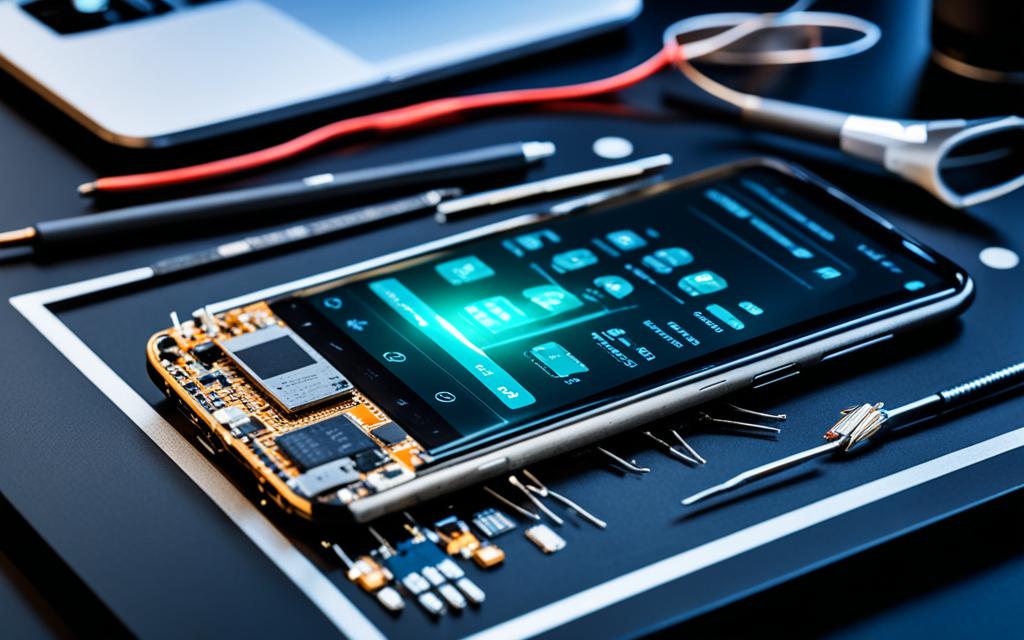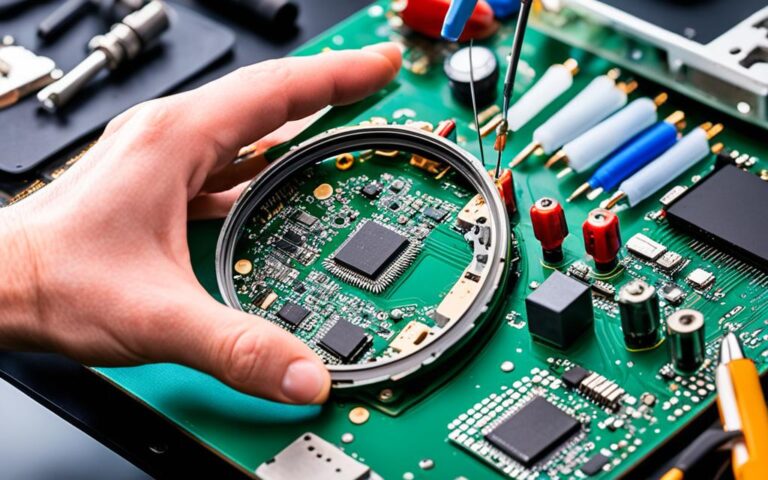Mobile Phone Custom Firmware Installation for Enhanced Features
Are you looking to take your mobile phone experience to the next level? Custom firmware installation is the answer. By installing a custom ROM on your Android device, you can unlock a world of enhanced features and capabilities.
Custom firmware installation allows you to update your phone’s operating system, personalize the user interface, improve privacy and security settings, and optimize performance. It’s a hands-on process that requires a few pre-installation steps and the right custom ROM for your specific phone model.
Before you dive into the installation process, it’s important to backup your data, disable security settings, and ensure your phone is fully charged. Having a custom recovery, an unlocked bootloader, and a compatible ROM are the foundation for a successful installation.
In the next sections, we’ll explore the advantages of installing a custom ROM, the necessary preparations, the flashing process, tips for picking the right custom ROM, and even building your own custom ROM from scratch. Whether you’re an Android enthusiast or simply looking to enhance your phone’s capabilities, custom firmware installation can offer you a world of customization and personalization.
Stay tuned for our upcoming sections where we dive deeper into the world of custom ROMs and show you how to make the most of your mobile phone with enhanced features and customized options.
Why Install a Custom ROM?
Installing a custom ROM comes with numerous advantages and benefits that can greatly enhance your mobile phone experience. Whether your device no longer receives official updates from the manufacturer or you want to have a stock Android interface on a heavily customized phone, a custom ROM can offer the perfect solution. Additionally, custom ROMs bring various features from other manufacturers, optimize performance, improve battery life, and prioritize privacy protection.
Let’s take a closer look at the advantages and benefits of installing a custom ROM:
- Access to the latest version of Android: Even if your phone is no longer eligible for official updates, custom ROMs allow you to enjoy the latest features and security patches.
- Stock Android experience: If your device comes with bloated or heavily customized software, a custom ROM can provide you with a clean and pure Android experience.
- Expanded feature set: With custom ROMs, you can bring features from other manufacturers to your phone, giving you access to a wider range of functionalities.
- Optimized performance: Custom ROMs are often designed to improve the overall performance of your device, providing smoother multitasking and faster app launches.
- Better battery life: Some custom ROMs come with power-saving optimizations that can prolong your device’s battery life, ensuring you can make the most out of it.
- Enhanced privacy protection: Many custom ROMs prioritize privacy by offering advanced privacy settings and options to control app permissions.
By installing a custom ROM, you can unlock the full potential of your mobile phone, enjoy the latest Android features, and tailor your device to meet your specific needs and preferences.
Here’s a table summarizing the advantages of installing a custom ROM:
| Advantages of Installing a Custom ROM |
|---|
| Access to the latest version of Android |
| Stock Android experience |
| Expanded feature set |
| Optimized performance |
| Better battery life |
| Enhanced privacy protection |
Installing a custom ROM on your mobile phone offers numerous benefits, allowing you to customize your device to your liking, experience the latest Android features, and enjoy optimized performance and enhanced privacy protection. Make sure to choose a reputable custom ROM that is compatible with your phone’s model and always follow the proper installation procedures.
Preparing for Custom ROM Installation
Before proceeding with the installation of a custom ROM on your mobile phone, it is crucial to follow a series of pre-installation steps to ensure a smooth and successful process. These steps include:
- Installing a Custom Recovery: Installing a custom recovery, such as TWRP (Team Win Recovery Project), is essential as it provides a dedicated environment for installing custom firmware.
- Unlocking the Bootloader: Unlocking the bootloader allows you to modify system files and install custom firmware onto your device.
- Enabling USB Debugging: Enabling USB debugging on your phone enables a connection between your device and a computer, facilitating the installation process.
- Disabling Security Settings: Before installing a custom ROM, it is important to disable any security settings, such as lock screen PINs, passwords, or biometric authentication.
- Backing Up Your Data: Creating a backup of your data is crucial to avoid any potential loss or corruption during the installation process. There are several tools available, such as Titanium Backup, that can help you easily back up your data.
It is also important to ensure that your phone is fully charged or connected to a power source throughout the installation process. Additionally, it is crucial to select a custom ROM that is specifically compatible with your phone’s exact make and model to ensure a seamless installation experience.
“Proper pre-installation steps help ensure a smooth and successful installation of a custom ROM on your mobile phone.”
| Pre-Installation Steps | Description |
|---|---|
| Installing a Custom Recovery | Install a custom recovery like TWRP to provide a dedicated environment for custom firmware installation. |
| Unlocking the Bootloader | Unlock the phone’s bootloader to allow modifications and custom firmware installation. |
| Enabling USB Debugging | Enable USB debugging to establish a connection between the device and a computer for installation. |
| Disabling Security Settings | Disable security settings, such as lock screen PINs or passwords, to ensure a smooth installation process. |
| Backing Up Data | Create a backup of your data using tools like Titanium Backup to prevent data loss during installation. |
Flashing a Custom ROM
Flashing a custom ROM is a straightforward process that requires a custom recovery like TWRP. By following a few simple steps, you can unlock a world of customization and enhanced features for your mobile phone.
Create a Nandroid Backup
Before you begin flashing a custom ROM, it is crucial to create a Nandroid backup. This backup includes a snapshot of your phone’s entire system, allowing you to revert to your previous state if something goes wrong during the installation process.
Creating a Nandroid backup is simple:
- Boot into your custom recovery (TWRP).
- Select “Backup” from the main menu.
- Choose the partitions you want to backup (usually system, data, and boot).
- Swipe to confirm and let the backup process complete.
Wipe Your Phone (Optional)
If you want to start fresh with a clean slate, wiping your phone before flashing the custom ROM is recommended. However, be aware that wiping your phone will erase all data, including installed apps, settings, and files. Therefore, it is vital to back up any important data before proceeding with the wipe.
To wipe your phone:
- Boot into your custom recovery (TWRP).
- Select “Wipe” from the main menu.
- Choose the partitions you want to wipe (usually system, data, cache, and dalvik cache).
- Swipe to confirm and let the wiping process complete.
Install the Custom ROM
To install the custom ROM:
- Boot into your custom recovery (TWRP).
- Select “Install” from the main menu.
- Navigate to the location where you have stored the custom ROM zip file.
- Select the custom ROM zip file.
- Swipe to confirm and let the installation process complete.
Install Google Apps (GApps)
If the custom ROM you have installed does not come pre-loaded with Google apps, you can install them separately:
- Boot into your custom recovery (TWRP).
- Select “Install” from the main menu.
- Navigate to the location where you have stored the GApps zip file.
- Select the GApps zip file.
- Swipe to confirm and let the installation process complete.
Reboot Your Phone
After the custom ROM and GApps installation is complete, it’s time to reboot your phone:
- Go back to the main menu in TWRP.
- Select “Reboot” from the menu.
- Choose “System” to reboot your phone.
It is normal for the first boot to take longer than usual as the system sets up the new ROM. Once your phone has booted up, you can start exploring the new features and customization options available with your custom ROM.
“Flashing a custom ROM gives you the freedom to personalize your mobile phone and unleash its full potential.” – Tech Enthusiast
Remember, if you encounter any issues during the boot process, referring to a problem-solving guide or restoring your Nandroid backup can help resolve the problem.
| Pros | Cons |
|---|---|
| Access to the latest Android updates | Potential for voiding device warranty |
| Customize user interface and experience | Possible instability or bugs |
| Enhance privacy and security features | May require technical expertise |
| Optimize performance and battery life | Risk of data loss if not backed up properly |
Picking a Custom ROM
When it comes to selecting a custom ROM for your Android device, there are a few key considerations to keep in mind. One popular choice among users is LineageOS, which offers a stock Android experience and has official builds available for a wide range of devices. This ROM provides a stable and reliable option for those seeking a customized yet familiar interface.
Beyond LineageOS, browsing the XDA forums dedicated to your specific device can be incredibly valuable. These forums are filled with an active community of developers and enthusiasts who create custom ROMs tailored to different phones. By exploring these forums, you can find ROMs that are optimized for your device’s hardware and offer unique features and optimizations.
Compatibility is a crucial factor when choosing a custom ROM. It is important to ensure that the ROM you select is compatible with your phone’s exact model. Each device has specific hardware and software configurations, and using an incompatible ROM can lead to stability issues or even render your phone unusable. Therefore, it’s essential to carefully check the model and variant compatibility before proceeding with the installation.
While researching and browsing through different ROM options, don’t be afraid to experiment and test different ROMs on your device. Testing different ROMs gives you firsthand experience with the user interface, performance optimizations, and features offered by each ROM. It also allows you to assess how well the ROM meets your preferences and needs.
| Custom ROM | Features | Compatibility |
|---|---|---|
| LineageOS | – Stock Android experience – Official builds available for a wide range of devices |
Compatible with various phone models and variants |
| XDA Custom ROMs | – Tailored features and optimizations – Active developer community |
Varies depending on individual ROMs and device support |
Remember, choosing a custom ROM is a personal decision, and what works well for one person may not work for another. Take your time to research, read user reviews, and test different ROMs to find the ideal one that caters to your preferences and enhances your Android experience.
Quote:
“The key is to find a custom ROM that not only matches your device’s compatibility but also aligns with your personal preferences and needs. Experimenting with different ROMs will give you the opportunity to discover hidden gems that can truly enhance your Android device.” – Android Enthusiast
Building Your Own Custom ROM
Building your own custom ROM from the Android source code is an advanced option that allows for a high level of customization and control over your smartphone’s operating system. However, it requires a deep understanding of Linux, a dedicated PC with ample disk space and RAM, and a modern 64-bit CPU.
Building Android from source can be a time-consuming process, but the end result can be a highly personalized ROM tailored to your specific needs. It’s important to have patience and a willingness to invest the necessary time and effort into this endeavor.
To get started with building your custom ROM, you will need to set up a build environment on your Linux machine. This involves installing the necessary tools and dependencies, downloading the Android source code, and configuring your build environment.
Throughout the build process, you’ll need to ensure you have enough disk space and RAM available. Building Android from source can consume a significant amount of both, so it’s important to have a system that can handle the demands.
Customizing the ROM involves modifying the source code to alter default apps, system properties, and other aspects of the operating system. This level of customization allows you to create a ROM that fits your specific preferences and requirements.
It’s recommended to start with small customizations and gradually expand your knowledge and skills as you become more comfortable with the process. This approach helps you avoid overwhelming yourself and allows you to build a solid foundation for future customizations.
Benefits of Building Your Own Custom ROM
“Building your own custom ROM gives you complete control over your smartphone’s operating system. You can tailor it to your specific needs, ensuring a highly personalized and optimized user experience.” – Android Developer
One major benefit of building your own custom ROM is the ability to optimize performance. By fine-tuning the source code and removing unnecessary bloatware, you can create a ROM that runs smoothly and efficiently on your device.
Another advantage is the freedom to customize the user interface and add or remove features according to your preferences. This level of customization allows you to truly make your smartphone your own and enhance the overall user experience.
Building your own custom ROM also provides a deeper understanding of the Android operating system and its inner workings. This knowledge can be valuable for troubleshooting, debugging, and even contributing to the Android open-source community.
However, it’s important to note that building a custom ROM requires technical skills and a thorough understanding of Linux, programming, and Android development. It’s not recommended for beginners or those who are unfamiliar with these concepts.
If you’re interested in exploring the world of custom ROMs and have the necessary technical skills, building your own ROM can be a rewarding and fulfilling experience. It allows you to unleash the full potential of your device and truly make it your own.
Building your own custom ROM requires technical expertise and a deep understanding of the Android source code, but the possibilities for customization and optimization are endless. With patience, perseverance, and the right resources, you can create a ROM that perfectly suits your needs and preferences.
Conclusion
Custom firmware installation on your mobile phone unlocks a world of enhanced features and customization options. By installing a custom ROM, you can enjoy the benefits of access to the latest Android updates, a stock Android experience, improved performance, and tailored privacy protection. Whether you opt for an existing custom ROM or choose to build your own, custom firmware empowers you to personalize your device and truly make it your own.
With the ability to update your operating system and customize the user interface, you can create a smartphone experience tailored to your unique preferences. Say goodbye to the limitations imposed by the manufacturer and embrace the freedom to personalize your device to suit your needs. Revamp your phone with a fresh look, optimize its performance to make it lightning fast, and safeguard your privacy with advanced security features.
Custom firmware installation provides the opportunity to explore new possibilities and take full control of your mobile phone. Whether you’re a tech-savvy enthusiast or simply looking for ways to enhance your device, installing a custom ROM opens up a world of customization and personalization. Embrace the power of custom firmware and unlock the true potential of your mobile phone today.
FAQ
What is a custom ROM?
A custom ROM is a modified version of the Android operating system that allows users to update the OS, customize the user interface, enhance privacy and security, and optimize performance on their mobile phones.
Why should I install a custom ROM?
Installing a custom ROM offers several advantages, including the ability to update to the latest version of Android even if your phone no longer receives official updates, experience a stock Android interface on devices with heavily customized software, bring features from other manufacturers to your phone, improve performance and battery life, and prioritize privacy protection.
What do I need to do before installing a custom ROM?
Before installing a custom ROM, you need to follow several pre-installation steps, including installing a custom recovery like TWRP, unlocking the bootloader, enabling USB debugging, disabling security settings, and backing up your data using a tool like Titanium Backup. It is also important to fully charge your phone or keep it plugged in during the installation process and ensure the custom ROM you choose is compatible with your phone’s exact model.
How do I flash a custom ROM?
The preferred method for flashing a custom ROM is through a custom recovery like TWRP. The process involves creating a Nandroid backup, optionally wiping your phone, selecting the custom ROM zip file and Google apps (GApps) zip file, and swiping to begin the installation. After the installation is complete, you need to reboot your phone. In case of any booting issues, referring to a problem-solving guide and restoring a Nandroid backup can help resolve the problem.
How do I choose a custom ROM?
LineageOS is a popular custom ROM that provides a stock Android experience and has official builds available for a wide range of devices. Browsing the XDA forums specific to your device can also help you find custom ROMs tailored for your phone. It is important to ensure compatibility with your phone’s exact model and to test different ROMs until you find the one that suits your preferences and needs.
Can I build my own custom ROM?
Building your own custom ROM from the Android source code is a more advanced option that requires Linux knowledge, a dedicated PC with sufficient disk space and RAM, and a modern 64-bit CPU. Building Android from source can be time-consuming, so patience is important. Customizing the ROM involves modifying the source code to alter default apps or system properties. It is recommended to start with small customizations and gradually expand your knowledge and skills for this advanced option.
What are the benefits of installing a custom ROM?
Installing a custom ROM on your mobile phone can unlock its potential by providing enhanced features and customization options. Custom ROMs offer benefits such as access to the latest Android updates, a stock Android experience, improved performance, and tailored privacy protection. Whether you choose to install an existing custom ROM or build your own, custom firmware installation allows you to personalize your device and explore a whole new world of possibilities.