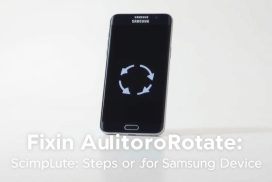Light Sensor Repair for Better Screen Brightness Control on Samsung Galaxy S20 FE
The Samsung Galaxy S20 FE is a powerful smartphone with a stunning display. One of the key features that contributes to its visual brilliance is the light sensor, which automatically adjusts the screen brightness based on the surrounding lighting conditions. This ensures optimal viewing experiences at all times, whether you’re in a brightly lit room or a dimly lit environment.
However, if the light sensor on your Samsung Galaxy S20 FE is not functioning properly, you may encounter issues such as the screen randomly shutting off or the brightness levels becoming inconsistent. These problems can be frustrating and hinder your overall user experience.
Fortunately, there are professional light sensor repair services specifically designed for the Samsung Galaxy S20 FE. These services can diagnose and fix any issues with the light sensor, allowing you to regain precise control over your screen’s brightness.
No longer will you have to deal with a screen that’s too bright or too dim for your liking. By opting for light sensor repair, you can restore the functionality of this vital component and ensure that your Samsung Galaxy S20 FE provides you with an optimized viewing experience every time.
Don’t let light sensor issues compromise your smartphone experience. Take advantage of professional repair services today and reclaim control over your screen brightness on the Samsung Galaxy S20 FE.
Common Issues Related to Light Sensor on Samsung Galaxy S20 FE
When it comes to the light sensor on the Samsung Galaxy S20 FE, some common issues may arise, affecting the proper functioning of the sensor and the screen brightness control. These issues include:
- Blocked Sensor: One of the primary problems is the sensor being blocked by a case or screen cover. This obstruction prevents the sensor from accurately detecting the surrounding light levels, leading to improper functioning.
- Adaptive Brightness: Another issue is the adaptive brightness feature constantly changing the screen brightness. Due to inconsistent adjustments, this can be both distracting and inconvenient for users.
- Screen Timeout and Auto-Lock: The screen timeout and auto-lock settings can also impact the screen brightness control. In certain cases, these settings may interfere with the accurate adjustment of the brightness levels.
Fortunately, these common issues can be addressed through various troubleshooting steps and adjustments to the device settings. By overcoming these challenges, users can enjoy optimal control over the screen brightness on their Samsung Galaxy S20 FE.
| Common Issues | Impact | Solutions |
|---|---|---|
| Blocked Sensor | Improper functioning of the light sensor | Remove any case or screen cover obstructing the sensor |
| Adaptive Brightness | Frequent changes in screen brightness | Disable the adaptive brightness feature |
| Screen Timeout and Auto-Lock | Interference with screen brightness control | Adjust the screen timeout and auto-lock settings |
Troubleshooting Steps for Light Sensor Issues on Samsung Galaxy S20 FE
To ensure proper screen brightness control on your Samsung Galaxy S20 FE, it’s essential to address any issues with the light sensor. If you’re experiencing problems, follow these troubleshooting steps to resolve them:
- Check for obstructions: First, ensure that the light sensor is not blocked by a case or screen cover. Remove any barriers that could hinder its functionality.
- Clean the sensor: Use a dry microfiber cloth to gently clean the light sensor. This will remove any dirt or debris that may be affecting its performance.
- Disable adaptive brightness: If the screen brightness constantly fluctuates, disabling the adaptive brightness feature may help. Go to Settings > Display > Adaptive Brightness and toggle it off.
- Adjust screen timeout and auto-lock settings: Personalize your screen brightness control by adjusting the screen timeout and auto-lock settings. This will allow you to set your preferred time for the screen to dim or turn off automatically.
“Proper troubleshooting of the light sensor can help restore accurate screen brightness control on your Samsung Galaxy S20 FE.”
If these troubleshooting steps do not resolve the light sensor issues on your Samsung Galaxy S20 FE, it may be necessary to seek professional repair services. These experts can diagnose and fix any hardware-related problems with the light sensor to ensure optimal performance.
By following these troubleshooting steps, you can resolve light sensor issues on your Samsung Galaxy S20 FE, allowing for precise screen brightness control and an enhanced viewing experience.
Resetting the Adaptive Brightness Feature on Samsung Galaxy S20 FE
Constantly changing screen brightness can be frustrating when using the Samsung Galaxy S20 FE. Fortunately, there is a simple solution to this issue – resetting the adaptive brightness feature. By following a few easy steps, users can restore the default settings and regain control over their device’s screen brightness.
- Navigate to the device’s settings by tapping on the gear icon or by swiping down from the top of the screen and selecting the settings cog.
- Scroll down and select “Display” from the list of options.
- Find the “Adaptive brightness” setting and turn it off by tapping on the toggle switch.
By disabling the adaptive brightness feature, the Samsung Galaxy S20 FE will no longer automatically adjust the screen brightness based on ambient lighting conditions. Instead, users can manually adjust the brightness level to their preference. This reset can help eliminate any inconsistencies or unwanted changes in screen brightness, providing a more consistent viewing experience.
Whether you prefer a brighter screen for outdoor use or a dimmer display for nighttime reading, taking control of the screen brightness can greatly enhance your overall user experience with the Samsung Galaxy S20 FE.
Performing a Sensor Test on Samsung Galaxy S20 FE
If you are experiencing persistent light sensor issues on your Samsung Galaxy S20 FE, it’s important to perform a sensor test to identify any potential hardware problems. Performing a sensor test will provide readings for the light sensor and help determine if it is functioning accurately and consistently.
To conduct a sensor test, you can utilize a reliable third-party sensor test app specifically designed for the Samsung Galaxy S20 FE. These apps are available for download from trusted sources, such as the Google Play Store.
Once you have downloaded and installed the sensor test app, follow the instructions provided within the app to initiate the sensor test on your Samsung Galaxy S20 FE. The app will generate readings that reflect the performance of your device’s light sensor.
If the sensor readings from the test are not accurate or consistent, it is an indication that your Samsung Galaxy S20 FE may have a hardware problem with the light sensor. In such cases, it is recommended to seek professional repair services.
A professional technician will be able to diagnose the cause of the light sensor issue and provide the necessary repairs or replacements to restore the accurate functionality of the light sensor on your Samsung Galaxy S20 FE.
| Benefits of Performing a Sensor Test | Steps to Perform a Sensor Test |
|---|---|
|
|
It is crucial to perform a sensor test if you are experiencing persistent light sensor issues on your Samsung Galaxy S20 FE. This test will provide valuable insights into the accuracy and consistency of your device’s light sensor readings, helping you determine if professional repair services are necessary.
Performing a sensor test on your Samsung Galaxy S20 FE is a proactive approach to resolving light sensor issues. By ensuring the accurate functionality of the light sensor, you can experience optimal screen brightness control and an enhanced viewing experience on your device.
Using Third-Party Brightness Apps on Samsung Galaxy S20 FE
In cases where the light sensor issues cannot be resolved through troubleshooting or resetting the adaptive brightness feature, users can consider using third-party brightness apps on the Samsung Galaxy S20 FE. These apps replace the device’s default auto-brightness function and allow users to customize the brightness levels according to their preferences. Some third-party apps even offer additional features such as creating multiple user profiles and choosing different sensors for measuring light levels.
| Benefits of Third-Party Brightness Apps: |
|---|
| Customizable Brightness Levels: Third-party brightness apps provide users with the ability to precisely control the brightness of their Samsung Galaxy S20 FE’s screen. Users can adjust the brightness to their preferred levels, ensuring optimal viewing experiences in various lighting conditions. |
| Additional Features: Some third-party apps go beyond basic brightness adjustments and offer extra functionalities. These may include creating multiple user profiles with specific brightness settings for different scenarios, scheduling brightness changes based on time or location, and utilizing alternative sensors for measuring ambient light levels. |
| Compatibility: Third-party brightness apps are designed to work seamlessly with the Samsung Galaxy S20 FE, ensuring compatibility and smooth performance. Users can easily download these apps from trusted sources, such as the Google Play Store, and install them on their devices. |
Recommended Third-Party Brightness Apps for Samsung Galaxy S20 FE:
- App 1: This app offers a range of customization options, allowing users to adjust brightness levels with precision. It also supports different sensor options for accurate light level measurements.
- App 2: With an intuitive user interface, this app provides easy brightness control and additional features such as automatic brightness adjustments based on location.
- App 3: This app offers advanced brightness management features, including the ability to create profiles for different scenarios and optimize battery usage.
By utilizing third-party brightness apps, users can overcome light sensor issues on their Samsung Galaxy S20 FE and tailor the screen brightness to their individual preferences. These apps provide a flexible and customizable solution for achieving optimal viewing experiences in any lighting conditions.
Updating the Android Version on Samsung Galaxy S20 FE
Keeping the Android version up to date is crucial for resolving any software-related issues, including those related to the light sensor. By regularly updating the Android version on your Samsung Galaxy S20 FE, you can ensure that your device is equipped with the latest bug fixes, security patches, and performance improvements.
To check for available updates on your Samsung Galaxy S20 FE, follow these simple steps:
- Open the Settings app on your device.
- Navigate to the Software Update section.
- Tap on the Check for Updates option.
If an update is available, follow the on-screen instructions to download and install it. It’s recommended to connect your device to a stable Wi-Fi network and ensure that it has sufficient battery power before initiating the update.
Benefits of Updating the Android Version
Updating the Android version on your Samsung Galaxy S20 FE brings several benefits, including:
- Improved system stability and performance.
- Enhanced security, protecting your device from potential vulnerabilities.
- Compatibility with the latest apps and services.
- Bug fixes for known software issues, including light sensor-related problems.
By installing the latest Android version, you can optimize your device’s functionality and ensure a smooth user experience.
| Android Version | Benefits |
|---|---|
| Android 11 |
|
| Android 10 |
|
| Android 9 |
|
Updating the Android version on your Samsung Galaxy S20 FE is a simple yet effective way to resolve software-related issues, ensuring optimal performance and functionality. Stay up to date with the latest Android updates to make the most out of your device.
Conclusion
In conclusion, the light sensor plays a crucial role in the Samsung Galaxy S20 FE, ensuring accurate screen brightness control for an optimal viewing experience. However, if users experience issues with the light sensor, such as improper screen brightness adjustments, there are steps they can take to resolve these problems.
By following the troubleshooting steps outlined in this article, users can attempt to resolve light sensor issues on their Samsung Galaxy S20 FE. This includes checking for any physical obstructions, adjusting device settings, and performing a sensor test to identify possible hardware problems.
If the troubleshooting steps do not resolve the issues, it is recommended to seek professional repair services specifically for the light sensor on the Samsung Galaxy S20 FE. These experts can diagnose and fix any underlying problems, ensuring that the light sensor functions properly and restores precise screen brightness control.
By taking these measures, users can enjoy a fully functional light sensor on their Samsung Galaxy S20 FE, allowing them to adjust the screen brightness accurately and enhance their overall viewing experience.
FAQ
What is the function of the light sensor on the Samsung Galaxy S20 FE?
The light sensor on the Samsung Galaxy S20 FE is responsible for adjusting the screen brightness based on the ambient lighting conditions.
What issues can occur if the light sensor on the Samsung Galaxy S20 FE is not working properly?
If the light sensor is not working properly, it can result in issues such as the screen randomly shutting off or dimming.
How can I resolve light sensor issues on the Samsung Galaxy S20 FE?
Light sensor issues on the Samsung Galaxy S20 FE can be resolved by performing troubleshooting steps such as checking for blockage, cleaning the sensor, adjusting device settings, and considering professional repair services if necessary.
How can I reset the adaptive brightness feature on the Samsung Galaxy S20 FE?
To reset the adaptive brightness feature on the Samsung Galaxy S20 FE, navigate to the device’s settings, access the display settings, and turn off the adaptive brightness option.
How can I perform a sensor test on the Samsung Galaxy S20 FE?
A sensor test on the Samsung Galaxy S20 FE can be performed using a third-party sensor test app, which will provide readings for the light sensor.
Can I use third-party brightness apps on the Samsung Galaxy S20 FE?
Yes, you can use third-party brightness apps on the Samsung Galaxy S20 FE to customize the brightness levels according to your preferences.
How can I update the Android version on the Samsung Galaxy S20 FE?
To update the Android version on the Samsung Galaxy S20 FE, access the device’s settings, navigate to the software update section, and check for updates.