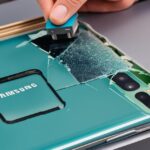Calibrating Samsung Galaxy S20+ Batteries for Longer Life
Are you looking to maximize the battery performance of your Samsung Galaxy S20+? Battery calibration might be the solution you’re seeking. By calibrating the battery of your device, you can potentially extend its battery life and improve overall performance.
While the effectiveness of battery calibration may vary based on usage habits and the age of the battery, it is worth considering as a potential solution to optimize your Samsung Galaxy S20+’s battery performance.
In this article, we will explore the process of battery calibration, best practices for prolonging battery life, and additional tips to optimize your Samsung Galaxy S20+’s battery performance. Let’s dive in!
Samsung Galaxy S20+ Battery Calibration: Learn how to calibrate your device’s battery for longer life and maximum performance. Find out the steps to follow and best practices to optimize your battery usage.
Understanding Battery Calibration
Battery calibration is the process of recalibrating the battery of your Samsung Galaxy S20+ to improve its accuracy in reporting a remaining charge. Over time, batteries can experience degradation, resulting in reduced capacity and inaccurate battery percentage readings. Calibrating the battery can help reset the battery’s internal software, allowing it to provide more accurate readings. However, it’s important to note that battery calibration may not always be effective for older batteries that have already undergone significant degradation.
As batteries age and go through charge cycles, they can develop a phenomenon known as “charge memory.” This occurs when the battery retains a memory of its previous charge cycles and falsely reports its maximum capacity. As a result, the battery may seem to drain quickly or provide inconsistent battery percentage readings.
By calibrating the battery, you can reset the battery’s memory and improve its accuracy in reporting the remaining charge. This can help you better understand your device’s battery performance and ensure that you’re getting the most out of your Samsung Galaxy S20+.
It’s important to note that battery calibration should not be performed too often. If you find that your battery performance is consistently poor or inaccurate, it may be a sign of battery degradation, and a replacement battery may be necessary. Calibrating the battery is most effective when the battery is relatively new or has recently undergone a significant charge cycle change.
It’s also worth mentioning that battery calibration is different from recalibrating the battery percentage display on your device. Battery calibration helps improve the accuracy of the remaining charge reporting, while recalibrating the battery percentage display adjusts the visual representation of the battery percentage on your device’s interface.
Steps for Battery Calibration
To calibrate the battery of your Samsung Galaxy S20+, follow these steps:
-
Fully charge your device: Plug in your phone and allow it to charge until it reaches 100%.
-
Let the battery drain: Use your phone normally until the battery drains completely and the device powers off.
-
Leave the phone off for a few hours: Once the phone powers off, leave it off for at least 2-3 hours to allow the battery to cool down.
-
Charge the phone again: Plug in your phone and charge it back to 100% without interruption.
-
Restart your device: After the battery is fully charged, restart your Samsung Galaxy S20+.
Calibrating the battery of your Samsung Galaxy S20+ can help improve battery usage and performance. By following these steps, you can ensure that your battery’s software accurately reports the remaining charge and maximize its overall performance.
Best Practices for Battery Life
In addition to battery calibration, implementing the following best practices can help prolong the battery life of your Samsung Galaxy S20+ and ensure optimal battery performance:
- Adjust Screen Brightness and Timeout Settings: Lowering the screen brightness and setting a shorter timeout interval can significantly reduce battery drain. Dimming the screen and reducing the amount of time it stays on when inactive can help conserve power.
- Uninstall or Disable Unused Apps: Unused apps running in the background can consume valuable battery power. Uninstall or disable apps that you no longer use to minimize their impact on battery life.
- Use Power-Saving Mode: Activating power-saving mode on your Samsung Galaxy S20+ can limit CPU performance, reduce screen brightness, and optimize overall battery usage. This mode is especially useful when you need to extend your device’s battery life.
- Turn Off Wi-Fi, Bluetooth, and GPS When Not in Use: Wi-Fi, Bluetooth, and GPS are power-hungry features that continue to consume battery power even when not actively in use. Enabling these features only when necessary will help conserve battery life.
- Keep Your Software Up to Date: Regularly updating your device’s software is crucial for maintaining optimal battery performance. Software updates often include bug fixes and enhancements that can improve battery efficiency and overall performance.
Implementing these best practices will not only prolong the battery life of your Samsung Galaxy S20+, but also help optimize its performance. By adjusting screen settings, managing unused apps, utilizing power-saving mode, and keeping your software up to date, you can maximize the battery life of your device and ensure its longevity.
Battery Optimization Settings
To optimize your Samsung Galaxy S20+ battery life, you can use the following settings:
- Check apps with high battery usage: In the device settings, go to ‘Battery and device care’ and optimize apps that have high background battery consumption.
- Put rarely used apps to sleep: Identify apps that are rarely used and put them to sleep or in deep sleep mode to reduce battery usage.
- Enable power-saving mode: Activate power-saving mode to limit background app activity and optimize battery performance.
- Clean up unused apps and features: Review your battery usage and disable or uninstall any apps that are consuming excessive battery power.
- Adjust display settings: Lower your screen brightness and set a shorter screen timeout to reduce battery drain.
Battery Optimization Settings
| Settings | Function |
|---|---|
| Check apps with high battery usage | Identify and optimize apps with high background battery consumption |
| Put rarely used apps to sleep | Reduce battery usage by putting infrequently used apps to sleep or in deep sleep mode |
| Enable power-saving mode | Limit background app activity to optimize battery performance |
| Clean up unused apps and features | Disable or uninstall excessive battery-draining apps |
| Adjust display settings | Lower screen brightness and set a shorter timeout to reduce battery drain |
Additional Tips for Battery Life
Want to extend the battery life of your Samsung Galaxy S20+? Follow these additional battery-saving tips and maintenance practices to optimize your device’s performance:
1. Keep your device software up to date
Regularly update your Samsung Galaxy S20+’s software to benefit from bug fixes and optimizations that can improve battery performance. Keeping your software up to date ensures that your device is running efficiently and utilizes power-saving features effectively.
2. Avoid extreme temperatures
Exposure to extreme heat or cold can negatively affect your device’s battery life and performance. It’s important to keep your Samsung Galaxy S20+ in moderate temperature environments to prevent any damage to the battery. Avoid leaving your device in direct sunlight or in freezing temperatures for extended periods.
3. Limit background sync
Auto-sync features for certain apps can continuously consume battery power by updating data in the background. To reduce battery consumption, disable auto-sync for apps that don’t require frequent updates. This simple adjustment can have a significant impact on your device’s battery life.
4. Turn off Bluetooth when not needed
Bluetooth connectivity can drain your Samsung Galaxy S20+’s battery even when it’s not actively in use. To conserve battery power, turn off Bluetooth when you’re not using any Bluetooth devices or accessories. This simple habit can help prolong your device’s battery life.
5. Charge with original chargers
Using the original Samsung chargers and cables that come with your device is essential for optimal charging and to prevent any damage to the battery. Non-original chargers may not provide the required voltage and current, leading to slower charging times and potentially harming the battery’s lifespan. Stick to genuine Samsung chargers for the best charging experience.
Implementing these additional tips and maintaining your Samsung Galaxy S20+’s battery properly can significantly enhance its battery life and overall performance.
| Battery-Saving Tips | Benefits |
|---|---|
| Keep device software up to date | Improved battery performance and bug fixes |
| Avoid extreme temperatures | Prevent battery damage and maintain optimal performance |
| Limit background sync | Reduced battery consumption |
| Turn off Bluetooth when not needed | Conserved battery power |
| Charge with original chargers | Optimal charging and prevention of battery damage |
Conclusion
Calibrating the battery of your Samsung Galaxy S20+ and implementing battery-saving best practices is essential for optimizing battery performance and prolonging battery life. While battery calibration may not guarantee improvements in all situations, it is definitely worth a try to enhance the accuracy of battery percentage readings and overall battery performance.
In addition to battery calibration, it is crucial to incorporate battery-saving tips into your daily routine. This includes adjusting screen brightness and timeout settings, uninstalling or disabling unused apps, using power-saving mode, and turning off Wi-Fi, Bluetooth, and GPS when not in use.
Furthermore, keeping your Samsung Galaxy S20+ software up to date plays a vital role in improving battery life. Regular software updates provide bug fixes and optimizations that can enhance battery performance. By monitoring your battery usage and adjusting settings accordingly, you can ensure that your device operates at its best and maximizes battery life.