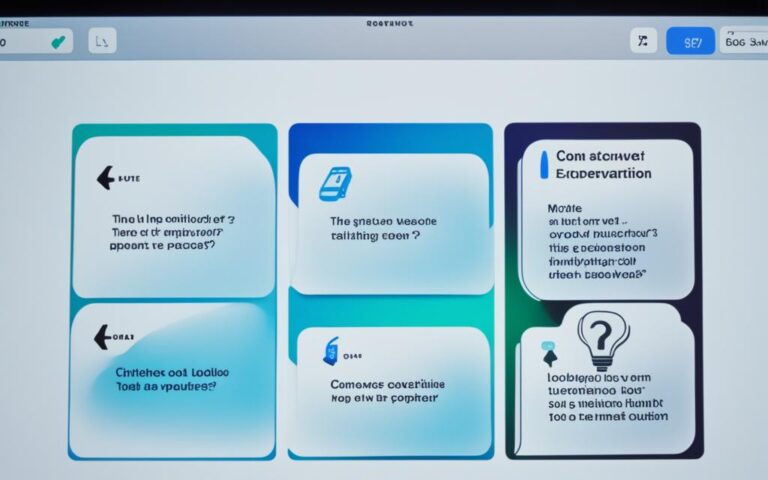iMac Water Damage Repair Guide
Welcome to our comprehensive iMac water damage repair guide. If you’re facing the daunting task of restoring your iMac after water damage, you’ve come to the right place. Whether it’s a minor spill or a major liquid exposure, our guide will provide you with the essential information and professional repair solutions you need.
Dealing with water damage can be a challenging issue, especially when it comes to your beloved iMac. Even a small amount of liquid can potentially lead to corrosion and component failure if not addressed properly. That’s why it’s important to understand the causes and effects of MacBook water damage and make informed decisions about repair options.
In this guide, we’ll walk you through the process step-by-step, from understanding MacBook water damage and its potential consequences to the tools and equipment you’ll need for repair. We’ll also discuss the available repair options, from professional repair services to doing it yourself.
Our aim is to empower you with the knowledge and resources necessary to effectively address iMac water damage and extend the lifespan of your device. Whether you choose to seek professional assistance or tackle the repair yourself, we’ll provide expert advice to help you make the best decision for your specific situation.
So, let’s dive in and explore the world of iMac water damage repair together. By the end of this guide, you’ll be equipped with the necessary knowledge to restore your iMac and get it back to its optimal functioning state.
Understanding MacBook Water Damage
When liquid comes into contact with a MacBook, it can seep into the logic board and other components. The minerals and salts in the liquid immediately start corroding the metal, silicone, and fiberglass parts. This corrosion process can cause the MacBook to function for a few days after the spill and then suddenly stop working. The presence of a power source, even if the computer is off, can accelerate the corrosion process. Corrosion occurs when electricity, metal, water, and oxygen combine, leading to the formation of rust. The speed of corrosion depends on factors like humidity, severity of the spill, and duration of contact with the liquid. It is crucial to prevent further damage by not powering on or using the MacBook until the damage is addressed.
MacBook water damage occurs when liquid, such as water, coffee, or other beverages, comes into contact with the device. The liquid can infiltrate the MacBook through the keyboard, ports, or any openings, reaching the logic board and other internal components. Once inside the MacBook, the liquid poses a serious risk of damage if not treated promptly and properly.
| Factors that Accelerate Corrosion | Factors that Slow Down Corrosion |
|---|---|
|
|
To illustrate the corrosive nature of liquid exposure on a MacBook, consider the following quote:
“Once the liquid penetrates the MacBook and reaches the logic board, corrosion sets in quickly. The minerals and salts in the liquid start to break down the metal, silicone, and fiberglass parts, leading to irreversible damage. It’s crucial to take immediate action to prevent further corrosion and potentially salvage the MacBook.”
Preventing further damage is paramount when dealing with MacBook water damage. It is essential to avoid powering on or using the MacBook until the liquid damage is assessed and addressed. Attempting to use the MacBook in its damaged state may worsen the corrosion, complicating the repair process and potentially leading to permanent component failure.
Risk of Logic Board Damage
The logic board, also known as the motherboard, is at significant risk when exposed to liquid. It houses crucial components like processors, memory, and connectors that enable the MacBook to function. When liquid enters the logic board, it can cause short circuits and damage these vital components. Repairing or replacing a damaged logic board can be an expensive and complex task.
Tools and Equipment for iMac Water Damage Repair
Repairing iMac water damage requires specific tools and equipment. Here are some essential items you may need for the repair process:
Diagnostic Tools
- Logic board tester
- Multimeter
- Heat gun
- Microscope
Cleaning Materials
- Isopropyl alcohol
- Cotton swabs
- Cleaning brushes
Replacement Parts
- New logic board
- Keyboard
- Trackpad
- Display assembly
Essential Equipment
- Screwdriver set
- Spudger tool
- Tweezers
- Suction cup
Having the right tools and equipment can make a significant difference in the efficiency and success of your iMac water damage repair. It is crucial to invest in quality tools to ensure precision and avoid further damage to the device.
Step-by-Step Guide for iMac Water Damage Repair
Repairing iMac water damage requires a systematic approach that involves careful inspection, cleaning, and component replacement. Follow these step-by-step instructions to effectively restore your iMac:
1. Disconnect the Power
Before beginning any repair work, ensure that your iMac is completely disconnected from the power source. This will eliminate any risk of electrical shock during the repair process.
2. Dry the iMac
If your iMac has been exposed to liquid, carefully dry it using a soft towel or cloth. Be gentle to avoid causing any additional damage.
3. Remove External Components
Next, remove any external components such as cables, peripherals, and accessories from your iMac. This will allow for easier access to the internal components.
4. Perform a Visual Inspection
Thoroughly examine the internal components of your iMac for any signs of corrosion, liquid residue, or damage. Pay close attention to the logic board, memory modules, and connectors.
5. Clean the Components
Using an electronics cleaning solution and a soft brush or cotton swab, gently clean the affected components. Take care to remove any corrosion, debris, or residue from the logic board and other sensitive parts.
6. Replace Damaged Components
If any components are severely damaged or show signs of corrosion that cannot be cleaned, it may be necessary to replace them. Consult a professional technician or refer to the iMac’s documentation for guidance on component replacement.
7. Reassemble and Test
Once you have cleaned or replaced the necessary components, reassemble your iMac carefully. Double-check all connections and ensure that everything is securely in place. Then, connect it to power and test its functionality.
Following this step-by-step guide will help you effectively repair your iMac water damage and restore its performance. Remember, if you are unsure or uncomfortable with any part of the repair process, it is always best to seek professional assistance.
| Step | Procedure |
|---|---|
| 1 | Disconnect the Power |
| 2 | Dry the iMac |
| 3 | Remove External Components |
| 4 | Perform a Visual Inspection |
| 5 | Clean the Components |
| 6 | Replace Damaged Components |
| 7 | Reassemble and Test |
Repair Options for iMac Water Damage
When faced with iMac water damage, it is crucial to explore repair options that can restore your device back to its optimal condition. There are two primary avenues to consider: professional repair services and independent repair stores.
Professional Repair Services
Seeking assistance from professional repair services ensures that your iMac receives expert attention and care. One trusted option is the Apple Store, where skilled technicians are trained to diagnose and fix various issues, including water damage. Apple’s expertise, genuine Apple parts, and warranty coverage provide peace of mind during the repair process.
“The Apple Store is known for its reliable and meticulous repair services for iMac water damage. Their team of experts can assess the extent of the damage and perform the necessary repairs using genuine Apple parts.”
Independent Repair Stores
If visiting an Apple Store is not feasible or if you prefer an alternative, independent repair stores can offer viable options for iMac water damage repair. These stores often specialize in repairing Apple devices and may provide cost-effective solutions. It is essential to choose a reputable and experienced store to ensure high-quality repairs.
“Independent repair stores can offer competitive pricing for iMac water damage repair while maintaining a focus on customer satisfaction. Their technicians possess a deep understanding of Apple devices and can provide personalized solutions.”
When deciding between professional repair services and independent repair stores, consider factors such as convenience, cost, expertise, and warranty coverage before making a choice. Assess the extent of the damage and consult with repair experts to determine the best course of action for your iMac.
Remember, regardless of the repair option you choose, prompt action is essential to minimize further damage caused by water ingress. Avoid attempting DIY repairs unless you have the necessary expertise and tools, as improper handling may worsen the situation.
Next, we will provide a step-by-step guide to repairing iMac water damage, empowering you with the knowledge to assess the extent of the damage and take appropriate action.
Conclusion
Repairing iMac water damage is a complex process that requires careful attention to detail. While DIY repair is an option, it is recommended to seek professional expertise to ensure a thorough repair and prevent further damage.
Prevention is key when it comes to iMac water damage. Taking proactive measures, such as using silicone keyboard covers and being cautious when using liquids near the iMac, can help avoid costly repairs.
By following the steps outlined in this guide and considering professional repair services, you can restore your iMac after water damage and extend its lifespan. Professional repair services offer the necessary skills, experience, and equipment to diagnose and fix the issue efficiently, ensuring the best possible outcome for your iMac.
Remember, when it comes to iMac water damage repair, it’s essential to act quickly, seek professional assistance, and implement preventive measures to protect your valuable device from future incidents.