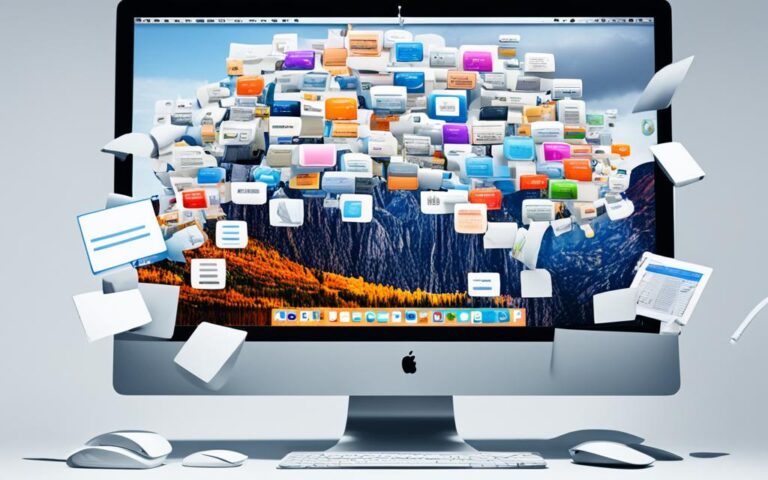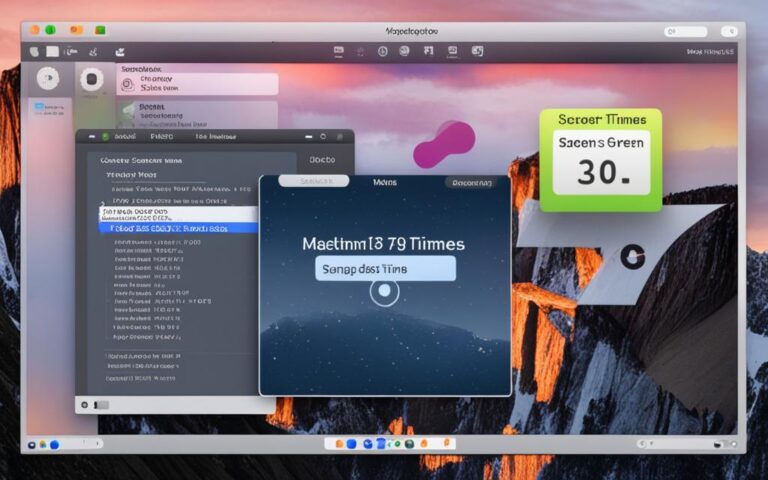The Pros and Cons of Self-Repairing Your iMac
Welcome to the world of iMac self-repair! Apple has recently expanded its Self Service Repair program to include the MacBook Pro and iMac models powered by its M3 processor. Now, you have the power to take maintenance into your own hands, but before you grab your tools, let’s explore the advantages and drawbacks of self-repairing your iMac.
When it comes to advantages, the convenience of self-repairing your iMac is unmatched. No longer do you need to schedule an appointment or wait for repairs to be completed. By accessing repair manuals and genuine Apple parts from the self-repair website, you can tackle common issues at your own pace, saving valuable time. And let’s not forget the potential cost savings. Instead of paying for labor costs, you only need to purchase the necessary parts, helping you keep some money in your pocket.
However, self-repairing your iMac does come with some drawbacks. First and foremost, it requires a certain level of expertise. Repairing an iMac can be complex, and if not done correctly, it can lead to further damage. Additionally, it’s important to consider that self-repairing your iMac may void any existing warranties or support from Apple. These challenges need to be carefully weighed before diving into the world of self-repair.
Apple has made the process easier by providing access to repair manuals and tools for the latest iMac models. You can find detailed step-by-step instructions on the self-repair website, making the repair process more manageable. Furthermore, Apple has introduced Apple Diagnostics, a tool that helps you identify hardware-related problems that may require repair. These resources are designed to support your self-repair journey.
Before you get started, it’s important to consider the cost of self-repairing your iMac. While genuine parts can be purchased through Apple’s self-service repair store, they can come at a significant cost, especially for more complex repairs. Understanding the potential expenses will help you make an informed decision about self-repairing your iMac.
In addition to Apple’s self-repair program, the company has expanded its repair network to provide users like you with more options. With over 5,000 authorized service providers and independent repair providers, you have a wider network of professionals to choose from when it comes to repairing your iMac.
In conclusion, self-repairing your iMac offers convenience and potential cost savings. However, it’s crucial to consider the challenges and risks involved, along with the level of expertise required. By weighing the advantages and drawbacks, you can make an informed decision about whether iMac self-repair is the right choice for you.
Advantages of iMac Self-Repair
When it comes to repairing your iMac, opting for self-repair offers several key advantages. Not only does it provide convenience, but it can also be a cost-effective solution. By having access to repair manuals and genuine Apple parts, users can easily address common issues without the hassle of scheduling appointments at Apple Stores or authorized service providers. Let’s explore the benefits of iMac self-repair in more detail.
Convenience and Time Savings
Self-repairing your iMac eliminates the need to rely on external repair services, saving you time and streamlining the process. Instead of waiting for appointments or repair technicians, you have the power to fix your iMac at your convenience. With repair manuals readily available, you can follow step-by-step instructions, empowering you to take control of the repairs.
Cost Savings
One of the most significant advantages of iMac self-repair is the potential cost savings. Unlike traditional repair services that charge for labor costs, self-repair allows you to purchase only the necessary parts. This not only reduces the overall expenses but also helps you save on long-term repair costs. By investing in genuine Apple parts and handling the repairs yourself, you have more control over the associated expenses.
By considering the convenience and cost savings that iMac self-repair offers, you can make an informed decision about how to address your device’s issues. While there are some drawbacks to self-repair, such as the required expertise, the benefits can outweigh these challenges for tech-savvy individuals and enthusiasts. With the right resources and determination, you can enjoy a sense of empowerment and accomplishment by successfully repairing your iMac on your terms.
Drawbacks of iMac Self-Repair
While self-repairing your iMac may have its advantages, there are also some drawbacks to consider. One challenge is the level of expertise required. Repairing an iMac can be complex, and if not done correctly, it can cause further damage to the device. Additionally, self-repairing your iMac may void any existing warranties or support from Apple. It’s important to weigh the potential risks and challenges before attempting self-repairs.
“Repairing an iMac requires a certain level of skill and knowledge. It’s not a task suited for everyone. If you don’t have experience with electronics or computer repairs, it can be risky to attempt self-repair. It’s easy to make mistakes that can worsen the problem or even irreversibly damage your iMac.”
– David Thompson, Apple Certified Technician
One of the main challenges with iMac self-repair is the complexity of the device. iMacs are intricate machines with delicate components and intricate internal architecture. Without proper knowledge and training, it can be difficult to identify the root cause of the issue and perform the necessary repairs accurately.
Another potential drawback is the risk of voiding warranties or support from Apple. Apple typically offers warranties on their products and provides support through authorized service providers. However, if you decide to self-repair your iMac, it could result in the termination of these agreements. This means that if you encounter any issues or require further assistance, Apple may refuse to provide support or honor the warranty.
It’s important to consider these drawbacks and evaluate your own capability and confidence in performing complex repairs before attempting iMac self-repair. If you have any doubts or concerns, it may be best to seek professional help from Apple or authorized service providers to ensure the safety and longevity of your iMac.
| Drawbacks of iMac Self-Repair | Challenges | Impact |
|---|---|---|
| Lack of expertise | Difficulty in identifying issues and performing accurate repairs | Potential damage to the device |
| Potential voiding of warranties and support | Termination of agreements with Apple | Limited assistance and warranty coverage |
Availability of Repair Manuals and Tools
Apple has made repair manuals and tools readily accessible for the latest MacBook Pro and iMac models, allowing users to effectively perform self-repairs. These comprehensive repair manuals offer step-by-step instructions on how to address various issues with iMac components. By following these detailed guides, users can confidently undertake repairs without the need for professional assistance. The manuals cover a wide range of topics, including:
- Display replacement
- Keyboard and trackpad repair
- Hard drive and memory upgrade
- Battery replacement
With access to these resources, users can easily identify the necessary tools required for each repair. Apple has also provided a list of recommended tools, ensuring that users have the right equipment to complete the repairs effectively. Some of the essential tools include:
- Screwdrivers of various sizes
- Spudger for prying open components
- Tweezers for precise handling of small parts
- Suction cups for safely removing screens and displays
The availability of repair manuals and tools makes the self-repair process more manageable for iMac users. By empowering individuals to take control of their device’s maintenance, Apple encourages a sense of self-sufficiency and independence. These resources eliminate the need for costly repairs and minimize downtime for users.
“By providing comprehensive repair manuals and recommended tools, Apple positions itself as a pioneer in the realm of self-repair. Users can confidently address common iMac issues, saving both time and money.”
– Mac Repair Magazine
An image is included below to highlight the availability of repair manuals and tools:
| Repair Manual | Description |
|---|---|
| Display Replacement | Step-by-step instructions for replacing a faulty or damaged iMac display |
| Keyboard and Trackpad Repair | Guidance on resolving issues with the keyboard and trackpad functionality |
| Hard Drive and Memory Upgrade | In-depth instructions for upgrading the iMac’s storage and memory capacity |
| Battery Replacement | Steps to replace a worn-out battery, ensuring optimal performance |
Apple Diagnostics and System Configuration
When it comes to self-repairing your iMac, having the right tools and resources is crucial. Apple understands this and has introduced two key features to aid in the self-repair process: Apple Diagnostics and System Configuration.
Apple Diagnostics
Apple Diagnostics is a powerful tool that allows users to test their M3-powered MacBook Pro and iMac models for any hardware-related problems. By running diagnostics tests, users can quickly identify any issues that may require repair, saving them time and potential frustration.
Apple Diagnostics provides a comprehensive analysis of various hardware components, including the processor, memory, storage, and more. The tool helps pinpoint the root cause of any performance or functionality issues, allowing users to address the problem effectively.
Using Apple Diagnostics is simple. Users need to restart their iMac and hold down the D key during startup. The diagnostics tool will launch automatically and guide users through the testing process. Once complete, a detailed report will be generated, providing valuable insights into any hardware issues found.
For users considering self-repairing their iMac, Apple Diagnostics proves to be an invaluable asset. Rather than guessing what might be wrong with the device, users can rely on this tool to provide accurate diagnoses and guide their repair efforts.
System Configuration
In addition to Apple Diagnostics, Apple has updated the System Configuration process for all Mac models, including the iMac. This update streamlines the configuration validation required for self-repaired devices.
Prior to this update, users who self-repaired their iMac would need to contact the Self Service Repair support team to validate their repairs and ensure their device remained eligible for warranty or service coverage. However, with the new System Configuration process, this step is no longer necessary.
Now, users can perform the necessary system configuration validations themselves, eliminating the need for additional support. This improvement not only saves time but also allows for a more seamless self-repair experience.
Overall, Apple Diagnostics and the updated System Configuration process greatly enhance the self-repair capabilities of iMac users. With these tools at their disposal, users can confidently diagnose and address hardware issues, ensuring optimal performance and extending the lifespan of their iMac.
An image demonstrating the ease and effectiveness of Apple Diagnostics and the streamlined System Configuration process.
The Cost of Self-Repairing Your iMac
When it comes to self-repairing your iMac, understanding the potential cost is essential. The total expense will rely on the specific parts that require replacement. Fortunately, Apple offers genuine parts for purchase through its self-service repair store, ensuring the quality and compatibility of the components. However, it’s important to note that the cost of these parts can be significant, particularly for more complex repairs.
Before deciding to embark on a self-repair journey, users should carefully consider the cost of the necessary parts in relation to professional repairs. While self-repair may seem financially advantageous, it’s crucial to weigh the potential risks and challenges against the potential savings.
| Repair Cost Comparison | Self-Repair | Professional Repair |
|---|---|---|
| Cost | Varies depending on the parts needed | Includes labor costs |
| Expertise | Requires a certain level of technical knowledge | Handled by trained professionals |
| Warranty | May void existing warranties | Retains warranty coverage |
| Time | Dependent on user’s repair speed | Repairs completed within a set timeframe |
“While the upfront cost of self-repair may be lower, it’s important to consider the potential risks and the level of expertise required. Additionally, professional repairs often come with the added benefit of warranty coverage and the expertise of trained technicians.”
Before making a decision, users should assess their comfort level with tackling iMac repairs, the availability of tools, and the complexity of the issue at hand. It may be wise to seek professional assistance for intricate repairs or in situations where the warranty needs to be preserved. Ultimately, the decision to self-repair or seek professional assistance depends on individual circumstances, capabilities, and preferences.
Expansion of Apple’s Repair Network
Apple has nearly doubled its repair network in the last five years, with over 5,000 authorized service providers and independent repair providers. This expansion provides users with more options when it comes to repairing their iMac. Whether it’s through Apple’s self-repair program or utilizing authorized service providers, users have access to a wider network of repair professionals.
| Repair Network | Apple Service Locations |
|---|---|
| Over 5,000 authorized service providers and independent repair providers | Wide network of professional repair services |
| Convenient access for users | Options for repairing iMac |
| Apple’s self-repair program | Utilizing authorized service providers |
Conclusion
Self-repairing your iMac can provide a convenient and cost-effective solution for minor issues, but it’s essential to consider the potential challenges and risks involved. While the availability of repair manuals, tools, and Apple Diagnostics can make the process easier, it still requires a certain level of expertise.
Before deciding whether to self-repair your iMac, it’s crucial to weigh the advantages and drawbacks. On one hand, self-repairing can save you time and money, as you can fix common issues without scheduling appointments or paying for labor costs. On the other hand, repairing an iMac can be complex, and improper handling may cause further damage to your device. It’s important to assess your own capabilities and preferences before proceeding.
In conclusion, self-repairing your iMac is a personal decision that should be made carefully. Consider the convenience and cost savings against the potential challenges and risks. If you feel confident in your technical skills and have access to the necessary resources, self-repairing can be a viable option. However, if you are unsure or not comfortable with the process, it’s best to seek professional assistance to ensure the optimal functioning of your iMac.