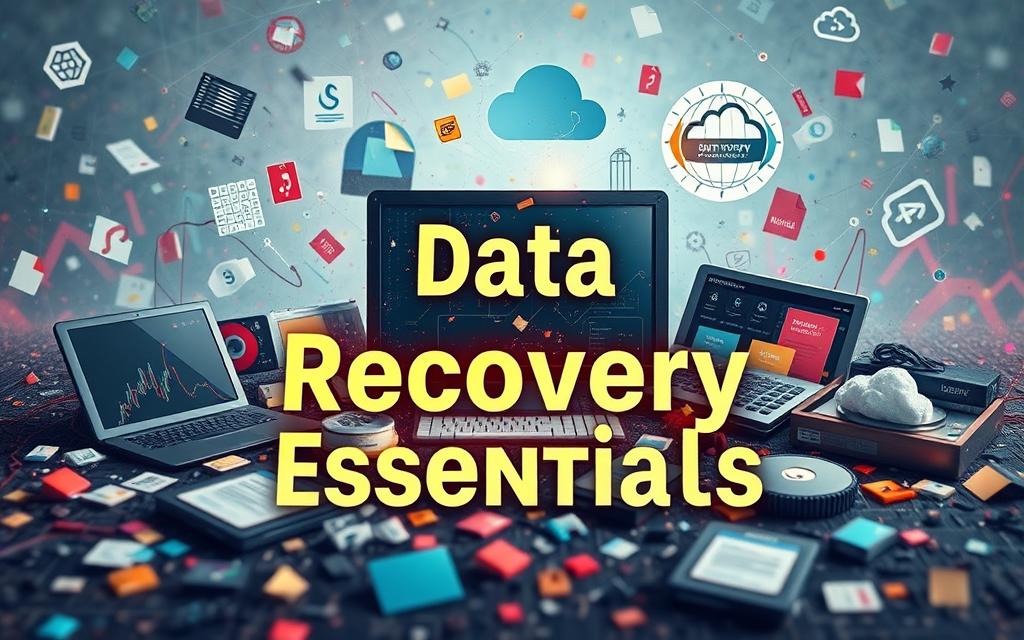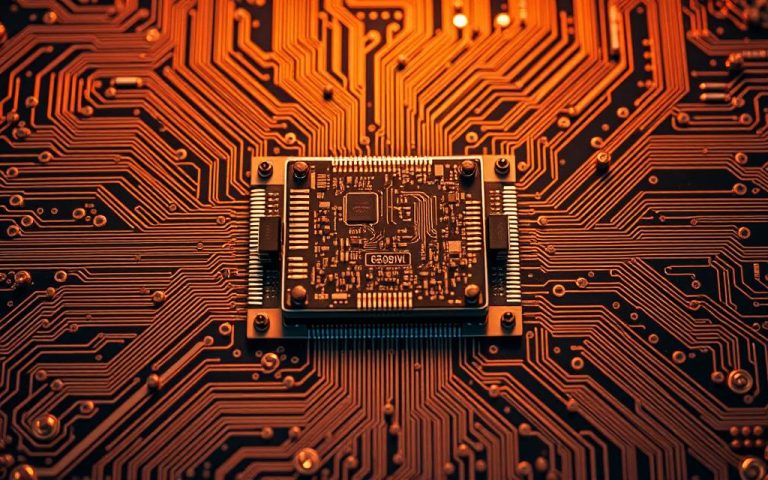What Is Data Recovery? Understanding the Basics
Data recovery is vital for keeping digital info safe. It helps get back lost, deleted, or damaged files from devices like hard drives and memory cards. The success of data recovery varies, depending on how the data was lost and the recovery methods used. It’s especially important for businesses. This is because 1 in 4 companies see a good return on investment from cloud changes.
Cloud backup and recovery solutions are now very popular. They save data copies in a different, remote storage area. This helps strengthen security and fights common issues like human mistakes, which cause lots of data losses.
In today’s data-driven world, having a solid recovery plan is crucial. This is true for both people and companies. It’s not only about getting data back. It’s also about quickly getting back to normal after something goes wrong.
Introduction to Data Recovery
The introduction to data recovery shows how vital it is in our digital age. We depend more and more on digital information, both personally and in business. Knowing how to get back lost data is key.
It’s not just about getting back missing files. It’s also about keeping things running smoothly. This is crucial when unexpected data loss happens.
In 2021, the market for data recovery was worth $10.61 billion. This shows how critical data recovery is. It’s expected to grow to $23.24 billion by 2029. This growth underlines the need for strong recovery solutions in all sectors.
Data recovery software can help get back files from many storage types. This includes hard drives and flash storage. With so much data, especially in the cloud, using the right software is key.
Human mistakes cause a lot of data loss. Almost two-thirds of incidents are due to errors. Knowing how to recover data properly can reduce these risks.
Companies must include data recovery in their disaster plans. Using strategies like risk assessment improves recovery. Keeping up with data management methods is essential for keeping operations resilient.
What is Recovery Data
Data recovery is about getting back lost or unreachable files from storage devices. It refers to the info that can be saved after being lost or deleted. Different steps might be needed based on why the data was lost. Knowing what data recovery means is key to finding the right way to get data back.
Definition of Data Recovery
Data recovery is key for both people and organizations to get back important info. This process helps not just in getting files back but also plays a big part in protecting data and stopping digital loss. It’s crucial to know what recovery data means. This understanding helps create the right recovery plan for each data loss case.
Importance of Data Recovery in Today’s Digital World
In today’s digital age, data recovery is more important than ever for businesses. It’s vital in protecting precious data from problems like user mistakes, equipment issues, or cyber threats. Losing important data can really harm a business, affecting its operation and how much customers trust it. This shows why data recovery is essential for keeping a business strong. To learn more about recovering data, check out this trusted source.
| Type of Data Loss | Causes | Recovery Methods |
|---|---|---|
| Accidental Deletion | Human error, unintentional actions | Software data recovery, file restoration tools |
| Logical Damage | Corrupted partition tables, damaged file systems | Partition repairs, file system recovery tools |
| Hardware Failure | Physical damage, motor failures, head crashes | Professional recovery services, hardware replacement |
| Cyber Attacks | Malware, ransomware | Data backups, security protocols |
Common Causes of Data Loss
It’s vital to know why data loss happens. This knowledge helps reduce the risks when handling data. By understanding what leads to data loss, we can stop it from happening.
Human Error
About 75% of data loss cases come from human mistakes. Accidental deletion, handling data wrongly, and user errors are often to blame. Simple tasks like editing files or doing calculations wrong can badly affect businesses.
Hardware Failure
Hardware issues are a big reason for data loss, with hard drive crashes making up 67% of these problems. Wear and tear or power outages can break devices. Regular checks and backups are key to avoid loss from hardware troubles.
Malware Attacks
Malware, like ransomware, is a huge threat to keeping data safe. About 29% say malware and viruses are top reasons for losing data. Companies need strong security and updated software to fight these risks.
Natural Disasters
Natural events can destroy data. Losses from floods, quakes, or fires can be huge if there are no backups. Sadly, 40 to 60% of small firms don’t make it after such disasters. Being ready for the effects of nature on data is critical.
| Cause | Percentage of Data Loss |
|---|---|
| Human Error | 75% |
| Hardware Failure | 67% |
| Malware Attacks | 29% |
| Natural Disasters | N/A |
Methods of Data Recovery
Data recovery uses various techniques to get back lost or hard-to-reach information. These methods fall into two main kinds: those that rely on software, and those that use hardware. Each type is best for certain situations and kinds of lost data. It’s important to know how each one works.
Software-Based Data Recovery
Software data recovery uses special apps to bring back files that have been lost or deleted. These tools for data retrieval work well if the missing data hasn’t been overwritten. This method is good for fixing problems caused by mistakes, corrupted files, or viruses. Programs like Raise Data Recovery help people with easy-to-use features. They use smart techniques to find data without needing the original way it was stored. Most of the time, this can solve problems with lost files well.
Hardware-Based Data Recovery
If the loss is due to physical issues, hardware recovery methods are used. This is necessary when items like SSDs or HDDs get damaged. Experts are needed to get the data back, often working in special cleanroom settings. There, they use advanced tools to access the data on broken devices. HDDs, unlike SSDs, have moving parts and can get physically damaged easier. Getting back data this way shows why professional help is crucial in serious cases.

How Data Recovery Works
Learning about data recovery can help save important information when it’s lost. Recovery depends on how files are organized in systems. Knowing about this helps to get back data and understand how files link to each other.
Overview of File System Structures
Operating systems divide hard drives into sections, using structures to keep files in order. Metadata, which tracks file details, plays a big part. This setup is key for getting back lost data.
Data Retrieval Process
The first step in data recovery is to look for info that can be saved. It involves analyzing metadata and searching directly in the data. Keeping metadata safe is crucial for successful recovery.
The Role of File Signatures
File signatures help identify what types of files are being recovered. Each type has a unique signature. This is very useful when metadata can’t be found, helping to figure out file types in tricky situations.
| Recovery Method | Description | Appropriate Use Case |
|---|---|---|
| Software-Based Recovery | Utilises recovery software to restore lost files | Accidental deletions, logical damage |
| Hardware-Based Recovery | Involves physical repair or replacement of damaged components | Severe hardware failures, broken devices |
| Forensic Data Recovery | Specialised techniques to extract and analyse deleted files and metadata | Investigations, complex data loss scenarios |
| Instant Recovery | Redirects to backup servers immediately post data loss | Critical business operations requiring minimal downtime |
Having a solid data recovery plan is vital. It helps businesses deal with data loss without major setbacks.
Factors Affecting Data Recovery Success
Understanding what affects the success of data recovery is key if you’ve lost data. It’s about how much data has been overwritten, the condition of where the data was stored, and the file system. Each plays a big part in if you can get your data back.
Degree of Data Overwriting
The more new data replaces old data, the harder it is to retrieve the lost information. This shows why it’s so important to act quickly after losing data. If you wait too long, you might not get your data back.
Condition of the Storage Medium
The health of your storage device impacts data recovery chances. HDDs and SSDs react differently when stressed. HDDs might let you recover data even after deletion. But, SSDs use certain tech that makes data recovery harder because they overwrite data quicker. If your device makes odd noises or gets too hot, it might be damaged. This often means lower chances of getting your data back.
Type of File System
Different file systems handle data in their own ways, affecting recovery. For example, NTFS keeps a table that helps recover deleted files. APFS uses a method which makes changing files safer, and exFAT works well with many systems, helping with recovery. Knowing about these systems helps figure out how likely it is to get your data back.
| Storage Medium | Data Recovery Potential | Common Issues |
|---|---|---|
| HDD | Higher chance of recovery even after deletion | Mechanical issues, physical damage |
| SSD | Lower chance of recovery due to TRIM and wear leveling | Overwriting issues, limited recovery options |
In summary, knowing these factors helps a lot when trying to recover data. It means you can make better choices when it’s most important.
Safety and Reliability of Data Recovery
Understanding read-only modes is key to safe data recovery. Many recovery apps work in a read-only setting. This keeps the original storage safe and prevents more data loss. Non-destructive methods let users get back lost files without harming other data.
Understanding Read-Only Modes
Read-only modes keep data safe during recovery. They prevent changes to the device, lowering the risk of data damage. This way, recovery programs can access files without altering the rest of the data.
Risks Involved in DIY Recovery
Opting for DIY recovery has its risks. Incorrect methods can cause more problems, including more loss. Wrong steps might harm the storage device further, leading to total data loss.
Professional recovery services are a safe bet. They raise the chances of getting your data back. By choosing safety and reliability, users protect their vital info.
Conclusion
Today, knowing about data recovery and how it works is crucial. With the high number of data loss cases, it’s important to be prepared. Everyone, from individuals to big businesses, needs to protect their important info. Threats like accidental deletion, malware, and hardware issues highlight the need for strong protection methods.
The increasing use of professional data recovery services shows people value their data highly. Experts in the field use top-notch software designed for different file systems. They work in strict conditions to make sure they can get back lost data. Making regular backups and taking care when dealing with storage devices help reduce the risk of losing data. These steps are key in any strategy for managing data.
Adopting a forward-thinking attitude towards data recovery helps lessen the impact of losing data. Using both software and specialist services is essential. Being informed and prepared is the best way to handle data in unexpected situations as technology continues to change.
FAQ
What is data recovery?
Data recovery means getting back lost, deleted, or damaged files from digital places like hard drives, SSDs, or memory cards. It uses special software or professional help.
Why is data recovery important for businesses?
For businesses, data recovery is vital. It protects important information from errors, hardware issues, and cyber threats. Good recovery keeps businesses running smoothly and keeps client trust.
What are common causes of data loss?
Data loss often comes from mistakes by people, broken hardware, malware, or sometimes natural disasters. Any of these can seriously mess up or block access to data.
How does software-based data recovery work?
Recovery software helps find and get back lost files from where they’re stored. If the data’s not been overwritten, these tools can usually get it back.
What role does metadata play in data recovery?
Metadata keeps track of where files are on your storage. It’s really important for finding lost or deleted files and getting them back successfully.
What are the risks of DIY data recovery?
Trying to recover data yourself can be risky. It might cause permanent loss of data or even damage the device further. Using professional services is often safer.
What is the impact of data overwriting on recovery efforts?
Once data is overwritten, getting the original data back is highly unlikely. The more overwriting, the harder recovery becomes.
How do hardware failures affect data recovery?
Mechanical issues or physical damage need advanced techniques or pros for data recovery. Hardware failures make it harder to get lost data back.
What preventative measures can be taken to mitigate the risk of data loss?
The key to reducing data loss risk is a solid backup and recovery strategy. Doing regular backups, using secure storage, and having strong cyber security can help a lot.