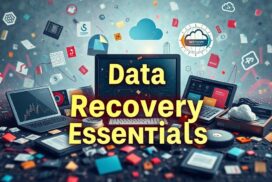Data Recovery in Linux: Tools and Tips
Welcome to our comprehensive guide on data recovery in Linux. If you’ve ever lost important files on your Linux operating system, you know how frustrating and stressful it can be. But don’t worry! With the right Linux data recovery tools, you can easily retrieve your lost files and restore your peace of mind.
Whether you’ve accidentally deleted files or experienced hardware failure, our guide will walk you through the process of recovering your data. We’ll explore the importance of Linux data recovery software and highlight the top tools available. Additionally, we’ll discuss key features to consider when choosing a data recovery tool and provide step-by-step instructions on how to use them effectively.
So, if you’re ready to learn more about Linux data recovery and how to recover lost files in Linux, let’s dive in!
The Importance of Linux Data Recovery Software
Data loss can occur in Linux due to various reasons, including accidental deletion, hardware failure, or software errors. Having reliable Linux data recovery software is crucial to recovering lost files and preventing permanent data loss. These tools can help you recover files from a wide range of storage devices, including hard drives, USB drives, and memory cards.
When it comes to data loss in Linux, the need for Linux data recovery software cannot be overstated. Whether you are a professional or a casual user, the loss of important files can have serious consequences. From critical business documents to cherished personal photos, losing data can be a distressing experience.
Linux data recovery software offers a reliable solution to retrieve lost files and prevent permanent data loss. These tools are specifically designed to handle the unique file systems and structures used in Linux, ensuring a higher success rate in data recovery compared to generic tools.
With Linux data recovery software, you can recover files that have been accidentally deleted, lost due to hardware failures, or corrupted by software errors. The software scans your storage devices, identifies recoverable files, and allows you to restore them to their original location or a specified destination.
The Benefits of Linux Data Recovery Software
There are several benefits to using Linux data recovery software:
- Efficient file recovery: Linux data recovery software employs advanced algorithms to efficiently search for and recover lost files, ensuring a higher chance of successful data retrieval.
- Wide range of supported file systems: Linux data recovery software supports various file systems, including ext2, ext3, ext4, and ReiserFS, enabling you to recover data from different Linux distributions.
- Compatibility with multiple storage devices: Whether you have data stored on a hard drive, USB drive, memory card, or RAID system, Linux data recovery software can handle different storage devices, ensuring comprehensive data retrieval options.
- User-friendly interface: Linux data recovery software is designed with user experience in mind, offering intuitive interfaces and step-by-step instructions to guide you through the recovery process.
- Data protection: By using Linux data recovery software, you can protect your valuable data from permanent loss, ensuring that even in the event of accidental deletion or hardware failure, you have the means to recover your files.
With the increasing reliance on digital data in today’s world, the need for Linux data recovery software is more important than ever. By investing in reliable and efficient data recovery tools, you can safeguard your valuable files and minimize the impact of data loss on your business or personal life.
Linux data recovery software offers a lifeline for those who have experienced data loss in the Linux operating system. With its powerful capabilities and user-friendly interface, it provides an essential toolset for recovering lost files and ensuring the security of your data.
Top Linux Data Recovery Tools
When it comes to Linux data recovery, there are several top-notch tools available that offer different features and functionalities. These tools are designed to help you recover lost files and restore data from various storage devices. In this section, we will explore some of the most reliable Linux data recovery tools.
TestDisk
TestDisk is a powerful open-source tool known for its partition recovery capabilities. It can help you recover lost partitions and repair damaged partition tables. With TestDisk, you can easily retrieve lost data, making it a popular choice among Linux users.
PhotoRec
PhotoRec is another remarkable tool that specializes in file recovery. It can recover files not only from hard drives but also from memory cards, USB drives, and other storage devices. PhotoRec is known for its ability to recover a wide range of file formats, making it a versatile option for Linux users.
Extundelete
If you’re looking to recover files from ext3 and ext4 partitions, Extundelete is the tool for you. It is specifically designed to undelete files from these partitions and can retrieve lost data with ease.
Mondo Rescue
Mondo Rescue is a comprehensive tool that goes beyond file recovery. It specializes in network drive recovery, making it an ideal choice for system administrators. With Mondo Rescue, you can restore entire systems and protect your data effectively.
R-Linux
R-Linux is a user-friendly data recovery tool that offers a simple interface for recovering lost files. It supports a wide range of file systems, making it compatible with various Linux distributions. Whether you’re a beginner or an advanced user, R-Linux provides an intuitive solution for data recovery.
Safecopy
Safecopy is a reliable tool for recovering data from damaged sectors. It excels at handling bad sectors on storage devices and can efficiently recover data that would otherwise be inaccessible. Safecopy ensures the safe retrieval of your data, even in challenging situations.
With these top Linux data recovery tools, you can confidently tackle data loss scenarios and retrieve your valuable files. Whether you need to recover lost partitions, retrieve deleted files, or repair damaged sectors, these tools have got you covered.
Remember, the best tool for you may depend on the specific data recovery needs you have. Consider the features and functionalities of each tool to find the one that suits your requirements the most.
| Tool | Main Features |
|---|---|
| TestDisk | Partition recovery, repair damaged partition tables |
| PhotoRec | File recovery from various storage devices, support for multiple file formats |
| Extundelete | Recovering files from ext3 and ext4 partitions |
| Mondo Rescue | Network drive recovery, system restore capabilities |
| R-Linux | User-friendly interface, support for various file systems |
| Safecopy | Recovering data from damaged sectors |
Key Features of Linux Data Recovery Tools
Linux data recovery tools offer a wide range of features that make them effective in recovering lost files. These tools are designed to handle various data loss scenarios, ensuring that you can retrieve your valuable data with ease.
Support for Multiple File Formats
One of the key features of Linux data recovery tools is their ability to support multiple file formats. Whether you have lost documents, photos, videos, or audio files, these tools can recover them regardless of their format. From common file formats like .docx and .jpeg to more specialized formats, Linux data recovery tools can handle them all.
Compatibility with Various Linux Distributions
Another important feature of Linux data recovery tools is their compatibility with different Linux distributions. These tools are designed to work seamlessly with popular distributions such as Ubuntu, Fedora, Debian, and more. No matter which distribution you are using, you can rely on these tools to recover your lost files.
User-Friendly Interfaces
Linux data recovery tools are known for their user-friendly interfaces, making the recovery process efficient and straightforward. These tools provide step-by-step instructions, intuitive navigation, and clear interfaces, ensuring that even non-technical users can easily recover their lost files.
Partition Management Capabilities
In addition to file recovery, Linux data recovery tools often come with partition management capabilities. This means that you can not only recover lost files, but also manage and restore partitions on your storage devices. Whether you need to resize partitions, create new ones, or recover lost partitions, these tools have you covered.
Recovering Files from Different Storage Media
Linux data recovery tools are designed to recover files from various storage media. Whether your files were lost on a hard drive, USB drive, memory card, or any other storage device, these tools can retrieve them. They can handle different file systems and storage media, ensuring that you can recover your files regardless of where they were stored.
Data Loss Scenario Support
Linux data recovery tools are equipped to handle a wide range of data loss scenarios. Whether you have accidentally deleted files, formatted a drive, experienced an operating system crash, or encountered any other data loss situation, these tools have the capability to retrieve your lost files.
With their extensive features and capabilities, Linux data recovery tools are indispensable for anyone using the Linux operating system. They provide a reliable solution for recovering lost files and ensuring the safety of your valuable data.
How to Use Linux Data Recovery Software
Using Linux data recovery software is a straightforward process that can help you retrieve your lost files and restore your data. Here are the steps to follow:
- Install the Software: Begin by downloading and installing a reliable Linux data recovery software from a trusted source.
- Select the Drive or Partition: Once the software is installed, open it and select the specific drive or partition from which you want to recover your files.
- Scan the Drive: The software will then initiate the scanning process to analyze the selected drive or partition thoroughly. This step may take some time, especially if you are recovering data from a large storage device.
- Review the Recoverable Files: After the scan is complete, the software will present a list of the recoverable files found on the selected drive or partition. Take the time to review the list and ensure that the files you need are included.
- Select and Recover the Files: Once you have identified the files you want to recover, select them from the list. You may have the option to preview the files before proceeding. Then, choose a destination folder on your system where the recovered files will be saved.
- Initiate the Recovery Process: After specifying the destination folder, initiate the recovery process by following the software’s prompts. The software will work to retrieve your lost files and save them to the specified location.
- Verify the Recovered Files: Once the recovery process is complete, verify that the recovered files are intact and accessible. Open a few files to ensure they are functioning correctly.
By following these steps, you can effectively use Linux data recovery software to recover your lost files and prevent permanent data loss. Remember to always backup your important files regularly to avoid future data loss incidents.
Conclusion
Final thoughts on Linux Data Recovery Tools
Linux data recovery tools are essential for users of the Linux operating system. These tools provide a reliable solution for recovering lost files and preventing permanent data loss. With their extensive range of features and capabilities, Linux data recovery tools offer a comprehensive solution to handle various data loss scenarios.
By following the steps outlined in this article, you can effectively recover your lost files and secure your data on your Linux system. Whether you have accidentally deleted files, experienced hardware failure, or encountered software errors, Linux data recovery tools have got you covered.
Don’t let data loss in Linux cause you stress. Invest in reliable Linux data recovery software and regain access to your valuable files. With the right tools and proper knowledge, you can confidently navigate data loss situations and protect your data on the Linux operating system.
FAQ
What are Linux data recovery tools?
Linux data recovery tools are software programs that are designed to help users recover lost or deleted files in the Linux operating system.
Why do I need Linux data recovery software?
Linux data recovery software is essential for recovering lost files and preventing permanent data loss due to various reasons such as accidental deletion, hardware failure, or software errors.
What are some top Linux data recovery tools?
Some top Linux data recovery tools include TestDisk, PhotoRec, Extundelete, Mondo Rescue, R-Linux, and Safecopy, each offering different features and functionalities.
What features do Linux data recovery tools offer?
Linux data recovery tools offer features such as support for multiple file formats, compatibility with various Linux distributions, user-friendly interfaces, partition management capabilities, and the ability to recover files from different storage media.
How do I use Linux data recovery software?
Using Linux data recovery software involves selecting the drive or partition from which you want to recover files, scanning the drive, choosing the files you want to recover, specifying a destination for the recovered files, and initiating the recovery process.