Decoding the Beep: Understanding Computer POST Codes
In the world of computing, every sound, light, and sequence has a purpose. Among the most crucial, yet often overlooked, are the series of beeps that occur when you power up a computer. These beeps, known as Power-On Self-Test (POST) codes, serve as the machine’s way of communicating its boot-up status. Understanding these codes can be the key to troubleshooting many hardware-related problems. In this article, we’ll delve into the significance of these beeps, their meanings, and how to use them to your advantage.
1. The Purpose of POST Codes
When you power up a computer, it doesn’t just jump straight into loading your operating system. Instead, the system first checks all the essential components to ensure they’re functioning correctly. This diagnostic test is known as the POST. If there’s an issue with any hardware component, the computer won’t proceed with the boot-up and will instead communicate the problem through a series of beeps. This system of communication is essential, especially when a display might not be available to show any error messages.
2. Interpreting the Beep Codes
Different beep patterns correspond to different hardware issues. While the exact patterns can vary depending on the motherboard manufacturer, some common codes are widely recognized:
- Single short beep: System normal.
- Two short beeps: POST error. Check for a message on the monitor.
- Continuous beep: Power issue or memory failure.
- Repeating short beeps: Power issue or memory failure.
- One long, two short beeps: Video card failure.
- No beep: Power supply, motherboard, or CPU issue.
For a detailed breakdown of POST codes specific to your computer’s motherboard, it’s crucial to consult the motherboard’s manual or manufacturer’s official website.
3. How POST Codes Aid in Troubleshooting
Knowing how to interpret POST codes can save you from unnecessary repair costs and downtime. If you understand the codes, you can:
- Quickly identify which component is causing the boot-up issue.
- Determine if the problem can be fixed by reseating or replacing a component.
- Decide if professional intervention is necessary.
For instance, if your computer emits a pattern indicating a video card failure, you can check if the card is seated properly or if it needs replacement. If the pattern points to a power supply issue, it might be time for a replacement.
If you’re in Edinburgh and seeking professional help with such issues, Scot-Comp’s repair services come highly recommended. They have a wide range of services, from data recovery to virus removal, ensuring your computing needs are comprehensively addressed.
4. Variability Among Motherboard Manufacturers
While the above beep codes are generic, it’s essential to note that different motherboard manufacturers might have slightly different POST beep codes. Brands like ASUS, MSI, and Gigabyte, among others, can have unique beep sequences. Always consult your motherboard’s manual for the most accurate diagnostic interpretations.
5. Beyond the Beep: Modern POST Code Displays
Some modern motherboards come equipped with a small LED screen that displays POST codes as alphanumeric values. These displays can provide more detailed diagnostic information than traditional beep codes. If your motherboard has this feature, refer to the manufacturer’s guide to decode the displayed values.
6. The Importance of Regular Maintenance
Often, hardware failures that trigger POST beeps can be avoided with regular maintenance. Overheating due to dust accumulation, for instance, can lead to component failures. It’s beneficial to periodically check your computer, ensuring components are dust-free and well-seated. If you’re unsure about the maintenance process, Scot-Comp has an insightful guide on optimizing computer performance through regular upkeep.
In Conclusion
Understanding POST beep codes is like learning a new language. It might seem daunting initially, but with a bit of patience and practice, you can easily decode the beeps and understand what your computer is trying to tell you. Whether you’re a tech enthusiast or just someone looking to understand their PC better, grasping the essence of POST codes can be immensely beneficial.
For those who’d like to explore the evolution of computer servicing, Scot-Comp’s blog offers a deep dive into the subject. Whether you’re dealing with a vintage machine or the latest tech marvel, knowing how to interpret its signals is key to ensuring its longevity and optimal performance.
7. BIOS Manufacturers and Their POST Codes
Different BIOS (Basic Input Output System) manufacturers may assign distinct meanings to beep codes. For example, an AMI BIOS might have different beep sequences than a Phoenix BIOS. To understand your computer’s POST beeps fully, you should first identify the BIOS version your motherboard uses and then consult the specific beep code chart for that version.
8. Taking Action on Beep Codes
While understanding the beeps is the first step, taking appropriate action is the essence of troubleshooting:
- Re-seat components: Sometimes, a component may not be connected firmly. This can happen due to movement, minor jolts, or even temperature changes. Opening your computer and ensuring all parts are snugly fit is a simple but effective solution.
- Update or reset BIOS: Occasionally, BIOS corruption can cause boot issues. Resetting it to default settings or updating to the latest version might resolve the issue. Always ensure to backup your BIOS settings before making changes.
- Consult experts: If you’re unsure about the beep codes or how to address the problem, it might be time to consult professionals. In Edinburgh, Scot-Comp offers comprehensive solutions ranging from Mac repairs to mobile device fixes.
9. The Silence Can Be Deafening
It’s worth noting that sometimes, the absence of a beep can be as informative as a beep code. If your system doesn’t beep and doesn’t start, it’s an indication that it’s not even reaching the POST phase, possibly due to a power supply, motherboard, or CPU issue.
10. Enhancing Your Knowledge
Understanding POST codes is just the beginning. Dive deeper into computer maintenance, repair techniques, and best practices by exploring resources. Scot-Comp’s blog is a treasure trove of information, from the evolution of computer servicing to best practices for computer cleaning.
5. Addressing POST Beep Code Issues
Once you’ve identified the beep code, the next step is addressing the issue. Some common solutions include:
- Re-seating components: Sometimes, the problem can be solved by simply re-seating the RAM or graphics card.
- Replacing faulty components: If re-seating doesn’t solve the issue, you might need to replace the malfunctioning component.
- Updating the BIOS: Occasionally, the issue might be with the BIOS itself. Updating it can resolve such problems. Remember, always ensure to back up your data before performing such operations. If you’re unsure, seeking professional repair services is always the best choice.
6. Importance of Regular Computer Maintenance
Routine maintenance can significantly reduce the occurrence of hardware issues that result in POST beep codes. Cleaning your computer, updating drivers, and occasionally getting it checked by professionals can ensure its longevity. Refer to Scot-comp’s guide on performance optimization and regular maintenance for more detailed tips.
In Closing
The beeps emanating from a computer during startup are more than mere random noises; they’re coded signals that offer insight into its internal health. Grasping the meaning behind these POST beeps can greatly simplify the troubleshooting process, benefiting both casual users and IT specialists. For those keen on delving further into this subject, Computer Hope’s comprehensive list of beep codes and Lifewire’s analysis of Computer Beep Codes are excellent resources. In this digital age, possessing a little technical knowledge can ensure a smooth and uninterrupted computer experience.
References
For those who wish to delve deeper into the subject of Computer POST Codes, the following resources offer valuable insights:
- Computer POST and Beep Codes: This comprehensive guide from Computer Hope provides detailed information on computer beep codes and POST issues, including codes for different BIOS types like AMI, Award, Dell, IBM, and Phoenix.
- BIOS Power-On Self-Test (POST) Codes: Oracle’s official documentation offers a systematic check of basic system devices and explains the BIOS display codes that can be used to interpret the status of your computer.
- What are BIOS POST Codes? Explained!: This article from Beebom explores the diagnostic method called BIOS POST codes, discussing everything from what they are to how they can be used for troubleshooting.











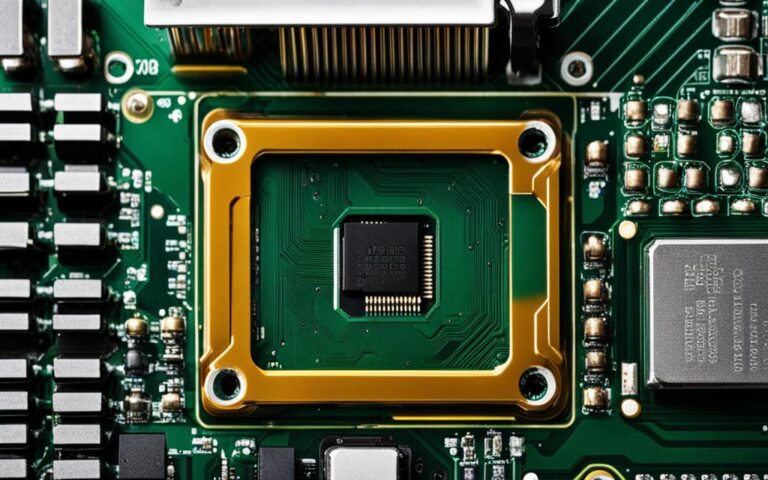

Love it