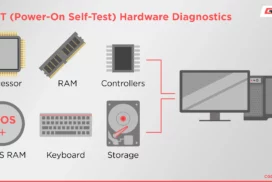Understanding the basics of computer power supplies.
A computer PSU (Power Supply Unit) is a critical yet often underestimated component in any computer system. This essential piece of hardware is responsible for converting alternating current (AC) into direct current (DC), thereby powering all of the computer’s internal components. Understanding the intricacies of a computer power supply can offer invaluable insights when you’re building or upgrading a system. It ensures that you select a PSU that provides both efficient and reliable power to your hardware components.
In this comprehensive guide, we will explore what a power supply computer component is, its essential features, and its operational mechanics. We’ll also delve into the significance of wattage and efficiency ratings, as well as offer troubleshooting tips for common issues. Whether you’re a casual user, an avid gamer, or a tech professional, gaining a solid understanding of computer PSUs is crucial for optimizing the longevity and performance of your system.
What is a Computer Power Supply
A computer power supply, also commonly referred to as a PSU (Power Supply Unit), is a vital component in a computer system. Its primary function is to convert alternating current (AC) from a wall outlet into direct current (DC). This DC power is then distributed to the various components of the computer, such as the motherboard, CPU, graphics card, and storage devices, enabling them to operate.
Types of Power Supplies
When it comes to computer PSUs, there are several types to consider, each with its own set of features and specifications. The most common types include:
- ATX (Advanced Technology Extended): This is the standard form factor for most desktop computers. It offers a variety of power connectors and is generally easy to install.
- SFX (Small Form Factor): These are smaller than ATX power supplies and are typically used in mini-ITX cases or compact builds. Despite their size, they can still offer high performance.
- TFX (Thin Form Factor): These are even smaller and are generally used in slim or low-profile cases.
Understanding the different types of power supplies can help you choose the right computer power supply for your specific needs, whether you’re building a high-performance gaming rig or a compact home office computer.
Components of a Power Supply
Understanding the components of a power supply is crucial for anyone looking to build, upgrade, or simply understand their computer system better. Below are some of the key components that make up a computer power supply:
Transformers
The transformer is a critical component that converts high-voltage AC power from the wall outlet into a lower-voltage AC. This is then rectified into DC power, which is what your computer components need to function.
Capacitors
Capacitors are used to store and release electrical energy quickly. They help to smooth out the fluctuations in the electrical current, ensuring that the power delivered to your computer components is stable and consistent.
Cooling Fans
Most power supplies come with one or more cooling fans to dissipate heat generated during the conversion of AC to DC power. Proper cooling is essential to maintain the efficiency and longevity of the power supply as well as the entire computer system.
Connectors
A computer power supply comes with a variety of connectors to power different components inside your computer. These can include:
- 24-pin ATX: Powers the motherboard
- 8-pin EPS: Used for the CPU
- 6+2 pin PCIe: Powers graphics cards
- SATA: Powers hard drives, SSDs, and optical drives
- Molex: Older connector, less commonly used now but still found in some systems
Understanding these components will help you make an informed decision when choosing a power supply for your computer, ensuring compatibility and adequate power delivery.
How Power Supplies Work
The computer power supply, often abbreviated as PSU (Power Supply Unit), serves as the backbone of your computer system, providing the necessary electrical power to all components. Understanding how it works can help you make better decisions when building or upgrading a computer. Here’s a breakdown of the key processes:
Conversion of AC to DC
The first step in the power supply process is the conversion of AC (Alternating Current) to DC (Direct Current). AC power is what comes from your wall outlet, but computer components require DC power to operate. The transformer and rectifier within the power supply handle this conversion.
Voltage Regulation
Once the power is converted to DC, it’s crucial to regulate the voltage to ensure stable and consistent power delivery. Voltage regulation is managed by a combination of capacitors, inductors, and sometimes voltage regulator modules (VRMs). These components work together to ensure that each part of your computer receives the correct voltage.
Power Distribution to Computer Components
Finally, the power supply distributes the regulated DC power to various computer components through its connectors. Each type of connector is designed to fit a specific component, such as the motherboard, CPU, or hard drive. Proper power distribution is essential for the optimal performance and longevity of your computer system.
Understanding these basic principles of how a computer power supply works can help you troubleshoot issues, make informed purchasing decisions, and even improve the efficiency of your computer system.
Computer PSU: Importance of Wattage
When it comes to computer power supplies, one of the most critical factors to consider is wattage. The wattage of a power supply dictates how much power it can deliver to your computer’s components. Understanding the importance of wattage can save you from a lot of potential issues, including system instability and hardware damage. Here’s why it’s crucial:
How to Determine the Right Wattage for Your System
Determining the right wattage for your system is not just about picking the power supply with the highest number. Instead, you should calculate the power requirements of each component in your system, including the CPU, GPU, hard drives, and any additional peripherals. Many online power supply calculators can help you estimate your system’s power needs. Always aim for a power supply that offers a bit more wattage than your system requires, to account for future upgrades or additional components.
Risks of Using an Inadequate Power Supply
Using a power supply with inadequate wattage can lead to several issues. These can range from frequent system crashes and instability to, in extreme cases, damaging your components. An underpowered power supply will struggle to deliver the necessary power, especially under heavy load, which can lead to thermal throttling or even shutdowns.
Understanding the importance of wattage in a computer power supply can help you make an informed decision, ensuring that your system runs efficiently and lasts longer.
Efficiency and Ratings
The efficiency of a computer power supply is a critical factor that often goes overlooked. A power supply’s efficiency impacts not only your electricity bill but also the overall performance and lifespan of your computer. This is where 80 PLUS certification and other efficiency ratings come into play.
80 PLUS Certification
The 80 PLUS certification is a voluntary program aimed at promoting efficient energy use in power supply units. An 80 PLUS certified power supply is guaranteed to be at least 80% efficient, meaning it will waste less electricity as heat and deliver more power to your computer’s components. The certification comes in different levels, including Bronze, Silver, Gold, Platinum, and Titanium, each representing a higher level of efficiency.
Importance of Efficiency in Power Supplies
A more efficient power supply does more than just save you money on your electricity bill. High efficiency also means less heat output, which can improve the longevity of both the power supply itself and the computer components it powers. An efficient power supply also tends to operate more quietly, as the cooling fans don’t have to work as hard to dissipate heat.
By understanding the efficiency ratings and their importance, you can make a more informed decision when purchasing a computer PSU, ensuring that you get a unit that is both cost-effective and reliable.
Computer PSU Common Issues and Troubleshooting
Power supplies are generally robust components, but like any hardware, they can fail or cause issues. Understanding the common problems associated with computer power supplies can help you troubleshoot issues before they become serious. Here are some typical issues and how to address them:
Flickering Lights
If you notice the lights on your computer case or monitor flickering, it could be a sign of an unstable power supply. This might be due to fluctuations in the electrical current or a failing power supply unit.
Troubleshooting Tips:
- Check the power cables and connectors to ensure they are securely plugged in.
- Use a multimeter to test the voltage levels.
- If the issue persists, consider replacing the power supply.
Computer Not Starting
One of the most obvious signs of a power supply issue is when the computer fails to start.
Troubleshooting Tips:
- Make sure the power cable is plugged into a working outlet.
- Check if the power supply’s fan is spinning when you attempt to turn on the computer.
- Listen for any unusual noises coming from the power supply, as this could indicate a hardware failure.
How to Test a Power Supply
If you suspect your power supply is causing issues, it’s essential to test it to confirm.
Testing Methods:
- Paperclip Test: This involves using a paperclip to short the green and black wires on the 24-pin ATX connector. If the fan doesn’t spin, the power supply might be dead.
- Multimeter Test: For a more accurate diagnosis, use a multimeter to check the voltage levels on the different connectors.
- Specialized PSU Testers: These are devices designed to test various aspects of a power supply, including voltage and wattage, and can provide a more comprehensive diagnosis.
By understanding these common issues and how to troubleshoot them, you can save both time and money, avoiding unnecessary trips to a computer PSU specialist.
Computer PSU: Buying Guide
Choosing the right power supply is crucial for your computer’s performance and longevity. A poor-quality power supply can lead to unstable performance and could even damage your computer components. Here’s a guide to help you make an informed decision:
Factors to Consider When Purchasing a Power Supply
Wattage
- Make sure to choose a power supply with enough wattage to support all your computer components. Use online calculators or consult with experts to determine the right wattage for your system.
Efficiency
- Look for power supplies that have an 80 PLUS certification, which ensures that the unit is at least 80% efficient at various load levels.
Connectors
- Ensure the power supply has all the necessary connectors for your components, such as 4/8-pin CPU power connectors, PCIe connectors for graphics cards, and SATA connectors for drives.
Form Factor
- Make sure the power supply will fit in your case. The most common form factor is ATX, but some smaller cases may require an SFX power supply.
Modularity
- Modular power supplies allow you to use only the cables you need, helping to improve airflow and reduce clutter inside your computer case.
Noise Level
- If you prefer a quiet computing environment, look for a power supply with a quiet fan or even a fanless design.
Warranty
- A longer warranty period is generally a good indicator of a quality product.
Trusted Brands and Models
When it comes to computer power supplies, sticking to well-known brands can save you the headache of dealing with faulty units. Here are some trusted brands in the industry:
- Corsair: Known for their reliable and efficient power supplies, ranging from budget to high-end models.
- EVGA: Offers a wide range of options with excellent customer support.
- Seasonic: Highly reputable for their focus on power supply technology, offering efficient and reliable units.
- Cooler Master: Provides a good balance between price and performance, suitable for both beginners and enthusiasts.
By considering these factors and sticking to trusted brands, you can ensure that you’re investing in a power supply computer unit that will serve you well for years to come.
FAQs
Frequently asked questions about computer power supplies can help clear up any confusion you might have. Here are some common queries:
What Does 80 PLUS Certification Mean?
- The 80 PLUS certification indicates that the power supply is at least 80% efficient at 20%, 50%, and 100% of maximum load. The higher the certification level (Bronze, Silver, Gold, Platinum, Titanium), the more efficient the power supply.
How Do I Calculate the Wattage I Need?
- You can use online power supply calculators to estimate the wattage you’ll need. Alternatively, you can add up the power requirements of each of your components. Always add a buffer of around 20% for future upgrades.
Is a Modular Power Supply Worth It?
- A modular power supply computer unit allows you to use only the cables you need, improving airflow and reducing clutter. While they are generally more expensive, many find the convenience worth the extra cost.
Can a Faulty Power Supply Damage My Computer?
- Yes, a faulty or inadequate computer PSU can lead to instability, data corruption, and even hardware damage. Always invest in a quality power supply to protect your system.
What is the Lifespan of a Power Supply?
- The lifespan of a computer power supply can vary based on the quality of the unit and how much load it’s under. However, a good-quality power supply should last at least 5-7 years.
How Do I Know if My Power Supply is Failing?
- Signs of a failing power supply include random shutdowns, flickering lights on the computer case, and strange noises. If you experience these symptoms, it’s advisable to test your power supply or consult a professional.
What’s the Difference Between ATX and SFX Power Supplies?
- ATX and SFX refer to the form factor of the power supply. ATX is more common and generally larger, while SFX is a smaller form factor used in compact cases.
Is it Difficult to Replace a Power Supply?
- Replacing a computer power supply is generally straightforward, but if you’re not comfortable working with computer hardware, it’s best to seek professional help.
Feel free to consult this FAQ section whenever you have questions about power supply computer units, their maintenance, or any related topics.
Conclusion
Understanding the intricacies of computer power supplies is crucial for anyone who owns or works with computers. From knowing the basic components like transformers and capacitors to understanding efficiency ratings, the right computer PSU can make a significant difference in your system’s performance and lifespan. This article aimed to provide a comprehensive guide on power supply computer units, covering everything from how they work to what to consider when buying a new one.
Whether you’re a casual user or a seasoned IT professional, being informed about your computer’s power supply will help you make better decisions and troubleshoot issues more effectively. Always remember that a quality power supply is an investment in the long-term health and efficiency of your computer.
Thank you for reading, and we hope you found this guide informative and useful. If you have any more questions or need further clarification, feel free to consult our FAQ section or seek professional advice.