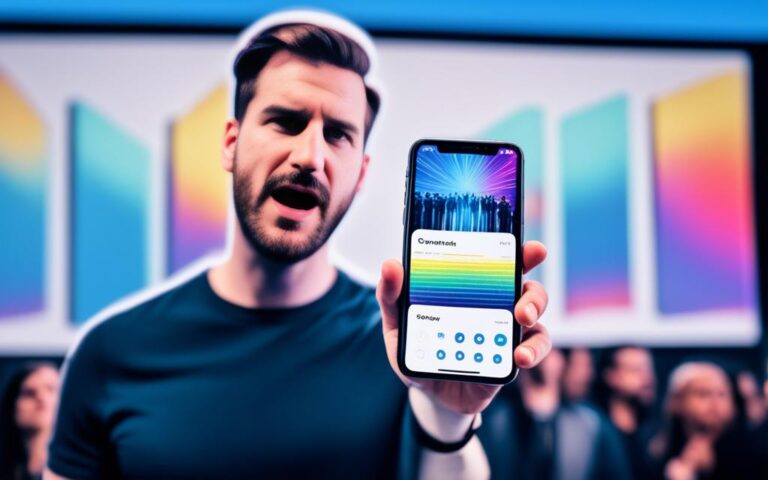Restoring Your iPhone XS from Water Damage
If you’ve experienced water damage to your iPhone XS, don’t worry – there are professional repair solutions available in the UK that can help restore your device and recover any lost data. Water damage can cause various issues, such as the phone not turning on, corrosion around the charging port, water damage indicators on the screen, buzzing sounds, and malfunctioning buttons.
To determine if your iPhone has liquid damage, look for the Liquid Contact Indicator (LCI), which can provide crucial information. Fixing a water-damaged iPhone XS involves a series of steps. First, remove the device from water and power it off immediately. Then, take off the case and SIM card and wipe the phone dry with a clean, soft cloth. Check the LCI light to assess the extent of the damage and let the iPhone dry completely in a dry, ventilated room.
Once the device is dry, turn it on and back up your data to prevent any further loss. Restoring your iPhone XS after water damage requires caution, precision, and professional expertise. By following the right steps and seeking professional repair solutions, you can restore your iPhone XS and retrieve your valuable data.
Symptoms of Water Damage iPhone XS
When your iPhone XS comes into contact with water, it can lead to various symptoms of water damage. Identifying these common indicators is crucial for determining the extent of the damage and taking appropriate measures to restore your device. Here are the most typical symptoms to look out for:
1. Phone not turning on
If your iPhone XS fails to power on despite repeated attempts, it may be a sign of water damage. Water exposure can disrupt the device’s internal circuitry, preventing it from functioning properly.
2. Corrosion around charging port or headphone jack
Corrosion is a visible sign of water damage. Check the charging port and headphone jack for any signs of rust, discoloration, or residue, indicating exposure to moisture.
3. Water damage indicators on the screen
The iPhone XS is equipped with Liquid Contact Indicators (LCIs) to detect water damage. These indicators, typically located in the SIM card tray or charging port, change color when exposed to water. Look for visible lines, streaks, or discoloration on the screen as these can indicate the presence of water damage.
4. Buzzing sounds when shaking the phone
If your iPhone XS emits buzzing or rattling sounds, it suggests that water has seeped into its internal components, affecting their functionality. This symptom may worsen over time if left unaddressed.
5. Malfunctioning buttons
Water damage can cause the buttons on your iPhone XS to become unresponsive or work intermittently. If you experience difficulties pressing the volume buttons, power button, or home button, it could be a result of water damage.
In addition to these symptoms, the presence of a Liquid Contact Indicator (LCI) can act as a definitive indicator of water damage. However, it’s important to note that newer iPhone models may not have a visible LCI.
Identifying these symptoms early and taking prompt action can increase the chances of successfully restoring your water-damaged iPhone XS. In the next section, we will discuss the step-by-step process to fix a water-damaged iPhone XS and prevent further damage.
Steps to Fix a Water-Damaged iPhone XS
Fixing a water-damaged iPhone XS is crucial to prevent further damage and recover any lost data. Follow these 8 steps to restore your device:
- Remove the iPhone from water or any wet surface. Take immediate action to protect your device from further water damage. Carefully retrieve your iPhone from water or any other liquid source, ensuring a secure grip to avoid accidental drops.
- Power off the iPhone immediately to minimize damage. Press and hold the power button until the “Slide to Power Off” slider appears. Slide it to the right to turn off your iPhone XS. This step is crucial to prevent short circuits within the device due to water conductivity.
- Remove the case and SIM card. Gently remove the case to allow better air circulation and access any trapped water. Use a SIM card removal tool or a paperclip to eject the SIM card tray from the side of your iPhone XS.
- Wipe the iPhone dry with a clean, soft cloth. Carefully dry your iPhone with a soft cloth to remove any excess moisture. Pay extra attention to the charging port and headphone jack, as water residue can cause corrosion if left unattended.
- Check the LCI light to see if it’s activated. The Liquid Contact Indicator (LCI) is a small sensor located in the SIM card slot. If your iPhone XS has come into contact with water, the LCI will change color to indicate liquid damage.
- Allow the iPhone to dry in a dry and ventilated room for at least 48 hours, avoiding the use of a hairdryer or rice. Find a dry and well-ventilated area to place your iPhone. Avoid using direct heat sources like hairdryers, as they can cause more damage. Similarly, though common, using rice is not recommended as it can leave particles inside your device.
- Turn on the iPhone and check if it works properly. After the drying period, power on your iPhone XS to assess its functionality. Ensure that all buttons, touchscreen, camera, and speakers are working correctly.
- Backup the iPhone’s data to iCloud or another cloud service. Once your iPhone XS is fully functional, back up your data to prevent any potential data loss in the future. Utilize iCloud or other cloud services to secure your photos, videos, contacts, and important files.
By following these steps, you can properly fix your water-damaged iPhone XS and minimize the risk of permanent damage. Remember, acting quickly and avoiding common misconceptions like using rice or hairdryers can make a significant difference in the recovery process.
Water-Damaged iPhone Data Recovery
When faced with a water-damaged iPhone, the most troubling aspect is often the potential loss of precious data. Luckily, there are several avenues to explore for data recovery to ensure that your cherished memories and vital information are not lost forever.
- Restore from Backup: One option is to restore your water-damaged iPhone from a previously created backup. This can be done either through iCloud or by connecting your device to a computer with iTunes or Finder. By selecting the most recent backup, you can retrieve your data and restore it to your iPhone.
- Use iPhone Data Recovery Software: If your iPhone is still functional despite the water damage, specialized iPhone data recovery software can be a viable solution. These software applications are designed to scan your device and extract data that may still be accessible. With the right software, you can retrieve photos, videos, contacts, and other important files from your iPhone’s memory.
- Contact a Professional Data Recovery Service: In cases where your water-damaged iPhone refuses to turn on, your best bet is to seek assistance from a professional data recovery service. These experts specialize in handling water-damaged iPhones and possess the necessary tools and expertise to retrieve data from the internal storage. By trusting your device to a reliable data recovery service, you can have peace of mind knowing that your photos, videos, contacts, and other important files can be recovered.
Remember, when it comes to water damage, time is of the essence. The longer your iPhone stays submerged or exposed to moisture, the greater the risk of permanent damage to the internal components and the data contained within. Therefore, it is critical to act swiftly and explore these avenues for data recovery as soon as possible.
Note: It is important to exercise caution when attempting to recover data from a water-damaged iPhone. If you are uncertain or uncomfortable with the process, it is always best to seek professional assistance to avoid further damage to your device.
iPhone Water Resistance Levels
Different iPhone models have varying levels of water resistance, as indicated by their IP rating. It’s crucial to understand the level of water resistance of your iPhone to ensure its protection against water damage.
Understanding IP Rating
IP, or Ingress Protection, is an international standard that rates the resistance of electronic devices against dust and water. The rating consists of two digits: the first indicating protection against solids, and the second indicating protection against liquids.
When it comes to iPhone water resistance, the second digit is of utmost importance. It determines the level of protection against water and other liquids. The higher the digit, the higher the level of protection.
iPhone Models and Water Resistance Ratings
Starting from the iPhone 7 and newer models, Apple has implemented various levels of water resistance in their devices. Among them, the iPhone XS and XS Max stand out with an impressive IP68 rating.
The IP68 rating signifies that the iPhone XS and XS Max can withstand submersion in up to 2 meters of water for a maximum of 30 minutes. This level of water resistance provides peace of mind for everyday use and accidental water exposure.
Warranty and Water Damage
While iPhones like the XS and XS Max boast impressive water resistance, it’s important to note that water damage is not covered by the iPhone’s warranty. The IP rating only serves as a guide for the device’s level of water resistance, but it doesn’t guarantee complete protection against all types of water damage.
Therefore, it’s crucial to exercise caution when exposing your iPhone to water, even if it has a high IP rating. Prevention and taking appropriate precautions, such as avoiding water exposure whenever possible, are key to maintaining the longevity and performance of your device.
In the following section, we will discuss effective methods for drying a wet iPhone XS, ensuring that the water doesn’t cause further damage to the device.
Drying Your Wet iPhone XS
To dry a wet iPhone XS, follow these tips:
- Remove the iPhone from any cases or covers to expose the device.
- Wipe the iPhone thoroughly using a soft cloth to remove any visible water.
- Gently tap the phone to remove excess water from the ports.
- Avoid plugging in or turning on the iPhone to prevent further damage.
- Place the iPhone in front of a fan with the Lightning connector facing the fan.
- Avoid using a hairdryer as the heat may cause additional damage.
- Avoid inserting any objects into the ports as it may cause internal damage.
- Instead of rice, consider using silica gel sachets to absorb moisture.
If your iPhone XS remains unresponsive or shows signs of damage, it’s recommended to seek professional help or rely on trusted DIY repair methods.
Drying your wet iPhone XS properly is crucial to prevent further damage and increase the chances of successful recovery. Avoid using heat sources like hairdryers and be cautious when selecting drying agents. When in doubt, consult experts for the safest and most effective solutions.
Comparing Drying Methods
| Drying Methods | Effectiveness | Precautions |
|---|---|---|
| Fan | Highly effective | Avoid direct exposure to heat sources |
| Rice | Not recommended | May introduce rice particles into the device |
| Silica Gel Sachets | Effective | Ensure the sachets are dry and free of dust |
Precautions and Tips for Water-Damaged iPhones
When dealing with water-damaged iPhones, it’s crucial to take immediate precautions to prevent further damage and increase the chances of successful recovery. Follow these tips to safeguard your device:
- Remove the iPhone from water promptly: As soon as you realize your iPhone has come into contact with water, remove it from the water source without hesitation. The longer it stays submerged, the higher the risk of irreversible damage.
- Wipe the iPhone dry: Thoroughly dry the exterior of the iPhone using a clean, soft cloth. Pay special attention to the ports and crevices where water might accumulate.
- Avoid turning on or plugging in the iPhone: It’s crucial to resist the temptation to power on your iPhone while it’s still wet. This can cause short circuits and further damage vital components.
- Open the SIM tray when the iPhone is dry: Only open the SIM tray once you are confident that the iPhone is completely dry. Opening it prematurely increases the risk of water seeping into the device and causing internal damage.
- Avoid using a hairdryer or rice: Contrary to popular belief, using a hairdryer or submerging your iPhone in a bowl of rice is not recommended. Both methods can potentially lead to further damage or introduce debris into the device.
- Consider warranty coverage: Water damage typically voids the manufacturer’s warranty. However, if you have AppleCare+, accidental liquid damage may be covered. Check your warranty information or contact Apple directly to understand your coverage options.
- Back up important files: Before attempting any repairs or seeking professional assistance, it’s essential to back up your iPhone’s data. This adds an extra layer of protection against potential data loss.
- Seek professional help if needed: If you’re unsure about handling the water damage yourself, consider seeking professional assistance from authorized service providers. They have the expertise and tools necessary to repair water-damaged iPhones effectively.
By following these precautions and tips, you can increase the likelihood of successful recovery and minimize the potential damage caused by water-damaged iPhones.
Conclusion
Restoring an iPhone XS from water damage is possible by following the right steps and taking necessary precautions. If your iPhone XS has been exposed to water, it’s crucial to act quickly to minimize potential damage.
Start by removing your iPhone XS from water and powering it off immediately. Next, dry it thoroughly using a soft cloth and ensure all ports are free from moisture. Waiting for the iPhone to dry completely is essential to prevent further harm.
When it comes to data recovery, you have a couple of options. If your iPhone XS is still accessible, you can retrieve your data by restoring from a backup. However, if the device is unresponsive, it’s advisable to seek professional repair services that specialize in water-damaged iPhones.
Remember to keep in mind the warranty coverage, water resistance levels, and take necessary precautions to protect your iPhone XS from water damage in the future. If you’re unsure about repairing your iPhone yourself, it’s best to consult a professional or trusted DIY repair methods to ensure the successful restoration of your water-damaged iPhone XS.
FAQ
What are the symptoms of water damage on an iPhone XS?
The common symptoms of water damage on an iPhone XS include the phone not turning on, corrosion around the charging port or headphone jack, water damage indicators on the screen (lines, streaks, discoloration), buzzing sounds when shaking the phone, and malfunctioning buttons. The presence of a Liquid Contact Indicator (LCI) can also indicate water damage, although newer models may not have a visible LCI.
What are the steps to fix a water-damaged iPhone XS?
The steps to fix a water-damaged iPhone XS are as follows:
1. Remove the iPhone from water or any wet surface.
2. Power off the iPhone immediately to minimize damage.
3. Remove the case and SIM card.
4. Wipe the iPhone dry with a clean, soft cloth.
5. Check the LCI light to see if it’s activated.
6. Allow the iPhone to dry in a dry and ventilated room for at least 48 hours, avoiding the use of a hairdryer or rice.
7. Turn on the iPhone and check if it works properly.
8. Backup the iPhone’s data to iCloud or another cloud service.
How can I recover data from a water-damaged iPhone XS?
There are multiple ways to recover data from a water-damaged iPhone XS. One option is to restore the iPhone from a backup, either through iCloud or a computer with iTunes or Finder. Another option is to use iPhone data recovery software if the iPhone is still functional. If the iPhone won’t turn on anymore, the best option is to contact a professional data recovery service that specializes in water-damaged iPhones. These services can retrieve photos, videos, contacts, and other important files from the iPhone’s memory.
What are the water resistance levels of different iPhone models?
Different iPhone models have different levels of water resistance, indicated by their IP rating. The iPhone 7 and newer models have varying levels of water resistance, with the iPhone XS and XS Max having an IP68 rating, meaning they can survive submersion in up to 2 meters of water for a maximum of 30 minutes. It’s important to note that water damage is not covered by the iPhone’s warranty.
How do I dry a wet iPhone XS?
To dry a wet iPhone XS, start by removing it from any cases and wiping it with a soft cloth. Tap the phone to remove excess water from the ports, but do not plug it in or turn it on. Instead, place the iPhone in front of a fan with the Lightning connector facing the fan to help dry it out. Avoid using a hairdryer or inserting anything into the ports. Rice is not recommended for drying the iPhone, but silica gel sachets can be used to absorb moisture. If necessary, seek professional help or DIY repairs from trusted sources.
What precautions should I take with a water-damaged iPhone?
It’s important to take precautions with a water-damaged iPhone. Remove the iPhone from water immediately and wipe it dry. Do not turn on the iPhone or plug it in until it’s completely dry. Open the SIM tray only when the iPhone is dry. Avoid using a hairdryer or rice for drying. Be aware that water damage may void the iPhone’s warranty, but AppleCare+ can provide coverage for accidental liquid damage. Back up important files and consider seeking professional help or DIY repairs from trusted sources.
How can I restore an iPhone XS from water damage?
Restoring an iPhone XS from water damage is possible by following the right steps and precautions. Fixing a water-damaged iPhone involves removing it from water, drying it thoroughly, and checking for functionality before backing up data. Data recovery can be done through backups or professional services for inaccessible iPhones. It’s important to be aware of warranty coverage, water resistance levels, and precautions to prevent further damage. If unsure, it’s best to seek professional help or trusted DIY repair methods to salvage your water-damaged iPhone XS.