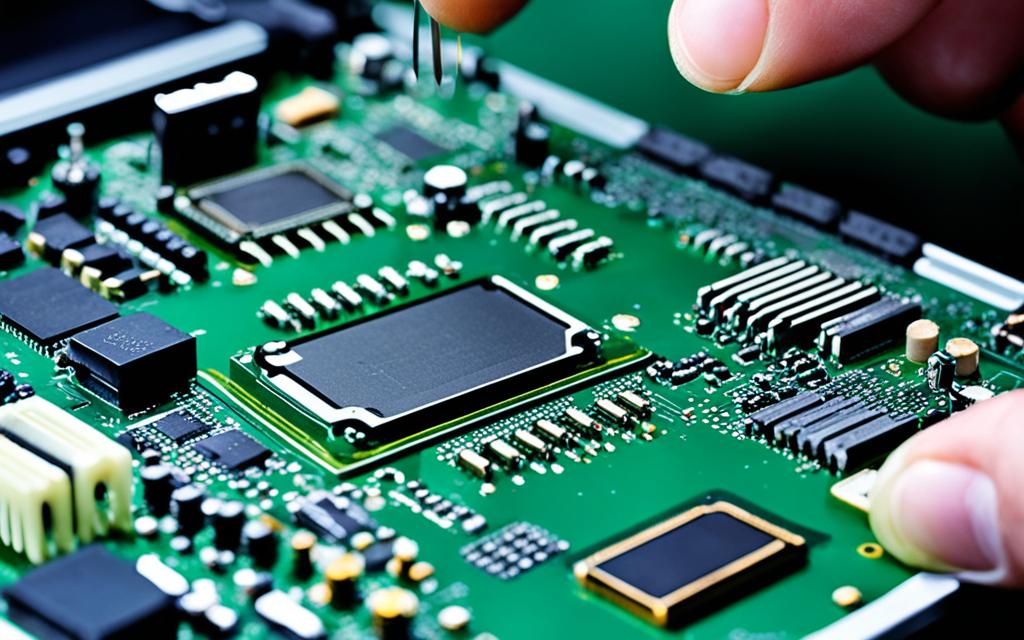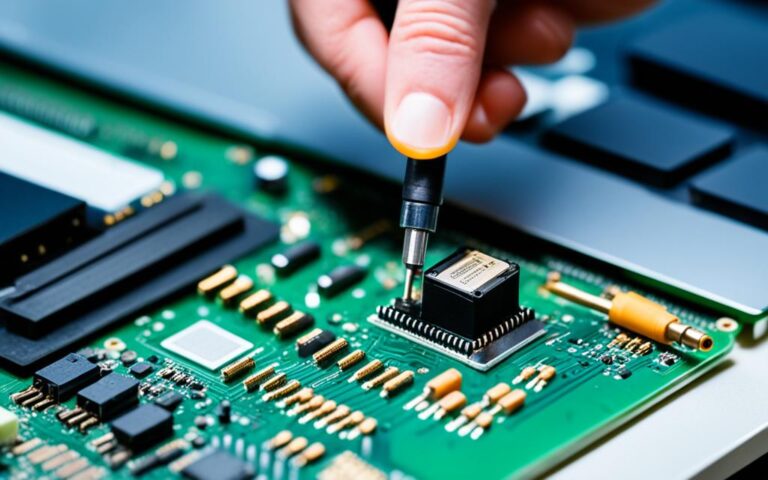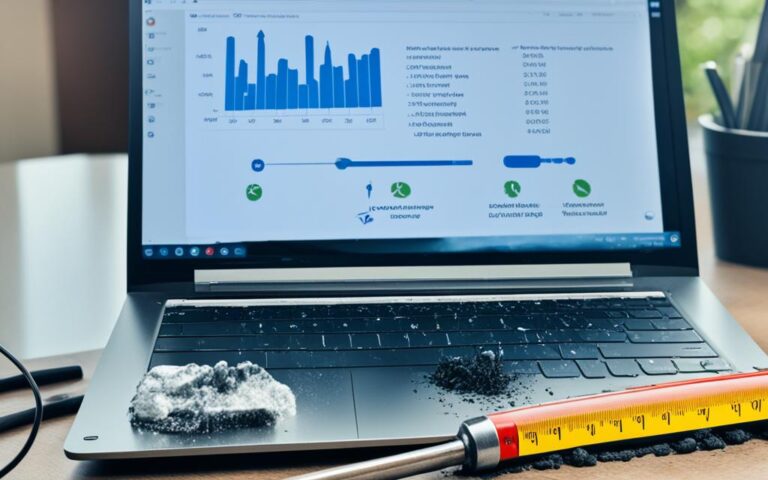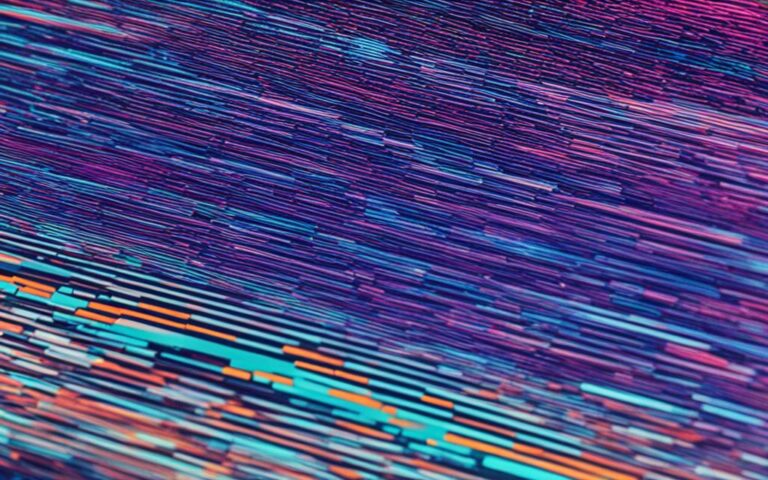Repairing or Replacing Laptop Processors
Laptop processors, also known as CPUs (Central Processing Units), play a crucial role in the performance of any computer. While upgrading a CPU on a desktop is a common practice, the same cannot be said for laptops. Most modern laptops have their CPUs soldered directly onto the motherboard, making it difficult, if not impossible, to replace the processor. However, there are a few exceptions, mainly older models or specialized high-end workstations, that allow for removable CPUs.
Upgrading a laptop’s CPU can potentially enhance performance and extend its lifespan, but it comes with risks, such as the possibility of damaging the motherboard and voiding the manufacturer’s warranty. Alternative upgrades, such as increasing RAM or replacing the hard drive with an SSD, can also improve the laptop’s speed and responsiveness. In most cases, it is more cost-effective and practical to buy a new laptop instead of attempting to replace the CPU.
The Challenges of Upgrading Laptop CPUs
Upgrading a laptop’s CPU poses several challenges. Unlike desktops, where components like CPUs are designed for easy upgrades, laptops are more integrated and compact, prioritising portability over upgradability. Most modern laptops have their CPUs soldered directly onto the motherboard, making it difficult to replace the processor without specialised equipment.
“Upgrading a laptop’s CPU is like trying to perform open-heart surgery on a hummingbird. It’s technically possible, but the risks and challenges involved are immense.”
Even in cases where the CPU is removable, compatibility issues may arise. The replacement processor needs to be compatible with the laptop’s motherboard in terms of socket type, power consumption, and heat dissipation. Additionally, many modern processors come with integrated graphics, so when considering a CPU replacement, it is essential to ensure that the new processor’s integrated graphics are supported by the laptop.
The Complexities of Laptop CPU Upgrades
When it comes to upgrading laptop CPUs, the road is paved with hurdles. Here are some of the challenges that users may face:
- 1. Soldered CPUs: Modern laptops often have CPUs that are soldered onto the motherboard, making it nearly impossible for users to replace them without specialised tools and expertise.
- 2. Compatibility Issues: Even if a laptop’s CPU is removable, finding a compatible replacement can be a daunting task. The new processor must match the motherboard’s socket type, power requirements, and thermal capabilities.
- 3. Integrated Graphics: Graphics performance is a crucial aspect of many laptops, especially those used for gaming or graphic-intensive tasks. When changing CPUs, it is vital to ensure that the new processor supports the laptop’s integrated graphics.
Considering these challenges, it becomes clear that upgrading a laptop’s CPU is not a simple endeavour. It requires extensive knowledge, access to specialised equipment, and a deep understanding of the laptop’s hardware architecture.
| Challenges | Desktop | Laptop |
|---|---|---|
| Upgrade Ease | Easy | Difficult |
| Processor Removability | Mostly Removable | Limited Removability |
| Compatibility Issues | Rare | Common |
| Integrated Graphics Support | N/A | Essential |
As seen in the table above, the challenges faced when upgrading a laptop’s CPU far outweigh those of a desktop. While desktops offer easy upgrade options, laptops present numerous complexities that require advanced technical knowledge and expertise.
In the next section, we will explore the pros and cons of replacing a laptop’s CPU and alternative upgrades that can improve overall performance.
Pros and Cons of Replacing a Laptop Processor
When considering whether to replace a laptop’s processor, it’s important to weigh the pros and cons. Upgrading the CPU can result in enhanced performance, particularly if you’re moving from a dual-core to a quad-core processor or one with higher clock speeds. This upgrade can significantly improve the speed and responsiveness of your laptop, allowing for smoother multitasking and faster application loading times. Additionally, replacing the processor can extend the lifespan of an aging laptop, providing it with the necessary power to handle modern software and demanding tasks.
However, there are certain drawbacks to keep in mind. Replacing a laptop’s processor is a delicate process that requires precision and technical expertise. There is a risk of damaging the motherboard or other components during the installation, which could render the entire system inoperable. Furthermore, opening the laptop and replacing the CPU may void the manufacturer’s warranty, leaving you without any protection in case of future issues. It’s essential to carefully weigh the potential benefits of improved performance against the risk of damaging your laptop or losing warranty coverage.
The cost is another factor to consider. The price of a new processor, combined with potential professional installation fees, can add up and approach or even exceed the cost of buying a new laptop altogether. It’s crucial to determine whether the expense of upgrading the processor is justified in terms of the performance gain and the overall value it brings to your computing experience. It’s advisable to research and compare prices, consulting with reputable professionals to assess the feasibility and cost-effectiveness of replacing your laptop’s processor.
Pros of Replacing a Laptop Processor:
- Enhanced performance and improved speed
- Extended useful lifespan for an aging laptop
Cons of Replacing a Laptop Processor:
- Risk of damaging the motherboard or other components
- Potential voiding of the manufacturer’s warranty
- Potentially high cost, approaching or exceeding the price of a new laptop
Is Replacing a Laptop Processor Worth It?
Ultimately, whether replacing a laptop’s processor is worth it depends on your individual needs, budget, and specific circumstances. If you require a significant boost in performance and have the necessary technical skills or access to professional assistance, it may be a worthwhile investment. However, if the risks, costs, and potential warranty issues outweigh the benefits, it’s advisable to explore alternative upgrades or consider purchasing a new laptop that meets your performance requirements.
Alternative Upgrades to Improve Laptop Performance
If upgrading the CPU in a laptop is not feasible or cost-effective, there are alternative upgrades that can significantly improve performance and enhance your laptop experience. These alternative upgrades include:
- RAM upgrade: Increasing the amount of RAM in your laptop can help overcome cache slowdowns and improve multitasking capabilities. With more RAM, your laptop can handle multiple programs and tasks simultaneously without experiencing performance bottlenecks.
- Solid-state drive (SSD): Replacing the traditional hard drive in your laptop with an SSD offers a substantial boost in boot times and application responsiveness. SSDs are faster, more durable, and consume less power than HDDs, resulting in smoother overall performance.
- Clean installation of the operating system: Performing a clean installation of the operating system can help eliminate unnecessary bloatware and optimize system performance. This process involves reinstalling the operating system from scratch, ensuring a fresh start with optimized settings.
- External GPU (eGPU): In scenarios where graphics performance is a concern, some laptops support external GPUs via Thunderbolt 3 or USB connections. Adding an eGPU can significantly enhance gaming experiences and handle graphic-intensive workloads that require additional processing power.
These alternative upgrades provide a cost-effective and practical approach to improving your laptop’s performance without the complexities and risks associated with CPU replacement. Whether you need more multitasking capabilities, faster storage, or enhanced graphics performance, these upgrades can breathe new life into your laptop and deliver a more efficient computing experience.
When considering these alternative upgrades, it is important to ensure compatibility with your laptop model and seek professional guidance if needed. Proper research and expert advice will help you make informed decisions that result in the best possible performance enhancements for your specific laptop.
Deciding Whether to Repair or Replace a Laptop
When faced with a malfunctioning or outdated laptop, determining whether to repair or replace it can be a significant decision. Various factors need to be considered to ensure the best course of action for your specific situation.
Age of the Laptop
One essential factor to consider is the age of the laptop. As technology advances rapidly, laptops become outdated quickly. If your laptop is more than five years old, it may not be worth investing in repairs, as the cost can be substantial and may not provide a noticeable improvement in performance.
Extent of Damage or Issue
The extent of the damage or issue with your laptop also plays a crucial role in the decision-making process. If the problem is minor and repairable, such as a broken screen or faulty keyboard, it may be more cost-effective to opt for a repair. However, if the damage is extensive and affects critical components like the motherboard or processor, a replacement may be more appropriate.
Cost of Repair vs. Cost of a New Laptop
Comparing the cost of repair to the cost of purchasing a new laptop is essential in making an informed decision. If the repair cost approaches or exceeds the price of a new laptop, it may be more practical to invest in a replacement. However, if the repair cost is reasonable and significantly lower than the price of a new laptop, repairing the existing device could be a viable option.
Compatibility with Latest Operating System
Consider whether your laptop is compatible with the latest operating system. Older laptops may struggle to run the newest software versions, limiting their usability and potential performance. If your laptop cannot support the latest operating system, it may be time to upgrade to a newer model.
User Satisfaction and Performance
Assess your satisfaction with your laptop’s performance and features. If your current laptop meets your needs and performs adequately for your daily tasks, repairing it may be a wise choice. However, if you find yourself consistently frustrated by its performance or limitations, it may be time to explore laptop replacement options.
Upcoming Sales and Price Drops
Lastly, stay updated with upcoming sales and price drops in the laptop market. Timing your decision based on promotions or discounts can help you make the most cost-effective choice. Additionally, consider factors like warranty coverage and future upgrade options when comparing the cost of repair to the price of a new laptop.
“The decision of whether to repair or replace a laptop depends on various factors, including the age of the device, the extent of the damage, the cost of repair versus a new laptop, compatibility with the latest operating system, user satisfaction, and upcoming sales or price drops.”
Assessing these factors will guide you in making an informed decision on whether to repair or replace your laptop, ensuring that you choose the most practical and cost-effective option for your needs.
Conclusion
Upgrading a laptop’s processor, especially by replacing it, can be a complex and risky endeavor. The majority of modern laptops have soldered CPUs, which makes the replacement process difficult or even impossible without specialized equipment. For most users, alternative upgrades such as increasing RAM or replacing the hard drive with an SSD offer better value and come with fewer risks.
Investing in a new laptop can also provide the benefits of overall hardware upgrades, ensuring a more modern and efficient system. However, when considering any hardware changes, it is crucial to thoroughly research compatibility and seek professional guidance if uncertain.
If a laptop is in need of repair, it is advisable to obtain multiple quotes and carefully consider the overall value and longevity of the device before making a decision. Finding a balance between repair cost and the potential benefits of a new laptop is key.