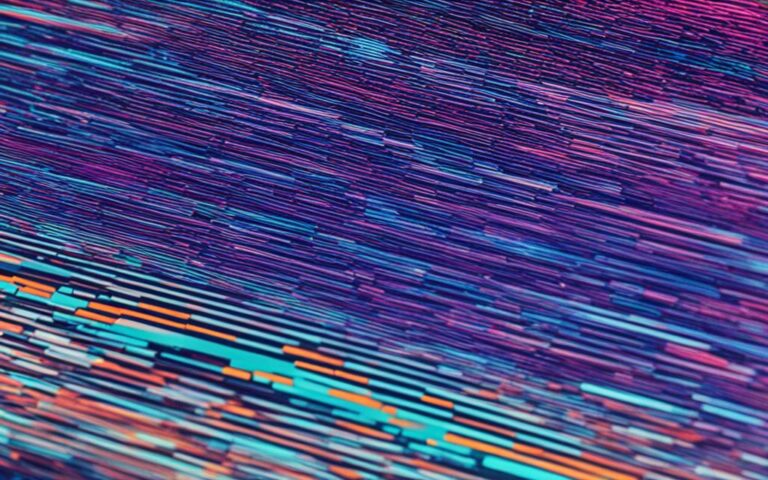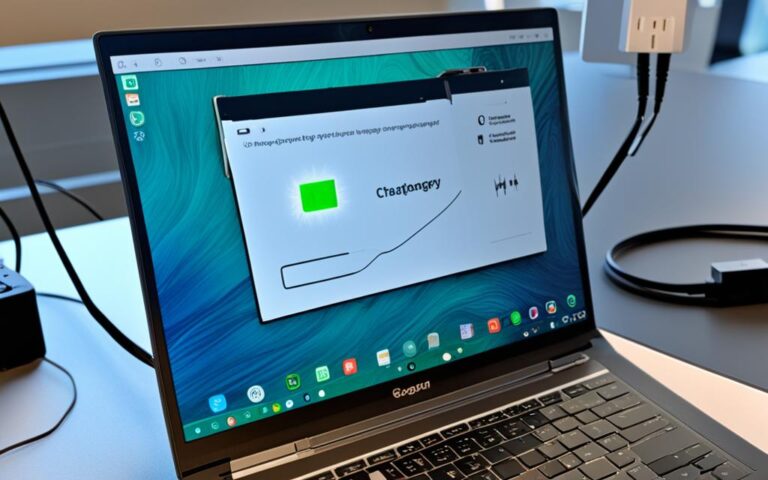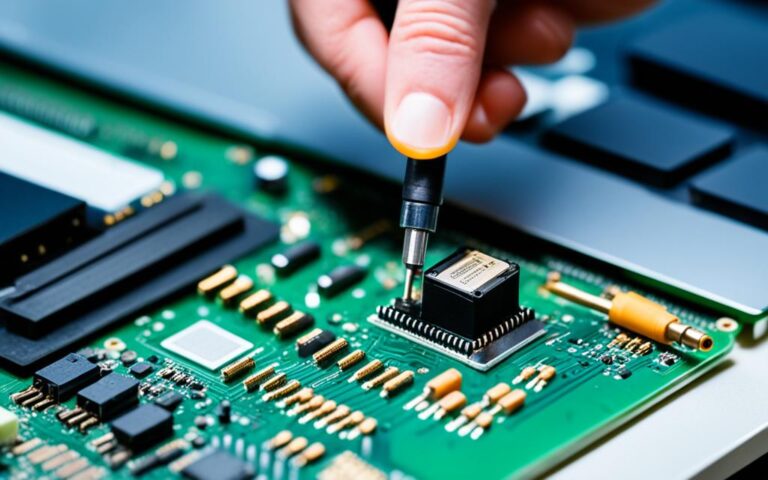From Spills to Repairs: Salvaging Water-Damaged Laptop Screens
Laptop screens are susceptible to water damage, which can have a detrimental impact on their functionality and appearance. If you find yourself dealing with a laptop screen water damage situation, there is hope. This article provides expert guidance on how to navigate the challenges and restore your device efficiently. By following the steps outlined in this article, you can increase the chances of salvaging a water-damaged laptop screen and ensure the longevity of your device.
Whether it’s a spilled drink or an accidental dip, water damage to a laptop screen can be distressing. The effects can range from visible stains and marks to compromised display quality and trapped particles. Addressing these issues requires careful attention and a systematic approach.
Understanding the risks involved is crucial when dealing with laptop screen water damage. From the moment liquid comes into contact with the screen, there is a potential for irreversible damage. The next section will delve deeper into the risks associated with water damage and the caution necessary to avoid exacerbating the situation.
Understanding the Risks of Laptop Screen Water Damage
When liquid comes into contact with a laptop screen, it poses several risks. Water can seep into the screen, leaving visible stains and marks that disrupt the display. Additionally, dust and lint particles may become trapped inside the screen, further affecting visibility. Opening up a laptop screen to address these issues can be challenging, and there is a risk of damaging the screen further if not done correctly.
Visible Stains and Marks
One of the main risks of water damage to a laptop screen is the formation of visible stains and marks. When liquid seeps into the screen, it can leave behind residue that is difficult to remove. These stains and marks can be distracting and interfere with the clarity of the display, making it difficult to read text or view images.
Trapped Dust and Lint
In addition to visible stains, water damage can also lead to the accumulation of dust and lint particles inside the laptop screen. When moisture is present, these particles can stick to the screen and create further obstructions. This can result in reduced visibility and a compromised viewing experience.
Risk of Additional Damage
Attempting to address laptop screen water damage without proper knowledge or expertise can potentially lead to further damage. Opening up a laptop screen requires delicate handling and precise techniques to avoid causing additional harm. Mishandling the screen or using incorrect tools may result in permanent damage, rendering the screen completely unusable.
Water damage to a laptop screen can be a complex issue to tackle, requiring careful consideration of the risks involved. It is important to assess the severity of the damage and evaluate your own skill level before attempting any repairs. If you are unsure or uncomfortable with the process, it is best to seek professional assistance to avoid further damage.
| Risk | Visible Stains and Marks | Trapped Dust and Lint | Risk of Additional Damage |
|———————-|————————-|———————–|—————————|
| Description | Water seeping into the screen leaves stains and marks that disrupt the display. | Dust and lint particles sticking to the screen, affecting visibility. | Mishandling the screen or using incorrect tools can cause permanent damage. |
| Impact on Display | Distorts clarity and readability, making it difficult to view text or images. | Reduces visibility and obstructs the screen, affecting the overall experience. | Renders the screen completely unusable, requiring professional repair or replacement. |
| Difficulty of Repair | Can be challenging to remove stains without causing further damage. | Trapped particles may require specialized cleaning techniques for proper removal. | Opening the screen without expertise can result in irreversible damage. |
In the next section, we will discuss the immediate steps to take when liquid spills on your laptop, which can help minimize the risks of laptop screen water damage.
Immediate Steps to Take When Liquid Spills on Your Laptop
If you accidentally spill liquid on your laptop, it is crucial to act swiftly. Follow these immediate steps to minimize potential damage:
Step 1: Power off and Disconnect
The first step is to power off the laptop and disconnect it from any power source. This helps prevent electrical shorts and further damage caused by the liquid.
Step 2: Turn it Upside Down
Hold the laptop upside down to prevent the liquid from spreading further into the machine. This helps minimize the chances of the liquid seeping into sensitive components.
Step 3: Remove Battery and Peripherals
Next, remove the laptop’s battery to prevent any potential electrical damage. Additionally, disconnect any peripheral devices such as USB dongles or micro-SD cards. This ensures that these devices won’t get affected by the spill.
By taking these immediate steps, you can effectively address the liquid spill on your laptop and minimize the risk of long-term damage. Remember to proceed with caution and seek professional assistance if needed.
DIY Steps for Salvaging a Water-Damaged Laptop Screen
If you are comfortable with DIY repairs, there are steps you can take to salvage a water-damaged laptop screen. By following these DIY steps, you can increase the chances of restoring your laptop screen’s functionality without professional assistance.
1. Open up the Screen
To begin the repair process, carefully open up the laptop screen. Use a small screwdriver or a plastic spudger to remove the bezel surrounding the screen. Be gentle and take your time to avoid causing any additional damage.
2. Remove the LCD and Background Layers
Once the bezel is removed, you’ll have access to the LCD panel and background layers. Carefully disconnect the cables connecting the LCD panel to the laptop’s motherboard. Take note of the cable connections, as you’ll need to reconnect them later.
3. Clean Dust and Lint
With the LCD panel and background layers exposed, inspect them for any dust or lint accumulation. Use a soft, lint-free cloth gently to wipe away any debris. Avoid using excessive force to prevent scratching or damaging the screen.
4. Replace Damaged Optical Layers
If you notice any damaged optical layers, such as polarizing or anti-glare films, you might need to replace them. Carefully remove the damaged layers using a blade or tweezers and replace them with intact layers from another screen of the same model.
5. Reassemble the Screen
Once you have cleaned and replaced any necessary components, it’s time to reassemble the laptop screen. Make sure to reconnect the cables properly and securely. Double-check that all components are aligned correctly before reattaching the screen to the laptop.
6. Test for Functionality
After reassembling the laptop screen, reconnect the laptop to a power source and turn it on. Check if the screen displays properly and if there are any issues with touch functionality. Test different colors and brightness settings to ensure everything is working as expected.
“Taking the time to salvage a water-damaged laptop screen can save you money and extend the lifespan of your device.” – LaptopScreen.com
With these simple DIY steps, you can potentially salvage a water-damaged laptop screen and avoid the need for costly professional repairs. However, it’s important to keep in mind that every laptop model is different, and the complexity of the repair process may vary. If you encounter any difficulties or aren’t comfortable with DIY repairs, it’s always advisable to seek professional assistance.
Advanced Steps for Dealing with Serious Water Damage
In cases of severe water damage to your laptop, it is crucial to take advanced steps to protect the internal components and increase the chances of salvaging your device. By following these steps, you can mitigate further damage and restore functionality to your laptop screen.
Soaking up Excess Moisture
After a water spill, start by using a lint-free towel to carefully soak up any excess moisture from the laptop. Gently pat the affected areas, being cautious not to press too hard or rub vigorously, as this can cause additional damage.
Removing Components
To ensure thorough drying and prevent potential corrosion, it is recommended to remove certain components of the laptop, such as the hard drive and RAM. This will allow air circulation and aid in the drying process. Make sure to reference the manufacturer’s guide or consult a professional if you are unsure about safely removing these components.
Drying in a Cool, Dry Place
Find a cool, dry place where your laptop can dry undisturbed for at least 48 hours. Avoid exposing it to direct sunlight or using heat sources like hairdryers, as excessive heat can cause further damage. Properly drying the laptop is crucial to prevent the growth of mold or corrosion inside the device.
Reassembling and Testing
After the drying period, carefully reassemble the laptop, ensuring that all removed components are properly installed. Once reassembled, conduct a thorough test to check for any lingering issues. Test the screen, keyboard, touchpad, and other functionalities to ensure everything is working properly before resuming regular use.
It’s important to note that these advanced steps should only be performed by individuals with experience in laptop repairs or under the guidance of a professional technician. If you are unsure or uncomfortable with the process, it is best to seek the assistance of a qualified expert.
By following these advanced steps for dealing with serious water damage, you enhance the chances of salvaging your laptop screen and preserving the overall functionality of your device. However, it’s essential to keep in mind that each water damage situation is unique, and the effectiveness of these steps may vary depending on the extent and nature of the damage. In some cases, professional assistance may be necessary to ensure a successful restoration.
What Not to Do When Dealing with Laptop Screen Water Damage
When faced with laptop screen water damage, it is important to avoid certain actions that could worsen the situation. To increase the chances of salvaging your laptop screen, steer clear of the following:
- Turning on the laptop before it has had a chance to dry: Resist the temptation to power on your laptop immediately after a liquid spill. The moisture can cause short circuits and further damage to the internal components.
- Using cloths with lint to clean up excess liquid: Lint can easily stick to the screen and exacerbate the damage. Instead, use a soft, microfiber cloth or paper towel to gently absorb any liquid.
- Using a hairdryer or hot air to speed up the drying process: While it may be tempting to hasten the drying process, using heat sources like hairdryers can lead to overheating and damage the delicate components of your laptop screen.
- Shaking the laptop to remove liquid: Vigorous shaking can cause the liquid to spread, reaching other parts of the laptop and potentially causing additional damage. Instead, opt for gentle blotting or tilting the laptop to remove any excess liquid.
- Relying on rice to absorb moisture: Despite popular belief, using rice as a moisture absorber is not recommended. Rice grains can get lodged in the tiny crevices of your laptop screen, making it difficult to clean and potentially causing further harm.
By avoiding these actions and following the proper steps for dealing with laptop screen water damage, you can minimize the risk of further complications and improve your chances of salvaging your device.
Remember, it’s essential to exercise caution and seek professional assistance if you’re unsure or if the water damage is severe.
Conclusion
In conclusion, dealing with water damage to a laptop screen can be a daunting task. However, armed with the right knowledge and taking the appropriate steps, you can salvage the screen and restore its functionality. Acting swiftly is crucial, as it allows you to minimize the potential damage caused by the liquid spill. By removing excess moisture and following the recommended DIY steps, you can increase the chances of saving your water-damaged laptop screen.
It is important to note the limitations and risks involved in DIY repairs. In more severe cases, where the damage is extensive or you lack the necessary expertise, it is advisable to seek professional laptop liquid damage repair services. They have the skills and equipment to address the issue effectively and minimize further damage to your device.
Remember, prevention is always better than cure. Taking precautions, such as using laptop spill-resistant covers and keeping drinks away from your device, can help reduce the risk of water damage. Regularly backing up your data is also essential, as it ensures your valuable files are safe even in the event of irreparable screen damage.