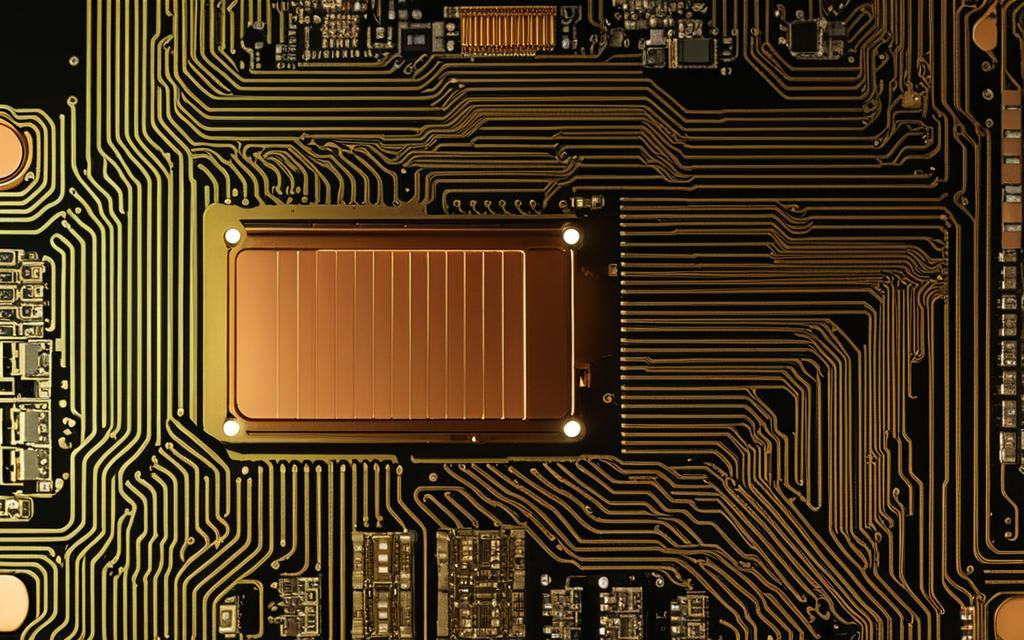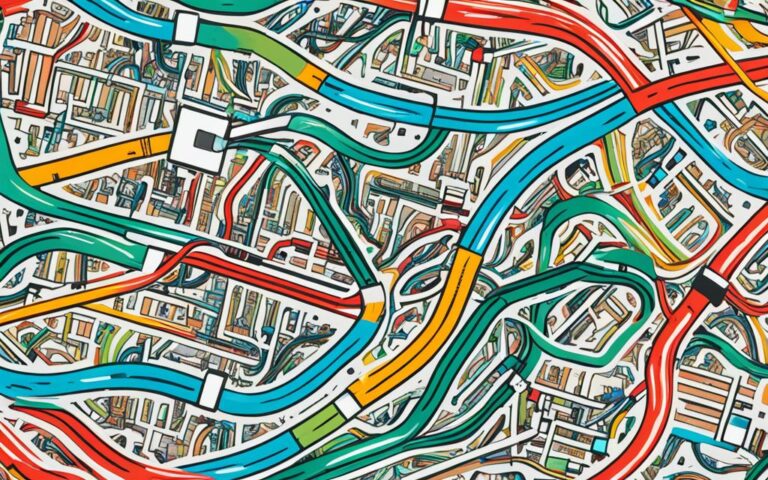Charging Circuit Repair Tips for iPhone 6s
Are you experiencing charging issues with your iPhone 6s? It can be frustrating when your device doesn’t charge properly, but don’t worry – we’re here to help. In this article, we’ll provide you with valuable tips to diagnose and repair charging problems related to the iPhone 6s charging circuit.
Many factors can contribute to charging problems, including a faulty charging port, dust accumulation, or software crashes. It’s crucial to identify the root cause of the issue to ensure effective charging. By following the advice in this article, you’ll be better equipped to resolve any charging problems you may encounter.
Stay tuned for the next sections where we’ll discuss the common causes of iPhone 6s charging issues, troubleshooting tips, seeking professional help, and precautions to prevent charging problems. With our comprehensive guide, you’ll have all the necessary information to keep your iPhone 6s charging circuit in top condition.
Common Causes of iPhone 6s Charging Issues
If you’re facing issues with your iPhone 6s not charging, there are several common causes that could be responsible for the problem. By understanding these causes, you can effectively troubleshoot and resolve the charging issue.
- Using Non-Certified Cables and Adapters: Using cables and adapters that are not officially certified by Apple can lead to charging problems. These unauthorized accessories may not be compatible with your iPhone 6s, causing charging inefficiencies.
- Dust Accumulation in the Charging Port: Over time, dust and debris can accumulate in the charging port, obstructing the connection between the charging cable and the iPhone. This can prevent the device from charging properly.
- Software Crashes: Occasionally, software crashes or glitches can interfere with the charging process. These issues may disrupt the communication between the charging circuit and the software, resulting in charging problems.
- Using Faulty or Damaged Cables: Cables that are frayed, bent, or damaged in any way can hinder the proper transfer of power from the charger to the iPhone. This can lead to intermittent charging or a complete inability to charge the device.
- Water or Liquid Damage to the Charging Port: Exposure to water or other liquids can damage the charging port and its internal components. This can disrupt the electrical connection and prevent the iPhone from charging.
- Battery Exceeding Its Charging Cycle: Like any rechargeable battery, the iPhone 6s battery has a limited number of charging cycles. Over time, the battery’s capacity to hold a charge diminishes. If your iPhone has been used extensively and the battery has exceeded its charging cycle, it may struggle to charge properly.
To diagnose and resolve the charging problem with your iPhone 6s, it is important to consider these common causes and take appropriate action. Whether it’s using certified cables, cleaning the charging port, or seeking professional assistance, addressing these issues can help restore effective charging functionality to your iPhone 6s.
Common Causes of iPhone 6s Charging Issues
| Cause | Description |
|---|---|
| Using Non-Certified Cables and Adapters | Using unofficial cables and adapters that are not certified by Apple |
| Dust Accumulation in the Charging Port | Dust and debris obstructing the charging port connection |
| Software Crashes | Software glitches or crashes affecting the charging process |
| Using Faulty or Damaged Cables | Cables that are frayed, bent, or damaged in any way |
| Water or Liquid Damage to the Charging Port | Exposure to water or other liquids damaging the charging port |
| Battery Exceeding Its Charging Cycle | Battery capacity diminishing after multiple charging cycles |
Troubleshooting Tips for iPhone 6s Charging Problems
If you are facing charging problems with your iPhone 6s, there are several troubleshooting tips you can try to fix the issue. Follow these steps to resolve the charging problem and ensure that your iPhone 6s charges properly.
- Check the lightning cable: Start by inspecting the lightning cable for any visible damage. If you notice any frayed wires or bent connectors, it’s time to replace the cable. Use a genuine Apple certified cable to ensure compatibility and optimal charging performance.
- Clean the charging port: Dust and debris can accumulate in the charging port overtime, causing charging issues. To clean the port, gently blow air into it or use a soft cloth to remove any dirt or lint. Be careful not to insert anything sharp or metallic into the port, as it may damage it.
- Restart or perform a hard reset: Sometimes, software glitches can interfere with the charging process. Restarting your iPhone or performing a hard reset can help resolve these issues. To restart your iPhone, simply press and hold the power button until the slider appears, then slide it to power off. To perform a hard reset, press and hold the power button and the volume down button simultaneously until the Apple logo appears.
- Restore your iPhone: If the above steps don’t work, restoring your iPhone in DFU (Device Firmware Update) mode or through iTunes may be necessary. This will reset your iPhone’s software and can help resolve complex charging issues. Make sure to backup your data before proceeding with the restore process.
By following these troubleshooting tips, you can effectively diagnose and fix charging issues with your iPhone 6s, ensuring that it charges properly and maintains optimal performance.
Seeking Professional Help for iPhone 6s Charging Circuit Repair
If the above troubleshooting tips don’t resolve the charging issues with your iPhone 6s, it may be necessary to seek professional help. Contact the Apple Store or an authorized service provider for further assistance. They have the expertise and access to genuine parts to diagnose and repair charging circuit problems in your iPhone 6s.
Why Professional Repair Matters
Attempting to fix complex charging circuit issues on your own can lead to further damage or void your warranty. Professional repair technicians are trained to identify and address charging problems accurately. They have hands-on experience and access to necessary tools, ensuring a safe and effective repair process.
“Getting professional help for your iPhone 6s charging circuit repair is the best way to guarantee a reliable and long-lasting solution.”
Benefits of Apple Store Assistance
When seeking professional help for iPhone 6s charging issues, reaching out to the Apple Store has several advantages. The Apple Store technicians undergo rigorous training and possess in-depth knowledge of Apple devices.
- Expertise: Apple Store technicians are specifically trained to handle Apple products, including iPhone 6s. They understand the intricacies of the charging circuit and can swiftly identify the underlying problem.
- Genuine Parts: The Apple Store uses only genuine Apple parts to repair iPhones. This ensures optimal performance and compatibility.
- Warranty Preservation: By choosing Apple Store assistance, you can have peace of mind knowing that your warranty will remain intact. Unauthorized repairs can void your warranty, putting you at risk of additional expenses if any future issues arise.
When contacting the Apple Store, be prepared to provide them with detailed information about the charging problem you’re experiencing. They may ask questions to accurately diagnose the issue or provide guidance on troubleshooting steps you can take before bringing your iPhone 6s in for repair.
Alternative Authorized Service Providers
In addition to the Apple Store, there are other authorized service providers that can assist with iPhone 6s charging circuit repairs. These providers meet Apple’s strict standards and can offer reliable repair services.
Note: Be cautious of third-party repair shops that are not authorized by Apple, as they may use counterfeit parts or lack the necessary expertise to handle complex repairs.
Precautions to Prevent iPhone 6s Charging Problems
To prevent future charging issues with your iPhone 6s, it is essential to take certain precautions. By following these steps, you can ensure the optimal functioning of your device’s charging circuit and avoid any inconvenience caused by charging problems.
Avoid Using Non-Certified Cables and Adapters
Using non-certified cables and adapters can pose a risk to your iPhone 6s charging port. These uncertified accessories may not meet the necessary quality standards, leading to potential damage or malfunction. To prevent this, always use genuine Apple-certified cables and adapters. These are specifically designed to work seamlessly with your iPhone 6s, ensuring safe and efficient charging.
Keep the Charging Port Clean
The charging port of your iPhone 6s can accumulate dust, lint, or other debris over time. This accumulation can hinder the proper connection between the charging cable and the port, resulting in charging issues. To maintain a clean charging port, regularly inspect it for any debris and gently remove it using a soft, dry cloth. This simple maintenance can significantly reduce the risk of charging problems.
Be Cautious with Liquid Exposure
Liquid exposure, such as spills or submerging your iPhone 6s in water, can damage the charging functionality of your device. Moisture can corrode the charging port and other internal components, leading to charging issues. To prevent this, be cautious with liquids around your iPhone 6s and avoid exposing it to water or other liquids. If your device does come into contact with liquid, immediately power it off and seek professional assistance.
| Precaution | Explanation |
|---|---|
| Avoid Using Non-Certified Cables and Adapters | Using non-certified accessories can damage the charging port and cause charging problems. |
| Keep the Charging Port Clean | Regularly cleaning the charging port helps maintain a secure connection and prevents charging issues. |
| Be Cautious with Liquid Exposure | Water or liquid exposure can damage the charging functionality, leading to charging problems. |
By adhering to these precautions, you can not only prevent iPhone 6s charging issues but also prolong the lifespan of your device’s charging circuit. Incorporate these practices into your routine to ensure a smooth charging experience and uninterrupted usage of your iPhone 6s.
Conclusion
In summary, resolving charging issues with your iPhone 6s necessitates a comprehensive understanding of the common causes that hinder effective charging. By familiarizing yourself with troubleshooting tips and seeking professional assistance when necessary, you can successfully diagnose and fix charging problems. Moreover, adopting preventive measures such as using Apple-certified cables and keeping the charging port clean can significantly extend the lifespan of your iPhone’s charging circuit.
To diagnose and troubleshoot charging issues with your iPhone 6s, start by thoroughly examining the lightning cable for signs of damage. Replace any faulty or damaged cables with genuine Apple-certified ones. Additionally, clean the charging port regularly using a soft cloth or by blowing air to remove any accumulated dust or debris. If the problem persists, try restarting your iPhone or performing a hard reset.
If troubleshooting steps do not resolve the charging problem, it may be necessary to seek assistance from an authorized service provider or visit an Apple Store. These professionals possess the expertise and access to genuine parts required to diagnose and repair charging circuit issues in your iPhone 6s. Remember to take precautionary measures to prevent future charging problems by avoiding the use of non-certified cables and adapters, as well as being cautious with liquid exposure that could damage the charging functionality of your device.