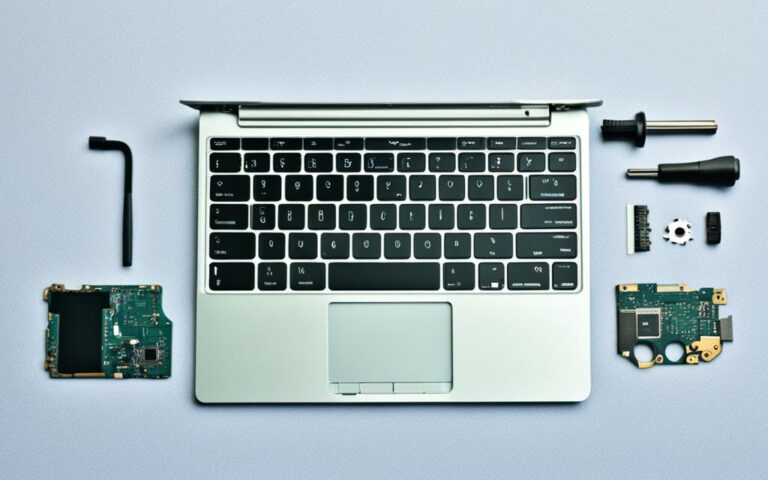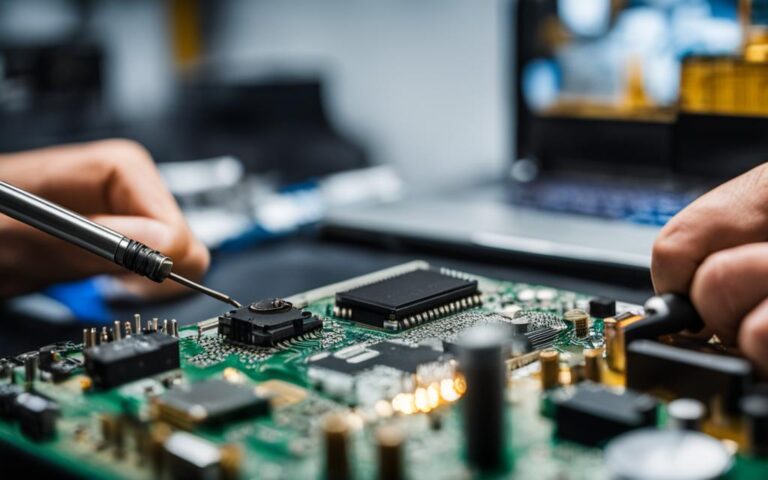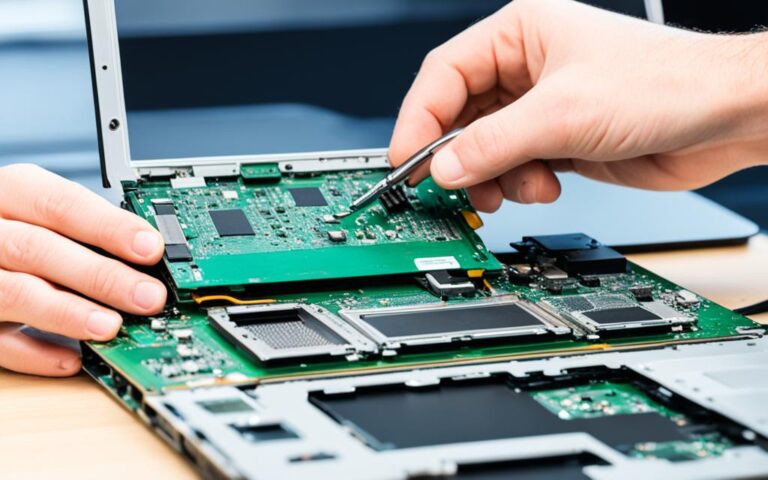The Ultimate Guide to Laptop Motherboard Fixes
Welcome to the ultimate guide for laptop motherboard repair. Whether you’re a tech enthusiast or simply facing motherboard issues with your laptop, this comprehensive guide will provide you with expert advice and solutions to get your device up and running again. We understand the frustration that arises from laptop repair, especially when it involves the complex nature of motherboard problems. That’s why we’re here to help you navigate through the intricacies of laptop motherboard repair, so you can regain the smooth performance of your device.
When it comes to laptop repair, the motherboard is a crucial component that can often present challenges. From USB port failures to unresponsive keyboards and artifacts on the screen, motherboard issues can be disruptive and affect the overall functionality of your laptop. But fear not, as we’ve got you covered with step-by-step guidance and valuable insights on how to diagnose and resolve these common problems that plague laptop motherboards.
While some DIY enthusiasts may be tempted to take matters into their own hands, it is important to recognize that motherboard repair requires specialized knowledge and skills. In many cases, seeking professional repair services is your best bet. We’ll also explore some of the top motherboard repair services available in London that boast skilled technicians and advanced diagnostic techniques. Rest assured, your laptop will be in capable hands.
However, for those who prefer to delve into the world of DIY repairs, we haven’t forgotten about you! We’ll empower you with essential tips, must-have tools, and troubleshooting techniques that can aid you in your journey to fix motherboard issues on your own. We’ll guide you through the process, ensuring that you have the necessary knowledge to address common problems effectively.
But how do you know when to seek professional help? In this guide, we’ll outline the warning signs that indicate it’s time to leave the repairs to the experts. Complex issues and extensive damage are just some of the factors that should prompt you to seek professional motherboard repair. After all, you want to ensure that your laptop receives the expert care it deserves.
Lastly, we’ll touch on preventive measures to maintain and future-proof your motherboard. From regular maintenance tasks to choosing the right motherboard that suits your requirements and allows for future upgrades, we’ll provide you with the knowledge to keep your laptop’s motherboard in top shape for years to come.
Are you ready to become a laptop motherboard repair pro? Let’s dive into this comprehensive guide, filled with invaluable information, expert advice, and solutions to all your laptop motherboard repair needs.
Understanding Laptop Motherboard Repair
When it comes to laptop repairs, the motherboard is often the most complex and expensive component to fix. As a multilayer printed circuit board, it plays a critical role in the functioning of your laptop. Understanding the intricacies of motherboard repair can help you identify and solve common issues that can affect its performance. Let’s delve into the world of laptop motherboard repair and explore the components and problems associated with it.
Motherboard Components
A laptop motherboard is made up of numerous components that work together to ensure its proper operation. These components include the CPU (Central Processing Unit), RAM (Random Access Memory), GPU (Graphics Processing Unit), BIOS (Basic Input/Output System), and various input/output ports such as USB and Ethernet. Each component has a specific function and contributes to the overall performance of the laptop.
“A laptop motherboard is like the brain of the device, orchestrating the flow of information and electricity.”
Understanding the role of each component can help you diagnose issues more accurately and facilitate the repair process.
Common Issues
Laptop motherboards can experience a range of problems that can impact their functionality. Some of the most common issues include power failures, overheating, and faulty connections. Power failures can occur due to damaged power circuits or faulty power connectors, resulting in a laptop that doesn’t turn on or randomly shuts down. Overheating can lead to system instability and even permanent damage to the motherboard components. Faulty connections, such as loose cables or damaged ports, can cause a variety of issues, from intermittent connectivity problems to complete device malfunction.
By familiarizing yourself with these common issues, you can troubleshoot and resolve them effectively, potentially saving you time and money.
Now that we have a basic understanding of laptop motherboard repair, let’s explore the professional repair services available for more complex issues and the DIY options for those who prefer to take matters into their own hands.
Stay tuned for the next section, where we will discuss the top professional laptop motherboard repair services and their advanced diagnostic techniques.
Professional Laptop Motherboard Repair Services
When in need of reliable and efficient motherboard repair services, it is crucial to find skilled technicians who possess the expertise and experience to diagnose and resolve complex motherboard issues. In London, there are several top-notch services that specialize in motherboard repairs, ensuring that your laptop is in capable hands.
“Our team of highly trained technicians at Motherboard Repair London is dedicated to providing exceptional repair services for all types of laptop motherboards. With years of experience in the industry, we have developed advanced diagnostic techniques to accurately identify the root cause of motherboard problems and implement effective solutions.”
At Motherboard Masters, we understand the importance of a functioning motherboard for the overall performance of your laptop. Our skilled technicians have extensive knowledge of motherboard components and are well-versed in the latest diagnostic techniques. We take pride in our ability to provide efficient and reliable repairs, ensuring that your laptop is up and running in no time.
Another reliable service provider in London is Tech Guru Repairs. With a team of experienced technicians, they specialize in diagnosing and repairing a wide range of motherboard issues. Whether it’s a power failure, faulty connection, or any other complex problem, Tech Guru Repairs has the expertise to handle it with precision and skill.
When choosing a motherboard repair service, it’s essential to consider their track record, customer reviews, and the certifications and qualifications held by their technicians. Look for repair centers that prioritize quality, professionalism, and exceptional customer service.
Advanced Diagnostic Techniques
Skilled technicians utilize a variety of diagnostic techniques to identify motherboard issues accurately. These techniques include:
- Visual inspection of the motherboard for any physical damages or loose connections
- Using specialized tools and equipment to test the power supply and voltage levels
- Performing component-level testing to identify faulty components
- Conducting stress tests to evaluate the motherboard’s performance under heavy load
By employing these advanced diagnostic techniques, technicians can pinpoint the exact cause of motherboard problems and provide effective solutions for repair.
No matter the complexity of the issue, professional laptop motherboard repair services in London ensure that your laptop is in the hands of skilled experts who can diagnose and repair the motherboard with precision. With their advanced diagnostic techniques and thorough knowledge, you can trust these technicians to deliver exceptional service and restore your laptop’s functionality.
| Service Provider | Expertise | Customer Reviews |
|---|---|---|
| Motherboard Repair London | Advanced diagnostic techniques | 5/5 stars |
| Motherboard Masters | Extensive knowledge of motherboard components | 4.8/5 stars |
| Tech Guru Repairs | Expertise in handling complex motherboard issues | 4.7/5 stars |
Empowering DIY Enthusiasts with Motherboard Repair Tips
For those who prefer to take a DIY approach, this section provides guidance on the essential tools needed for motherboard repair. Learn practical tips and step-by-step instructions for troubleshooting and fixing common motherboard issues on your own.
When it comes to DIY motherboard repair, having the right tools is essential. Here are the must-have tools that will enable you to tackle any motherboard issue:
- Screwdriver set with various sizes and types of screw heads.
- Anti-static wrist strap to protect your motherboard from electrostatic discharge.
- Heat gun or soldering iron for reflowing and soldering components.
- Isopropyl alcohol and cotton swabs for cleaning contacts and removing thermal paste.
- Multimeter to test voltage, continuity, and resistance.
- Insulated tweezers for delicate component handling.
With these essential tools in your arsenal, you’ll be able to troubleshoot and fix a wide range of motherboard issues. However, before you delve into the repair process, it’s crucial to undertake thorough troubleshooting to pinpoint the exact cause of the problem.
Here are some troubleshooting techniques to help you identify and resolve common motherboard issues:
- Start by checking all connections, ensuring that cables are securely plugged in.
- Inspect the motherboard for any visible signs of damage, such as blown capacitors or burnt components.
- Remove and reseat RAM modules and other removable components.
- Test the power supply using a multimeter to ensure it’s providing the correct voltage.
- Perform a BIOS reset to restore the motherboard to its default settings.
Remember, when troubleshooting and repairing your motherboard, patience is key. Take your time, follow proper safety precautions, and consult reputable online resources for detailed repair guides and tutorials.
By equipping yourself with the necessary tools and troubleshooting techniques, you can confidently embark on DIY motherboard repair projects. Not only will you save money on professional repair services, but you’ll also gain valuable knowledge and skills that can come in handy in the future.
Common Motherboard Issues and DIY Fixes
Now, let’s delve into some common motherboard issues and explore DIY fixes:
| Issue | Symptoms | DIY Fix |
|---|---|---|
| USB Port Failure | USB devices not recognized or not working. | Check for loose connections, update USB drivers, or replace the USB controller chip. |
| Keyboard Failure | Unresponsive or malfunctioning keyboard. | Clean or replace the keyboard connector, update keyboard drivers, or replace the keyboard controller chip. |
| Screen Artifacts | Strange lines, flickering, or distorted images on the screen. | Reflow or replace the graphics card, check cable connections, or update graphics drivers. |
It’s important to note that DIY motherboard repair may not be suitable for complex issues or for those without prior technical experience. In such cases, it’s recommended to seek professional repair services to avoid causing further damage.
Knowing When to Seek Professional Help
While DIY repairs can be rewarding, there are certain motherboard issues that require the expertise of professionals. Attempting complex repairs without the necessary skills and knowledge can further damage your motherboard and potentially render it irreparable. It’s important to recognize the warning signs that indicate it’s time to seek professional help.
Warning Signs to Watch Out For
1. Extensive Damage: If your motherboard has suffered severe physical damage due to a drop, spillage, or other accidents, it’s best to consult a professional. They have the tools and experience to assess the extent of the damage and determine the most effective repair solution.
2. Intricate Soldering Requirements: Motherboards often require intricate soldering techniques for repairs. If you don’t have the necessary soldering skills or experience, it’s advisable to let a professional handle it. Attempting complex soldering without expertise may result in further damage to the motherboard.
3. Persistent Complex Issues: Some motherboard issues are more complex and challenging to diagnose and repair. If you’ve already tried troubleshooting and the problem persists, seeking professional assistance can save you time and frustration. Professional technicians have the knowledge and diagnostic tools to accurately identify and address complex motherboard problems.
Ensuring Your Motherboard Receives Expert Care
When choosing a professional motherboard repair service, consider the following:
- Experience and Expertise: Look for repair services with a proven track record in handling motherboard repairs. A reputable repair shop will have experienced technicians who specialize in motherboard diagnostics and repairs.
- Warranty and Guarantee: Check if the repair service offers a warranty or guarantee on their work. This ensures that if any issues arise after the repair, you can have them addressed without additional cost.
- Quality Parts: Ask about the types of replacement parts the repair service uses. Genuine and high-quality components ensure the longevity and performance of your repaired motherboard.
Remember, professional motherboard repair services have the expertise and resources needed to diagnose and resolve complex issues effectively. By seeking professional help when necessary, you can ensure your motherboard receives the expert care it deserves.
Motherboard Diagnostics and Repair Case Study
| Case | Symptoms | Diagnosis | Repair |
|---|---|---|---|
| Case 1 | Intermittent power failure | Failed voltage regulator | Replacement of voltage regulator component |
| Case 2 | Computer not booting | Defective BIOS chip | Reprogramming BIOS chip or replacement |
| Case 3 | USB ports not working | Faulty USB controller chip | Replacement of USB controller chip |
Maintaining and Future-Proofing Your Motherboard
Your motherboard is a critical component of your laptop, responsible for the smooth operation of various hardware and software. To ensure optimal performance and longevity, it’s essential to implement preventive measures, perform regular maintenance, and choose the right motherboard that meets your current needs and allows for future upgrades.
Preventive Measures
Preventing potential issues with your motherboard can save you time, money, and unnecessary hassle. Here are some preventive measures you can take:
- Keep your laptop clean: Dust and debris can accumulate on your motherboard, leading to overheating and performance issues. Regularly clean your laptop, paying attention to vents, fan, and other openings using compressed air and a soft brush.
- Manage power fluctuations: Power surges or sudden power loss can damage your motherboard. Invest in a surge protector and consider using a battery backup system to protect your laptop from such fluctuations.
Regular Maintenance
Performing regular maintenance tasks can help keep your motherboard in top condition. Here are some essential maintenance tasks:
- Update BIOS: Check for BIOS updates provided by your laptop manufacturer and install them as required. BIOS updates often include improvements and bug fixes for your motherboard.
- Monitor and control temperatures: Overheating can lead to motherboard failure. Monitor your laptop’s temperature using software tools and ensure proper ventilation by keeping air vents unblocked.
- Check for loose connections: Periodically check the connections of cables, RAM, and other hardware components to ensure they are properly seated. Loose connections can disrupt motherboard functionality.
By incorporating these preventive measures and regular maintenance tasks into your laptop care routine, you can significantly extend the lifespan of your motherboard and enhance its performance.
Choosing the Right Motherboard
When it comes to future-proofing your laptop, choosing the right motherboard is paramount. Consider the following factors:
- Compatibility: Ensure that the motherboard is compatible with your laptop’s existing hardware components. Check the specifications provided by the manufacturer to verify compatibility.
- Expansion options: Look for a motherboard that offers sufficient expansion slots for future upgrades, such as additional RAM or storage.
- Brand reputation: Opt for reputable brands known for their quality and reliability.
Consulting with a knowledgeable technician or doing thorough research online can help you make an informed decision when choosing a motherboard that meets your current needs and provides room for future growth.
| Preventive Measures | Regular Maintenance | Choosing the Right Motherboard | |
|---|---|---|---|
| Benefits | Prevents potential motherboard issues | Ensures optimal performance and longevity | Future-proofs your laptop |
| Main Tasks |
|
|
|
Maintaining your motherboard and selecting the right one can have a significant impact on your laptop’s performance and durability. By implementing preventive measures, performing regular maintenance, and making informed choices, you can ensure your motherboard serves you well for years to come.
Conclusion
In this comprehensive guide, we’ve provided you with invaluable knowledge on laptop motherboard repair. By understanding the intricate components of a motherboard, troubleshooting common issues, and choosing the right motherboard, you can ensure reliable performance and longevity for your device.
Motherboards are complex multilayer printed circuit boards that are essential for the functioning of your laptop. With our guide, you now have a deep understanding of their components and how they contribute to overall performance. Whether you’re facing power failures, overheating, or faulty connections, you have the knowledge to address these issues effectively.
While DIY repairs can be rewarding for some, certain motherboard issues require professional expertise. We’ve highlighted warning signs that indicate when it’s time to seek professional help. Remember, it’s always best to entrust intricate repair tasks to skilled technicians who can ensure your motherboard receives the proper care it deserves.
By following preventive measures and engaging in regular maintenance, you can protect your motherboard from potential issues and future-proof your device. We’ve provided you with practical tips on maintaining cleanliness, managing power fluctuations, and choosing the right motherboard for your current and future needs.