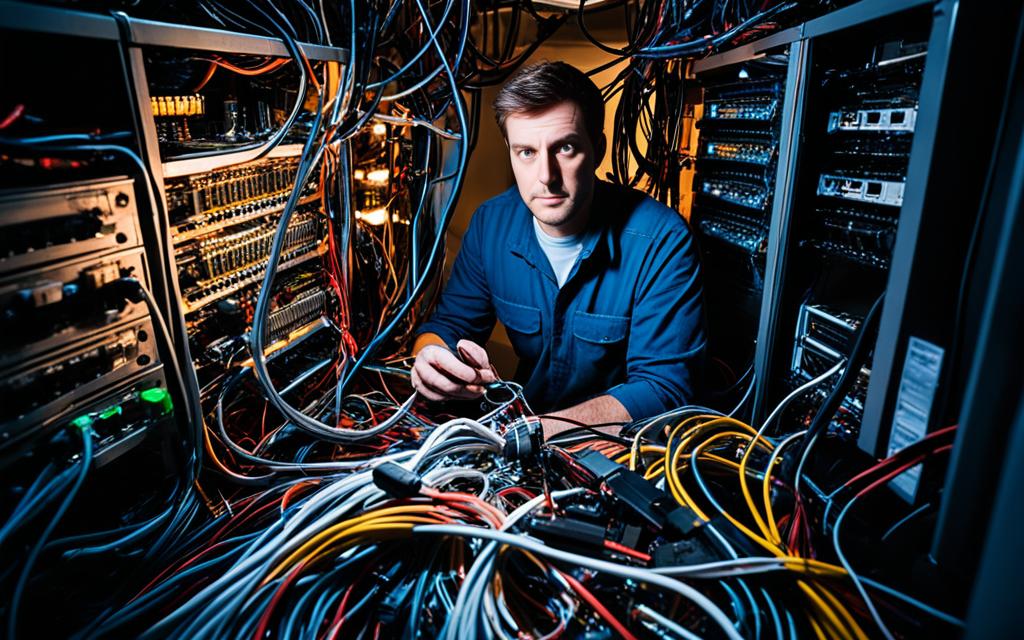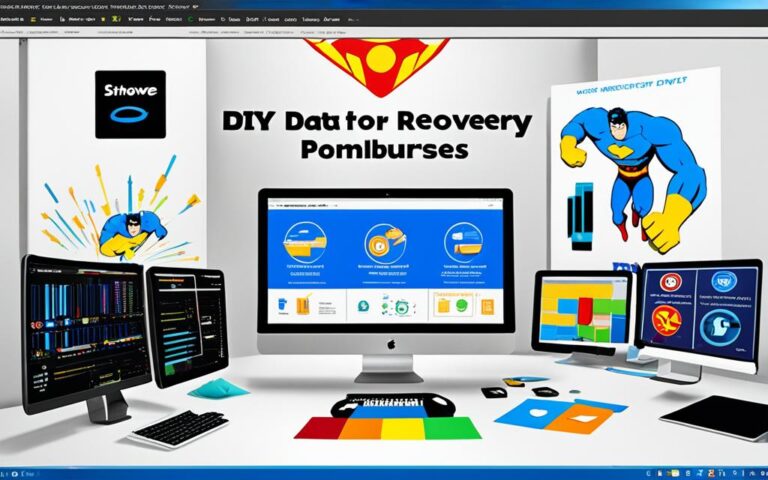Data Recovery Techniques for Email Servers
Email server data recovery is essential to safeguard critical communications and ensure business continuity. When data is lost, damaged, or becomes inaccessible on an email server, it is crucial to restore it efficiently and effectively. Professional email server data recovery techniques can help in this process, enabling organizations to recover their valuable information and resume normal operations.
Data recovery involves the retrieval of lost or damaged data from email servers, which can be achieved through various methods. These methods include putting together remaining fragments, using backups, or rebuilding from what’s left. By implementing these techniques, organizations can restore lost data efficiently, minimizing downtime and preventing potential losses.
As businesses heavily rely on email communications for their day-to-day operations, any loss of critical data can have severe consequences. Therefore, it is crucial to have robust data recovery strategies in place to mitigate the risks associated with data loss on email servers.
Next, we will explore what data recovery is and the different types of data recovery techniques that can be employed to restore email server data effectively.
What is Data Recovery?
Data recovery refers to the act of recovering lost, damaged, or inadvertently erased data from email servers, computers, and storage devices. It can be performed using logical or physical techniques. Logical data recovery is used when the issue with data recovery does not impact the hard disk itself but the computer. Physical data recovery is necessary when the hard disk is physically damaged.
Data loss scenarios can occur due to various reasons, including natural calamities, user negligence, and software errors. In these situations, data recovery becomes crucial to retrieve important information and ensure business continuity. Implementing data recovery techniques and software solutions is of utmost importance to mitigate the risk of permanent data loss and protect valuable data assets.
Data recovery can be categorized into different types based on the methods and tools used:
- Logical Data Recovery: In logical data recovery, software-based techniques are employed to retrieve lost or deleted files and folders. This method is effective for situations where the data loss is due to accidental deletion, software errors, or file system corruption.
- Physical Data Recovery: Physical data recovery is required when the storage media itself is physically damaged, such as in cases of hard disk failures or damage due to fire, water, or other physical factors. This type of recovery involves specialized hardware and techniques to repair damaged components and extract data.
By understanding the different types of data recovery and the scenarios in which data loss can occur, organizations can take proactive measures to safeguard their data and minimize the impact of data loss incidents. Utilizing data recovery techniques and software solutions allows businesses to recover valuable information, restore normal operations, and protect their reputation.
Process of Data Recovery
The process of data recovery consists of several important steps that can help individuals and businesses retrieve lost or inaccessible data from their email servers. By following these steps, users can increase their chances of successful data recovery and minimize further damage to the storage media. Let’s explore each step in detail:
1. Staying Calm
When facing data loss, it’s essential to stay calm and avoid taking any actions that may worsen the situation. Making hasty decisions or attempting DIY recovery methods without proper knowledge can lead to further data loss.
2. Researching
Take the time to research data recovery techniques that are specific to your situation. Explore different resources, online forums, and guides to gain a better understanding of the recovery process and assess the likelihood of successful recovery.
3. Temporary Decommissioning
Temporarily decommission the affected device or server to prevent any additional data loss. This involves disconnecting it from the network and powering it down until the recovery process can be initiated.
4. Looking for Symptoms
Before proceeding with data recovery, it’s important to identify any symptoms that may indicate data loss. These symptoms can include system recognition issues, unusual error messages, slow performance, or strange noises coming from the storage media.
5. Documenting
Documenting the situation is crucial for selecting the most appropriate recovery method. Take note of any error messages, system behavior, and other relevant details that can assist in the recovery process.
6. Choosing Recovery Method
Based on your research and the documented symptoms, you can choose the most suitable recovery method. This may involve recovering data from backups, using specialized recovery software, or seeking professional assistance.
7. Seeking Expert Help
If you are unsure about the recovery process or if the data loss is severe, it is advisable to seek expert help from professionals who specialize in data recovery. They have the expertise and tools necessary to perform complex recovery tasks and minimize the risk of further damage.
8. Making Room for Recovered Data
After successfully recovering the data, it is important to have enough storage space to accommodate the recovered files. Ensure that there is sufficient capacity on your email server or storage device to safely store the recovered data.
9. Implementing Preventive Measures
Once the data has been recovered, it’s crucial to implement preventive measures to avoid future data loss incidents. This may involve backing up data regularly, implementing robust security measures, and educating users about safe data handling practices.
By following these steps, users can effectively navigate the data recovery process, increase the chances of successful recovery, and safeguard their valuable information.
Data Recovery Software
Data recovery software is a category of application software used to recover lost, damaged, or unavailable data from storage devices. It can scan and locate data from deleted, damaged, or formatted sections of a storage device. The global data recovery and backup market, including data recovery software, is estimated to reach $23.24 billion by 2029. Data recovery software is necessary to retrieve lost files and folders in case of hard disk failure or damaged drives.
Mimecast Sync & Recover is an example of email data recovery software that automates the recovery process and provides granular retention management.
Email Recovery Services
Stellar offers email recovery services for individuals and organizations facing trouble accessing or losing important emails. They utilize their knowledge of email file structures to develop Email Recovery tools and techniques. Stellar Email Recovery can restore emails, including body text, attachments, and send/receive data.
Data loss causes can range from accidental deletion to virus infections or system crashes. Stellar Email Recovery services are compatible with various email clients and servers, including Microsoft Exchange Server, IBM Lotus Domino, and Microsoft Outlook. They operate globally, with locations in several European countries and the United Kingdom.
“Stellar’s Email Recovery services have been an absolute lifesaver for our organization. We were experiencing trouble accessing some crucial emails, and their team worked swiftly to restore them. Their expertise in email file structures is remarkable.”
Email File Structures and Data Loss Causes
Email file structures play a significant role in the recovery process. Understanding the intricate organization of email files allows Stellar to recover data effectively and efficiently. By leveraging this expertise, Stellar Email Recovery services can retrieve emails that may seem irretrievable to others.
Data loss causes in the realm of email can vary. Accidental deletion is a common occurrence, with users mistakenly removing important emails. Virus infections can corrupt email files and render them inaccessible. System crashes or hardware failures can also lead to data loss. Regardless of the cause, Stellar Email Recovery addresses these issues with precision and professionalism.
Conclusion
Email server data recovery is of utmost importance for safeguarding critical communications and ensuring uninterrupted business operations. By understanding the process of data recovery and implementing the right techniques, organizations can effectively retrieve lost data from email servers and storage devices.
Data recovery software plays a pivotal role in this endeavor, providing automated recovery options and granular retention management. Additionally, professional recovery services, such as Stellar Email Recovery, offer specialized tools and techniques for restoring lost emails and components.
By utilizing email data recovery techniques and software solutions, organizations can minimize the risks associated with data loss and enhance their productivity. With the ever-increasing reliance on email communication, investing in robust data recovery solutions becomes essential for maintaining a competitive edge and providing uninterrupted services to clients.