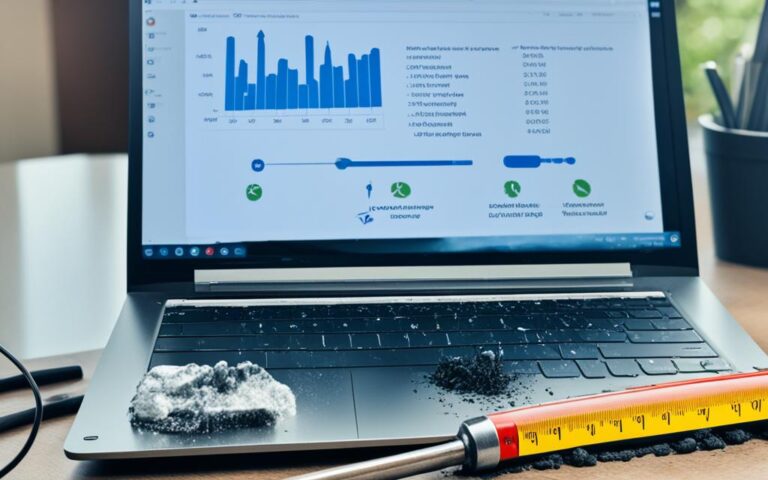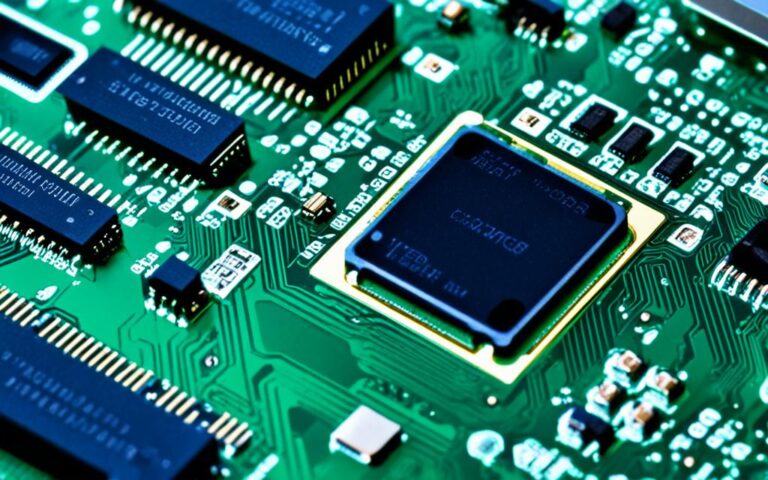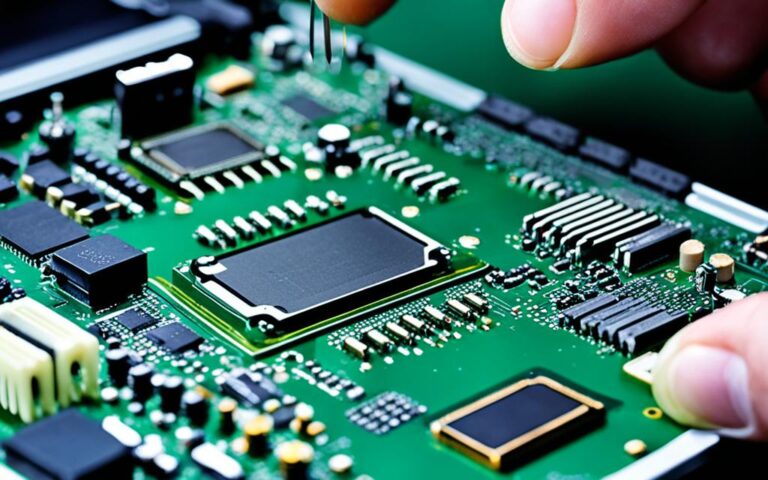Repairing Broken Laptop Hinges: A Comprehensive Guide
Laptop hinges play a critical role in the functionality of a laptop, allowing the screen to smoothly pivot open and closed. However, with frequent use, laptop hinges can become damaged or broken, rendering the device unusable. In this comprehensive guide, we will provide expert tips and solutions for laptop hinge repair, ensuring the longevity of your device.
When a laptop hinge is damaged, it can affect your ability to use the screen properly. It is important to address broken laptop hinge issues promptly to avoid further damage and possible data loss. By understanding the materials and vulnerability of laptop hinges, recognizing the signs of damage, and following preventive measures, you can ensure your laptop remains functional and in good working condition.
Understanding Laptop Hinges: Materials and Vulnerability
Laptop hinges are crucial mechanical parts that connect the screen to the base of the laptop, allowing smooth movement and functionality. They are available in different materials, with plastic and metal being the most commonly used options.
Plastic hinges are affordable and lightweight, making them popular in budget laptops. However, they lack durability and are more prone to damage.
Metal hinges, on the other hand, offer superior strength and longevity. They can withstand more wear and tear, making them ideal for high-end laptops or those requiring enhanced durability. However, metal hinges tend to add weight to the laptop.
Hinges can be vulnerable to various factors and can become damaged through:
- Physical impact: Accidental bumps or drops can put stress on the hinges, causing them to become misaligned or break.
- Wear and tear: With regular use, hinges may gradually wear out, leading to stiffness or wobbling.
- Manufacturing defects: Poorly manufactured hinges may have inherent weaknesses that make them more susceptible to damage.
- Overextension: Opening the laptop beyond its normal range of motion can strain the hinges and compromise their integrity over time.
- Environmental factors: Exposure to extreme temperatures, moisture, or humidity can affect hinge performance and lead to deterioration.
It’s essential to understand these vulnerabilities to properly care for and prevent damage to laptop hinges. By selecting the right hinge material and being mindful of how you handle and maintain your laptop, you can minimize the risk of hinge-related issues.
When comparing plastic and metal hinges, it’s important to consider your needs and priorities. While plastic hinges may offer affordability, metal hinges provide better durability and strength. It’s a trade-off between cost and long-term performance.
Common Signs of Damaged Laptop Hinges
When it comes to laptop hinge problems, there are several signs that indicate damage. By recognizing these signs, you can take prompt action to address the issue and prevent further damage to your laptop. Here are the common signs to look out for:
-
Stiffness or Wobbling: If you experience stiffness or wobbling when opening or closing your laptop, it could be a sign of damaged hinges. The hinges may have become loose or worn out, affecting the smooth movement of the screen.
-
Misalignment or Fractures: Another indication of damaged laptop hinges is misalignment or fractures in the hinge components. You may notice that the hinges no longer hold the screen properly in place, resulting in an uneven display or gaps between the screen and the base.
-
Difficulty in Closing: Difficulty in closing your laptop is also a common sign of hinge problems. If the hinges are damaged, it can make it challenging to fully close the laptop or cause resistance when trying to shut it.
By being aware of these signs, you can take proactive steps to address the issue. In the next section, we will explore some DIY methods for repairing laptop hinges. But before we move on, let’s take a moment to visualize the common signs of damaged laptop hinges:
Repairing Laptop Hinges: DIY Methods
For minor hinge issues, such as stiffness or wobbling, you can attempt a DIY repair. By following basic repair steps, you can restore the functionality of your laptop hinges without the need for professional assistance. Here’s a step-by-step guide to help you get started:
- Gather the necessary tools: To perform a DIY laptop hinge repair, you’ll need a small screwdriver set, adhesive (such as epoxy or super glue), and a soft cloth.
- Remove the bezel: Carefully remove the bezel surrounding the laptop screen. This may require unscrewing screws or gently prying the bezel with a plastic tool.
- Inspect the hinge for loose parts: Once the bezel is removed, inspect the hinge for any loose or broken parts. Tighten any loose screws and ensure the hinge is aligned properly.
- Tighten screws: Using the screwdriver, tighten any screws that you find in the hinge assembly. This will help stabilize the hinge and reduce wobbling.
- Apply adhesive to cracked or broken hinges: If you notice cracked or broken hinges, apply an appropriate adhesive to the affected areas. Follow the adhesive manufacturer’s instructions for application and curing.
- Reassemble the laptop: After the adhesive has dried, carefully reattach the bezel and tighten any remaining screws. Ensure that the hinge moves smoothly without any stiffness or resistance.
It is important to exercise caution while performing a DIY laptop hinge repair. Follow these steps carefully and refer to your laptop’s user manual for specific instructions. If you are unsure about any step or encounter any difficulties, it is recommended to seek professional assistance to avoid further damage to your device.
Professional Laptop Hinge Repair
If you are uncomfortable with DIY repairs or the hinge damage is severe, it is advisable to seek professional assistance. Professional technicians have the expertise and tools to handle complex hinge repairs. You can contact a repair service and arrange for a technician to visit your home or office for the repairs. They will assess the damage, order the necessary parts, and complete the repair professionally.
When it comes to laptop hinge repairs, it’s essential to trust the experts. Attempting to fix complicated hinge issues on your own may lead to further damage or complications. Professional technicians have the necessary skills to diagnose and repair a variety of hinge problems, ensuring a reliable and effective fix.
By opting for professional assistance, you can save time and effort while ensuring that your laptop hinge is restored to its optimal condition. Whether you have a broken hinge, misaligned components, or any other hinge-related issue, professional technicians have the know-how to provide a comprehensive solution.
“Professional technicians have the expertise and tools to handle complex hinge repairs.”
When you contact a repair service, they will schedule an appointment and send a technician to your location. This convenient service eliminates the need to dismantle your laptop and take it to a repair shop. Instead, you can have the repair completed at your home or office, minimizing disruptions to your daily routine.
Professional laptop hinge repair services also offer the advantage of access to genuine replacement parts. They can order the necessary parts directly from the manufacturer or authorized suppliers, ensuring the quality and compatibility of the components used in the repair.
By entrusting your laptop hinge repair to professionals, you can have peace of mind knowing that your device is in capable hands. They will take care of all the repair details, allowing you to focus on your work or personal tasks.
Benefits of Professional Laptop Hinge Repair:
- Expertise: Professional technicians have extensive knowledge and experience in laptop hinge repairs.
- Efficiency: Repairs are completed efficiently and promptly, minimizing downtime.
- Convenience: On-site repairs ensure minimal disruption to your daily activities.
- Quality Parts: Genuine replacement parts are used for lasting results.
- Peace of Mind: Professional assistance provides assurance of a job well done.
Don’t let broken laptop hinges hinder your productivity. Seek professional assistance for reliable and effective repairs that restore the functionality of your device.
In the next section, we will explore preventive measures to avoid laptop hinge damage and maximize the lifespan of your device.
Preventing Laptop Hinge Damage
Preventing laptop hinge damage is crucial for prolonging the lifespan of your device. By following some simple maintenance tips and adopting careful handling practices, you can ensure that your laptop hinges remain in optimal condition. Here are some essential preventive measures to consider:
- Handle your laptop with care: When opening or closing your laptop, use gentle pressure and avoid any excessive force that could strain the hinges.
- Avoid overextending the screen: While it may be tempting to tilt the screen beyond its normal range, doing so can put unnecessary stress on the hinges. Limit the screen’s movement to the manufacturer’s recommended angle.
- Appropriate transportation: To safeguard your laptop while on the move, use a dedicated laptop sleeve or bag. These protective accessories provide cushioning and prevent the laptop from experiencing jolts or heavy impacts that could damage the hinges.
- Maintain cleanliness: Regularly clean your laptop to remove dust, dirt, and debris that can accumulate around the hinges. Use a soft, lint-free cloth and mild cleaning solution to gently wipe the laptop’s exterior, paying special attention to the hinge area.
- Ensure proper ventilation: Overheating can negatively impact the performance of your laptop and put additional strain on the hinges. Keep the laptop’s ventilation areas clear of obstructions and consider using a laptop cooling pad to help regulate temperature.
- Avoid placing heavy objects on the lid: Placing heavy objects, such as books or other devices, on the closed lid of your laptop can cause pressure on the hinges. Be mindful of what you place on top of your laptop to prevent hinge damage.
By implementing these laptop handling tips and hinge maintenance practices, you can significantly reduce the risk of laptop hinge damage and prolong the life of your device. Take care of your laptop, and it will continue to serve you well.
Sources:
Smith, J. (2021). Laptop Maintenance: How to Keep Your Laptop Running Smoothly. Laptop Mag. https://www.laptopmag.com/uk/articles/laptop-maintenance-how-to-keep-your-laptop-running-smoothly
| Hinge Maintenance Tips | Benefit |
|---|---|
| Handle your laptop with care | Prevents strain and excessive force on the hinges |
| Avoid overextending the screen | Reduces stress on the hinges |
| Appropriate transportation | Protects the laptop from damage during travel |
| Maintain cleanliness | Prevents dust and debris buildup that can affect hinge operation |
| Ensure proper ventilation | Prevents overheating and excessive strain on hinges |
| Avoid placing heavy objects on the lid | Prevents pressure and damage to the hinges |
Warranty Considerations for Laptop Hinge Repair
Before attempting any repairs on your laptop hinge, it is crucial to check whether your laptop is still under warranty. This can potentially save you from incurring additional repair costs. If your laptop is covered by a valid warranty, reach out to the brand’s customer support and discuss the circumstances under which the hinge was damaged or broken. They may offer to replace or repair the hinge free of charge, depending on the terms of the warranty coverage.
However, if the warranty has expired, you will be responsible for both the costs of the parts and the repairs. It is essential to carefully consider the warranty coverage and potential repair costs before proceeding with any repairs. Repairing a laptop hinge can vary in expenses, depending on factors such as the brand, model, and extent of the damage.
To give you an idea of potential repair costs, here is a general breakdown based on common scenarios:
| Repair | Cost Range |
|---|---|
| Hinge replacement (parts only) | £30 – £60 |
| Hinge repair (parts and labor) | £60 – £120 |
| Full laptop screen replacement (if hinge damage affects the screen) | £100 – £250 |
Please note that these costs are estimates and can vary depending on the specific circumstances. It is advisable to consult with a professional technician for an accurate assessment and cost breakdown based on your laptop’s exact make and model.
In conclusion, understanding your laptop hinge warranty coverage and potential repair costs is crucial for making informed decisions regarding the repair process. While a valid warranty can provide cost-free solutions, being aware of the potential expenses allows you to evaluate whether repair or replacement is the most viable option for your laptop hinge.
Conclusion
In conclusion, the repair of broken laptop hinges is vital for preserving the functionality and longevity of your device. Whether you opt for a DIY repair or seek professional assistance, addressing hinge issues promptly is crucial. By understanding the materials and vulnerability of laptop hinges, recognizing the signs of damage, and implementing preventive measures, you can ensure the proper functioning of your laptop hinges and prevent further complications.
For minor hinge problems such as stiffness or wobbling, a DIY repair can be attempted. This involves following basic repair steps, including removing the bezel, inspecting the hinge for loose parts, tightening screws, and applying adhesive to cracked or broken hinges.
However, if the hinge damage is severe or if you are uncomfortable with DIY repairs, it is recommended to seek professional assistance. Professional technicians possess the expertise and tools necessary to handle complex hinge repairs, ensuring the job is completed professionally.
Remember, timely repairs are of utmost importance. Ignoring or delaying the repair of broken laptop hinges can lead to further damage, rendering your device unusable. By taking proactive measures and promptly addressing hinge issues, you can prolong the lifespan of your laptop and maintain its optimal performance.