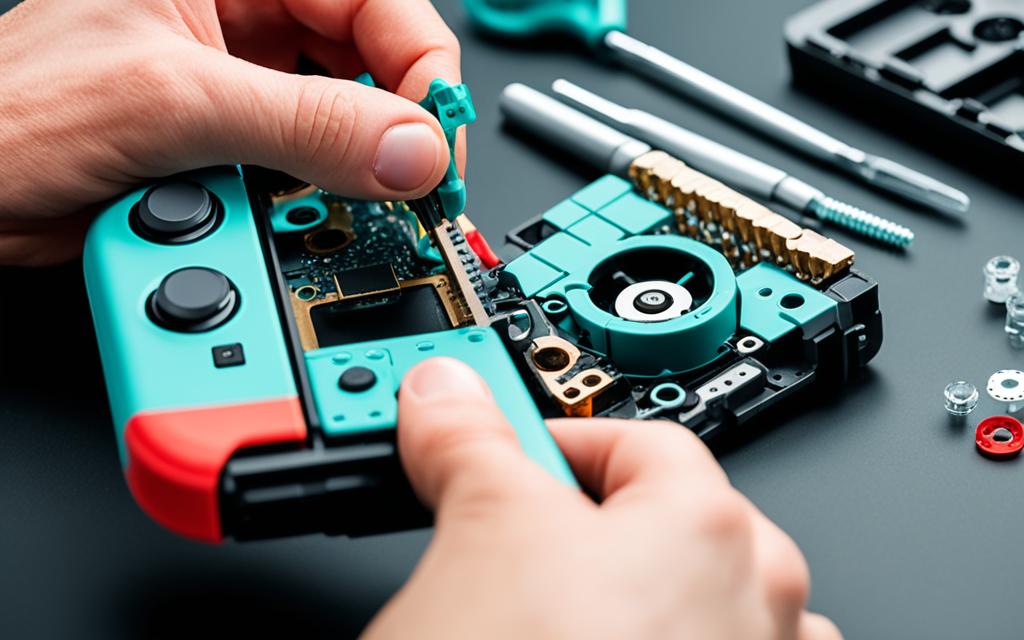Nintendo Switch Joy-Con Connectivity Issues: Repair and Prevention
If you’re experiencing connectivity issues between your Nintendo Switch console and Joy-Con controllers, you’re not alone. Many Nintendo Switch users have encountered problems with Joy-Con connectivity and have sought solutions to fix them. In this article, we will provide you with troubleshooting steps to help you resolve these issues and prevent them from occurring in the future.
One of the most common problems encountered by Nintendo Switch owners is Joy-Con connectivity. This issue affects the wireless connection between the console and the controllers, resulting in lag, input delay, or complete loss of connection. Fortunately, there are steps you can take to address and fix these problems.
Troubleshooting Joy-Con Connectivity Issues
When it comes to resolving Joy-Con connectivity issues with your Nintendo Switch, there are a few troubleshooting steps you can take to get your controllers up and running smoothly. In this section, we’ll walk you through the process of checking for system updates, updating the Joy-Con firmware, resetting the controllers, and addressing potential wireless interference.
Checking for System Updates
The first step in troubleshooting Joy-Con connectivity is to ensure that your Nintendo Switch console is running the latest system version. To check for system updates:
- Go to the System Settings menu on your Nintendo Switch console.
- Select “System” and then “System Update” to check for any available updates.
- If an update is available, follow the on-screen prompts to download and install it.
Updating the Joy-Con Firmware
Next, make sure that your Joy-Con controllers have the most recent firmware update installed. To update the Joy-Con firmware:
- Detach the Joy-Con controllers from the console.
- Navigate through the menus on your Nintendo Switch to find the option for firmware updates.
- If a firmware update is available, follow the instructions to download and install it.
Resetting the Controllers
If your Joy-Con controllers are still not connecting after updating the system and firmware, try resetting the controllers. Here’s how:
- Press the SYNC button on each Joy-Con controller for at least three seconds.
- Power cycle your Nintendo Switch console by turning it off and then back on.
- Reattach the Joy-Con controllers and check if they are now connecting properly.
Addressing Wireless Interference
Wireless interference can also cause connectivity issues between the Nintendo Switch console and the Joy-Con controllers. To minimize wireless interference:
- Avoid placing the console near other wireless devices, such as routers or smartphones.
- Ensure that the console is not placed under metal objects that can obstruct the wireless signal.
Following these troubleshooting steps should help you resolve most Joy-Con connectivity issues. However, if the problem persists, please refer to the next section for further solutions.
Resolving Joy-Con Connectivity Problems
If the troubleshooting steps mentioned earlier do not resolve the connectivity issues, you can try resetting the Joy-Con controllers and disconnecting any Bluetooth audio devices that may be causing interference.
If none of these steps are successful and the problem persists with only one Joy-Con controller, that specific controller may need to be repaired. On the other hand, if the issue occurs with multiple Joy-Con controllers, both the controllers and the console may require repair.
In such cases, it is recommended to book a repair through the official Nintendo website or seek help from a certified repair service.
Resolving Joy-Con Connectivity Problems
If you’re still having trouble with Joy-Con connectivity, it’s time to take more advanced steps to resolve the issue. Here’s what you can do:
- Reset the Joy-Con controllers: Press the Sync button on each controller, then resync them with your Nintendo Switch console. This can help refresh the connection and resolve any unrecognized Joy-Con issues.
- Disconnect Bluetooth audio devices: If you’re using Bluetooth headphones or speakers with your Nintendo Switch, try disconnecting them to eliminate any potential interference. Bluetooth signals can sometimes disrupt the connection between the console and Joy-Con controllers.
If these steps do not resolve the problem and you find that only one Joy-Con controller is affected, it may indicate a hardware issue specific to that controller. In this case, it’s best to reach out to Nintendo support or a certified repair service for assistance.
On the other hand, if the issue persists with multiple Joy-Con controllers, it could indicate a problem with the console itself. Booking a repair through the official Nintendo website or seeking help from a certified repair service is recommended to address the issue effectively.
Preventing Joy-Con Connectivity Problems
To prevent Joy-Con connectivity problems, it is important to ensure that your console and controllers are well-maintained. Regularly update the firmware of both the console and the controllers to benefit from the latest fixes and enhancements. Avoid placing the console behind a TV or under metal objects, as this can cause wireless interference. Additionally, keep the console at a reasonable distance from other wireless devices to minimize potential signal disruption. Taking proper care of your Joy-Con controllers, such as avoiding excessive force during attachment and detachment, can also help prevent connectivity issues.
Regular maintenance and updates play a crucial role in maintaining the performance and reliability of your Nintendo Switch. By keeping your console and controllers in top condition, you can minimize the risk of encountering Joy-Con connectivity issues.
One important aspect of preventing connectivity problems is to regularly update the firmware of your Nintendo Switch console and Joy-Con controllers. Firmware updates often include bug fixes and performance optimizations that can enhance wireless connectivity and resolve any existing issues. To update the firmware of your console, follow these simple steps:
- Connect your Nintendo Switch console to a stable internet connection.
- Navigate to the System Settings menu.
- Select “System.”
- Choose “System Update.”
- If a new update is available, select “Update” to begin the process.
Updating the firmware of your Joy-Con controllers is just as important. To check for firmware updates and ensure your controllers are up to date, follow these steps:
- Detach the Joy-Con controllers from the console.
- Access the System Settings menu.
- Select “Controllers and Sensors.”
- Choose “Update Controllers.”
- If a firmware update is available, follow the on-screen instructions to install it.
By regularly updating the firmware of both your Nintendo Switch console and Joy-Con controllers, you can benefit from the latest improvements and fixes, improving the overall connectivity and performance of your gaming experience.
In addition to firmware updates, it is important to be mindful of the placement of your Nintendo Switch console. Avoid positioning it behind a TV or under metal objects, as these can cause wireless interference and hinder the connectivity between the console and the Joy-Con controllers. Instead, keep the console in an open area with minimal obstructions to ensure optimal signal reception.
Furthermore, it is advisable to maintain a reasonable distance between the console and other wireless devices. This minimizes the potential for signal disruption and interference, enhancing the stability of the Joy-Con connectivity.
To further prevent connectivity problems, proper care and handling of your Joy-Con controllers are essential. Avoid exerting excessive force when attaching or detaching the controllers from the console, as this can potentially damage the internal components and affect the wireless connection. Handle the controllers with care and ensure a secure and gentle attachment to maintain their longevity and functionality.
By following these preventive measures, you can significantly reduce the chances of encountering Joy-Con connectivity issues, ensuring a seamless and enjoyable gaming experience on your Nintendo Switch.
Dealing with Control Stick Drift
One common issue experienced by Joy-Con owners is control stick drift. This phenomenon can result in ghost inputs, limited range of movement, and slow returns to the centre position. To address control stick drift, start by updating the system and controller firmware. If calibration does not solve the issue, external cleaning of the control stick assembly may be necessary to displace debris that could be interfering with normal function. In more severe cases, internal cleaning or replacement of the control stick module may be required to completely resolve drift-related problems.
| Steps to Address Control Stick Drift: |
|---|
| 1. Update system and controller firmware |
| 2. Recalibrate Joy-Con controls |
| 3. External cleaning of control stick assembly |
| 4. Internal cleaning or replacement of control stick module (if necessary) |
Conclusion
Joy-Con connectivity issues can be frustrating, but with the help of this Nintendo Switch troubleshooting guide, you can resolve many of the common problems. By following the outlined steps, you can maintain a seamless connection between your console and controllers, ensuring an uninterrupted gaming experience.
One of the key solutions is to keep your console and controllers updated with the latest firmware. Regular updates provide bug fixes and improvements, addressing any potential connectivity issues. Additionally, it is crucial to avoid wireless interference by keeping your console away from other wireless devices and metal objects that may disrupt the signal.
Moreover, proper care of your equipment is essential. Avoid excessive force when attaching or detaching the Joy-Con controllers to prevent any damage that could affect connectivity. By following these maintenance practices, you can maintain reliable controller connectivity and extend the lifespan of your Joy-Cons.
If you have followed the troubleshooting steps but the issues persist or require professional repair, do not hesitate to contact Nintendo or a certified repair service for further assistance. These professionals have the expertise to resolve complex issues or provide Joy-Con repair solutions for hardware-related problems. By addressing these issues promptly and proactively, you can enjoy uninterrupted gaming sessions with your Nintendo Switch.
FAQ
How can I troubleshoot Joy-Con connectivity issues on my Nintendo Switch?
To troubleshoot Joy-Con connectivity issues, start by checking for system updates on your Nintendo Switch console and ensuring that your Joy-Con controllers have the latest firmware update. You can also try resetting the controllers and checking for wireless interference by keeping the console away from other wireless devices and metal objects.
What should I do if the troubleshooting steps mentioned earlier do not resolve the connectivity issues?
If the troubleshooting steps do not resolve the connectivity issues, you can try resetting the Joy-Con controllers and disconnecting any Bluetooth audio devices that may be causing interference. If the problem persists, it may be necessary to repair the specific Joy-Con controller or both the controllers and the console. You can book a repair through the official Nintendo website or seek help from a certified repair service.
How can I prevent Joy-Con connectivity problems in the future?
To prevent Joy-Con connectivity problems, make sure to regularly update the firmware of both the console and the controllers. Avoid placing the console near other wireless devices and metal objects, as they can cause interference. Also, take proper care of your Joy-Con controllers by avoiding excessive force during attachment and detachment.
How can I address control stick drift on my Joy-Con controllers?
To address control stick drift, start by updating the system and controller firmware. If calibration does not solve the issue, external cleaning of the control stick assembly may be necessary. In more severe cases, internal cleaning or replacement of the control stick module may be required.
What should I do if the Joy-Con connectivity issues persist?
If the Joy-Con connectivity issues persist or require professional repair, you can contact Nintendo or a certified repair service for assistance. Promptly addressing and troubleshooting the issues will help ensure uninterrupted gaming sessions with your Nintendo Switch.