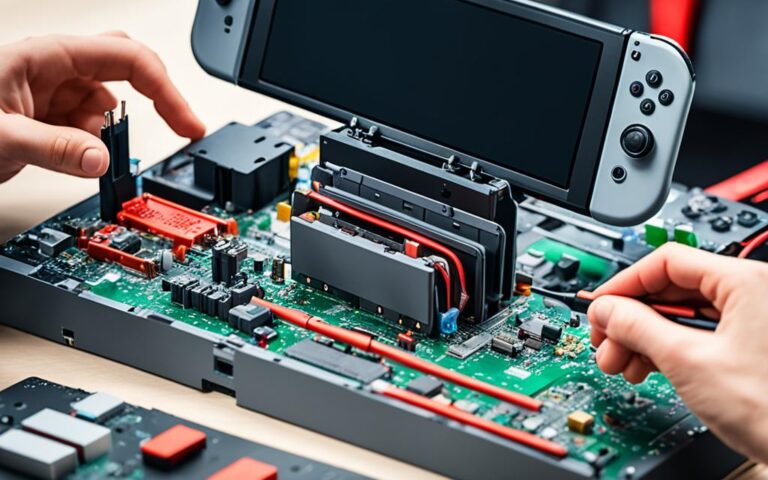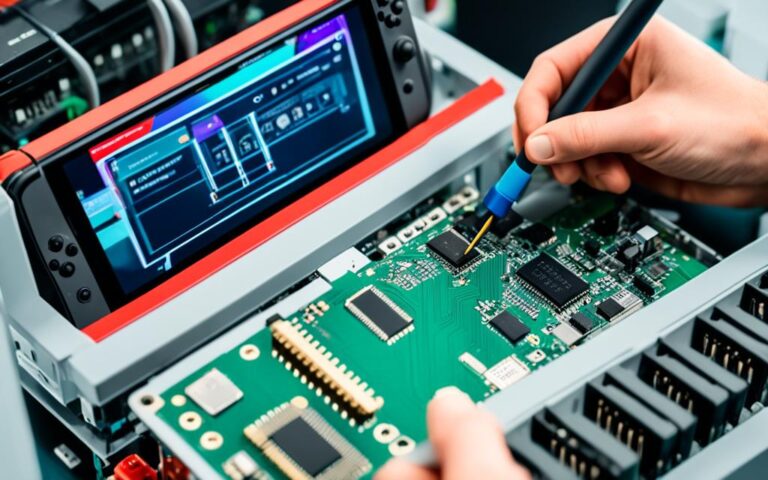Salvaging a Nintendo Switch After a Fall: Repair Tips
When a Nintendo Switch experiences fall damage, it may require repair in order to function properly again. Here are some essential tips for repairing a Nintendo Switch that has been damaged due to a fall.
Firstly, it is important to assess the extent of the damage. Check for any visible cracks or dents on the console and the screen. If the damage is minimal, you may be able to fix it on your own. However, for more serious issues or if you are unsure, it is recommended to seek professional repair services.
Next, it is crucial to back up your saved data before attempting any repairs. This will ensure that you don’t lose any important progress or game data during the process.
When it comes to repairing the physical damage, there may be a few options depending on the severity of the issue. For minor scratches or scuffs, you can try using a soft cloth and gentle cleaning solution to remove any marks. However, for more serious damage such as a cracked screen or malfunctioning buttons, it is best to consult a professional technician.
In some cases, the fall may have caused internal damage to the Nintendo Switch. If you notice any unusual behavior or performance issues after the fall, it is recommended to troubleshoot the console. This can be done by restarting the console, updating the system software, or checking for any software conflicts.
Lastly, prevention is key to avoiding fall damage in the first place. Investing in a protective case or cover can provide an extra layer of protection for your Nintendo Switch. Additionally, always ensure that you have a secure grip on the console when handling it to prevent accidental drops.
By following these repair tips and taking proper precautions, you can salvage your Nintendo Switch after a fall and continue to enjoy your gaming experience.
Understanding Nintendo Certified Repairs
When your beloved Nintendo Switch console experiences damage, it’s essential to seek out reliable repairs that will restore it to its full gaming glory. Nintendo-certified repairs offer the assurance of quality and expertise, performed by trusted professionals who utilize genuine Nintendo parts. These repairs are the only ones backed by Nintendo themselves, ensuring that your console receives the best care and attention it deserves.
Before entrusting your Nintendo Switch to any repair service, it’s crucial to understand the repair terms and conditions set forth by Nintendo. These terms outline important guidelines, including packaging instructions when preparing your console for repair. Additionally, they provide valuable information regarding the General Data Protection Regulation (GDPR) compliance, safeguarding your personal data during the repair process. Familiarize yourself with the terms and conditions to ensure a smooth and secure experience.
The cost of Nintendo-certified repairs may vary depending on whether the issue with your console is covered under warranty or not. Warranty coverage can significantly impact the repair cost, so it’s important to review the repair terms and conditions, which will provide detailed information on warranty coverage. By understanding the terms and conditions, you’ll have complete transparency about the potential expenses associated with your Nintendo Switch repair.
Why Choose Nintendo Certified Repairs?
“Nintendo-certified repairs provide the peace of mind that comes with knowing your console is in the hands of experts who use genuine Nintendo parts.”
Opting for Nintendo-certified repairs ensures that your console is in capable hands. These professionals possess the knowledge and expertise required to diagnose and resolve a wide range of Nintendo Switch issues. Moreover, by using genuine Nintendo parts, they guarantee the best possible performance and longevity for your beloved console. When it comes to preserving the integrity of your gaming experience, choosing Nintendo-certified repairs is the wise choice.
By relying on trusted experts and genuine Nintendo parts, you can rest assured that your repaired Nintendo Switch will be restored to its optimal functionality. Combined with the backing of Nintendo, these repairs offer a level of quality and reliability that other repair services simply cannot match. Don’t settle for less when it comes to repairing your cherished gaming console.
When a Nintendo Switch needs repair, there’s no better option than Nintendo-certified repairs. With their meticulous attention to detail, Genuine Nintendo Parts, and the backing of Nintendo, these repairs provide the assurance of quality and reliability. Be sure to carefully review the repair terms and conditions to understand packaging guidelines and the cost estimation process. With Nintendo-certified repairs, you can confidently restore your Nintendo Switch to its full gaming potential.
Packaging Guidelines for Repair
Before sending your Nintendo Switch for repair, it’s crucial to carefully read and follow the packaging guidelines provided by Nintendo. These guidelines ensure that the console arrives safely and undamaged, minimizing the risk of further issues during transportation.
Proper packaging is essential for the safe transportation of your Nintendo Switch. Follow these guidelines to ensure that your console is protected:
1. Use a Sturdy Box
Choose a sturdy cardboard box that is slightly larger than your Nintendo Switch console. This will provide enough room for protective materials.
2. Wrap the Console
Wrap your Nintendo Switch in bubble wrap or soft foam to provide cushioning during transit. Pay special attention to the Joy-Con controllers and the screen to prevent any damage.
3. Secure Accessories and Cables
Remove any accessories or cables from the console and pack them separately. Ensure that they are securely wrapped and won’t move around during transportation.
4. Fill the Gaps
Fill any empty spaces in the box with packaging peanuts or crumpled newspaper to prevent the console from shifting during transit.
5. Seal the Box
Seal the box with strong packing tape to ensure that it stays closed during transportation. Use multiple layers of tape for added security.
6. Add Fragile Stickers
Attach “Fragile” stickers to the box to alert the shipping carrier to handle the package with care.
7. Insure Your Shipment
Consider insuring your package for the full value of your Nintendo Switch to protect against loss or damage during transit.
By following these packaging guidelines, you can ensure that your Nintendo Switch arrives at the repair center in optimal condition, ready to be repaired. Remember to include all the necessary information and paperwork requested by Nintendo to expedite the repair process.
| Benefits of Proper Packaging Guidelines | Consequences of Poor Packaging |
|---|---|
|
|
Steps to Pay for Repair Cost or Reject It
If you have received a cost estimation for the repair of your Nintendo Switch, you have the option to conveniently pay for it or reject it using the steps outlined by Nintendo. These instructions will guide you through the process of viewing the cost estimation, accepting it for payment, or rejecting it if you choose not to proceed with the repair.
Here are the steps to follow:
- Review the cost estimation provided by Nintendo. Take note of the details, including the breakdown of repair costs.
- Consider your options carefully. Evaluate the repair cost estimation against the value of your Nintendo Switch to determine if proceeding with the repair is the most cost-effective solution.
- If you decide to pay for the repair, follow the instructions provided by Nintendo to complete the payment process securely.
- If you choose to reject the repair cost, follow the instructions provided by Nintendo to communicate your decision and decline the repair.
By following these steps, you can easily manage the repair cost for your Nintendo Switch and make an informed decision based on your individual circumstances.
Note: It’s important to carefully consider the repair cost estimation before making a decision. If you reject the repair cost, please keep in mind that your Nintendo Switch may not be eligible for future warranty coverage related to the identified issue.
Warranty and Guarantee After Service
Nintendo provides a comprehensive warranty for their products, including the popular Nintendo Switch consoles and Nintendo Switch Lite systems. This warranty ensures that customers can have peace of mind knowing their consoles are protected and backed by the manufacturer’s commitment to quality.
The warranty covers the repair service, including the replacement of any faulty parts, ensuring that your console will be restored to its optimal functioning state. In addition, Nintendo goes above and beyond by offering an additional 90 days of warranty coverage on top of the remaining warranty term, providing extended protection for your console.
To fully understand the specifics of the warranty, customers are encouraged to refer to the provided documentation, which contains all the necessary details regarding coverage, terms, and conditions. By familiarizing yourself with the warranty information, you can make the most of your console ownership experience and have peace of mind knowing that Nintendo has your back in case of any unexpected issues.
Why Warranty Matters
Investing in products covered by a warranty is crucial for protecting your purchase. A comprehensive warranty, like the one provided by Nintendo, not only ensures that any repairs or replacements will be taken care of by the manufacturer, but it also represents a commitment to quality and customer satisfaction.
With the Nintendo warranty, you can trust that the repair service will be conducted by trained professionals using genuine Nintendo parts. This means that your console will be in the hands of experts who are well-versed in the intricacies of Nintendo products and can provide the highest level of service and expertise.
“The warranty from Nintendo gives me peace of mind knowing that my console is protected. It’s reassuring to know that if anything were to go wrong, I can rely on Nintendo to handle the repairs professionally and efficiently.”
Having a manufacturer’s warranty also adds value to your purchase, as it demonstrates the brand’s confidence in the durability and reliability of their products. By standing behind their consoles with a warranty, Nintendo shows their commitment to providing customers with high-quality gaming experiences.
Guarantee After Service
In addition to the warranty coverage, Nintendo also ensures that customers receive excellent service and support after the repair process. The guarantee after service means that if you encounter any issues or have any concerns following the repair, Nintendo is ready to assist and address those issues promptly.
Whether it’s troubleshooting assistance, additional technical support, or answering any questions you may have, Nintendo’s customer service team is dedicated to providing you with a satisfactory experience. They are committed to ensuring that your repaired console continues to deliver the gaming performance you expect.
By choosing Nintendo-certified repairs and taking advantage of the warranty and guarantee after service, you can have confidence in your Nintendo Switch console’s longevity and the support you will receive along the way.
| Product | Warranty Coverage |
|---|---|
| Nintendo Switch | 1-year warranty + additional 90 days |
| Nintendo Switch Lite | 1-year warranty + additional 90 days |
Understanding the warranty coverage is essential for making informed decisions about your Nintendo Switch or Nintendo Switch Lite. The table above provides a summary of the warranty terms for each product, outlining the duration of coverage and the additional 90 days offered by Nintendo.
Handling Water Damage
If a Nintendo Switch experiences water damage, it is crucial not to attempt opening the console or using heat to speed up the drying process. These actions can void the warranty and potentially cause further damage. Instead, follow specific measures to prevent additional damage, such as not plugging the console back into electrical sources until all water has been removed.
Troubleshooting Console Issues
If you’re experiencing console issues such as long load times, freezing, or unresponsiveness with your Nintendo Switch, there are several troubleshooting steps you can take to resolve the problem.
Restart the Console
The first step is to restart your Nintendo Switch. Simply hold down the power button for a few seconds until the power options appear, then select “Power Options” and “Restart.”
Perform a System Update
Updating your Nintendo Switch system software can often fix performance issues. To perform a system update, go to the System Settings menu, select “System,” and then choose “System Update.”
Check for Software Updates
Make sure that all of your games and applications are up to date. To check for software updates, go to the Home menu, select the game or application, press the “+” button for options, and choose “Software Update.”
Check for Corrupt Data
Corrupted data can cause problems with your Nintendo Switch. To check for corrupt data, go to the System Settings menu, select “Data Management,” followed by “Manage Software,” and choose the game or application you suspect has corrupt data. From there, select “Check for Corrupt Data.”
Manage microSD Card
If you’re using a microSD card with your Nintendo Switch, managing it properly can help resolve performance issues. You can check the available space on your microSD card by going to the System Settings menu, selecting “Data Management,” and then “Nintendo Switch.” From there, you can manage your installed software and move data between the console’s internal memory and the microSD card.
If you’ve tried these troubleshooting steps and the issue persists, it’s recommended to contact the appropriate support channel for further assistance. They will be able to provide additional troubleshooting tips or guide you through the repair process if necessary.
With these troubleshooting steps, you can effectively address console issues and improve the performance of your Nintendo Switch. Whether it’s long load times, freezing, or unresponsiveness, following these guidelines will help you get back to enjoying your gaming experience.
Conclusion
When a Nintendo Switch experiences fall damage, it is crucial to follow expert repair tips to salvage and restore the console. Nintendo-certified repairs ensure that genuine Nintendo parts are used, backed by Nintendo’s warranty, providing users with peace of mind. By understanding the packaging guidelines, cost estimation process, warranty coverage, and proper troubleshooting techniques, users can successfully repair their damaged Nintendo Switch consoles after a fall.
Salvaging a damaged console begins with packaging it securely according to Nintendo’s guidelines, minimizing the risk of any further damage during transportation. The cost estimation process allows users to make informed decisions whether to proceed with the repair or explore other options. It’s important to take advantage of the warranty coverage provided by Nintendo, which includes the repair service and replacement parts, along with an extended 90-day warranty period.
When troubleshooting console issues, following the recommended steps can often resolve common problems. Restarting the console, performing system updates, and checking for software and data corruption are effective troubleshooting techniques. In more complex scenarios, reaching out to the appropriate support channel can provide further guidance and assistance. By applying these expert repair tips and following Nintendo’s guidelines, users can salvage their damaged Nintendo Switch consoles and continue enjoying their gaming experiences.