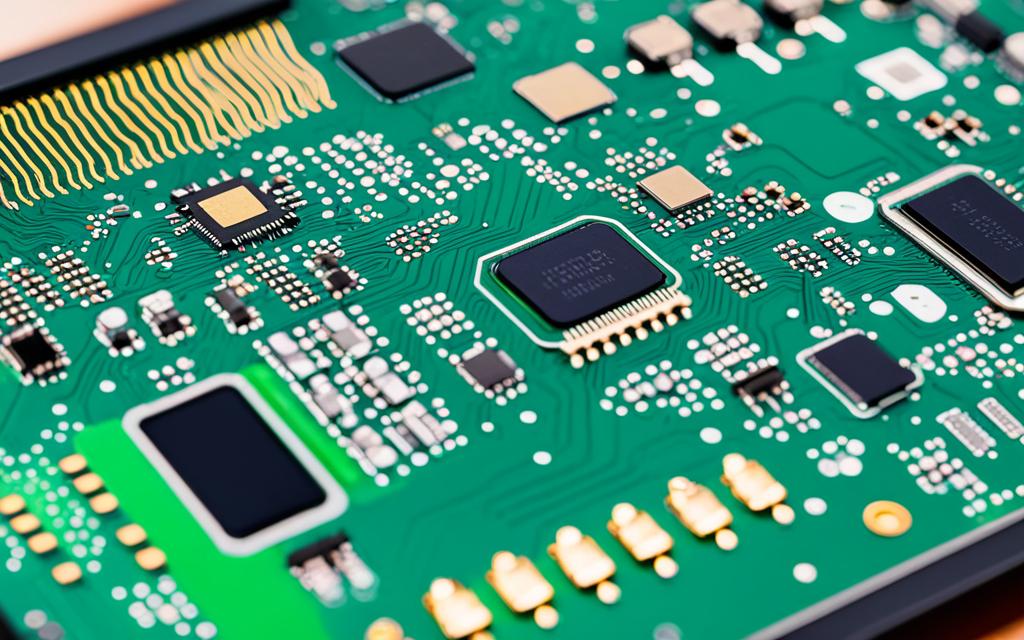iPad Pro Logic Board Troubleshooting
When facing issues with your iPad Pro, one of the potential culprits could be the logic board. The logic board serves as the central hub for all internal components and functions of the device. Common problems associated with the logic board include physical damage, liquid damage, and electrical surges. Symptoms of logic board damage may include unexpected shutdowns, slow performance, freezes, and display issues. Troubleshooting and repairing the logic board can be done either through DIY methods or by seeking professional repair services.
How to Troubleshoot iPad Pro Logic Board Issues
If you suspect that your iPad Pro is experiencing logic board issues, there are several steps you can take to troubleshoot the problem. Start by trying to restart the device or restoring it to factory settings. If these steps do not resolve the issue, it may be necessary to consider repairing or replacing the logic board. DIY repair is an option for those with technical knowledge, but seeking professional repair services is recommended for those unfamiliar with electronics to avoid causing further damage.
- Restart your iPad Pro: Press and hold the power button until the slider appears, then drag the slider to turn off the device. Wait a few seconds, then press and hold the power button again until the Apple logo appears.
- Restore to factory settings: Before proceeding with this step, make sure to back up your data. To restore your iPad Pro to factory settings, go to Settings > General > Reset > Erase All Content and Settings. Note that this will erase all data on your device, so it’s crucial to have a backup.
Troubleshooting Tip: If the logic board issues persist after restarting or restoring your iPad Pro, it’s time to explore professional repair options.
Professional repair services offer expertise in dealing with logic board issues and can provide the necessary solutions to get your iPad Pro back in working condition. They have the knowledge and experience to diagnose the problem accurately and fix it efficiently, reducing the risk of further damage to the logic board or other components.
When seeking professional repair services, look for reputable technicians who specialize in iPad Pro repairs. They should have a track record of successful logic board repairs and use high-quality parts for replacements. It’s also a good idea to inquire about warranty coverage for the repair, as this can provide added peace of mind.
Remember, attempting DIY repairs on the logic board without sufficient knowledge and experience can result in irreparable damage. It’s always advisable to leave complex repairs to the professionals to ensure a successful and reliable solution.
Troubleshooting Tip: If you choose to opt for professional repair services, be sure to communicate all the symptoms and issues you have observed with your iPad Pro. This will help the technician accurately diagnose and address the logic board problem.
By following these troubleshooting steps, you can effectively address logic board issues with your iPad Pro. Whether you choose to attempt DIY repairs or seek professional help, it’s essential to take action promptly to prevent further damage and restore your device’s functionality.
Pros and Cons of DIY Repair vs. Professional Repair Services
| DIY Repair | Professional Repair Services |
|---|---|
| Requires technical knowledge and experience | Provides expertise and specialized skills |
| Lower cost | Reliable repairs with high-quality parts |
| Higher risk of further damage | Reduced risk of further damage |
| No warranty coverage | Possible warranty coverage for repairs |
Repairing iPad Pro Logic Boards
When it comes to repairing iPad Pro logic boards, it is essential to rely on experts who specialize in this area. Repairing the logic board requires specialized skills and knowledge in micro-soldering. Professionals use high-quality parts and ensure a successful repair.
The repair process typically involves a comprehensive diagnosis of the problem, repair of the logic board, and thorough testing to ensure the repair was successful. By addressing logic board issues promptly, you can prevent further damage and restore the functionality of your device.
If you encounter issues with your iPad Pro logic board, seeking professional repair services is the recommended course of action. Attempting DIY repairs without the necessary expertise can lead to additional damage and complications.
Repairing the logic board requires specialized skills and knowledge in micro-soldering.
By entrusting the repair to professionals, you can have peace of mind knowing that your iPad Pro is in the hands of experts who understand the intricacies of logic board repairs. They have access to the right tools and equipment needed to diagnose and fix the problem effectively.
Furthermore, professionals use high-quality parts during the repair process, ensuring the longevity of the repaired logic board.
Once the repair is complete, thorough testing is conducted to ensure that the logic board is functioning optimally. This testing process helps identify any lingering issues and allows for quick adjustments or further repairs if necessary.
Addressing logic board issues promptly is crucial because failure to do so can result in more significant problems and potential damage to other components of your iPad Pro.
Professional Repair Services vs. DIY
While DIY repair may be tempting for some individuals, it is important to recognize the risks involved. Repairing logic boards requires specialized skills and equipment that may not be readily available to the average consumer.
Attempting to repair the logic board without the necessary expertise can lead to further damage and even render the device irreparable. It is advisable to leave the repair of logic boards to professionals who have the knowledge and experience to handle such delicate repairs.
Professional repair services ensure that the repair process is carried out efficiently and successfully, giving your iPad Pro the best chance of being restored to full functionality.
| Benefits of Professional Repair Services for iPad Pro Logic Boards |
|---|
| Expertise in micro-soldering and logic board repairs |
| Access to high-quality parts |
| Thorough diagnosis and comprehensive repair |
| Testing to ensure successful repair |
| Prevention of further damage |
By choosing professional repair services, you can trust in their skills and expertise to deliver a successful repair of your iPad Pro logic board.
Preventing Logic Board Damage
To prevent logic board damage on your iPad Pro, it is crucial to properly maintain and protect the device. Here are some preventive measures you can take:
- Regular Software Updates: Ensure that your iPad Pro is always up to date with the latest software updates. These updates often include bug fixes and security patches that can help prevent electrical surges and other issues that may damage the logic board.
- Keep the Device Dry: Avoid exposing your iPad Pro to moisture or liquid. Liquid damage can be catastrophic to the logic board and other internal components. If your device does come into contact with liquid, turn it off immediately and seek professional assistance.
- Avoid Accidental Drops or Impacts: Handle your iPad Pro with care to prevent accidental drops or impacts. Physical damage can cause severe harm to the logic board and may result in the device malfunctioning. Consider using a protective case or cover to provide an extra layer of protection.
Taking these preventive measures can prolong the lifespan of the logic board and ensure the overall performance of your iPad Pro.
“Regular software updates, keeping the device dry, and avoiding accidental drops or impacts are crucial in preventing logic board damage on your iPad Pro.”
| Preventive Measures | Benefits |
|---|---|
| Regular Software Updates | Prevents electrical surges and other issues |
| Keep the Device Dry | Prevents liquid damage |
| Avoid Accidental Drops or Impacts | Prevents physical damage |
Conclusion
Troubleshooting logic board issues on your iPad Pro can be a challenging task. Whether you choose to troubleshoot and repair the logic board yourself or seek professional help, it is important to address the issues promptly to prevent further damage. The logic board plays a crucial role in the functioning of your iPad Pro, acting as the central hub for all internal components and functions.
Proper maintenance and protection are key to preventing logic board damage in the first place. Regular software updates help prevent electrical surges and other issues, while keeping the device dry and avoiding accidental drops or impacts can prevent physical damage. By taking these preventive measures, you can prolong the lifespan of the logic board and ensure the overall performance of your iPad Pro.
Remember that the logic board is a vital component of your iPad Pro, and any issues related to it should be addressed promptly. Whether you choose to troubleshoot and repair the logic board yourself or seek professional help, finding a solution is crucial to maintaining the device’s performance and longevity. With proper care and attention, you can ensure that your iPad Pro continues to deliver optimal performance for years to come.