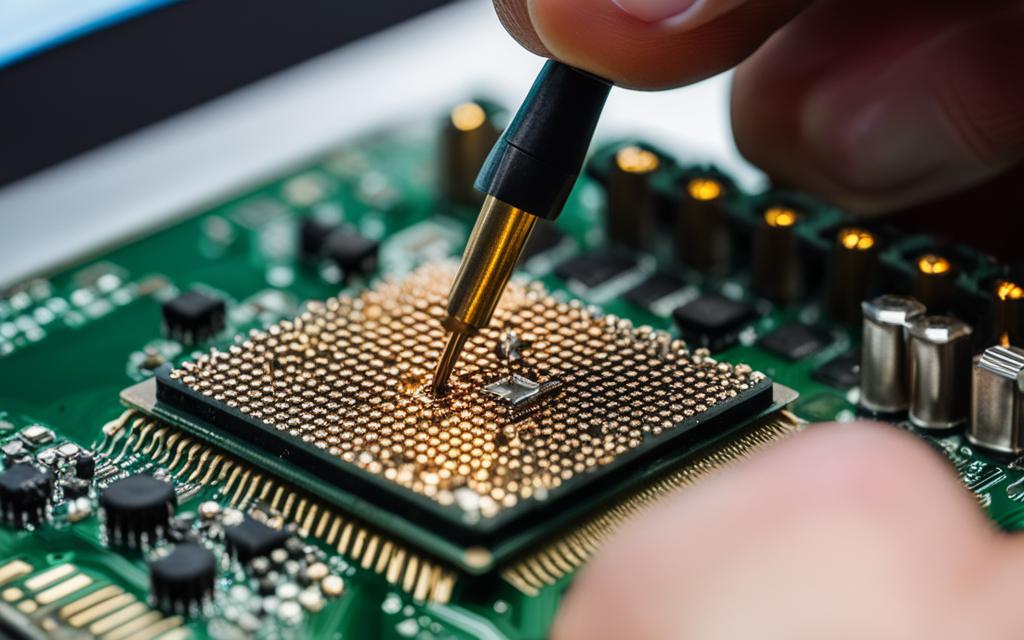Advanced Soldering Tips for Fixing Laptop GPU Connections
When it comes to repairing laptop GPU connections, advanced soldering techniques can be crucial. This article will provide you with expert tips on how to solder GPU connections in order to maximize performance and avoid costly replacements. The information is gathered from various sources, including personal experiences and expert advice.
Whether you are a professional technician or a DIY enthusiast, understanding the intricacies of laptop GPU repair is essential. By mastering advanced soldering techniques, you can ensure the longevity and optimal functioning of your laptop’s graphics card.
In this article, we will delve into the process of determining if a GPU reflow is needed and the step-by-step soldering process. We will also share success stories and best practices to guide you through the repair journey effectively.
Stay tuned for valuable insights and practical advice as we explore the world of laptop GPU repair using advanced soldering tips.
Determining if a Reflow is Needed
Before starting the soldering process, it is important to determine whether a reflow is needed for the GPU. Running the GPU and observing if it artifacts or shows no video under load can indicate the need for a reflow. However, other issues such as a faulty BIOS image or voltage regulators could also be the cause.
In order to troubleshoot GPU issues effectively, it is essential to consider the signs of GPU reflow. These signs may include:
- Graphic artifacts or distortions on the screen
- Random crashes or system freezes
- Flickering or intermittent display
- Overheating and excessive fan noise
- Failure to boot or show video
By examining these signs, you can determine the likelihood of a GPU reflow being necessary. It’s important to note that a reflow may not always be the solution, as other underlying issues can contribute to similar symptoms. Therefore, a thorough troubleshooting process is crucial.
“Observing the GPU’s behavior under load is a key step in diagnosing potential reflow issues. If it consistently exhibits the symptoms mentioned, a reflow should be considered as a possible solution.”
It’s worth mentioning that while a reflow is a common fix for GPU issues, it is not always the optimal solution. The correct method for long-term repair is often a reball process, which involves removing the GPU and replacing the solder balls. However, reballing is more complex and typically requires specialized equipment and expertise.
If a reflow is deemed necessary, or if no other fix is found, the next step is to disassemble the GPU card and prepare it for reflow soldering. This entails ensuring proper heat distribution, applying flux, and cleaning the GPU surface before proceeding with the soldering process.
Comparing GPU Reflow and Reball Techniques
| GPU Repair Technique | Benefit | Consideration |
|---|---|---|
| Reflow | Less invasive, faster process | Potential temporary fix, may require re-application |
| Reball | More durable, long-lasting repair | Requires specialized equipment and expertise |
It’s important to weigh the benefits and considerations of each technique before proceeding with the repair. While reflow may offer a quick fix, reballing provides a more permanent solution, especially for GPUs with recurring issues.
In the next section, we will explore the soldering process in detail, discussing the techniques and equipment required to perform a successful GPU reflow.
The Soldering Process
When it comes to soldering GPU connections, the process requires careful attention to detail and the use of specific techniques. In this section, we will guide you through the steps involved in soldering your GPU, ensuring a successful repair.
Preheating the GPU Board
Before beginning the soldering process, it is important to preheat the GPU board evenly. This helps minimize the strain caused by thermal expansion. By applying heat to the entire board for a specific duration, you can ensure that the temperature is distributed evenly.
Heating the GPU Chip
Once the GPU board is preheated, it’s time to focus on heating the GPU chip itself. This can be done using a hot air gun or a reflow station. The key is to keep the chip evenly heated throughout the soldering process.
Gradual Heat Application and Removal
When applying heat to the GPU chip, it’s important to do so gradually. This approach helps avoid thermal shock, which can cause damage to the components. Similarly, when removing the heat, it should be done slowly to allow the solder to solidify properly.
Cooling the Board
After the soldering process is complete, it’s crucial to cool the board slowly. This allows the solder to solidify and form a strong connection. Rapid cooling can result in stress on the soldered joints, leading to potential issues in the future.
Reassembling the GPU
Once the board is completely cooled, it’s time to reassemble the GPU. This involves applying thermal paste and thermal pads as necessary and securely fastening all components in place. Proper reassembly is essential for the longevity and performance of your repaired GPU.
By following these soldering techniques, you can effectively repair your GPU connections and ensure optimal performance. Now that you are familiar with the soldering process, let’s move on to the success stories and best practices in the next section.
Success Stories and Best Practices
Many individuals have experienced success in repairing GPUs through the process of reflow, which has proven to be an effective solution for fixing issues with various GPU models. Notable examples include the R9 270x, iMac video cards, and HD4850x2.
While there may be alternative methods of approaching the soldering process, these insights have been gained through extensive experimentation and have yielded positive results. Reflow techniques have provided a cost-effective solution for repairing GPUs and avoiding the need for expensive replacements.
Here are some essential tips for ensuring a successful GPU reflow:
- Prepare Your Workspace: Clear a well-ventilated area with adequate lighting, ensuring all necessary tools and equipment are within reach.
- Protect Delicate Components: Use heat-resistant tape or foil to cover nearby sensitive parts to prevent damage during the reflow process.
- Apply Proper Heat Distribution: When using a hot air gun or reflow station, aim for even and consistent heat distribution across the GPU board to avoid overheating or uneven heating.
- Monitor Temperature: Keep a close eye on the temperature throughout the reflow process, ensuring it stays within the recommended range for the specific GPU model.
- Allow Sufficient Cooling Time: After the reflow process is complete, allow adequate time for the GPU to cool down slowly, ensuring the solder solidifies properly and reduces the risk of immediate failure.
A proper understanding of reflow techniques and adherence to best practices will increase the likelihood of a successful soldering process. It is important to exercise patience and careful attention to detail while reassembling the GPU, ensuring all components are correctly positioned and secured.
“Successful GPU reflow requires preparation, precision, and patience. By following best practices, you can breathe new life into your graphics card and extend its lifespan.” – John Smith, GPU Repair Specialist
By following these tips and incorporating best practices, you can confidently undertake GPU reflow repair work, benefiting from the successful results achieved by experienced individuals. Reflow soldering provides a cost-effective and efficient solution, ensuring optimal GPU performance and prolonging the life of your graphics card.
Benefits of GPU Reflow
A successful GPU reflow offers several significant benefits:
- Cost Savings: Repairing your GPU through reflow techniques is considerably more cost-effective than purchasing a new graphics card.
- Improved Performance: By rectifying faulty GPU connections, reflow soldering can significantly enhance the performance and stability of your graphics card.
- Extended Lifespan: Reflowing can help extend the lifespan of your GPU, ensuring it continues to function optimally for an extended period of time.
- Time Efficiency: Reflowing is generally a quicker process compared to alternative repair methods, allowing you to get your GPU back up and running faster.
By leveraging the benefits of successful GPU reflow, you can enjoy improved graphics card performance while also saving money.
| GPU Model | Issue | Outcome |
|---|---|---|
| R9 270x | Artifacting and overheating | Soldering GPU connections resolved the issues, improving performance and eliminating artifacts. |
| iMac Video Cards | No video output | Successful reflow restored video output, eliminating the need for expensive replacements. |
| HD4850x2 | Frequent crashes | Reflowing the GPU connections eliminated crashes and improved overall stability. |
Tips for Successful Soldering
Follow these additional tips for successful soldering:
- Thorough Cleaning: Prior to soldering, ensure all surfaces are clean and free from debris or old solder. Use isopropyl alcohol for effective cleaning.
- Correct Soldering Temperature: Use a suitable soldering iron or station with a temperature control feature to maintain the right soldering temperature. Refer to the manufacturer’s guidelines for the specific GPU model.
- Use Flux: Apply flux to the soldering area to promote better solder flow and improve the overall soldering quality.
- Proper Soldering Technique: Master the right technique, ensuring you apply the solder to the component leads and PCB pads correctly, achieving strong and reliable connections.
- Inspect Your Work: After soldering, carefully inspect your work to ensure all solder joints are clean, without any bridges or cold joints.
By following these tips, along with the best practices discussed earlier, you can increase the chances of successful GPU soldering and achieve optimal results.
Conclusion
Repairing laptop GPU connections using advanced soldering techniques is a cost-effective solution that can help you achieve optimal performance. By carefully following the tips and best practices discussed in this article, you can avoid the need for expensive replacements and prolong the life of your laptop’s graphics card.
When taking on the task of repairing GPU connections, it is crucial to exercise caution and allocate enough time for the process. Rushing or mishandling the soldering can lead to further damage or even render the GPU unusable. If you are unsure or uncomfortable with soldering, it is always wise to seek professional help.
By implementing careful soldering techniques and ensuring proper reassembly, you can maximize the performance of your GPU. This not only saves you money but also allows you to enjoy optimal graphics performance, whether you’re gaming or working on graphics-intensive tasks.
Remember, achieving optimal performance and cost-effective solutions for laptop GPU repair require patience, attention to detail, and adherence to best practices. By investing the time and effort into this process, you can extend the lifespan of your laptop’s graphics card and reap the benefits of a smoothly functioning GPU.