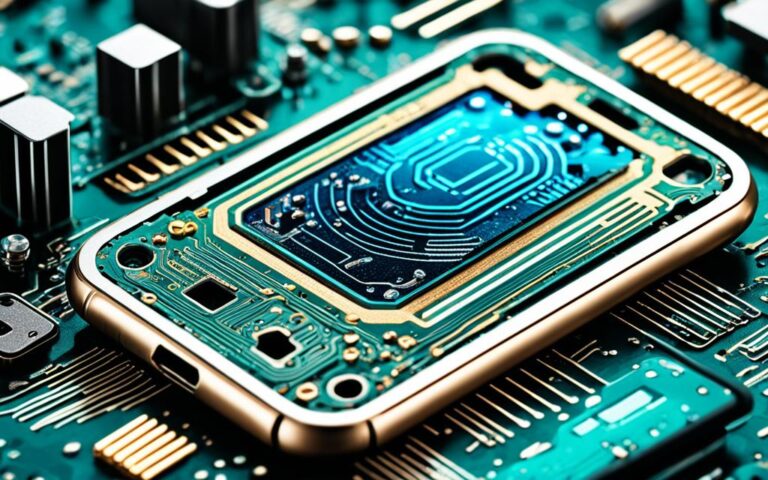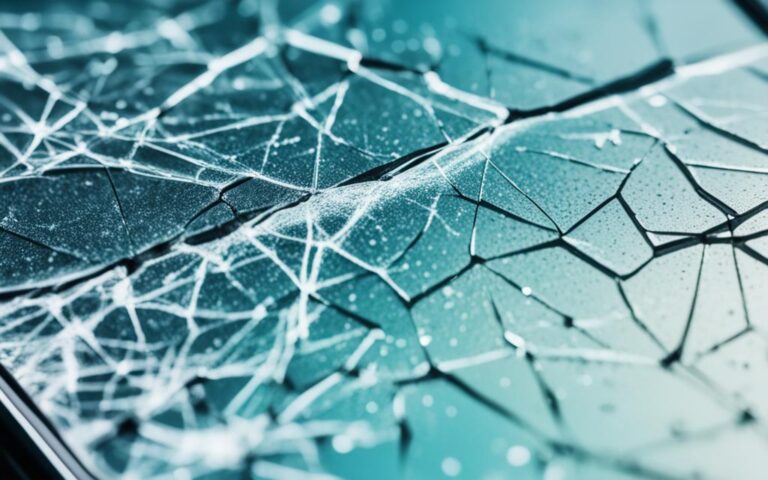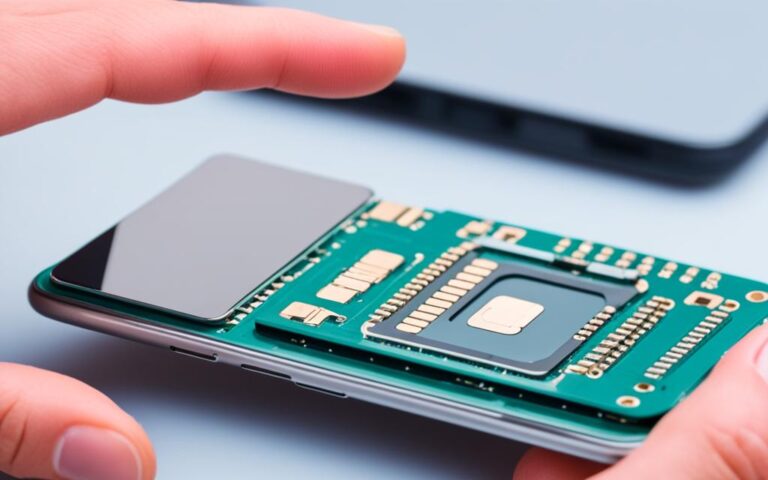OS Reinstallation Tips for Bricked iPhone 12 Pro Max
Welcome to our expert guide on reinstalling the operating system (OS) for your bricked iPhone 12 Pro Max. If you’ve experienced issues with your device after the iOS 17 update, including an unresponsive screen and inability to log in, you’re not alone. Many users have faced these frustrations and are seeking solutions. In this article,…