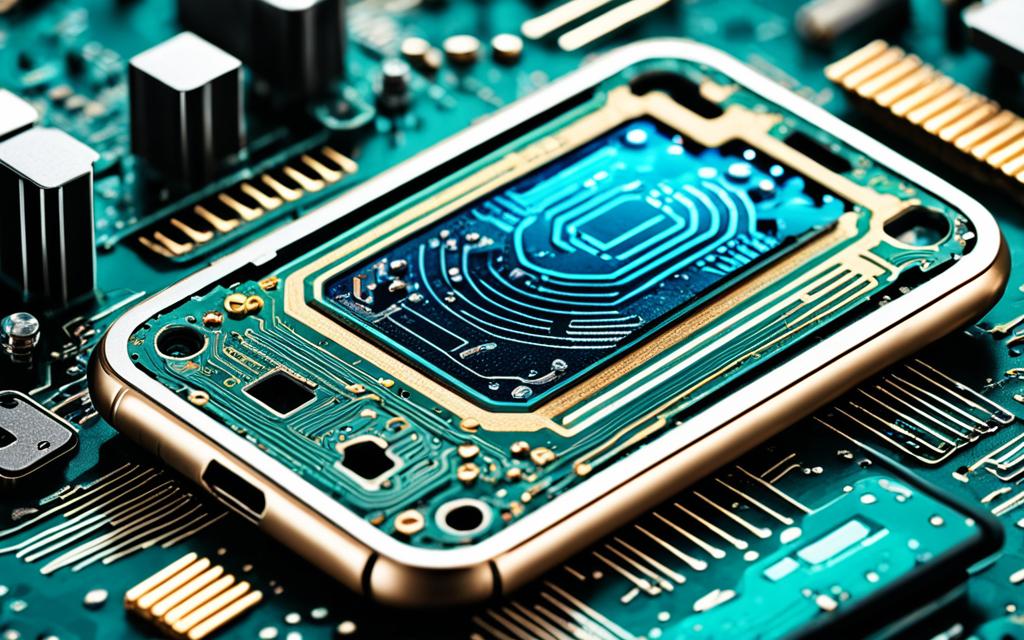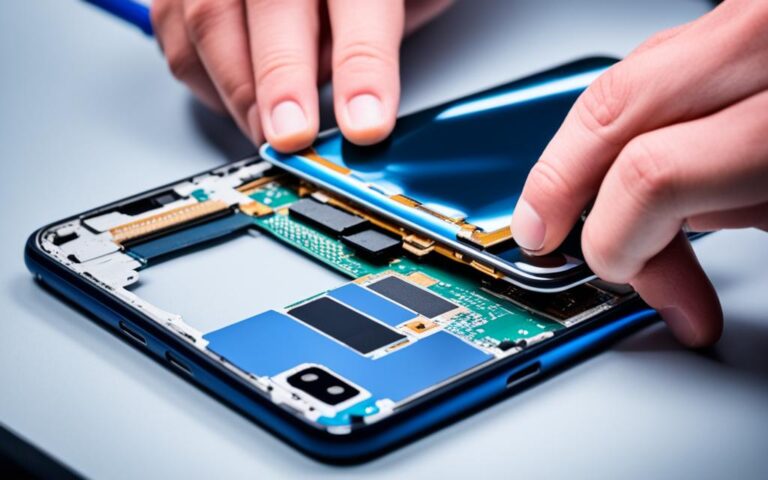Mobile Phone Volume Button Fixes: Restoring Control
If your mobile phone’s volume buttons are not working properly, it can be frustrating and impact your overall user experience. However, before rushing to a service center, there are several tricks and solutions you can try to regain control over your device’s volume.
The first step is to ensure that you are using the volume buttons correctly and not confusing them with other functions on your phone. It’s easy to mistakenly press the wrong button, so take a moment to familiarize yourself with the layout.
If the issue persists, you can try rebooting your phone. Sometimes, a simple restart can resolve temporary glitches and bring the volume buttons back to life.
Another troubleshooting step is to enter safe mode. By doing so, you can determine if a software issue is causing the problem. Safe mode only loads essential system components, allowing you to pinpoint any potential conflicts or problematic apps that might be interfering with the volume buttons.
If the volume buttons are physically damaged, you can clean the gaps around them to remove any debris that might be obstructing their functionality. A gentle swab with a soft cloth or a cotton swab dipped in alcohol can often do the trick.
In some cases, if your phone has been exposed to water, it’s crucial to let it dry completely before attempting any repairs. Water damage can affect the electrical components, including the volume buttons, and trying to fix them while the phone is still wet may cause further issues.
If these steps don’t restore control over your device’s volume, there are other alternatives to consider. Virtual button replacement apps can simulate the actions of the physical volume buttons. These apps allow you to control the volume through onscreen buttons, providing a temporary solution.
Additionally, seeking professional help from a service center is a reliable option if the previous steps prove unsuccessful. Skilled technicians can diagnose any hardware issues and provide the necessary repairs or replacements, ensuring that your volume buttons are repaired effectively.
While issues with your mobile phone’s volume buttons can be frustrating, there are steps you can take to restore control and enhance your overall user experience. By following these troubleshooting tips and considering alternative solutions, you can regain control over the volume and continue enjoying your device’s features without interruption.
Troubleshooting Tips for Non-Functional Volume Buttons
Before assuming that your mobile phone’s volume buttons are completely dead, it is important to go through some basic troubleshooting steps. By following these tips, you may be able to resolve the issue without seeking professional help.
1. Reboot Your Phone
Start by rebooting your phone, as this can refresh the software and potentially resolve any temporary issues. To do this, simply hold down the power button until the restart option appears on your screen. Tap on the restart option and wait for your phone to reboot.
2. Check for Software Updates
It is also worth checking if there are any software updates available for your device. Software updates often include bug fixes and can address issues with the volume buttons. To check for updates, go to your phone’s settings and look for the “Software Update” or “System Update” option. If an update is available, follow the prompts to install it.
3. Clean around the Buttons
If your volume buttons are not responding, there may be debris lodged in the gaps around the buttons. Use a clean, dry cloth or a soft brush to carefully clean around the buttons and remove any dirt or debris. Be gentle to avoid causing any damage to the buttons or the surrounding areas.
4. Try Advanced Solutions
If the basic troubleshooting steps did not work, there are some more advanced solutions you can try. One option is to perform a factory reset on your phone, but keep in mind that this will erase all data on your device, so be sure to back up your important files beforehand. Another solution is to use specialized software tools designed to fix hardware-related issues. These tools can help diagnose and repair problems with the volume buttons.
5. Seek Professional Help
If none of the troubleshooting steps mentioned above resolved the issue, it may be time to seek professional help. Contact the manufacturer of your phone or visit a reputable service center to have your device examined by a technician. They will have the expertise to diagnose any hardware problems and provide the necessary repairs.
| Troubleshooting Tips for Non-Functional Volume Buttons |
|---|
| Reboot your phone |
| Check for software updates |
| Clean around the buttons |
| Try advanced solutions |
| Seek professional help |
Remember, troubleshooting volume buttons can often resolve common issues, saving you time and money. However, if the problem persists or if you feel uncomfortable attempting the troubleshooting steps yourself, it is always best to consult with professionals who can provide expert assistance.
Virtual Button Replacement Apps for Volume Control
If your mobile phone’s volume buttons are not working, you can try using virtual button replacement apps as a temporary solution. These apps replicate the actions of the physical volume buttons, allowing you to control the volume through onscreen buttons.
Virtual button replacement apps provide a convenient alternative when the physical buttons are unresponsive. They offer a range of features and customization options to enhance your volume control experience.
Gesture Control Apps
Gesture control apps are another option to consider when you need to navigate and control your phone without using the physical buttons. These apps utilize intuitive gestures to perform various actions, including volume adjustment. By swiping, tapping, or holding on specific areas of the screen, you can easily control the volume levels.
Some gesture control apps even have advanced features that automatically wake up your phone or adjust the volume based on its movements. This adds convenience and efficiency to your overall user experience.
Exploring Onscreen Volume Buttons
Onscreen volume buttons are an essential part of virtual button replacement apps. These buttons function in a similar way to physical volume buttons, allowing you to increase or decrease the volume with a simple tap or slide gesture.
Virtual button replacement apps and gesture control apps provide alternative methods for volume control, giving you the ability to adjust the volume without relying on the physical buttons.
While virtual button replacement apps may not provide the same tactile feedback and convenience as physical buttons, they serve as effective workarounds until you can repair or replace the faulty volume buttons on your mobile phone.
Note: The image above illustrates the concept of virtual button replacement apps for volume control.
Unlocking and Powering Down Your Phone Without the Power Button
If your mobile phone’s power button is not working, there are alternative methods to unlock your phone and power it down. Many modern phones have features like double-tap-to-wake or lift-to-wake, which allow you to wake up your phone without the power button.
Fingerprint scanners can also bypass the lock screen, providing another way to unlock your phone. Additionally, there are apps available that can detect your phone’s movements and automatically wake or lock the screen based on those movements.
These methods can be helpful if your power button is not functioning properly. Here are some steps to unlock and power down your phone without using the power button:
- Double-tap-to-wake or lift-to-wake: Check if your phone has the option to wake up the screen by double-tapping on it or lifting the phone. This allows you to bypass the power button and access your phone quickly.
- Fingerprint scanner: If your phone has a fingerprint scanner, set up the feature and use your registered fingerprint to unlock your phone. This method works even when the power button is not working.
- Motion-detection apps: Download and install apps that utilize your phone’s sensors to detect movement. These apps can automatically wake or lock your screen based on your phone’s movement. They provide an alternative way to unlock your phone without relying on the power button.
By utilizing these methods, you can still access and control your phone even if the power button is not functional.
Benefits of Unlocking and Powering Down Your Phone Without the Power Button:
Unlocking and powering down your phone without the power button offers several advantages:
- Convenience: With alternative unlocking methods, you can bypass the need for a functioning power button, making it easier to access your phone.
- Accessibility: These methods provide additional options for users with disabilities or limited dexterity, ensuring they can still use their phones effectively.
- Extended button lifespan: By relying less on the power button, you can reduce wear and tear, potentially prolonging the lifespan of the button.
Whether your power button is temporarily malfunctioning or completely broken, these alternative methods offer practical solutions to unlock and power down your phone without relying on the traditional power button.
Accessibility Options for Volume Control
If your mobile phone’s volume buttons are not working and you need alternative options for volume control, you can explore the accessibility settings on your device. These accessibility options provide convenient solutions for adjusting volume levels and accessing essential functions without relying on physical buttons. Whether you require power button accessibility or assistive volume control, these features can enhance the usability of your device.
The Android Accessibility Suite, available on many Android devices, offers a range of shortcuts for power and volume control. By customizing the appearance and size of virtual buttons, you can tailor them to your preferences. This allows for a seamless and intuitive volume control experience tailored to your needs.
In addition to the built-in accessibility settings, there are specific apps designed to assist users with volume control. For example, the Assistive Volume Button app provides floating buttons on your screen, allowing you to easily adjust volume levels with a simple touch. These floating buttons can be positioned anywhere on the screen, offering flexibility and convenience.
| Accessibility Options | Description |
|---|---|
| Android Accessibility Suite | A suite of accessibility features that includes shortcuts for power and volume control, customizable virtual buttons, and more. |
| Assistive Volume Button App | An app that provides floating buttons on your screen for adjusting volume levels, offering flexibility and convenience. |
These accessibility options not only provide alternative methods for volume control but also enhance the overall usability of your mobile phone. By utilizing these features, you can ensure that your device remains accessible and functional, even if the physical volume buttons are not working as expected. Whether you require power button accessibility or assistive volume control, these options empower users to navigate their devices with ease.
Seeking Professional Help for Volume Button Repair
If you have tried all the troubleshooting steps and alternative solutions for your mobile phone’s volume buttons but they still do not work, it may be time to seek professional help. Visiting a service center is a reliable option, especially if your phone is still under warranty. Professional technicians can diagnose any hardware issues and provide the necessary repairs or replacements. It is important to note that if there is any water damage to your phone, it is crucial to let it dry completely before attempting any repairs. Professional help ensures that the volume buttons are repaired effectively and restores full functionality to your device.
If you are experiencing difficulties with your mobile phone’s volume buttons, don’t hesitate to reach out to a service center for the expertise and solutions you need. Their professional assistance will not only save you time and effort but also guarantee that your volume buttons are repaired correctly, restoring control to your device.
| Benefits of Professional Volume Button Repair: |
|---|
| Expert Diagnosis: Professional technicians can accurately diagnose the underlying issues causing your volume buttons to malfunction. |
| Hardware Repairs: Service centers have the necessary tools and expertise to perform hardware repairs on your volume buttons. |
| Replacement Options: If necessary, technicians can provide you with replacement volume buttons that are compatible with your specific phone model. |
| Drying Procedure: In the case of water damage, professionals will ensure that your phone is completely dry before attempting any repairs to prevent further damage. |
| Warranty Coverage: If your phone is still under warranty, getting professional help will typically be covered, saving you from any additional costs. |
Remember, seeking professional help for volume button repair is the best course of action when all other troubleshooting methods have failed. Their expertise and resources will ensure that your volume buttons are functional again, allowing you to regain control over your mobile phone’s audio output.
Using Your Phone Without Functional Volume Buttons
While the volume buttons on your mobile phone are essential for controlling the sound, there are alternative methods to continue using your device even if the buttons are not functional. If your volume buttons are not working, you can still adjust the volume levels by using the onscreen buttons. These virtual buttons provide a convenient workaround, allowing you to control the volume without relying on the physical buttons.
In addition to onscreen buttons, there are various gestures and shortcuts available for navigating through your phone’s features. For example, you can use swipe gestures to adjust the volume or navigate between different apps. Some phones even offer voice control options, enabling you to adjust the volume with voice commands. These alternative methods may require some adjustment and familiarization, but they can provide a viable solution until you are ready to upgrade to a new phone with functional volume buttons.
It’s important to note that not having functional volume buttons does not mean you are unable to fully navigate and use your phone. The onscreen buttons and gesture controls offer a seamless user experience and allow you to make the most of your device’s features. Just remember to explore the available options in your phone’s settings and experiment with different gestures to find the ones that work best for you.