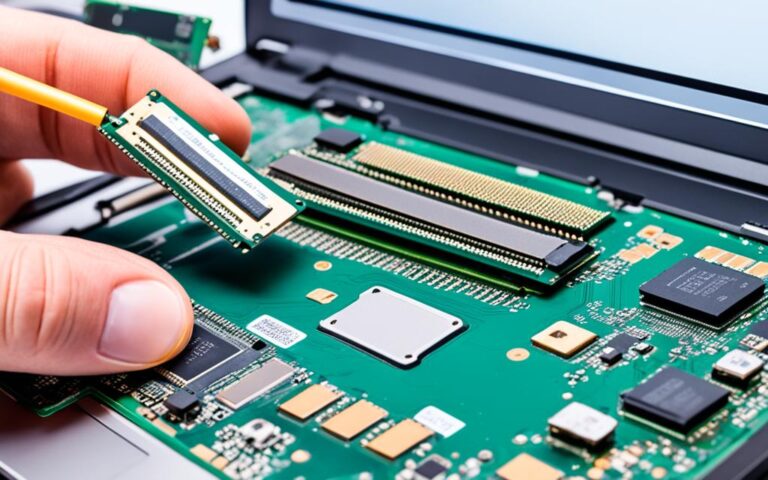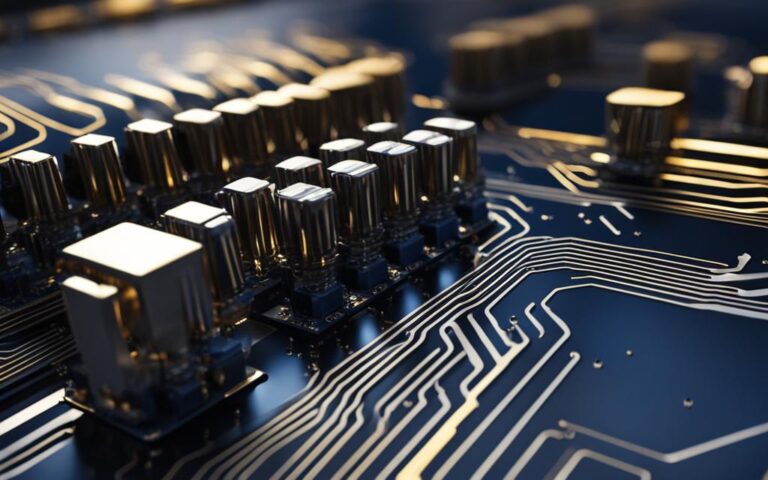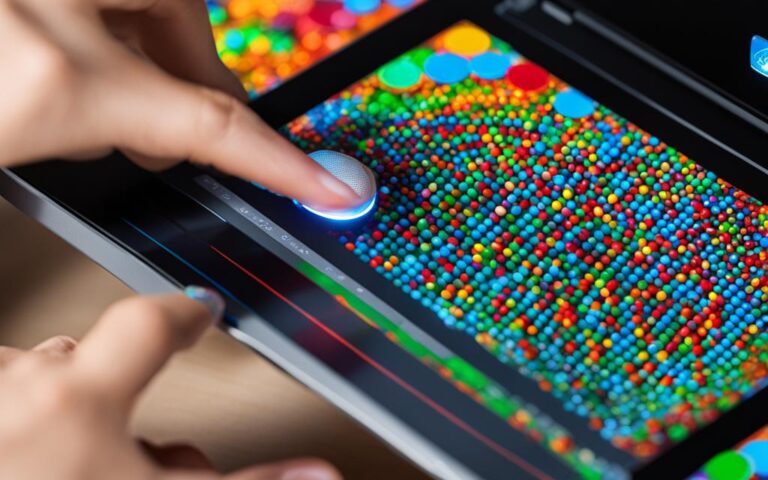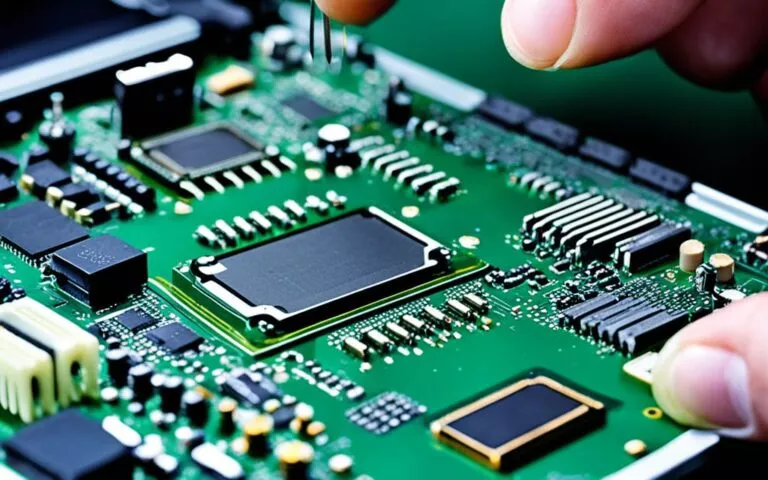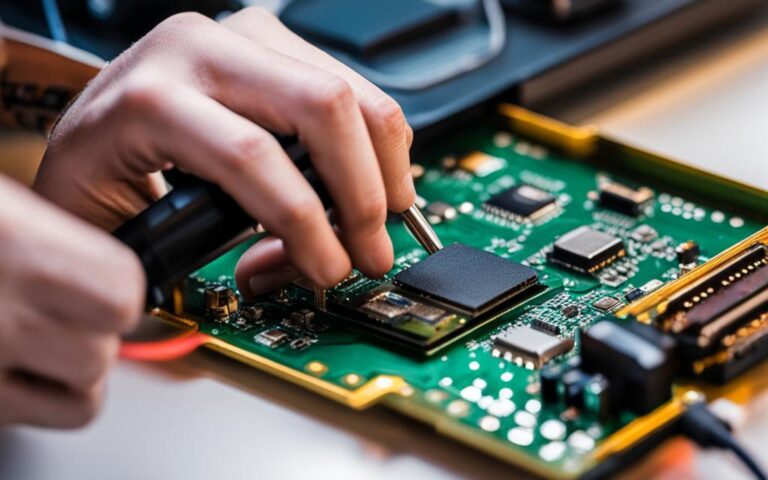How to Replace a Laptop’s Internal Speakers
If you’re experiencing issues with your laptop speakers, replacing them may be necessary to restore optimal sound quality. Whether you’re a tech enthusiast or a novice, this guide will walk you through the process of replacing your laptop’s internal speakers step-by-step. Before getting started, it’s important to note that specific laptop models may vary in…