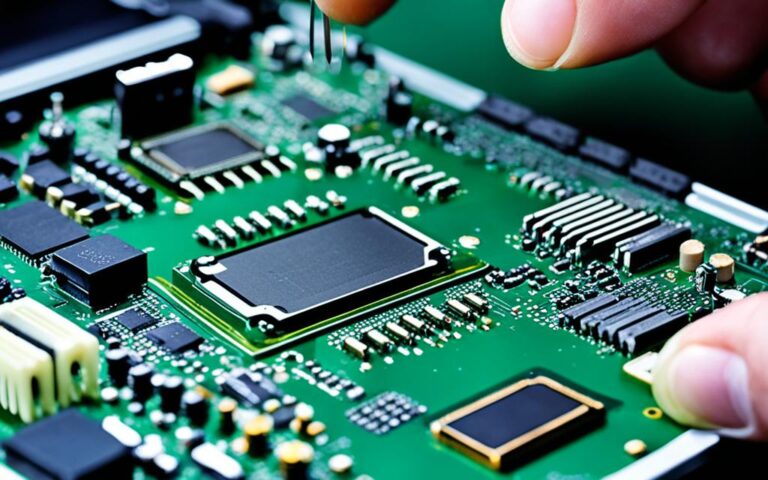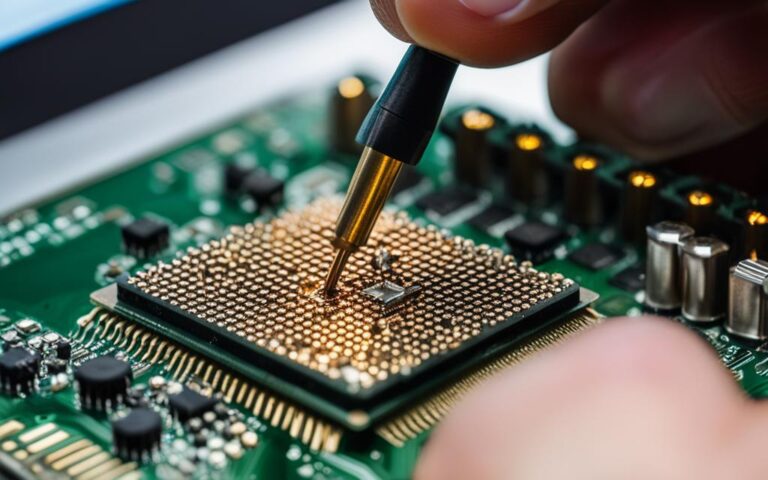Addressing Laptop Static Electricity Problems
When it comes to laptops, static electricity can be a common issue that can cause problems and potential damage. It is important to take steps to address and prevent static electricity problems to ensure the optimal performance and longevity of your laptop. In this article, we will explore effective solutions for combating static electricity in laptops specifically tailored for the UK market.
Best Practices for Grounding and Discharging Static Electricity
When it comes to dealing with static electricity in laptops, following best practices for grounding and discharging is essential. By implementing these techniques, you can greatly reduce the risk of static buildup and potential damage to your device. Here are some recommended practices to keep in mind:
- Work on a hard surface: Avoid working on surfaces such as carpets or blankets, as these can contribute to static buildup. Opt for a hard surface, like a wooden table or desk, which helps dissipate static charge.
- Stand on a hard floor: To further minimize static accumulation, stand on a hard floor when using your laptop. Bare feet or shoes with rubber soles can help prevent the build-up of static charge.
- Choose clothing wisely: Static-friendly materials like wool or synthetic fabrics can increase the likelihood of static buildup. Instead, wear clothing made of cotton, which helps minimize static charge.
- Humidify the environment: In dry weather conditions, static electricity is more likely to occur. Increase humidity levels in your environment through the use of a humidifier to prevent static buildup.
- Utilize anti-static measures: Keeping all components in anti-static bags helps prevent static charge buildup. Additionally, using an anti-static wristband or grounding yourself with a wire before interacting with your laptop can effectively discharge any potential static electricity.
By adhering to these best practices, you can significantly reduce the risk of static electricity problems and ensure the optimal performance and longevity of your laptop.
Why Grounding and Discharging are Important:
Grounding and discharging static electricity are crucial for laptop users as they help prevent the accumulation of static charge, which can lead to malfunctions, data loss, and even damage to internal components. By following these best practices, you can safely and effectively manage static electricity, protecting your laptop investment and ensuring reliable performance.
Now that we’ve covered grounding and discharging best practices, let’s move on to exploring proper handling and assembly techniques to further mitigate the risks associated with static electricity in laptops.
Proper Handling and Assembly Techniques
Proper handling and assembly techniques are crucial in preventing static electricity problems in laptops. When handling the CPU, it is important to hold it by the edges and avoid touching any exposed pins, circuitry, or the metal top unless absolutely necessary. This minimizes the risk of static discharge, which can lead to damage.
Working on an Electrostatic Discharge (ESD) mat is essential to prevent the buildup of static charge. An ESD mat is specifically designed to be “conductive” or “dissipative,” effectively grounding any static charge that may accumulate during the assembly process. Placing computer components on the ESD mat and regularly touching it as you work can help discharge any static electricity that may have built up.
To further prevent static discharge, it is important to employ proper grounding techniques. One effective method is using the computer’s case to ground yourself. By continuously touching the case, you can discharge any static charge that may have accumulated on your body. Alternatively, periodically touching grounded metal objects, such as a metal table or a grounded outlet, can also help discharge static electricity.
Expert Tip: Avoid wearing clothing made of wool or synthetic fabrics during laptop assembly, as these materials are more likely to generate static electricity. Instead, opt for cotton clothing, which reduces the risk of static buildup.
By following these proper handling and assembly techniques, you can significantly reduce the risk of static electricity-related issues and ensure the safe and efficient assembly of your laptop components.
Next, we will explore the importance of antistatic measures in preventing laptop damage caused by static electricity.
The Importance of Antistatic Measures
Taking appropriate antistatic measures is crucial to prevent laptop damage caused by static electricity. To safeguard your laptop components, it is recommended to keep all new computer parts in their antistatic bags until ready for installation. These specialised bags are designed to protect the components from potential static charge buildup, ensuring their safe handling and installation.
Leaving equipment plugged in and switched off for grounding purposes may seem like a practical solution, but it can pose a safety risk. Instead, it is advisable to utilise proper grounding methods, such as using an antistatic wristband or grounding wire, to provide effective protection against static electricity. These measures help dissipate any residual static charge in a controlled manner, reducing the risk of damage to your laptop.
In addition to proper handling and grounding, implementing other antistatic precautions can further enhance the protection of your laptop. Utilising an antistatic mat or workplace surface helps minimize the accumulation of static charge during assembly or maintenance tasks. The mat serves as a conductive pathway, allowing any built-up static charge to safely dissipate.
Expert Tip:
When working with computer components, it is essential to touch grounded metal objects, such as the computer case or a grounded metal part, every few minutes. This helps discharge any static charge that may have accumulated on your body, further reducing the risk of static electricity damage.
By prioritising antistatic measures, you can significantly reduce the risk of laptop damage caused by static electricity. Maintaining a static-free environment during assembly, proper grounding techniques, and utilizing specialized antistatic tools and equipment are proactive steps that can greatly extend the lifespan and performance of your laptop.
Expert Tips for Static Electricity Prevention
Preventing static electricity problems in laptops requires a combination of expert techniques that can significantly enhance laptop performance. By following these expert tips, you can effectively reduce the risk of static electricity-related issues:
- Work on a Hard Surface: When using your laptop, it is best to work on a hard surface such as a desk or table. This reduces the chances of static buildup that can occur when working on soft surfaces like carpets or blankets.
- Wear Cotton Clothing: Choose clothing made of cotton or other natural materials whenever handling or assembling your laptop. Synthetic or wool fabrics are more likely to generate static electricity.
- Utilize an Antistatic Wristband or Wire: Grounding yourself using an antistatic wristband or wire can help discharge any static charge you may have accumulated. This prevents static electricity from damaging your laptop’s sensitive components.
- Use an ESD Mat: An Electrostatic Discharge (ESD) mat is a conductive mat that helps dissipate static electricity. When working on your laptop, place it on an ESD mat and make sure to touch the mat periodically to discharge any static charge.
Additionally, it is essential to practice proper handling and assembly techniques:
- Avoid Touching Exposed Pins: When handling laptop components, avoid touching any exposed pins, circuitry, or the metal top unless necessary. Touching these sensitive areas can lead to the buildup and discharge of static electricity.
- Use the Computer’s Case for Grounding: To prevent static discharge, touch the computer’s case periodically while working on your laptop. The metal case of your laptop is usually connected to ground and can help discharge any static charge you may have accumulated.
- Discharge Static Charge into Grounded Metal Objects: If you do not have an antistatic wristband or wire, you can discharge any static charge by touching grounded metal objects like metal pipes, radiators, or appliances. This helps prevent static electricity from damaging your laptop.
By implementing these expert tips, you can significantly reduce the risk of static electricity-related issues and improve the overall performance of your laptop.
Note: Following these expert tips is crucial for preventing static electricity-related problems and ensuring optimal laptop performance.
Conclusion
Addressing and preventing static electricity problems in laptops is crucial to ensure their optimal performance and longevity. By implementing the recommended solutions and techniques discussed in this article, including proper grounding, discharging static electricity, careful handling, and the use of antistatic measures, you can effectively combat static electricity in your laptop. These measures not only protect your laptop from potential damage but also enhance its overall performance.
By working on a hard surface, wearing cotton clothing, and employing antistatic wristbands or wires, you can minimize the risks associated with static discharge. Utilizing an ESD mat and being mindful of humidity levels in the environment further aid in combating static electricity. Additionally, proper handling and assembly techniques, such as avoiding direct contact with exposed pins and using the computer’s case for grounding, play a vital role in preventing static-related issues.
In conclusion, by implementing these static electricity solutions and techniques, you can safeguard your laptop from the harmful effects of static electricity. You can use your laptop with peace of mind, knowing that the risk of damage from static discharge has been minimized. Remember, prevention is key to ensuring the longevity and optimal performance of your laptop in the face of static electricity.