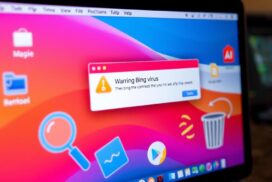Adware Deletion Tips for Safer Online Shopping
Welcome to our guide on adware removal tips for a secure online shopping experience. As e-commerce continues to thrive, it is crucial to safeguard your online browsing from potential threats. Adware, a form of malware, can disrupt your browsing experience and compromise your data privacy. By implementing these adware deletion tips, you can protect yourself while enjoying safe e-commerce browsing.
Adware is different from viruses, but it can still infect your devices and slow down their performance. It bombards users with excessive pop-ups, ads, and banners, tracking their online activity and selling the collected data to third parties. To ensure a secure online shopping experience, it is essential to detect and remove adware promptly. Let’s explore how you can effectively combat this intrusive software.
What is Adware and How Does it Affect Your Computer?
Adware, short for advertising-supported software, is a type of software that generates revenue for developers by displaying ads and offers. Unlike viruses, adware does not self-replicate, but it can still infect devices without the user’s knowledge, causing various detrimental effects on computer performance and privacy.
When adware infects your computer, it can slow down your device, track your online activities, and compromise your data privacy. The constant display of pop-ups, ads, and banners can be intrusive and disrupt your browsing experience. Adware may also perform man-in-the-middle attacks, where it intercepts communication between you and a website, potentially allowing attackers to steal sensitive information.
Furthermore, adware can consume data usage, leading to slower internet speeds and increased costs. It can decrease device performance, causing apps and web pages to load slowly or crash frequently. These effects can not only impact your online activities but also decrease productivity and frustrate users.
While adware is distinct from viruses, it is important to address adware infections promptly, as they can still compromise your computer’s security and leave it vulnerable to further malware attacks.
The Effects of Adware on Computer:
- Slows down device performance
- Tracks online activities
- Compromises data privacy
- Causes intrusive pop-ups and ads
- Performs man-in-the-middle attacks
Protecting your computer from adware and maintaining a secure browsing experience is crucial for a smooth and safe online presence.
| Adware | Viruses |
|---|---|
| Does not self-replicate | Can self-replicate and spread |
| Displays ads and offers | Designed to cause harm and damage |
| Slows down device | Can damage device and data |
| Tracks online activities | Can steal or delete data |
| Compromises data privacy | Can compromise data privacy |
How to Detect Adware on Your Device
Signs of adware infection can manifest in various ways, negatively impacting your browsing experience and device performance. By recognizing these signs, you can take appropriate action to identify and remove adware from your device.
The most common sign of adware infection is the constant presence of pop-ups, ads, and banner offers while browsing the internet. These intrusive advertisements not only disrupt your online activities but also serve as a clear indication of adware presence.
Aside from persistent ads, there are several other key signs that suggest your device may be infected with adware:
- Slow browsing speeds: If your device suddenly experiences sluggish internet speeds, it could be a symptom of adware affecting the efficiency of your browser.
- Changes in homepage or browser settings: Adware can alter your browser’s default settings, redirecting you to unfamiliar or unwanted websites without your permission.
- Unauthorized additions of browser extensions: Adware may install additional extensions or toolbars on your browser without your knowledge, resulting in unwanted functionality and potential security vulnerabilities.
- Frequent redirects: If you find yourself consistently redirected to unrelated websites, it could be a sign of adware actively manipulating your browsing sessions.
- Frequent crashes: Adware can cause your browser or other applications to crash regularly, disrupting your workflow and causing frustration.
- Rapid battery drainage: Unexplained battery depletion on your mobile device can be a symptom of adware running in the background and consuming excessive resources.
- Slower loading times for apps and browser pages: Adware may significantly slow down the loading times for both applications and websites, making your device feel sluggish and unresponsive.
Being vigilant and aware of these signs can help you determine if your device has been infected with adware. If you notice any of these indicators, it is crucial to take action promptly to protect your privacy and restore your device’s optimal performance.
How Does Adware Infect Devices and Is it Illegal?
Adware can infect devices through various methods, taking advantage of vulnerabilities in software or operating systems, conducting drive-by downloads from malicious websites, or disguising itself as legitimate software bundled with free applications. Understanding how adware infiltrates devices is crucial to protecting ourselves and our devices from potential harm.
When it comes to legality, it’s important to differentiate between free software that includes ads and adware that operates maliciously. Free software that displays advertisements is generally legal as long as the user is aware and consents to it. However, downloading adware without user consent and engaging in unauthorized tracking and selling of user data is illegal.
It’s worth noting that adware can often be disguised as legitimate advertisements or bundled with other types of malware, such as trojans and ransomware. This makes it even more important to be cautious and take necessary precautions while browsing the internet or downloading applications.
By keeping ourselves informed and adopting safe browsing practices, we can prevent adware from infecting our devices and ensure a secure online experience.
Methods of Adware Infection
Adware can infect devices through the following methods:
- Software or Operating System Vulnerabilities: Adware can exploit weaknesses in software or operating systems to infiltrate devices undetected.
- Drive-by Downloads: Malicious websites can initiate downloads without the user’s knowledge or consent, infecting devices with adware in the process.
- Software Bundling: Adware can be bundled with seemingly harmless free applications, often hidden within the installation process.
Legality of Adware
The legality of adware depends on the specific actions it performs. While free software that includes ads is legal as long as it is disclosed to the user, adware that operates without consent and engages in unauthorized data tracking and selling is illegal.
It is important to remain vigilant and prioritize our privacy and security when using devices and browsing the internet. Understanding the risks associated with adware not only empowers us to protect our devices but also promotes a safer online environment for everyone.
By implementing effective security measures and staying informed about the latest adware threats, we can safeguard our devices and enjoy a more secure and enjoyable online experience.
Different Types of Adware and Their Impact
Adware comes in different forms, each with its own impact on users’ devices and online experiences. Understanding these types of adware is crucial in recognizing and mitigating potential risks. Let’s explore the three main categories of adware: legitimate adware, potentially unwanted applications (PUAs), and malicious adware.
1. Legitimate Adware
Legitimate adware is often bundled with free programs and serves a genuine purpose. It may deliver targeted advertisements, offer exclusive discounts, or provide helpful notifications. While legitimate adware aims to enhance user experience, it can still be intrusive if it overwhelms users with excessive ads or compromises their privacy.
2. Potentially Unwanted Applications (PUAs)
Potentially unwanted applications, or PUAs, are discreetly installed when users download other applications. Although PUAs are not inherently malicious, they can behave like adware by displaying unwanted ads, redirecting web searches, or altering browser settings. PUAs often come bundled with free software, and users may unknowingly consent to their installation.
3. Malicious Adware
Malicious adware is the most dangerous form, as it contains harmful software and is used to distribute malware. This type of adware aims to exploit vulnerabilities in users’ devices, compromising their security and privacy. Malicious adware can flood devices with intrusive ads, install unwanted toolbars, redirect web searches, and potentially lead to serious data breaches.
It is important to note that while legitimate adware and PUAs may cause inconvenience and privacy concerns, they are typically not considered illegal. On the other hand, distributing or using malicious adware is illegal and can lead to severe consequences.
Protecting your device from the adverse effects of adware requires vigilance and proactive measures. By staying informed about the different types of adware and taking necessary precautions, you can safeguard your device and maintain a secure online environment.
| Type of Adware | Impact |
|---|---|
| Legitimate Adware |
|
| Potentially Unwanted Applications (PUAs) |
|
| Malicious Adware |
|
Tips for Protecting Your Device from Adware
To protect against adware and ensure a secure browsing experience, it is essential to follow these adware prevention tips and secure browsing practices:
- Keep software and operating systems updated: Regularly update your software and operating systems to ensure you have the latest security patches and protections against adware and other forms of malware.
- Avoid downloading software from untrusted sources: Stick to trusted websites and official app stores when downloading software or applications. Avoid downloading software from unfamiliar or unverified sources, as they may be compromised with adware.
- Use pop-up blockers and ad blockers: Install and enable pop-up blockers and ad blockers on your web browser to prevent intrusive ads and pop-ups from appearing. These tools can effectively block adware and provide a smoother browsing experience.
- Be cautious when clicking on links: Exercise caution when clicking on links, especially those embedded in emails, social media posts, or unfamiliar websites. Adware can often be distributed through malicious links that lead to infected websites or trigger unwanted downloads.
- Download apps and files from trusted sources: Only download apps, files, and attachments from trusted sources. Avoid downloading files from unknown or suspicious websites, as they may contain adware or other forms of malware.
- Utilize antivirus software and specialized adware removal tools: Install reputable antivirus software and utilize specialized adware removal tools to regularly scan and detect any adware or malware infections on your device. These tools can effectively remove adware and ensure a higher level of security.
By following these adware prevention tips and secure browsing practices, you can protect your device against adware infections and enjoy a safer online experience.
| Adware Protection Tips | |
|---|---|
| Keep software and operating systems updated | ✔ |
| Avoid downloading software from untrusted sources | ✔ |
| Use pop-up blockers and ad blockers | ✔ |
| Be cautious when clicking on links | ✔ |
| Download apps and files from trusted sources | ✔ |
| Utilize antivirus software and specialized adware removal tools | ✔ |
Conclusion
Adware poses a significant threat to the online shopping experience, inundating users with unwanted advertisements and jeopardizing their data privacy. However, by implementing effective adware removal strategies and adopting safe browsing practices, users can safeguard themselves and enjoy a secure online shopping environment.
To ensure a safe and enjoyable online shopping experience, it is crucial for users to regularly scan their devices for adware. By using reliable antivirus software and specialized adware removal tools, users can detect and eliminate adware, protecting their devices from potential threats.
Furthermore, keeping software and operating systems up to date is essential. Regular updates often include security patches that address vulnerabilities, minimizing the risk of adware infections. Additionally, exercising caution online and avoiding downloading software from untrusted sources will further enhance device security.
In conclusion, by adhering to adware deletion tips, remaining vigilant while browsing the internet, and employing proactive security measures, individuals can effectively combat adware and create a safe online shopping environment. Through these efforts, users can enjoy a seamless and secure online shopping experience without the intrusion of unwanted ads or compromised data privacy.
FAQ
What is adware and how does it affect your computer?
Adware is advertising-supported software that generates revenue for developers by displaying ads and offers. It can slow down your device, track your online activities, and compromise your data privacy. Unlike viruses, adware does not self-replicate but can still infect devices without the user’s knowledge.
How can I detect adware on my device?
The most common sign of adware infection is the constant presence of pop-ups, ads, and banner offers while browsing the internet. Other signs include slow browsing speeds, changes in homepage or browser settings, unauthorized additions of browser extensions, frequent redirects, frequent crashes, rapid battery drainage, and slower loading times for apps and browser pages.
How does adware infect devices and is it illegal?
Adware can infect devices through vulnerabilities in software or operating systems, drive-by downloads from malicious websites, or software bundling with free applications. While free software that includes ads is legal, downloading adware without consent and tracking and selling user data without permission is illegal. Adware can be disguised as legitimate advertisements or bundled with other types of malware, such as trojans and ransomware.
What are the different types of adware and their impact?
Legitimate adware is often bundled with free programs and serves a legitimate purpose, such as offering discounts or notifications. Potentially unwanted applications (PUAs) are discreetly installed when users download other applications and can be considered adware. Malicious adware contains harmful software and is used to distribute malware. Different types of adware can flood devices with ads, install unwanted toolbars, redirect searches, and compromise device security.
How can I protect my device from adware?
To protect against adware, it is recommended to keep software and operating systems updated, avoid downloading software from untrusted sources, use pop-up blockers and ad blockers, be cautious when clicking on links, and only download apps and files from trusted sources. Using antivirus software and specialized adware removal tools can also help detect and remove adware from devices.