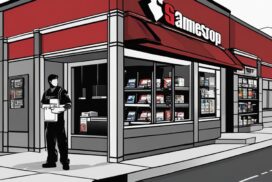Upgrading Your Game System: Services and Tips
Upgrading your game system can greatly enhance your gaming experience. Whether you want to improve the graphics, increase the frame rate, or reduce lag, there are various services and tips that can help you achieve seamless performance upgrades. In this article, we will explore the best ways to optimize your computer for gaming, from enabling Game Mode in Windows to updating your graphics card drivers. By following these expert recommendations, you can take your gaming to the next level.
When it comes to gaming, performance is key. That’s why investing in game system upgrade services is crucial for avid gamers looking for the best gaming experience. Whether you’re a casual gamer looking to improve your gaming performance or a professional player aiming to take your gaming to the next level, upgrading your game system can make all the difference.
Gaming performance upgrades involve optimizing your computer hardware and software to achieve better graphics, faster frame rates, and reduced lag. With the right upgrades, you can enjoy a more immersive gaming experience, with smoother gameplay and enhanced visuals.
There are several game system upgrade services available that can help you achieve your gaming goals. From hardware upgrades like increasing RAM and upgrading your graphics card to software optimizations like updating drivers and adjusting game settings, these services can transform your gaming experience.
In the following sections, we will delve deeper into specific tips and strategies for upgrading your game system. We will explore how enabling Game Mode in Windows and optimizing graphics settings can boost your PC gaming performance. We will also discuss the benefits of upgrading hardware components such as RAM, storage, and graphics cards. Finally, we will provide important considerations to keep in mind before upgrading your hardware.
By the end of this article, you will have a comprehensive understanding of the various game system upgrade services and tips available to optimize your gaming performance. Armed with this knowledge, you’ll be able to make informed decisions and take the necessary steps to upgrade your game system and elevate your gaming experience to new heights.
Boost PC Gaming Performance with Game Mode and Graphics Settings
When it comes to boosting your PC gaming performance, there are several effective strategies you can employ. By utilizing the Game Mode feature in Windows, adjusting video settings, updating graphics card drivers, and optimizing your system resources, you can experience smoother gameplay and improved frame rates.
Enable Game Mode
Game Mode is a built-in tool in Windows that optimizes your system specifically for gaming purposes. By enabling Game Mode, you can deactivate background activities and prioritize resources for an enhanced gaming experience. To enable Game Mode, navigate to the Windows Settings, select Gaming, and toggle the Game Mode switch to enable it.
Lower Resolution
Lowering your resolution can have a significant impact on your gaming performance. By reducing the resolution, you lessen the strain on your GPU, which can result in improved frame rates. Adjusting the resolution to a lower setting can often provide a noticeable boost in performance without sacrificing visual quality.
Adjust Video Settings
Modifying the video settings of your games can also make a difference in your gaming performance. Consider reducing graphical details and disabling certain effects that may not significantly contribute to the overall gaming experience. By doing so, you can allocate more resources towards improving frame rates and reducing lag.
Update Graphics Card Drivers
Periodically updating your graphics card drivers is essential for optimal gaming performance. Graphics card manufacturers regularly release driver updates that include optimizations and bug fixes, resulting in improved performance and stability. Visit the manufacturer’s website or use their driver update software to ensure you have the latest drivers installed.
Remove Unused Programs
Removing unused programs and bloatware from your system can free up valuable system resources and improve overall performance. Unnecessary programs running in the background can consume processing power and memory, potentially impacting your gaming experience. Regularly review your installed programs and uninstall any that are no longer needed.
By implementing these strategies, you can maximize your PC gaming performance and enjoy a smoother and more immersive gaming experience.
Image: A visual representation of a gaming setup with a PC, monitor, keyboard, and mouse.
Upgrade Hardware Components for Better Gaming
Upgrading your hardware components can have a significant impact on your gaming experience. By installing additional RAM, increasing storage capacity, upgrading your graphics card, improving the processor, and boosting peripherals, you can elevate your gaming performance to new heights.
1. Install More RAM
Adding more RAM to your computer can provide extra memory for games to store textures and maps, resulting in smoother gameplay. With sufficient RAM, your system can handle the demands of modern games without experiencing lag or slowdowns.
2. Increase Storage
If your storage drive is running out of space or experiencing slow performance, consider upgrading to a faster and larger capacity solid-state drive (SSD). An SSD can significantly improve load times and overall system responsiveness, allowing you to spend more time playing and less time waiting.
3. Upgrade Graphics Card
The graphics card is responsible for rendering images and animations in games. By upgrading your graphics card, you can address issues like lag and screen tearing, and enhance the visual quality of your games. A more powerful graphics card enables you to play games at higher resolutions and settings, immersing you in breathtaking visuals.
4. Improve Processor
The processor is the brain of your computer, responsible for executing instructions and calculations. While upgrading the processor can improve overall system efficiency, it is a more complex process that may require compatibility checks with your motherboard and cooling system. Consult your manufacturer’s guidelines or seek professional assistance to ensure a seamless upgrade.
5. Boost Peripherals
Upgrading your peripherals such as your monitor, mouse, and keyboard can further enhance your gaming experience. A high-resolution monitor with a fast refresh rate ensures crisp visuals and smooth gameplay. An ergonomic gaming mouse and keyboard offer better precision and comfort, allowing you to perform at your best during intense gaming sessions.
| Hardware Component | Benefits |
|---|---|
| RAM |
|
| Storage |
|
| Graphics Card |
|
| Processor |
|
| Peripherals |
|
Considerations When Upgrading Hardware
Before upgrading your hardware, it’s important to consider a few factors. Firstly, checking the minimum requirements of the games you want to play is crucial. This ensures that your system can run the games smoothly without any performance issues.
Compatibility is another key consideration when upgrading components such as the processor or graphics card. You need to ensure that these components are compatible with your motherboard to avoid any compatibility issues that may arise.
If you plan on overclocking your system for better performance, it’s important to have adequate cooling in place. Overclocking can put a strain on your hardware and generate more heat, so having proper cooling solutions is essential to avoid overheating and potential damage to your components.
Furthermore, conducting thorough research before downloading any software or drivers is highly recommended. It’s crucial to download from reputable sources to avoid malware or other security risks that can compromise the performance and security of your system.
Key Considerations:
- Check minimum requirements of games
- Ensure compatibility with your motherboard
- Have proper cooling for overclocking
- Conduct thorough research before downloading
Proper consideration of these factors will help ensure a smooth and successful hardware upgrade that enhances your gaming experience.
Conclusion
Upgrading your game system is the key to unlocking the full potential of your gaming experience. Whether you opt for software optimizations or hardware upgrades, there are multiple ways to optimize your gaming performance and enhance your overall gameplay. By following the expert tips and utilizing the available services, you can take your gaming to new heights.
By investing in game system upgrades, you can optimize your gaming performance and enjoy seamless gameplay. Implementing software optimizations like enabling Game Mode in Windows, updating graphics card drivers, and adjusting video settings can significantly improve frame rates, reduce lag, and enhance graphics quality. Additionally, considering hardware upgrades such as installing more RAM, upgrading your graphics card, and improving your processor can further boost your gaming experience.
It’s important to note that before upgrading your hardware, you should carefully consider factors such as minimum requirements, compatibility, and the potential risks of overclocking. Thorough research and attention to detail will ensure you make informed decisions and avoid any unwanted issues.
In conclusion, by upgrading your game system, you can optimize your gaming performance, enhance your gameplay experience, and immerse yourself in the world of gaming like never before. So, take the time to explore your options and start your journey to a better gaming experience today.
FAQ
What are some of the services available for upgrading my game system?
There are various game system upgrade services that can help optimize your gaming performance and enhance your gaming experience. These services include enabling Game Mode in Windows, updating graphics card drivers, and adjusting video settings for improved performance.
How can I boost my PC gaming performance?
To boost your PC gaming performance, you can enable Game Mode in Windows to optimize your system for gaming. Lowering your resolution can improve frame rates, and adjusting the video settings of your games, such as reducing graphical details, can also improve performance. Updating your graphics card drivers and removing unused programs can further enhance your gaming experience.
What hardware components should I consider upgrading for better gaming?
Upgrading hardware components such as increasing RAM, upgrading to a faster and larger capacity solid-state drive (SSD), and upgrading your graphics card can significantly improve your gaming experience. Upgrading peripherals such as your monitor, mouse, and keyboard can also enhance your gaming performance.
What factors should I consider before upgrading my hardware?
Before upgrading your hardware, it’s important to consider factors such as checking the minimum requirements of the games you want to play, ensuring compatibility with your motherboard when upgrading components like the processor or graphics card, and having adequate cooling if you plan on overclocking your system. Thorough research should also be done before downloading any software or drivers to avoid security risks.
What are the benefits of upgrading my game system?
Upgrading your game system can provide significant benefits by optimizing gaming performance and enhancing your overall gaming experience. It can lead to smoother gameplay, improved graphics, reduced lag, and enable you to unlock the full potential of your game system.