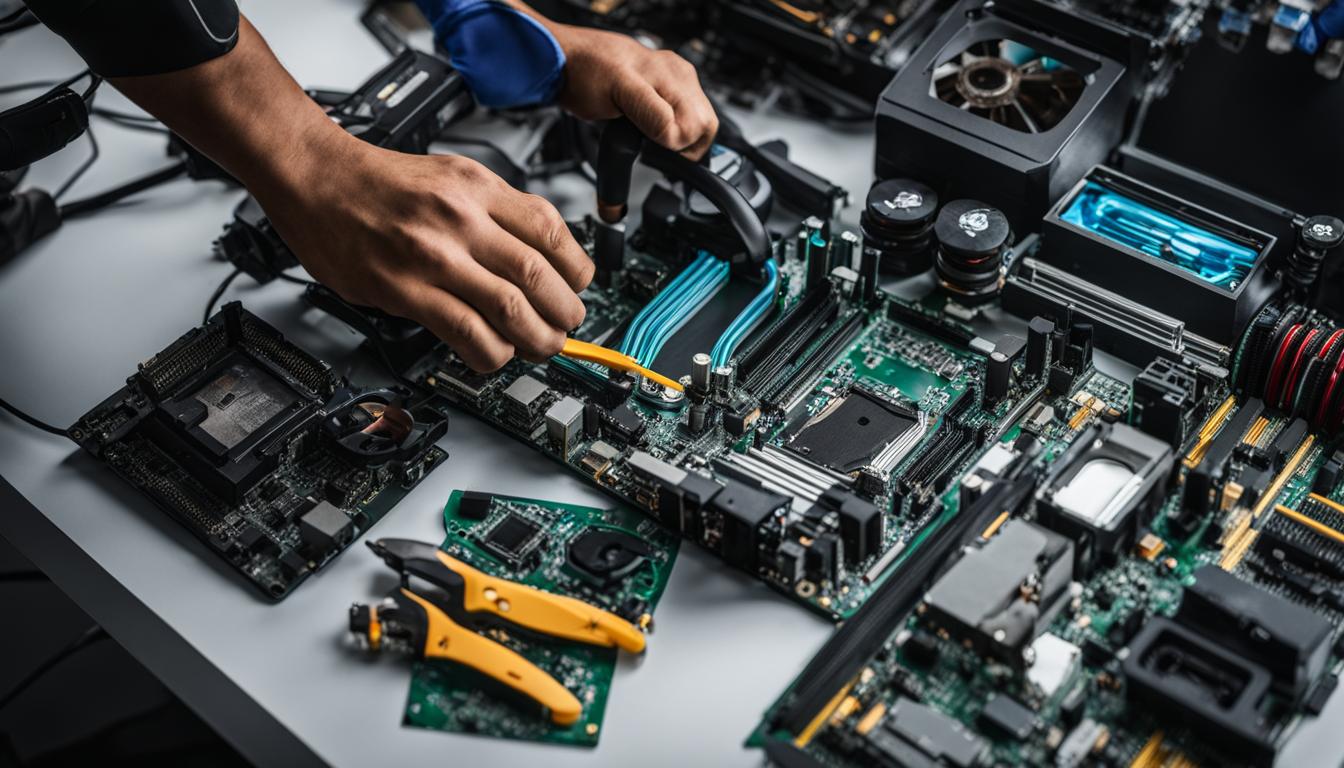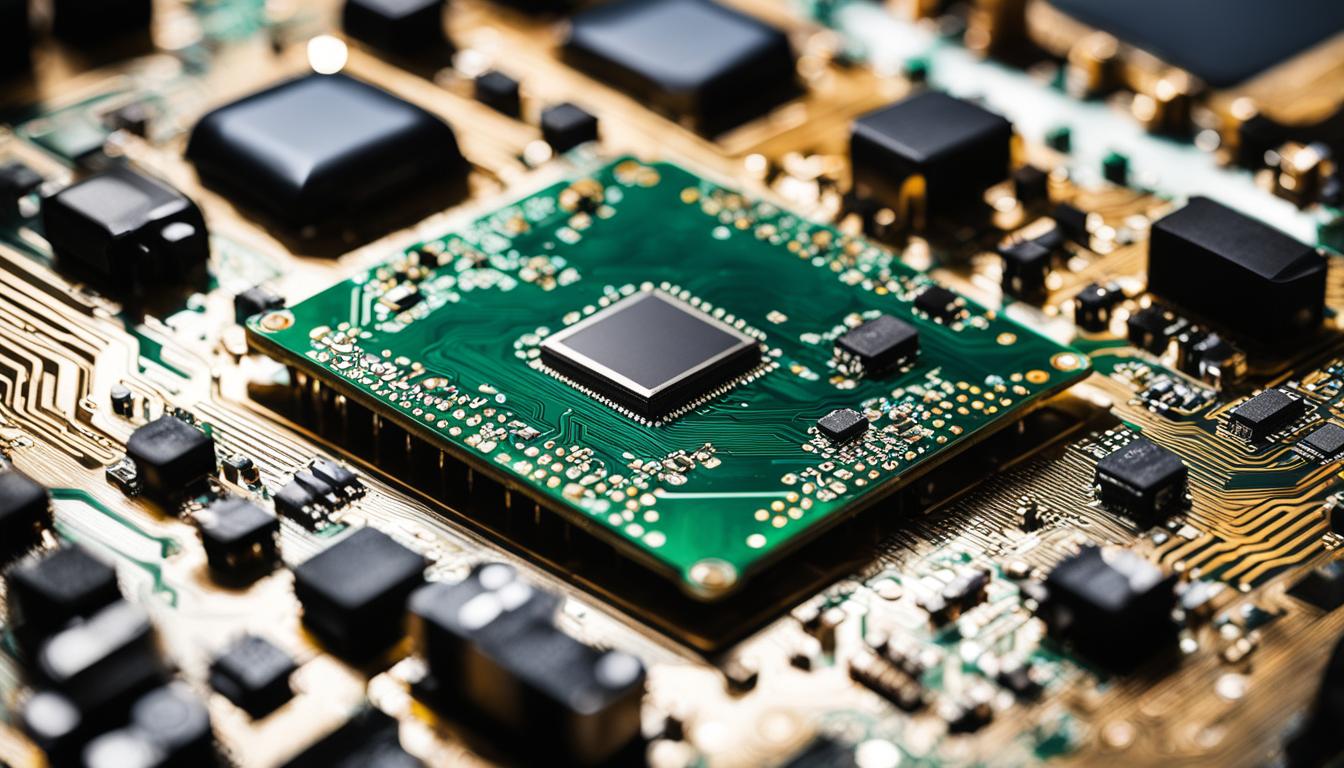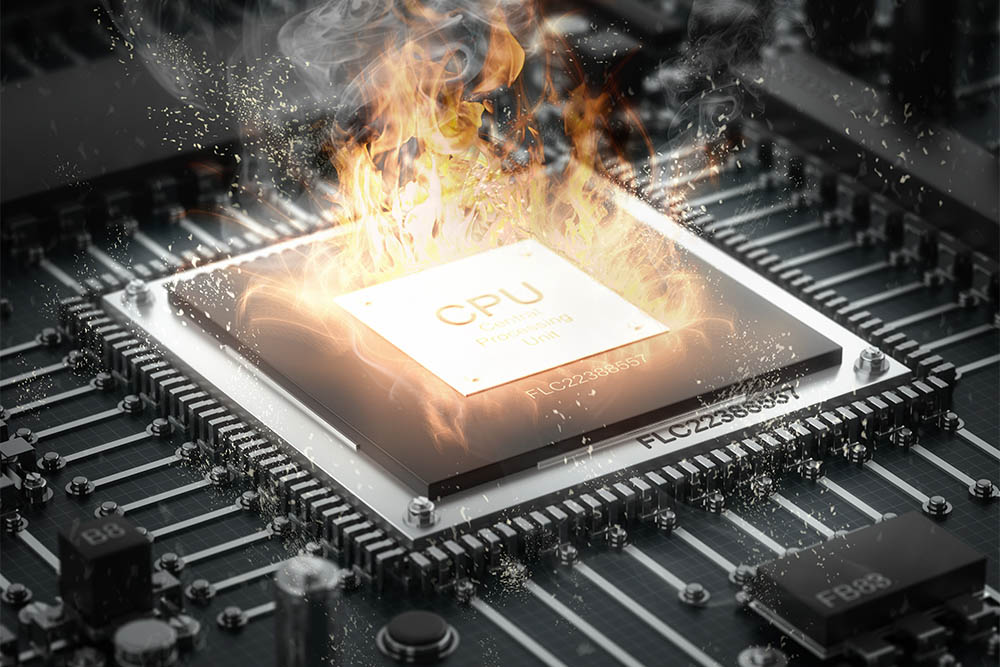Overclocking: Balancing performance gains with potential risks
Welcome to our comprehensive guide on overclocking. Whether you’re a computer enthusiast or a hardcore gamer, you’ve probably heard of overclocking and its potential to boost performance. In this article, we will explore the world of CPU and GPU overclocking, discuss the benefits and drawbacks, and provide you with essential tips for safe overclocking.
Overclocking is the practice of pushing computer components, such as CPUs and GPUs, beyond their manufacturer-certified limits. By increasing the clock speed, you can potentially achieve higher performance and improved gaming experiences. However, it’s important to note that overclocking also comes with potential risks, including instability, overheating, and component damage if not done properly.
In the following sections, we will delve into the details of overclocking, starting with a comprehensive explanation of what overclocking is and how it works. We will then discuss the benefits and drawbacks of overclocking, highlighting both the performance gains and the risks involved. We’ll also provide you with step-by-step instructions on how to overclock your CPU and GPU safely, ensuring you achieve the optimal balance between performance and stability.
Finally, we’ll wrap up with essential tips and best practices for safe overclocking. These tips include starting with small increments, maintaining proper cooling and airflow, and monitoring temperatures and voltages to avoid exceeding safe thresholds.
So, whether you’re looking to squeeze every last bit of performance from your computer or simply curious about the world of overclocking, this guide will equip you with the knowledge and tools necessary to navigate the overclocking landscape. Stay tuned for an in-depth exploration of this exciting realm, featuring expert advice and best practices to help you achieve safe and effective overclocking.
What is Overclocking and How Does it Work?
Overclocking is a technique that allows computer enthusiasts to push the boundaries of their CPU and GPU performance by increasing the clock speed beyond the manufacturer’s specifications. By doing so, they can potentially achieve higher processing power and improved frame rates, enhancing their overall computing and gaming experiences.
At its core, overclocking involves adjusting various settings within the computer’s BIOS or using specialized software to modify parameters such as the CPU multiplier and voltage. By increasing the clock speed, the CPU or GPU can execute more instructions per second, resulting in faster calculations and data processing. This, in turn, can translate into smoother gameplay, reduced lag, and increased frame rates for graphics-intensive applications.
However, it is important to note that overclocking does come with its own set of risks. The increased clock speed generates more heat, which can potentially lead to instability and overheating if not managed properly. It can also put additional stress on the components, potentially shortening their lifespan if pushed beyond their limits. Therefore, overclocking should be approached with caution and with an understanding of the potential trade-offs involved.
“Overclocking is an exciting way to squeeze more performance out of your CPU and GPU. However, it’s crucial to strike a balance between pushing the limits and ensuring stability. Proper cooling, regular monitoring, and gradual adjustments are essential to achieve a safe and effective overclock.”
Overall, overclocking can be a powerful tool for enthusiasts looking to maximize the performance of their CPUs and GPUs. But it’s important to remember that it should be done responsibly and with a thorough understanding of the potential risks and rewards. By following best practices, performing thorough research, and monitoring temperatures and voltages, users can unlock the full potential of their hardware without compromising its longevity or stability.
The table below highlights key differences between CPU and GPU overclocking:
| CPU Overclocking | GPU Overclocking | |
|---|---|---|
| Definition | Increasing the clock speed of the CPU beyond its default or rated speed | Increasing the clock speed of the GPU beyond its default or rated speed |
| Impact | Enhanced performance in CPU-intensive tasks such as gaming and video editing | Improved graphics rendering and higher frame rates in games |
| Risks | Increased heat generation, potential instability, and shortened component lifespan if not done properly | Potential instability, overheating, and reduced component lifespan if temperatures are not properly managed |
| Considerations | Proper cooling, voltage management, and stability testing are crucial for safe overclocking | Proper cooling, voltage management, and monitoring of temperature thresholds are crucial for safe overclocking |
The benefits and drawbacks of overclocking
Overclocking, the practice of pushing computer components beyond their manufacturer-certified limits, offers both benefits and drawbacks. By overclocking your CPU or GPU, you can potentially experience increased performance, including higher frame rates and improved gaming experiences. This can be especially beneficial for those looking to maximize their system’s capabilities without the need for immediate costly upgrades. Overclocking can make older components more competitive with newer models, allowing users to delay the need for a full system overhaul.
However, overclocking also comes with its fair share of drawbacks. One of the biggest risks associated with overclocking is the potential for instability. When pushing components beyond their recommended limits, there is an increased likelihood of crashes, freezes, and other performance issues. Additionally, overclocking can lead to overheating, as the increased clock speed generates more heat. This can cause components to exceed safe temperature thresholds and potentially result in damage if adequate cooling measures are not in place.
It is also important to note that overclocking can void the warranty of your components. Manufacturers typically do not cover damage caused by overclocking, so it is crucial to weigh the risks carefully. Furthermore, overclocking can potentially reduce the overall lifespan of your components. The increased stress and heat generated by running components at higher clock speeds may lead to accelerated wear and tear over time.
| Benefits of Overclocking | Drawbacks of Overclocking |
|---|---|
| Increased performance | Instability |
| Improved gaming experiences | Overheating |
| Extended lifespan of older components | Voided warranties |
| Reduced component lifespan |
“Overclocking can be a valuable tool for enhancing performance and improving gaming experiences. However, it is important to understand the potential risks and drawbacks associated with overclocking.”
Ultimately, the decision to overclock should be weighed carefully, taking into consideration the potential benefits and drawbacks. It is important to research and follow safe overclocking practices, including proper cooling and monitoring of temperatures and voltages. By understanding the risks and taking necessary precautions, users can achieve safe and effective overclocking, maximizing the performance of their systems while minimizing the potential for damage or instability.
How to Overclock Your CPU and GPU Safely
To safely overclock your CPU and GPU, it is essential to follow a series of steps and precautions to ensure optimal performance without risking damage to your components. Here are some recommended practices:
- Do Your Research: Before starting the overclocking process, it is important to research the specific settings and limits for your CPU and GPU. Every component is different, and understanding the recommended parameters will help you achieve safe and stable overclocking.
- Backup Your Data: Overclocking involves making adjustments to your system settings, which can potentially lead to instability or crashes. To protect your data, it is crucial to backup important files and create a system restore point so that you can easily revert back to the previous settings if needed.
- Utilize Tools and Software: There are various tools and software available that can assist you in overclocking your CPU and GPU. These tools provide user-friendly interfaces and allow you to adjust key parameters such as clock speed and voltage. Make sure to choose reputable software to ensure accuracy and reliability.
- Perform Stress Tests and Benchmarks: To gauge the stability and performance of your overclocked components, it is important to run stress tests and benchmarks. Stress tests will put your CPU and GPU under heavy load, while benchmarks will measure their performance. These tests will help you identify any potential issues and ensure that your overclocked settings are stable.
- Fine-Tuning: Overclocking is a gradual process, and it is best to make incremental changes to your settings. Start with small adjustments and test for stability after each change. This will allow you to fine-tune your overclock and find the optimal balance between performance and stability.
- Monitor Temperatures and Voltages: Overclocking increases the power and heat output of your CPU and GPU. It is crucial to monitor their temperatures and voltages to ensure they stay within safe limits. Use monitoring software to keep an eye on these parameters and make adjustments if necessary.
By following these guidelines, you can safely overclock your CPU and GPU, maximizing their performance while minimizing the risks of instability or damage. Remember to proceed with caution, take the time to research and test thoroughly, and always prioritize the safety and longevity of your components.
Example Table: CPU and GPU Overclocking Software Comparison
| Software | Features | Compatibility | Price |
|---|---|---|---|
| Software A | Advanced overclocking options, real-time monitoring, stress testing | CPU and GPU | Free |
| Software B | User-friendly interface, automatic overclocking profiles, temperature control | CPU only | Paid |
| Software C | Customizable overclocking profiles, benchmarking tools, voltage control | CPU and GPU | Free trial, paid version available |
Note: The table above is an example for illustrative purposes only and does not represent an endorsement or recommendation of any specific software.
Tips and Best Practices for Safe Overclocking
When it comes to overclocking your CPU and GPU, following the right tips and best practices is crucial for a safe and effective experience. Here are some key recommendations to keep in mind:
1. Start Small and Test for Stability
When overclocking, it’s important to proceed gradually. Start by increasing the clock speed in small increments and test for stability after each change. This will help you find the optimal balance between performance gains and system stability.
2. Keep Voltage as Low as Possible
While voltage adjustments can enhance overclocking performance, it also increases power consumption and heat generation. To keep your system safe, it’s best to keep the voltage as low as possible while maintaining stability. A high-quality power supply unit (PSU) that can handle the increased power demand is essential.
3. Ensure Proper Cooling and Airflow
Overclocking increases the heat output of CPU and GPU, so it’s important to have adequate cooling in place. Invest in a good cooling system and ensure proper airflow within your PC case. Regularly clean the case to prevent dust buildup, which can hinder cooling efficiency.
4. Monitor Temperatures and Voltages
To prevent overheating and potential component damage, monitor the temperatures and voltages of your CPU and GPU. Use monitoring software or BIOS settings to keep an eye on these values and ensure they stay within safe thresholds. This will help you identify any potential issues and take appropriate action.
5. Be Realistic About Expectations
When overclocking, it’s important to set realistic expectations. Not all CPUs and GPUs are created equal, and some may have better overclocking potential than others. Understand that the extent of performance gains will vary depending on the specific components you have. Don’t push your overclocking beyond your needs, as it may lead to unnecessary risk to your system.
By following these tips and best practices, you can ensure a safe and successful overclocking experience. Remember to always prioritize stability, monitor your system, and make informed decisions based on your specific requirements.
Conclusion
Overclocking can be a valuable tool for enhancing performance and improving gaming experiences. By pushing the limits of your CPU and GPU, you can achieve significant performance gains that can take your gaming to the next level.
However, it is important to be aware of the potential risks that come with overclocking. Instability, overheating, and even component damage are all risks that need to be considered. That’s why it’s crucial to follow best practices and engage in safe overclocking practices.
By conducting thorough research, testing your overclocked components, and monitoring temperatures and voltages, you can minimize the potential risks and ensure that you are overclocking safely. It’s all about finding the optimal balance between performance gains and system stability.
So, if you’re considering overclocking your CPU or GPU, remember to take the necessary precautions, follow best practices, and make informed decisions based on your specific needs and requirements. With safe overclocking, you can unlock the full potential of your components and elevate your gaming experience to new heights.
FAQ
What is overclocking?
Overclocking is the practice of increasing the clock speed of a computer component, such as the CPU or GPU, beyond its manufacturer-certified limits.
How does overclocking work?
Overclocking involves modifying the settings of a CPU or GPU to make it run at a higher clock speed than its default or rated speed.
What are the benefits of overclocking?
The main benefit of overclocking is the potential for increased performance, including higher frame rates and improved gaming experiences. It can also extend the lifespan of older components by making them more competitive with newer models.
What are the drawbacks of overclocking?
Overclocking can cause instability, overheating, and possible damage to components if not done properly. It can also void the warranty of components and reduce their reliability over time.
How can I overclock my CPU and GPU safely?
To overclock your CPU and GPU safely, it is important to do proper research, find recommended settings, backup your data, create a system restore point, use appropriate tools and software, and test the stability and performance of your overclock.
What are some tips and best practices for safe overclocking?
Start by increasing the clock speed in small increments, keep the voltage as low as possible, use a high-quality power supply, maintain a good cooling system and airflow, regularly clean your PC case, and monitor temperatures and voltages to ensure they stay within safe thresholds.