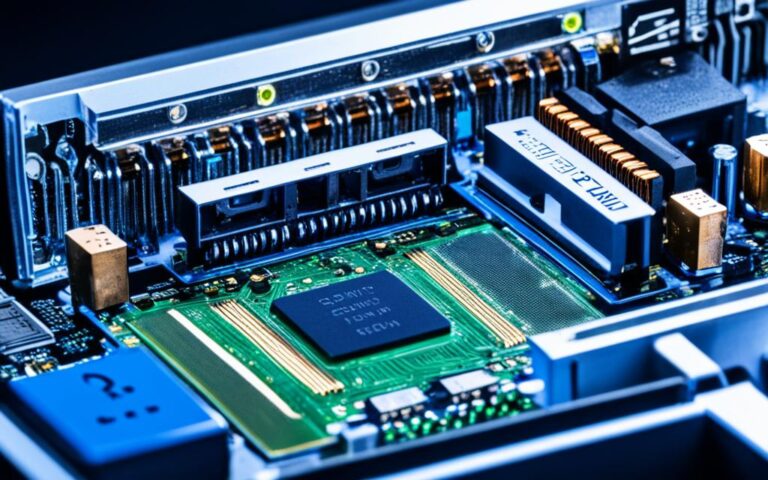How to Fix Fortnite Lag on PS4: Quick and Easy Tips
Many Fortnite players experience annoying lag on their PS4. Learning how to fix this lag is key for better gameplay. This guide gives easy and effective ways to tackle Fortnite lag for PS4 users. It looks at usual problems like bad internet or not enough storage. With these tips, you can make your PS4 run Fortnite better.
There are several steps to reduce lag, from checking internet speed to tweaking your console. These tips help make your game run smoother. Follow this guide to boost your PS4’s performance and enjoy Fortnite more.
Understanding Fortnite Lag on PS4
Lag in Fortnite on PS4 can really hold you back. Knowing the causes of lag Fortnite PS4 is crucial for a better game. Many factors can lead to lag, making the game less fun.
Common Causes of Lag
Lag can come from various places when playing Fortnite. Some major reasons include:
- Outdated game software: Not updating Fortnite can cause issues and make it unstable.
- Insufficient internet speed: A slow connection increases latency, making lag worse.
- System performance limitations: The PS4 might not run smoothly because of performance problems.
The Impact of Internet Connection on Gameplay
Your internet connection greatly affects Fortnite. A bad connection means lag spikes and slow responsiveness. Especially, slow upload speeds make this lag even more of a problem.
For a better connection, try giving your console a permanent IP address. This can help it talk to Fortnite servers better. Using Google’s Public DNS, with the addresses 8.8.8.8 and 8.8.4.4, might also make your game run smoother.
| Causes of Lag | Effects on Gameplay |
|---|---|
| Outdated Software | Game crashes more and doesn’t respond well |
| Slow Internet Speed | Actions take longer due to higher latency |
| Performance Limitations | You’ll notice more frame drops and stuttering |
Figuring out how internet connection affects the game can help reduce lag. Knowing how your connectivity relates to your game quality is vital. It’s a big step towards improving Fortnite play on PS4.
How to Fix Lag Fortnite PS4
Playing Fortnite on PS4 and facing lag is quite annoying. To fix this, it’s vital to check your internet connection and make changes for a better gaming experience.
Checking Your Internet Speed
Start by testing your internet speed. Use online tools to see if your speed fits gaming needs. A speed test will tell you about your upload and download speeds and your ping. This affects how well you play. If it’s too slow, contact your internet provider for help or to upgrade your plan.
Using Wired Connections for Stability
Switching to a wired connection improves your Fortnite game. An Ethernet cable provides a faster and more reliable connection than Wi-Fi. For improved gameplay, tweak your PS4’s settings. Try setting a static IP and using Google’s DNS (8.8.8.8 and 8.8.4.4). These changes can make your online gaming smoother.
| Type of Connection | Speed (Mbps) | Latency (ms) | Stability |
|---|---|---|---|
| Wired Connection | 50-100 | 20-30 | High |
| Wi-Fi Connection | 10-50 | 30-100 | Variable |
Adjusting PS4 Settings for Optimal Performance
To get the best out of your Fortnite PS4 configuration, fine-tuning your PS4’s settings is key. Start by giving your console a static IP address. This move ensures your connection to the Fortnite servers is stable, helping to reduce lag. Additionally, switch your DNS settings to Google’s Public DNS for smoother data transfer during gameplay.
Adjusting your video output settings is also crucial. Opt for a 1080p resolution for a good mix of quality and performance. Keep your frame rate at 60 FPS. This matches the PS4’s capacity and keeps the game looking smooth.
Audio settings matter too. Reducing the Main Volume, Music Volume, Dialogue Volume, and Voice Chat Volume can enhance your focus. It helps you pick up on the sounds of enemy movements more easily.
Improving control sensitivity and aim assist settings is vital for quicker reactions. A sensitivity range of 4 to 7 is often best. Use the Builder Pro controller layout for speedy edits and adjustments. Updating your settings with every new Fortnite chapter is key for staying competitive.
For more tips on setting up your gaming environment, check out this guide on enhancing your gaming experience.
| Setting | Recommended Value |
|---|---|
| Resolution | 1080p |
| Frame Rate Cap | 60 FPS |
| Sensitivity Range | 4 – 7 |
| Deadzone Settings | 5 – 7% |
| Static IP Address | Enabled |
| DNS Settings | Google Public DNS |
| Audio Volume Settings | Minimum Thresholds |
Updating Fortnite and System Software
Keeping your game and system software current boosts your gaming joy. Updates are vital to improve performance and fix bugs. They are key to a smooth gaming experience. Knowing how to manage your storage for new updates is also important.
Importance of Regular Updates
Updating Fortnite PS4 stabilises your game. It lets you enjoy new features and content regularly added. If you don’t update, you might face lag and instability. Fortnite has changed a lot, crossing over 20 seasons. Updating your system software boosts gaming performance too. These updates make your game run better and solve known problems.
Checking Available Storage Space for Updates
Not having enough storage is a big issue for players. Before you update Fortnite or your system software, check your storage. It’s good to keep an eye on your storage to avoid update troubles. Here are some ways to keep enough space:
- Remove unused applications and games to save space.
- Use an external hard drive for extra game data.
- Delete old screenshots and videos you don’t need anymore.
By keeping your updates in check and managing storage, you’ll enjoy Fortnite more. Regularly clean up and update for the best experience.

Improving Your Internet Connection
A stable internet connection is key to a better Fortnite gaming experience. Improving your connection helps lower lag and makes gaming more fun. To do this, try adjusting QoS settings on your PS4 and limit other devices’ internet use while you play.
Using Quality of Service (QoS) Settings
QoS settings on your router boost your gaming. They let you give more bandwidth to your games. This means Fortnite runs smoother without interference from other online activities. Here’s how to set up QoS:
- Access your router settings through its IP address in a web browser.
- Locate the QoS settings in the appropriate menu.
- Add your PS4’s MAC address to the priority list.
- Save the settings and reboot your router if necessary.
Reducing Bandwidth Use from Other Devices
Managing bandwidth is crucial while gaming. Other devices using the network can cause lag. Try these tips:
- Disconnect devices that aren’t in use.
- Avoid streaming or downloading big files on other devices.
- Ask others in the house to limit their internet use during your game time.
By using these strategies, you can get a better internet connection. This leads to a more enjoyable time playing Fortnite.
Using a VPN to Reduce Lag
Lag can really ruin your Fortnite fun, especially during intense fights. Using a VPN for gaming can fix this. It works by making your internet connection better. This means less waiting time due to a route that’s quicker or less busy. Besides fixing lag, a VPN stops your ISP from slowing down your game, giving you smooth play.
Benefits of VPN for Gaming
VPNs bring a lot to the gaming table. Let’s look at the top perks:
- Improved ping: A VPN can make your game respond faster by lowering ping.
- Access to global servers: You can play on servers around the world. This may help with speed and reduce lag.
- Secure connections: It keeps your data safe while you play online, stopping others from snooping or slowing down your internet.
- Bypassing geo-restrictions: Play on Fortnite servers that you couldn’t access before.
Choosing the Right VPN Service
Finding the best VPN for Fortnite means looking at a few key things. Picking well can really boost how well your game plays:
| Feature | ExpressVPN | CyberGhost VPN |
|---|---|---|
| Server Locations | 105 countries | 90+ countries |
| Users Supported | Up to 8 simultaneous connections | Multiple simultaneous connections |
| Customer Rating | 4.5/5 (based on 23,352 reviews) | High user satisfaction |
| Type of Technology | TrustedServer technology | Standard encryption |
ExpressVPN and CyberGhost VPN both offer what gamers need to improve their online play. Investing in a good VPN service not only secures your gaming but also cuts down on lag. This makes your Fortnite fights way more fun.
Hardware Considerations and Improvements
Understanding the hardware needs for the best PS4 Fortnite play is key. Make sure your PS4 fits the PS4 hardware requirements. This stops lag and lifts gaming quality.
Checking PS4 Performance Specifications
Giving your PS4 regular check-ups and upgrades can really boost how well it runs Fortnite. Keep an eye on how your PS4 is doing and upgrade if needed. Staying current with network and graphics drivers is crucial to avoid connection problems.
It’s also important to make sure your console is clean and cool. This helps stop any extra problems with how it runs.
When you want better game performance, look at what your hardware can do and the Fortnite specifications. A stronger console means smoother gameplay, matching the requirements.
| Component | Minimum Requirement | Recommended Requirement |
|---|---|---|
| CPU | Core i3-3225 3.3 GHz | Core i5-7300U 3.5 GHz |
| RAM | 4 GB | 8 GB |
| Internet Speed | 5 Mbps download; 3 Mbps upload | 10+ Mbps download; 5+ Mbps upload |
Improving your hardware can take your Fortnite game to the next level. Keeping the game and system updated is vital. This brings better performance and important fixes for online play. Adopting these steps means enjoying smoother and more stable gameplay.
Conclusion
To fix Fortnite lag on PS4, a mix of steps should be taken. It’s key to improve internet speed, update software, and change settings for better play. Follow these PS4 tips for smoother action with less lag.
Outdated tech and slow systems also cause lag. By regularly updating and maybe even upgrading, you can fight off these issues. Tools like LagoFast can also enhance your game, making Fortnite battles more thrilling.
The best gameplay comes from keeping up with the latest fixes. Add these Fortnite lag fixes to your routine for a top-notch gaming experience. You’ll then fully enjoy every Fortnite moment without interruption.
FAQ
What are the main causes of lag in Fortnite on PS4?
Outdated game software, not enough internet speed, and system limits can cause lag in Fortnite on PS4. A slow upload speed makes lag worse, which affects how well you can play.
How can I check my internet speed for gaming?
You can check your internet speed with online speed test tools. They help you find slowdowns that might hurt your gaming.
Is it better to use a wired connection for Fortnite on PS4?
Yes, a wired connection gives you steadier and more reliable internet than Wi-Fi. This can mean less delay and better game performance.
How often should I update Fortnite and my PS4 system software?
It’s key to update both Fortnite and your PS4’s software regularly. This brings game improvements and fixes bugs. It makes sure you get the best gameplay.
What are QoS settings and how can they improve gaming on PS4?
Quality of Service (QoS) settings let you make gaming traffic a priority over other internet activities. By focusing bandwidth on Fortnite, it helps cut down lag.
Can a VPN help in reducing lag while playing Fortnite?
Yes, a VPN might lower ping and reduce lag by using nearer servers or better route your data. It can also stop ISPs from limiting your bandwidth.
What hardware specifications should my PS4 meet for optimal Fortnite performance?
For the best Fortnite experience, make sure your PS4 meets the game’s system requirements. Consider upgrading your hardware if needed. Also, don’t forget regular maintenance.