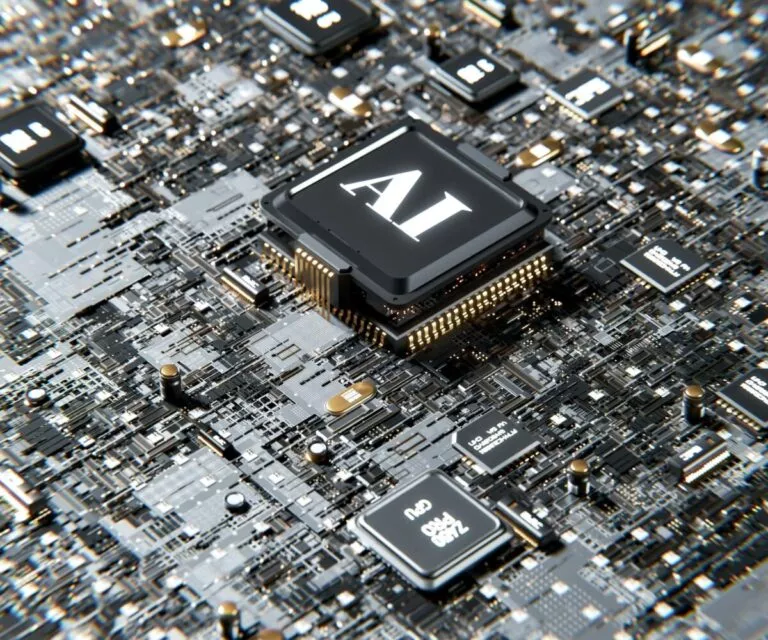The Benefits of Using iCloud for Photo and File Storage
How do you feel about having numerous files and photos that take up ample space on your phone or personal laptop? Well, in today’s age, managing such content can quickly become overwhelming. With the prevalence of high-resolution cameras and the increasing need for easy access to documents, finding an adequate and reliable storage solution has become critical.
So, what exactly should you use? Well, if you have an Apple device, then you have utilized iCloud at one point. It offers an integrated and user-friendly service that helps you upload and sync your files on multiple devices. In this article, we explore why iCloud is something you should consider, from its ability to automatically backup files to its seamless synchronization.
Enhanced Privacy with iCloud Private Relay
Have you ever heard of iCloud Privacy Relay? Well, since protecting personal data has become critical, this feature of iCloud has become something everyone should be aware of. The iCloud Private Relay offers an additional layer of protection while you are surfing through the internet. So, does iCloud Private Relay work? Yes, it does. That is because it ensures that your internet activity remains encrypted and anonymized, which makes it difficult for websites and network providers to track you. If you find Private Relay down, simply check out the previously mentioned link to help you fix the issues. In a gist, with its dual-hop architecture, the feature helps always shield your identity.
So, if you are concerned about your privacy in the online world that is becoming increasingly connected, this service will provide you with an advantage. Not only will it secure your data while browsing, but it will also work alongside iCloud’s encryption tactics for photos and files. In a nutshell, you will have both the security and ability to store your images and files, all from one source.
Seamless Integration Across Apple Devices
Honestly, most people love using iCloud for its ability to effortlessly integrate across all Apple devices. Hence, whether you are using an iPhone or a Mac, you can ensure that all your vital information is accessible.
Accessing photos anywhere, anytime
You probably know about iCloud Photos. Basically, you can access all your photos from any device that contains your login information. So, whether you are taking a picture from your iPhone or downloading a file on your Mac, you will instantly be able to access it from synchronized devices. This removes the need for manually transferring any content, allowing you to always be within reach of your photos and files.
iCloud photo pricing
It is important to know what the iCloud Photos price is. While you can start with free storage of 5GB, that is often not enough for people. Here are some of the most common plans:
· 50GB for $0.99/month
· 200GB for $2.99/month
· 2TB for $9.99/month
All plans offer the same benefit of syncing and accessing your files from anywhere at any time.
Synchronizing files for seamless workflow
While iCloud Photos is used for pictures, what can you use for other types of documents? iCloud Drive lets you sync documents, presentations, and all other types of files. For example, if you start working on a project from your iPad, you can easily finish it on your Mac, as every edit you make will be saved in real-time.
Efficient Backup and Data Protection

Image Credit: Unsplash
The problem with finding a storage solution that works for you is that many of them do not provide automatic backup options. However, iCloud does. We further discuss such details below.
Automatic backups for all devices
The best feature, accessible to everyone with an Apple device, would be the automatic backup feature. This ensures that your iPhone, iPad, and Mac are regularly backed up, without the need for any manual effort. So, what does iCloud save exactly? It securely stores your device settings, app data, photos, and much more. This makes it easier for you to restore your device or transfer data to a new one.
Protecting your files with end-to-end encryption
Experts have stated that iCloud is an asset for anyone with an Apple device. But why exactly is that? Well, beyond being convenient, it offers you advanced data protection. All the files that you store on there are protected through end-to-end encryption. This is particularly important for sensitive files or personal pictures, which ensures everything remains safely tucked away from prying eyes.
Flexible Storage Plans for Every Need
There are various iCloud Storage Plans you can choose from. This means that the service caters to everyone, from casual users to professional ones. Starting with free 5GB of storage, you can easily upgrade your plan.
Choosing the right iCloud plan
Selecting what is ideal for you can be challenging. However, iCloud makes it easier by offering a number of different tiers that you can choose from. For example, there is an option of 50GB for a casual user. On the other hand, for professionals, larger storage options are available, which go up to 2TB of data. So, regardless of what you are backing up, you will find a plan that fits your lifestyle. Keep in mind that the Apple iCloud storage price will vary depending on the plan you choose.
Sharing storage with family members
What happens if you want to share your solution with your family? Does every individual have to buy their own plan? Fortunately, there is another great feature offered by iCloud. That is known as Family Sharing. This allows up to five family members to share a single iCloud storage plan. Through this, you can save up on money and ensure that each member has access to their own private space while enjoying the benefits of a shared plan.
Maximizing Storage with iCloud Drive
Aside from securing your information, iCloud allows you to share and collaborate with others. From accessing presentations to PDFs, the process of sharing has never been easier.
Sharing and collaborating on files
Once you have access to your iCloud Drive, sharing your content becomes incredibly simple. You can invite anyone to view or even edit your documents, which makes collaborating with others on projects much easier. This comes in handy when you need to work on a project with others, regardless of whether it is in a professional or personal setting.
Managing iCloud storage efficiently
Not only can you store anything on iCloud, but it has features that show you what exactly is taking up space and gives you tips on how to increase available storage. Basically, managing your storage is the key to optimizing both performance and experience. You can review which apps and services are using the most space and adjust accordingly. For instance, you can delete unused apps or even optimize your photo storage.
iCloud+ Features
Have you ever heard of iCloud+? This is a premium subscription by Apple that builds on the standard storage solution by providing enhanced options. Some of the best iCloud+ features include:
· iCloud Private Relay: as discussed earlier, this ensures your online activity remains private. It does so by encrypting all web traffic that stems from your devices.
· Hide My Email: you can create random and anonymous email addresses when you sign up for online services. This keeps your personal email address hidden, which reduces spam.
· HomeKit Secure Video: this feature allows you to store videos from security cameras with end-to-end encryption. Hence, even Apple will not be able to view the content.
· Custom Email Domains: in addition to the other services, iCloud+ lets you personalize your email address with a custom domain, adding some personalization options.
· Expanded Family Sharing: through iCloud+ subscription, you can share your plan with up to five family members.
In a gist, iCloud+ is meant to offer more storage and additional privacy options, which makes it ideal for privacy-conscious individuals and those who heavily rely on the entire Apple ecosystem.
Final Thoughts
Having an Apple device is a trendy thing nowadays. However, you aren’t fully utilizing its features and services until you use the iCloud storage option. Not only is it among the most secure options you can access, but it has incredible plans and features that generally boost security, convenience, and collaboration.
With multiple options available, you can choose how much storage you need and even gain access to iCloud+ if you are more concerned about privacy than the typical user. When it comes to iCloud, Apple does not disappoint. They have ensured that they incorporated all the essential and in-demand features that a person would require.