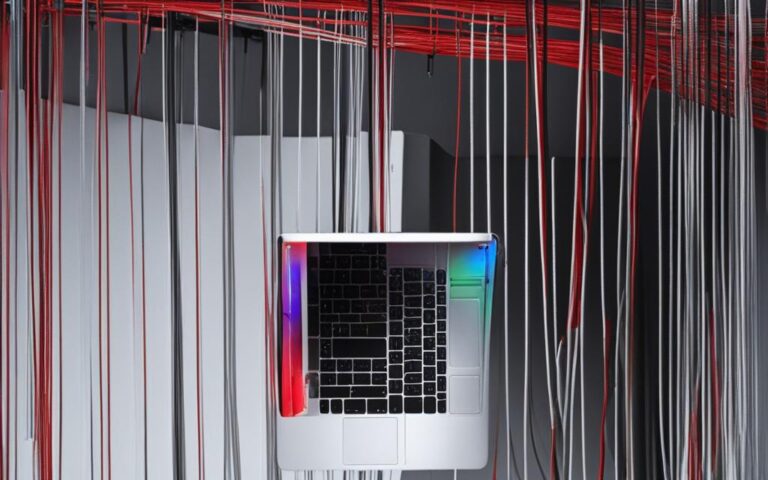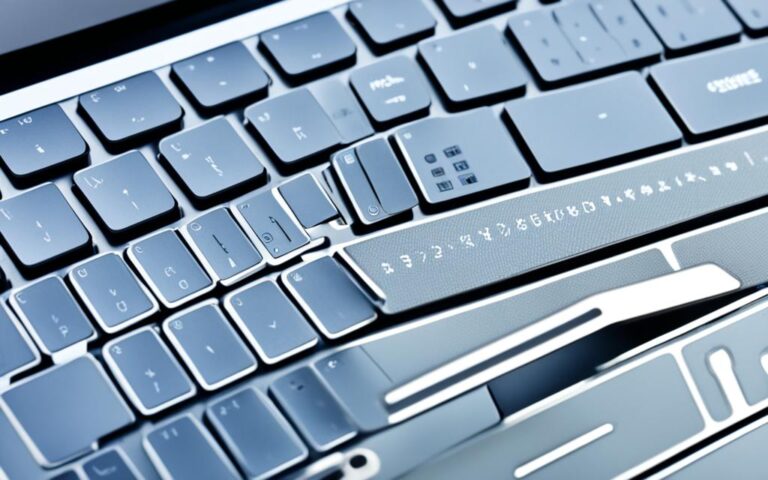Solving MacBook Air Charging Issues
If you’re experiencing charging issues with your MacBook Air, it can be frustrating and affect the optimal performance and longevity of your device. Troubleshooting MacBook charging problems is essential to ensure that your MacBook Air remains functional and reliable.
There are various potential causes of MacBook Air charging issues, and understanding them can help you troubleshoot effectively. One possible cause is that your computer may have temporarily paused charging to extend the life of your battery. Another reason could be that your MacBook Air is connected to a power source that provides enough power to run, but not enough to charge the battery.
Running resource-intensive apps or having a damaged or worn-out battery can also affect charging. It’s crucial to check the charging cable, power adapter, and port for any faults or dirt. A faulty charging cable or power adapter, as well as a dirty port, can prevent your MacBook Air from charging properly.
To troubleshoot MacBook charging issues, try rebooting your MacBook or inspecting the hardware connections. Resetting the SMC (System Management Controller) can also help resolve battery and charging problems. Additionally, ensuring that your software is up to date can address any software-related issues that may be affecting charging.
For optimal charging performance and MacBook Air longevity, consider checking the battery condition regularly, cleaning the charging port, using a different cable or adapter if needed, and keeping your MacBook Air cool. Overheating can affect the charging process, so it’s important to ensure proper ventilation.
If none of these solutions work, or if you’re unsure about performing troubleshooting steps yourself, it’s recommended to seek professional help or contact Apple for assistance. Remember, addressing charging issues promptly can help maintain the optimal performance and longevity of your MacBook Air.
Common Causes of MacBook Charging Issues
If you’re experiencing charging issues with your MacBook, there are several common causes to consider. Understanding these causes can help you troubleshoot and resolve the problem, ensuring that your MacBook charges properly and efficiently.
Battery Health
One of the most common causes of charging issues is poor battery health. Over time, MacBook batteries can degrade, leading to reduced charging capacity and potential charging problems. It’s important to check the battery health regularly to ensure it is in good condition. If the battery health is declining, it may be necessary to replace the battery to restore optimal charging performance.
Software Problems
Software problems can also contribute to MacBook charging issues. If your MacBook is not charging, it may be due to a software glitch or conflict. Resetting the System Management Controller (SMC) can often resolve software-related charging problems. Updating your macOS software to the latest version can also address any known software issues that may be affecting the charging process.
Faulty Charging Cables or Power Adapters
Another common cause of charging issues is faulty charging cables or power adapters. Over time, these accessories can become damaged or worn out, leading to poor charging connections or no charging at all. It’s important to inspect your charging cables and power adapters for any visible damage or fraying. If necessary, replace them with new and certified accessories to ensure a reliable charging experience.
Dirty Charging Port
A dirty charging port can also prevent proper charging. Dust, debris, or lint can accumulate in the charging port, obstructing the charging connection. Inspect the charging port and carefully clean it using a soft, dry cloth to remove any dirt or debris that may be present. This simple cleaning step can often restore proper charging functionality.
By addressing these common causes of MacBook charging issues – battery health, software problems, faulty charging cables or power adapters, and dirty charging ports – you can troubleshoot and resolve charging problems effectively. Ensuring a reliable and efficient charging process is essential for maintaining the performance and longevity of your MacBook.
Troubleshooting MacBook Charging Issues
If your MacBook is not charging, there are several troubleshooting steps you can take:
- Reboot MacBook: Try rebooting your MacBook as a simple restart can reset the hardware and resolve the issue.
- Inspect Hardware: Next, inspect the hardware, including the charging port, cable, adapter, and power outlet, to ensure everything is properly connected and undamaged.
- Reset SMC: You can also try resetting the SMC (System Management Controller) as this can help with battery and charging issues.
- Check for Software Updates: Additionally, checking for software updates and installing them if available can address any software-related problems that may be affecting charging.
By following these troubleshooting steps, you can diagnose and resolve common issues that may be preventing your MacBook from charging properly.
Inspecting the hardware is an important troubleshooting step to check for any physical damage or loose connections that may be causing the charging issue.
Tips to Fix MacBook Charging Issues
Experiencing issues with your MacBook’s charging? Here are some useful tips to help resolve the problem and get your MacBook charging smoothly again.
Check Battery Condition
Start by checking the battery condition using tools like CleanMyMac X or the built-in battery health feature on your MacBook. If the battery health is declining, it may need to be replaced to ensure proper charging and optimal performance.
Clean Charging Port
A dirty charging port can obstruct the connection and result in charging issues. To clean the charging port, use a soft, dry, lint-free cloth to gently remove any dirt or debris. Ensure the port is completely dry before reconnecting the charger.
Use Different Cable or Adapter
If the current charging cable or adapter is faulty, it can prevent proper charging. Try using a different cable or adapter to see if the issue resolves. It’s always beneficial to have spare cables or adapters on hand, especially when troubleshooting charging problems.
Cool Down MacBook
Overheating can negatively impact charging performance. If your MacBook is running hot, try cooling it down by moving it to a cooler, well-ventilated area. This will help maintain a stable temperature and prevent any charging issues caused by overheating.
Note: Regularly cleaning the charging port and monitoring battery health can prevent future charging issues and prolong the lifespan of your MacBook.
By following these tips, you can effectively fix MacBook charging issues and ensure your device remains powered and ready for use.
| Tip | Description |
|---|---|
| Check Battery Condition | Use tools like CleanMyMac X or the built-in battery health feature to assess battery health. Replace if necessary. |
| Clean Charging Port | Remove dirt or debris from the charging port using a soft, dry, lint-free cloth. |
| Use Different Cable or Adapter | Try using an alternate charging cable or adapter to rule out any issues with the current ones. |
| Cool Down MacBook | Move your MacBook to a cooler, well-ventilated area if it becomes too hot, as overheating can affect charging performance. |
Follow these tips to troubleshoot and fix charging issues, ensuring your MacBook remains powered and functional for all your computing needs.
Conclusion
In conclusion, troubleshooting MacBook charging issues is essential for maintaining optimal charging performance and extending the longevity of your MacBook. By diligently inspecting the hardware, resetting the SMC, checking for software updates, and implementing other necessary steps, you can effectively address common causes of charging issues and resolve them.
To ensure optimal charging performance, it is important to regularly check the battery health of your MacBook. This can be done using tools such as CleanMyMac X or by utilizing the built-in battery health feature. If the battery health is declining, it may require replacement to maintain efficient charging.
Additionally, keeping the charging port clean is crucial to maintain a strong connection. Use a soft, dry, lint-free cloth to clean the charging port and remove any dirt or debris that may compromise the charging process. If you encounter persistent charging issues, try using a different charging cable or adapter to eliminate any potential faults with the current ones.
Finally, to ensure the longevity of your MacBook, it is important to keep it cool and well-ventilated. Avoid operating the MacBook in excessively hot environments, as overheating can negatively impact the charging and overall performance. If you have exhausted all troubleshooting options without success, do not hesitate to seek professional assistance or contact Apple for further support.