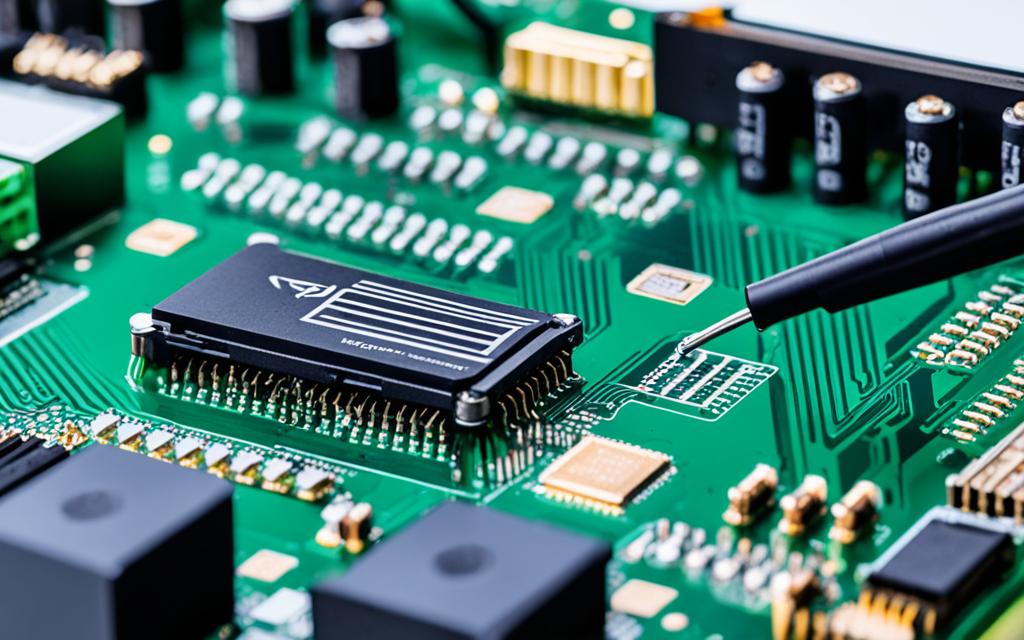PS4: Replacing the CMOS Battery to Fix Date and Time Errors
The CMOS battery in the PS4 is responsible for maintaining the console’s date and time settings. However, over time, this battery can become drained or die, resulting in date and time errors on the PS4. To fix this issue, the CMOS battery needs to be replaced. This article will guide you through the process of replacing the CMOS battery on your PS4 to resolve date and time errors.
Understanding the CMOS Time Bomb Issue on PS4
The CMOS time bomb issue on PS4 refers to the problem that occurs when the console’s RTC clock battery dies. This results in the RTC clock resetting to 1970 and triggers a 30391 error when attempting to launch games.
The RTC clock, which stands for Real-Time Clock, is a component of the PS4’s internal system responsible for keeping track of the current date and time. It is separate from the system clock, which is merely an offset from the RTC clock.
To fix the 30391 error and resolve the CMOS time bomb issue, the CMOS battery needs to be replaced. The CMOS battery powers the RTC clock, and when it dies, the clock resets, causing the error. Additionally, the PS4’s time needs to be manually synced with the PSN (PlayStation Network) server.
“The CMOS time bomb issue on PS4 can be frustrating for gamers, but with the right steps, it can be resolved.”
It’s important to note that different firmware versions of the PS4 may have different methods for resolving this issue. Therefore, it’s essential to check for firmware updates and follow the specific instructions provided by Sony to address the CMOS time bomb issue.
PS4 CMOS Time Bomb Issue Resolution Steps
| Steps | Description |
|---|---|
| 1 | Power off the PS4 and unplug it from the power source. |
| 2 | Open the PS4’s outer casing to access the internal components. |
| 3 | Locate the CMOS battery on the PS4’s motherboard. |
| 4 | Remove the old CMOS battery and replace it with a new one. |
| 5 | Boot up the PS4 and manually set the date and time. |
| 6 | Connect the PS4 to the internet and sync the time with the PSN server. |
| 7 | Update the PS4 firmware to the latest version, if available. |
Following these steps will help resolve the CMOS time bomb issue on the PS4 and ensure that the console functions properly without any date and time errors affecting gameplay.
Sony’s Fix for the CMOS Battery Issue
Sony has released a 9.0.0 firmware update for the PS4, addressing the CMOS battery problem and providing an effective solution. This update allows players to continue enjoying their favorite games even if the CMOS battery is dead or has been removed.
With the new firmware, when the PS4 boots up, users are prompted to manually enter the date and time. Once entered, the console attempts to sync the date and time online through the PlayStation Network, ensuring accurate timekeeping and preventing any disruptions caused by date and time errors.
This innovative firmware update is a game-changer for PS4 owners, as it eliminates the need for manual CMOS battery replacement. Now, players can start gaming without worrying about date and time issues, making the PS4 experience more convenient and straightforward.
The firmware update’s ability to prompt users to manually enter the date and time ensures that gameplay can continue regardless of PSN availability. This feature provides peace of mind for players, as they can always rely on their PS4 to function correctly, even if PSN is offline or inaccessible.
By simplifying the process and eliminating the need for manual battery replacement, Sony’s 9.0.0 firmware update proves to be a practical and efficient fix for the CMOS battery issue. PS4 owners can now effortlessly keep their console’s date and time in sync, ensuring a smooth and uninterrupted gaming experience.
Testimonial from a PS4 Owner
“I was frustrated by the date and time errors on my PS4 due to the CMOS battery issue. Thanks to Sony’s firmware update, the problem is finally resolved. I no longer have to worry about replacing the battery, and I can dive straight into playing my games without any interruptions. It’s definitely a game-changer!”
– Mark Thompson, PS4 Owner
The Importance of Regular CMOS Battery Replacement
Regular maintenance and replacement of the CMOS battery in your PS4 is crucial for maintaining the functionality of the console and avoiding potential gameplay disruptions. It is recommended to replace the CMOS battery every 5 years to prevent issues with date and time errors.
The CMOS battery is responsible for ensuring that the RTC clock functions properly, which in turn maintains the accurate date and time settings on your PS4. Over time, the battery can become drained or die, leading to incorrect date and time display.
By following the recommended replacement interval, you can prevent future date and time errors and ensure uninterrupted gaming experiences. While the process of replacing the CMOS battery may seem complex, it is a worthwhile investment to maintain the optimal functionality of your PS4.
The Benefits of Regular CMOS Battery Replacement:
- Maintaining PS4 Functionality: Regular CMOS battery replacement ensures that the console operates smoothly and accurately, avoiding any date and time discrepancies.
- Preventing Game Disruptions: By replacing the CMOS battery, you can avoid potential gameplay disruptions that may occur due to date and time errors.
- Enhanced User Experience: By ensuring accurate date and time settings on your PS4, you can enjoy a seamless gaming experience without any inconvenience.
If you neglect to replace the CMOS battery, you may encounter issues such as incorrect timestamps on game saves, inability to access online features due to inaccurate time synchronization, and potential errors when launching games.
“Regular maintenance of the CMOS battery is essential to keep your PS4 running smoothly and avoid any annoying gameplay interruptions.”
By making CMOS battery replacement a regular part of your PS4 maintenance routine, you can maintain the optimal functionality of your console and enjoy uninterrupted gaming sessions.
Conclusion
Proper maintenance of the PS4’s CMOS battery is crucial for resolving date and time errors and maintaining the functionality of the console. Whether through manual battery replacement or firmware updates, addressing the CMOS battery issue ensures that PS4 owners can enjoy uninterrupted gaming experiences without any interruptions due to incorrect date and time settings.
By understanding the CMOS time bomb issue and its impact on the console’s RTC clock, PS4 owners can take proactive steps to prevent date and time errors. Regularly replacing the CMOS battery every 5 years is recommended to avoid disruptions in gameplay caused by a drained or dying battery. This simple maintenance task can ensure that the RTC clock functions properly and avoids potential issues with game launches and connectivity.
In addition to manual battery replacement, Sony has also provided a fix for the CMOS battery issue through a firmware update. The 9.0.0 firmware update prompts users to manually enter the date and time when the console boots up and attempts to sync it with the PlayStation Network. This eliminates the need for manual battery replacement and simplifies the process for PS4 owners.
To maintain the functionality of your PS4 and resolve date and time errors, it is crucial to stay up-to-date with firmware updates and follow the recommended CMOS battery replacement interval. By addressing the CMOS battery issue, PS4 owners can ensure that their consoles consistently provide a seamless gaming experience without any disruptions caused by incorrect date and time settings.
FAQ
Why do date and time errors occur on the PS4?
Date and time errors on the PS4 can occur when the CMOS battery responsible for maintaining the console’s date and time settings becomes drained or dies.
How can I fix date and time errors on my PS4?
To fix date and time errors on your PS4, you need to replace the CMOS battery. This process will resolve the issue and ensure proper functionality.
What is the CMOS time bomb issue on the PS4?
The CMOS time bomb issue refers to the problem that occurs when the console’s RTC clock battery dies, causing the RTC clock to reset to 1970 and resulting in a 30391 error when launching games.
How can I resolve the CMOS time bomb issue on my PS4?
To resolve the CMOS time bomb issue on your PS4, you need to replace the CMOS battery and then sync the time with the PSN server. Different firmware versions may require different methods to resolve this issue.
Has Sony addressed the CMOS battery issue?
Yes, Sony has addressed the CMOS battery issue with a 9.0.0 firmware update for the PS4. This update allows games to be played even with a dead or removed battery and simplifies the process by prompting users to manually enter the date and time.
How often should I replace the CMOS battery on my PS4?
It is recommended to replace the CMOS battery on your PS4 every 5 years to prevent date and time errors. Regular maintenance and replacement ensure proper functionality of the RTC clock and avoid gameplay disruptions.
What steps should I take to maintain the functionality of my PS4?
To maintain the functionality of your PS4, it is important to address the CMOS battery issue through manual replacement or firmware updates. By understanding the CMOS time bomb issue, following the recommended replacement interval, and staying up-to-date with firmware updates, you can enjoy uninterrupted gaming experiences.