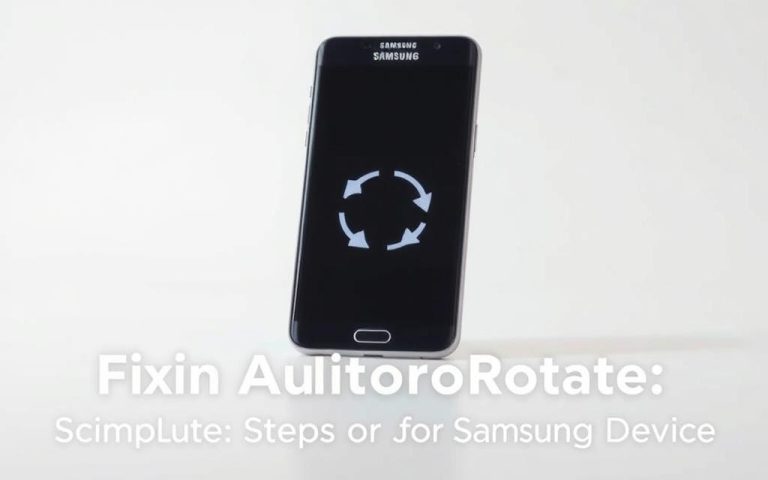Phone Battery Health Restoration: Maximizing Performance
Are you a UK device user looking to maximise the performance and longevity of your mobile? With expert tips and techniques, you can restore your phone battery’s health and ensure it performs at its best. Here, we provide valuable insights and strategies to help you optimise your device’s battery life and prolong its overall lifespan.
As smartphone technology continues to advance, battery life has become a critical consideration for users. Whether you own an Apple device or any other smartphone, understanding how to restore and maintain battery health is essential.
Updating the device’s software, managing battery usage, and adjusting settings play a crucial role in maximising phone performance. By implementing these techniques, you can not only extend battery life but also enhance the overall mobile experience.
Our expert tips will guide you through the process of restoring your phone battery’s health, ensuring long-lasting and reliable performance. Additionally, we will provide specific insights for Apple device users, including iPhone, Apple Watch, iPod, and MacBook owners.
Stay tuned for detailed information on how to maximise battery life on different Apple devices, extend the battery life on your Apple Watch, improve battery life on your iPod, and optimise battery life on your MacBook. We’ll also cover important aspects of smartphone battery health and share practical advice on maintaining and extending battery life.
Join us on this journey to unleash the full potential of your device. With our expert tips and strategies, you can achieve improved battery performance and enjoy the convenience of a long-lasting mobile experience.
Maximizing Battery Life on Apple Devices
When it comes to maximizing battery life on your Apple devices, there are several strategies you can employ to ensure optimal performance and longevity. By implementing these tips, you can make the most out of your device’s battery and minimize the frequency of recharging.
1. Keep Your iOS Software Up to Date
Regularly updating your iOS software to the latest version is crucial for maximizing battery life on Apple devices. Software updates often include optimizations and bug fixes that can improve efficiency and reduce unnecessary battery drain.
2. Adjust Screen Brightness and Use Wi-Fi
Another effective way to preserve battery life is by adjusting the screen brightness on your device. Lowering the brightness level can significantly reduce power consumption. Additionally, using Wi-Fi instead of cellular data whenever possible can also help extend battery life.
3. Utilize Low Power Mode
iOS devices are equipped with a Low Power Mode feature that can be activated when your battery level is running low. Enabling this mode reduces display brightness and optimizes device performance to conserve energy and prolong your battery life.
4. Manage Background App Activity and Location Services
Background app activity and location services can have a considerable impact on your device’s battery life. By toggling these settings and limiting unnecessary background activity, you can preserve precious battery power. Disabling location services for apps that don’t require it can also help conserve energy.
5. Charge Your Apple Device Properly
Proper charging habits are crucial for maintaining battery health and maximizing its lifespan. It is recommended to use the official Apple charging cable and plug it into a power source. Avoid charging your device in extreme temperatures or directly from a computer, as these practices can negatively impact battery performance.
“To maximize battery life on Apple devices, keep your iOS software up to date, adjust screen brightness, utilize Low Power Mode, manage background app activity and location services, and charge your device properly.”
Following these guidelines can help you make the most of your Apple device’s battery life and enjoy uninterrupted usage throughout your day. By implementing these strategies, you can achieve maximum performance and longevity from your Apple devices.
Extending Battery Life on Apple Watch
Apple Watch users can take advantage of various features and settings to extend the battery life of their devices. By implementing these strategies, users can ensure longer usage times and maximize the functionality of their Apple Watches.
Power Saving Mode
One effective way to conserve battery life on the Apple Watch is by utilizing the Power Saving Mode, especially during running and walking workouts. Activating this mode disables the heart-rate sensor, which can significantly reduce power consumption and extend the battery life. Enabling Power Saving Mode is quick and easy, ensuring that users can make the most out of their workouts while optimizing their device’s power usage.
Bluetooth Chest Strap
For longer workouts that require continuous heart-rate tracking, users can opt for a Bluetooth chest strap instead of relying solely on the built-in sensor. Bluetooth chest straps are designed to connect seamlessly with Apple Watch, providing accurate heart-rate data without draining the device’s battery. This alternative can be especially beneficial for fitness enthusiasts who engage in extended exercise sessions and prioritize battery life.
Wake Screen Settings and Notifications
Customizing wake screen settings is another effective way to extend Apple Watch battery life. By adjusting these settings, users can prevent the display from turning on every time they raise their wrist, minimizing unnecessary power consumption. Additionally, managing notifications to reduce their frequency can also contribute to saving battery power. By being selective about which apps send notifications to their Apple Watch, users can further extend battery life and increase overall device efficiency.
Disabling Bluetooth When Not in Use
When Bluetooth connectivity is not required, disabling it on the Apple Watch can help conserve power. Bluetooth consumes battery life by maintaining a constant connection with other devices, such as iPhones or headphones. By disabling Bluetooth when it is not in use, users can reduce power consumption and ensure that the battery lasts longer throughout the day.
Regular Software Updates and Proper Charging
To optimize the battery life of an Apple Watch, it is essential to keep the device’s software up to date. Apple regularly releases software updates that contain bug fixes and performance improvements, including battery optimizations. By installing these updates, users can benefit from enhanced battery performance and prolong the overall lifespan of their Apple Watch.
Finally, charging the Apple Watch properly is crucial for maintaining battery health. It is recommended to charge the device using the provided magnetic charging cable and power adapter. Additionally, avoiding overcharging and ensuring that the Apple Watch is charged in a cool environment can help preserve battery capacity and maximize its longevity.
By implementing these strategies and utilizing the available power-saving features, Apple Watch users can extend their device’s battery life, enhancing their overall user experience and allowing for more uninterrupted usage.
Improving Battery Life on iPod
Maximizing the battery life of your iPod can ensure a longer-lasting music experience. By following a few simple tips, you can make the most out of your device’s battery performance.
Software Updates
Regularly updating your iPod’s software to the latest version is key to improving battery life. These updates often include performance enhancements and bug fixes that optimize power usage.
Utilize the Hold Switch and Pause
When your iPod is not in use, make sure to activate the hold switch to prevent any accidental battery drain. Additionally, pause or turn off your iPod when you’re not actively listening to music. These simple steps can prevent unnecessary power consumption.
Adjust EQ Settings
The equalizer (EQ) settings on your iPod can have an impact on battery life. Consider adjusting or turning off the EQ settings if you don’t require them for your music listening experience. This can help conserve battery power and ensure longer playtime.
Charging Recommendations
When charging your iPod, it is recommended to use a computer that is plugged in and powered on. This ensures a steady power source and prevents draining the battery unnecessarily.
| Tip | Effect |
|---|---|
| Regular software updates | Improves battery life |
| Utilize hold switch and pause | Prevents unnecessary power consumption |
| Adjust EQ settings | Conserves battery power |
| Charging using a computer | Avoids draining the battery |
Implementing these tips can help you improve the battery life of your iPod, allowing you to enjoy your favorite music for longer periods without interruptions.
Optimizing Battery Life on MacBook
When it comes to optimizing battery life on your MacBook, there are several key strategies you can implement. By following these tips, you can ensure that your battery power lasts longer and you can work seamlessly without interruptions.
Install macOS Updates
One of the first steps in maximizing battery performance is to keep your MacBook software up to date. By regularly installing the latest macOS updates, you can benefit from various optimizations and enhancements that help conserve battery power.
Adjust Energy Saver Preferences
The Energy Saver preferences on your MacBook allow you to customize power-saving settings according to your needs. By accessing System Preferences and navigating to the Energy Saver section, you can select options such as maximizing performance or balancing energy usage. Additionally, you can adjust the screen brightness to the lowest comfortable level to save battery power effectively.
Turn Off Wi-Fi when Not in Use
When you’re not actively using Wi-Fi on your MacBook, consider turning it off. This simple step can significantly reduce power consumption and extend your battery life. You can easily toggle the Wi-Fi connection on and off through the Wi-Fi menu located in the upper right corner of the menu bar.
Disconnect Peripherals and Quit Unused Applications
Another effective way to optimize battery life is by disconnecting any peripherals that are not currently in use. USB devices and external displays can draw power from your MacBook, even when not actively used. Additionally, quitting unused applications and processes can help reduce background activity and conserve battery power.
Charging Best Practices
To maintain optimal battery health, it’s important to follow charging best practices. Whenever possible, charge your MacBook using a computer that is plugged in and powered on. This ensures that your battery remains charged and doesn’t drain unnecessarily. Additionally, avoid fully depleting your battery regularly as it can impact its long-term performance.
| Optimization Techniques | Benefits |
|---|---|
| Installing macOS Updates | Keeps your MacBook up to date with the latest optimizations |
| Adjusting Energy Saver Preferences | Customizes power-saving settings and conserves battery power |
| Turning Off Wi-Fi when Not in Use | Reduces power consumption and extends battery life |
| Disconnecting Peripherals and Quitting Unused Applications | Reduces background power usage and extends battery life |
| Charging Best Practices | Maintains optimal battery health and performance |
Understanding Smartphone Battery Health
Smartphone battery health is a crucial factor in ensuring optimal device performance and longevity. By understanding the key elements that influence battery health, users can take proactive steps to maintain and optimize their battery life.
One of the primary factors that contribute to battery health is battery capacity. Battery capacity refers to the amount of charge the battery can hold, measured in milliampere-hours (mAh). A higher capacity means the battery can store more energy, resulting in longer usage time between charges.
Another important factor to consider is the number of charge cycles a battery goes through. A charge cycle is defined as a full charge and discharge of the battery. As the number of charge cycles increases, the battery’s capacity gradually declines, leading to decreased battery life.
Environmental conditions can also impact battery health. High temperatures can accelerate battery degradation, causing it to lose capacity at a faster rate. Additionally, constantly charging the battery to full and keeping it at 100% charge for prolonged periods can contribute to reduced battery lifespan.
Monitoring battery status and usage can provide valuable insights into the health of the battery. Many smartphones offer battery health indicators that display information about the battery’s current capacity and condition. By regularly checking these indicators, users can identify when their battery is experiencing degradation and take appropriate action.
To maintain and optimize smartphone battery life, it is advisable to make adjustments to phone settings and charging practices. Lowering screen brightness, disabling unnecessary background app refresh, and minimizing location services can help conserve battery power. Furthermore, adopting proper charging habits, such as avoiding overcharging and charging at moderate temperatures, can contribute to prolonging battery health and overall lifespan.
| Factors Affecting Smartphone Battery Health | Best Practices |
|---|---|
| Battery Capacity | A higher capacity allows for longer usage between charges. Consider smartphones with larger battery capacities. |
| Charge Cycles | Avoid excessive charge cycles by charging the phone when necessary and avoiding constant full charges. |
| Environmental Conditions | Avoid exposing the phone to high temperatures and limit prolonged periods of full charge. |
| Battery Status | Regularly check battery health indicators provided by smartphones to monitor battery degradation. |
| Phone Settings | Adjust screen brightness, disable unnecessary background app refresh, and minimize location services. |
| Charging Practices | Avoid overcharging, charge at moderate temperatures, and unplug the phone once it reaches a full charge. |
By understanding the fundamental aspects of smartphone battery health, users can preserve and optimize their battery life, ensuring long-lasting performance and a seamless user experience.
Maintaining and Extending Smartphone Battery Life
Proper care and maintenance are essential for maintaining and extending the lifespan of your smartphone battery. By implementing the following practices, you can optimize battery performance and ensure your device lasts longer.
Adjusting Screen Brightness and Timeout
One effective way to conserve battery power is by adjusting the screen brightness of your smartphone. Reduce the brightness level to an optimal setting that is comfortable for viewing while saving energy. Additionally, setting a short screen timeout means your device will automatically go to sleep after a few seconds of inactivity, further preserving battery life.
Disabling Background App Refresh
Background app refresh allows applications to constantly update and fetch new data in the background. However, this can drain your battery as it requires continuous internet connectivity. To save battery power, disable background app refresh for non-essential apps. This way, only the apps you use actively will retrieve data when you open them.
Charging at Room Temperature and Avoiding Overcharging
For optimal battery health, it is important to charge your smartphone at room temperature. Extreme heat or cold temperatures can impact the battery’s performance and longevity. Additionally, avoid overcharging your device by unplugging it once it reaches a full charge. Overcharging can strain the battery and lead to premature degradation.
Using Fast and Wireless Charging Judiciously
While fast and wireless charging provide convenience, it’s important to use these features judiciously. Rapid charging can generate more heat and potentially degrade your battery over time. It’s recommended to use regular charging methods whenever possible to minimize battery strain and promote longevity.
Replacing the Battery if Performance Significantly Declines
If you notice a significant decline in your smartphone’s battery performance, it may be necessary to replace the battery. Over time, batteries lose their capacity to hold a charge effectively. By replacing the battery, you can restore your smartphone’s endurance and improve its overall battery life.
Follow these tips to maintain and extend the battery life of your smartphone, ensuring optimal performance for a longer period.
Comparison of Battery Maintenance Techniques
| Technique | Advantages | Disadvantages |
|---|---|---|
| Adjusting Screen Brightness | – Energy conservation – Improved viewing experience |
– Reduced screen visibility in bright environments |
| Disabling Background App Refresh | – Reduced battery drain – Enhanced privacy |
– Delayed app updates and notifications |
| Charging at Room Temperature | – Optimized battery performance – Reduced risk of overheating |
– Limited charging flexibility |
| Using Fast and Wireless Charging Judiciously | – Convenient charging options – Time-saving |
– Potential battery degradation – Heat generation |
| Replacing the Battery | – Restored battery performance – Extended device lifespan |
– Cost of battery replacement – Professional installation required |
Conclusion
Taking steps to preserve and optimize battery life on various devices, including Apple devices, smartphones, iPods, and MacBooks, can greatly benefit users in maximizing device performance and longevity. By regularly updating the software and adjusting settings, users can maintain battery health and ensure optimal performance.
Monitoring battery status plays a crucial role in identifying when batteries need to be replaced. Over time, batteries naturally degrade and lose their capacity to hold a charge. By being aware of the battery status, users can make informed decisions about when to replace batteries, thereby extending the lifespan of their devices.
In addition to software updates and monitoring, practicing good charging habits is vital. Proper charging techniques, such as avoiding overcharging and using the correct chargers, help preserve battery health and prevent unnecessary wear and tear. By following these tips and taking proper care of their devices, users can enjoy optimal battery performance and get the most out of their beloved devices.
FAQ
What can I do to maximize battery life on my Apple devices?
To maximize battery life on Apple devices, it is recommended to always update the iOS software to the latest version. Adjusting screen brightness and using Wi-Fi instead of cellular data can help preserve battery life. iOS devices have a Low Power Mode feature that can be activated when the battery level is low, reducing display brightness and optimizing device performance. Background app activity and location services can also impact battery life, and toggling these settings can help conserve energy. It is important to charge Apple devices properly and ensure they are using the latest software updates.
How can I extend battery life on my Apple Watch?
Apple Watch users can extend battery life by activating Power Saving Mode during running and walking workouts to disable the heart-rate sensor. Using a Bluetooth chest strap instead of the built-in sensor for longer workouts can also conserve battery life. Adjusting the wake screen settings to prevent the display from turning on every time the wrist is raised can minimize battery usage. Disabling Bluetooth when not in use can also help conserve power. It is recommended to keep Apple Watch software up to date and charge the device properly.
What can I do to improve battery life on my iPod?
Regularly updating iPod software to the latest version can improve battery life. Using the hold switch when the iPod is not in use and pausing or turning it off when not listening to music can prevent unnecessary power consumption. Adjusting equalizer settings or turning EQ off if not needed can also save battery power. Charging the iPod using a computer that is plugged in and powered on is recommended to avoid draining the battery.
How can I optimize battery life on my MacBook?
Keeping MacBook software up to date by installing the latest macOS updates is important for optimizing battery life. Adjusting energy saver preferences, such as maximizing performance and dimming the screen to the lowest comfortable level, can also help conserve battery power. Turning off Wi-Fi when not in use can reduce power consumption. Disconnecting peripherals and quitting unused applications can further extend battery life. Charging the MacBook using a computer that is plugged in and powered on is recommended.
What factors influence smartphone battery health?
Smartphone battery health is influenced by factors such as battery capacity and charge cycles. Battery capacity refers to the amount of charge the battery can hold, measured in milliampere-hours (mAh). Charge cycles, which involve a full charge and discharge of the battery, can affect overall battery health. High temperatures and constant charging can contribute to battery degradation. Monitoring battery status and usage can provide insights into when the battery may need to be replaced. Adjusting phone settings and charging practices can help maintain and optimize battery life.
How can I maintain and extend battery life on my smartphone?
Proper care and maintenance can help maintain and extend smartphone battery life. Adjusting screen brightness and setting a short screen timeout can conserve energy. Disabling background app refresh for non-essential apps can save battery power. Charging the phone at room temperature and avoiding overcharging can help preserve battery health. It is recommended to unplug the phone once it reaches a full charge. Fast and wireless charging should be used judiciously to minimize battery strain. When a battery’s performance significantly declines, replacing it may be necessary to restore the smartphone’s endurance.