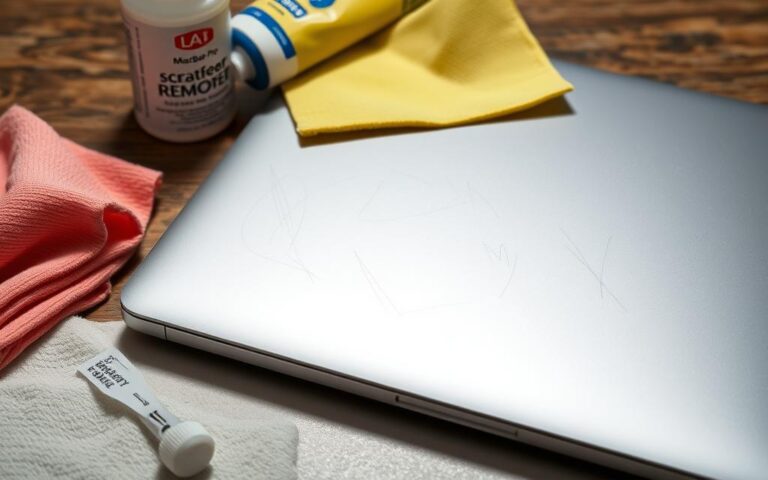Is Your MacBook Pro Bent? Here’s How to Fix It!
Accidents happen—even to premium laptops. A 2013 15″ MacBook Pro, valued at $2.5k, recently survived a fall after a cat knocked it off a bed. Though it charges and shows no screen damage, the bent case raises safety concerns.
Internal components, like the battery, may be compromised. Immediate action prevents further harm. Students and creators rely on these devices for work and play, making repair decisions critical.
Options range from Apple Store diagnostics to DIY fixes. Costs vary, especially for older models over years of use. Let’s explore solutions to restore your device safely.
Can a Bent MacBook Pro Be Fixed? Assessing the Damage
Visible dents or warping may hide deeper problems in your laptop. Before attempting fixes, evaluate safety risks and internal damage. Experts warn that even minor bends near the DC-In board could cause short circuits.
Signs Your Device Is Unsafe to Use
Stop use immediately if you notice:
- Exposed batteries or separated bottom panels
- Warped enclosures pressing against internal parts
- Intermittent charging or overheating
A 2020 MacBook Air case showed yellowish screen glow after a drop—pressure can distort displays over time.
How to Check for Internal Damage
Follow these steps:
- Identify your model via About This Mac for repair compatibility.
- Test trackpad responsiveness and port functionality.
- Listen for irregular fan noises or grinding sounds.
Run Apple Diagnostics for hardware issues. Warped cases may misalign cooling systems, risking further damage.
Apple Store Repairs: Costs and Warranty Coverage
Understanding your repair options at the Apple Store can save time and money. Older devices, like the 2013 model, often face unique challenges due to discontinued parts and expired warranties.

Does AppleCare+ Cover Accidental Damage?
AppleCare+ offers limited protection. For accidental damage, fees start at $99 for screens or enclosures. Other issues cost $299 per incident.
Key limitations:
- 3-year coverage maximum (2013 models are ineligible)
- Two incident claims per year
- Cosmetic damage exclusions apply
Out-of-Warranty Repair Rates
Without coverage, costs escalate quickly. A 2013 owner might face:
- $400+ for display replacements
- $700+ for logic board issues
- Full unit swaps if structural damage is severe
Third-party shops often refuse enclosure repairs due to liability risks. Always request a Genius Bar diagnostic for exact rates.
DIY Fixes for Minor Bends (Proceed with Caution)
Minor bends in your laptop’s frame don’t always require professional intervention. With the right tools and patience, you might restore its shape. However, proceed carefully—missteps can worsen damage.
Essential Tools and Techniques
For aluminum unibody frames, these items help:
- Heat gun (low setting to soften metal)
- Rubber mallet for gentle taps
- Microfiber cloths to protect surfaces
“Prying a swollen battery risks puncture and fire. If the case bulges near the trackpad, stop immediately.” — MacRumors Forum
| Step | Action | Risk Level |
|---|---|---|
| 1 | Apply heat to bent area | Medium |
| 2 | Use a wood block for even pressure | Low |
| 3 | Check screen alignment after 24 hours | Critical |
When to Avoid DIY
Skip at-home fixes if you notice:
- Cracks near the logic board
- Hinge stiffness or creaking
- Battery swelling (indicates internal damage)
A 2015 model owner successfully straightened their device using clamps and patience. Yet, years later, hinge weakness developed. Always stress-test ports and cooling fans post-repair.
When Repair Isn’t an Option: Affordable Alternatives
Sometimes repairs cost more than replacing your device entirely. For students and developers, budget-friendly solutions matter. Explore these alternatives if your laptop’s damage exceeds practical fixes.

Refurbished MacBook Pros: Smart Savings
Apple’s Certified Refurbished store offers 15–30% discounts. These devices undergo rigorous screen and battery tests. Look for 2015–2019 models in the $500–$800 range.
Where to buy reliably:
- Apple’s official refurbished portal (1-year warranty)
- Authorized resellers like Back Market or Gazelle
- Local shops with verified parts sourcing
| Option | Price Range | Warranty |
|---|---|---|
| 2017 13″ MBP | $550–$700 | 90 days–1 year |
| 2019 15″ MBP | $750–$900 | 1 year |
| M1 MacBook Air (new) | $899 (edu) | Limited |
Budget-Friendly Replacement Laptops
Windows/Linux machines under $600 handle coding and design. Consider these for Unity or Unreal Engine work:
- Acer Swift 3 ($599): AMD Ryzen 7, 16GB RAM
- Lenovo IdeaPad 5 ($549): IPS screen, 512GB SSD
- Dell Inspiron 14 ($520): Linux-compatible
“Trade-in programs accept non-functional MacBooks—get credit toward new gear.” — Apple Support
Emergency steps for data:
- Use Target Disk Mode via Thunderbolt.
- Cloud backups if the screen works partially.
- Third-party recovery services (avg. $200–$500 rates).
Conclusion: Making the Best Decision for Your MacBook
Deciding whether to repair or replace depends on three factors: device age, cost, and workflow needs. Older models often exceed warranty coverage, making refurbished units smarter investments.
For temporary fixes:
- Use external monitors if the screen fails
- Sell damaged devices to Apple’s recycling program
- Prioritize data backups via cloud services
Developers should maintain Apple ecosystem continuity. Consider extended warranty options for future purchases. Always check for battery swelling—damage risks increase over time.
For severe cases, explore cost-effective alternatives before committing to expensive fixes.
FAQ
What are the signs of a severely bent MacBook Pro?
A distorted frame, unresponsive keys, or a flickering display indicate serious damage. If the hinge feels loose or the screen doesn’t close properly, seek professional help immediately.
Will Apple repair a bent MacBook Pro under warranty?
Standard warranties exclude accidental damage. However, AppleCare+ covers bends for a fee. Check your coverage in the Apple Support app or at an Apple Store.
How much does Apple charge for out-of-warranty repairs?
Costs vary by model and damage severity. A MacBook Pro display replacement can range from 0 to 0. Always request a quote before proceeding.
Can minor bends be fixed at home?
Gently applying pressure may help slight warping, but incorrect handling risks further damage. For major bends, consult a professional to avoid voiding your warranty.
Are refurbished MacBook Pros a reliable alternative?
Yes. Apple-certified refurbished models undergo rigorous testing and come with a warranty, offering a cost-effective replacement for irreparable devices.
How do I check for internal damage after a bend?
Run diagnostics via Apple Diagnostics (hold D during startup). Look for performance issues, overheating, or distorted audio—these suggest hidden damage.