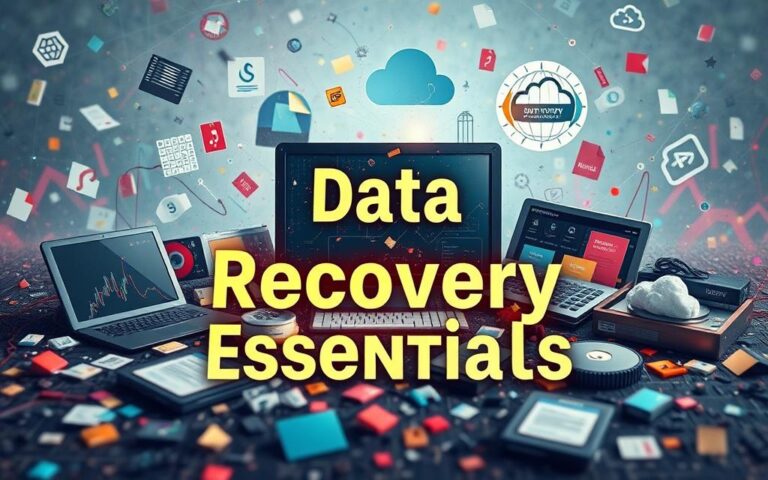How to Recover Lost Music Files
Are you struggling to restore your lost music files? Losing precious music files can be frustrating, especially if you don’t have a backup. But don’t worry, there are ways to recover your deleted or lost music files and restore them to their original state.
In this article, we will explore various methods to help you recover your lost music files. Whether they were mistakenly deleted or lost due to a software malfunction, we have got you covered. We will guide you through recovering music files from the recycle bin and using professional data recovery software to retrieve your cherished tunes.
Method 1: Recover Music Files from Recycle Bin
If you have recently deleted your music files, they may still be in the recycle bin. We will show you how to access and restore them easily. Additionally, even if you have emptied the recycle bin, we will provide tips on how to recover those files using the File History feature on Windows.
Method 2: Using Professional Data Recovery Software
When your music files aren’t found in the recycle bin, you can turn to professional data recovery software like Wondershare Recoverit. We will walk you through the steps of using this trusted software to retrieve your lost music files, whether they were stored on your computer or external drive.
Method 3: Try Free Data Recovery Software
If you’re looking for a cost-effective solution, we will introduce you to TestDisk, a reliable and free data recovery software. Discover its features, compatibility, and usability, as well as its limitations, in order to determine if it’s the right option for your specific needs.
Bonus Tip: How to Prevent Accidental Deletion of Audio Files
Prevention is always better than cure. We will share some valuable tips to help you avoid accidentally deleting your audio files. From regularly backing up your files to using antivirus software to protect against viruses, these preventive measures will give you peace of mind when it comes to safeguarding your music collection.
Conclusion
In conclusion, recovering lost music files doesn’t have to be a daunting task. By following the methods outlined in this article, you can retrieve your deleted or misplaced music files with ease. Remember to take preventive measures to minimize the risk of future data loss. Whether you choose professional data recovery software or opt for a free solution, restoring your music files is within your reach.
People Also Ask
If you have further questions about recovering deleted audio files, retrieving music files from SD cards or Android devices, or even restoring files from Google Drive, we have you covered. Explore our answers to these commonly asked questions and find the information you need.
Method 1: Recover Music Files from Recycle Bin
If you have accidentally deleted your favorite music files and they are sitting in the recycle bin, don’t worry! You can easily recover them with a few simple steps. Here’s how to recover music files from the recycle bin on Windows:
- Open the recycle bin on your desktop by double-clicking on its icon.
- Locate the music files you want to recover. You can either scroll through the list or use the search bar to find specific files.
- Once you have found the files, right-click on each one and select “Restore”.
- The files will be restored to their original location on your computer, such as the “My Music” folder.
But what if you have already emptied your recycle bin? Don’t panic, there’s still hope! Windows has a feature called File History that can help you recover files from an emptied recycle bin. Follow these steps:
- Open the “File Explorer” by right-clicking on the Start menu and selecting “File Explorer” from the drop-down menu.
- In the File Explorer window, navigate to the location where the music files were originally stored.
- Click on the “History” tab at the top of the window.
- Next, click on the “Previous” button to browse through the previous versions of the folder. Look for a version that contains the deleted music files.
- Select the desired files and click on the “Restore” button to recover them to their original location.
By following these simple steps, you can easily recover your music files from the recycle bin or even from an emptied recycle bin using File History. Remember to check the recycle bin first before resorting to other methods of data recovery.
Keep in mind:
It’s important to act quickly when you realize you’ve deleted files by mistake. The longer you wait, the higher the chance of the deleted files being overwritten by new data. So, try to recover the files as soon as possible to increase the likelihood of a successful recovery.
Now that you know how to recover music files from the recycle bin, let’s explore another method of data recovery using professional software.
“Recovering your valuable music files is a straightforward process if you know where to look. By following the steps above, you can easily restore deleted music files from the recycle bin or even recover them from an emptied bin using File History. Remember, time is of the essence, so don’t delay in recovering your files to avoid any potential data loss.”
Method 2: Using Professional Data Recovery Software
In addition to recovering files from the recycle bin, another effective method for retrieving your lost music files is by using professional data recovery software. These software solutions are specifically designed to help you recover data from various storage devices, including computers and external drives.
One highly recommended professional data recovery software is Wondershare Recoverit. This powerful tool is known for its advanced features and user-friendly interface, making it a reliable choice for recovering lost music files.
Why Choose Wondershare Recoverit?
Wondershare Recoverit offers several benefits that set it apart from other data recovery software:
- High success rate: With its advanced technology, Recoverit has a high success rate in recovering lost music files, ensuring that you have the best chance of retrieving your valuable audio files.
- Wide compatibility: The software supports various storage devices and file systems, including hard drives, SSDs, USB drives, and more. It is also compatible with both Windows and Mac operating systems.
- Intuitive interface: Recoverit’s user-friendly interface makes the recovery process straightforward and hassle-free. Even if you’re not tech-savvy, you can easily navigate through the software and retrieve your lost music files.
- Deep scan: The software performs a deep scan to thoroughly search for and recover your lost music files. This ensures that no file remains undiscovered, increasing your chances of successful recovery.
How to Recover Lost Music Files with Wondershare Recoverit:
Follow these steps to use Wondershare Recoverit and recover your lost music files:
- Download and install Wondershare Recoverit from the official website.
- Launch the software and select the location where your music files were lost.
- Click on the “Start” button to begin the scanning process.
- Once the scan is complete, preview the recovered music files and select the ones you want to recover.
- Click on the “Recover” button to restore the selected music files to your desired location.
With its comprehensive features and user-friendly interface, Wondershare Recoverit is a reliable solution for recovering your lost music files. Whether your files were accidentally deleted, lost due to a system crash, or any other reason, this professional data recovery software can help you retrieve them effectively.
Don’t let the loss of your valuable music files cause frustration. With Wondershare Recoverit and its powerful recovery capabilities, you can regain access to your favorite songs and playlists in no time.
Method 3: Try Free Data Recovery Software
When it comes to recovering lost music files, there are a variety of options available. While professional data recovery software is a powerful and reliable choice, it can sometimes come with a hefty price tag. That’s where free data recovery software comes in. One popular choice for recovering lost music files is TestDisk.
TestDisk is a free and open-source data recovery software that can help you recover deleted music files with ease. It is compatible with a wide range of operating systems, including Windows, macOS, and Linux, making it accessible to users across different platforms. Plus, TestDisk supports a variety of file systems, including FAT, NTFS, and exFAT, ensuring that you can recover your lost music files regardless of the file system used.
Using TestDisk is straightforward. Once you have downloaded and installed the software on your computer, simply launch the program and follow the on-screen instructions. TestDisk offers a step-by-step wizard that will guide you through the recovery process, making it easy even for users with limited technical expertise.
However, it’s important to note that while TestDisk is a powerful tool, it does have its limitations. It may not be able to recover all deleted music files, especially if they have been overwritten or damaged. Additionally, TestDisk does not have a user-friendly interface like some paid software options, which may make it less intuitive to navigate for some users.
To give you a clearer understanding of the features and limitations of TestDisk, here is a brief comparison table:
| TestDisk | Professional Data Recovery Software |
|---|---|
| Free and open-source | Typically paid |
| Compatible with various operating systems | Compatibility may vary |
| Supports a wide range of file systems | Supports specific file systems |
| User-friendly interface, but less intuitive | Intuitive and user-friendly interface |
| May not recover all deleted music files | High chance of successful recovery |
In conclusion, TestDisk can be a great option for those looking to recover lost music files without spending any money. Its compatibility, ease of use, and wide range of supported file systems make it a valuable tool in your data recovery arsenal. Just keep in mind its limitations and consider professional data recovery software if you require a higher chance of successful recovery.
Source
TestDisk is a powerful and free data recovery software that can help you recover lost music files. Its compatibility with different operating systems and file systems makes it a valuable tool for users looking for a cost-effective solution. However, it’s important to remember that TestDisk may not be able to recover all deleted music files and has a less intuitive interface compared to professional data recovery software.
Bonus Tip: How to Prevent Accidental Deletion of Audio Files
When it comes to your valuable audio files, prevention is key. By taking a few simple precautions, you can avoid the frustration of losing your cherished music. Here are some essential tips to help you prevent accidental deletion of audio files:
1. Backup Your Audio Files Regularly
Creating regular backups of your audio files is one of the most effective ways to safeguard against accidental deletion. By storing copies of your files in separate locations, you can easily recover them in case of accidental loss.
Remember, it’s always better to be safe than sorry. Take the time to back up your audio files on a regular basis.
2. Use Antivirus Software
Protecting your audio files from viruses and malware is crucial to prevent accidental deletion. By using reliable antivirus software, you can significantly reduce the risk of your files getting infected and becoming inaccessible.
3. Be Cautious Before Deleting Files
Before deleting any audio files, take a moment to double-check and ensure you’re not deleting anything important. It’s easy to mistakenly delete files without realizing their value, so always exercise caution when clearing out your audio library.
By following these preventive measures, you can avoid the heartache of losing your favorite music files due to accidental deletion.
Remember, prevention is always better than recovery. Take these steps to protect your audio files and enjoy the peace of mind knowing that your music library is safe and secure.
Conclusion
In this article, we have explored various methods to recover lost music files, ensuring that your cherished audio files can be retrieved even in the face of accidental deletion or system errors. By implementing these strategies, you can have peace of mind knowing that your music collection is safeguarded.
Firstly, we discussed the process of recovering music files from the recycle bin, which can be a straightforward solution if the files haven’t been permanently deleted. By following the step-by-step instructions provided, you can easily restore your deleted music files.
Next, we explored the use of professional data recovery software, such as Wondershare Recoverit. This powerful tool allows you to recover lost music files from both your computer and external drives. By following the software’s intuitive interface, you can retrieve your valuable audio files effortlessly.
We also touched on the option of using free data recovery software like TestDisk. Although it may have some limitations, TestDisk can still be a viable solution for recovering lost music files. Make sure to acquaint yourself with the software’s features and compatibility before proceeding.
Lastly, we emphasised the importance of preventive measures to avoid the loss of music files in the first place. Regularly backing up your files and using reliable antivirus software can significantly reduce the risk of accidental deletion or file corruption.
Remember, prevention is always better than cure. By taking the necessary precautions and implementing these techniques, you can ensure the long-term safety and accessibility of your music collection.
Don’t let the fear of losing your music files dampen your enjoyment. With the methods discussed in this article, you can confidently recover lost music files and take proactive steps to prevent such incidents from occurring in the future.
Recover your lost music files today and preserve the soundtrack of your life.
Summary of Recovery Methods
| Recovery Method | Advantages | Disadvantages |
|---|---|---|
| Recycle Bin Recovery | Easy and quick | Files can be permanently deleted |
| Professional Data Recovery Software | High success rate | May require paid software |
| Free Data Recovery Software | No cost | Limitations and lower success rate |
People Also Ask
If you’ve accidentally deleted your audio files and are in need of a solution, you may have questions about how to recover deleted audio files. Here are some common queries and their answers:
1. Can I recover deleted music files from an SD card?
Yes, you can recover deleted music files from an SD card using data recovery software. In Section 3 of this article, we discuss the option of using professional data recovery software to retrieve deleted music files. We also provide step-by-step instructions on how to recover files from an SD card using this software.
2. How can I recover deleted music files from my Android device?
If you’ve accidentally deleted music files from your Android device, don’t worry. In Section 3 of this article, we explain how to use professional data recovery software to recover deleted files from an Android device. You’ll find detailed instructions on how to connect your device and recover the lost music files.
3. Is it possible to recover deleted music files from Google Drive?
Absolutely! Section 4 of this article introduces TestDisk, a free data recovery software that can help you retrieve deleted music files from Google Drive. We provide information on how to use TestDisk to recover your files and the limitations of this software. Make sure to check out that section for more details.
Keep in mind that the methods and software mentioned in this article offer effective solutions for recovering deleted audio files. Refer to the relevant sections for more information on each method and get back those precious music files!
FAQ
What types of audio files can be recovered?
The methods discussed in this article can be used to recover various types of audio files, including but not limited to MP3, WAV, WMA, and FLAC.
Can I recover music files from an SD card or Android device?
Yes, you can recover music files from an SD card or Android device using the methods described in this article. The steps may vary slightly depending on the device and operating system.
Can I recover music files from Google Drive?
Unfortunately, the methods mentioned in this article do not specifically address recovering music files from Google Drive. However, if you have synced your music files to Google Drive, you can retrieve them from your Drive’s trash folder within a certain time frame.
How do I recover music files from the recycle bin on Windows?
To recover music files from the recycle bin on Windows, simply open the recycle bin, locate the files you want to restore, right-click on them, and select the “Restore” option.
How do I recover files from an emptied recycle bin using File History?
If you have enabled File History on your Windows computer, you can recover files from an emptied recycle bin by following these steps: open the file or folder containing the music files, right-click on it, select the “Restore previous versions” option, and choose the version you want to recover.
What professional data recovery software do you recommend for recovering lost music files?
We recommend using Wondershare Recoverit as professional data recovery software for retrieving lost music files. It’s a powerful and user-friendly tool that can recover music files from both computers and external drives. Please refer to the relevant section of this article for step-by-step instructions on using Recoverit.
Is there any free data recovery software available for recovering lost music files?
Yes, one free option for recovering lost music files is TestDisk. TestDisk is a reliable and versatile data recovery software that can help you retrieve deleted music files. For more information on TestDisk’s features, compatibility, usability, and limitations, please refer to the relevant section of this article.
How can I prevent accidental deletion of audio files?
To prevent accidental deletion of audio files, we recommend the following tips: regularly back up your files to an external storage device or cloud service, use reputable antivirus software to protect against viruses and malware that may cause file loss, and be cautious and double-check before deleting any files to avoid mistakenly deleting important music files.