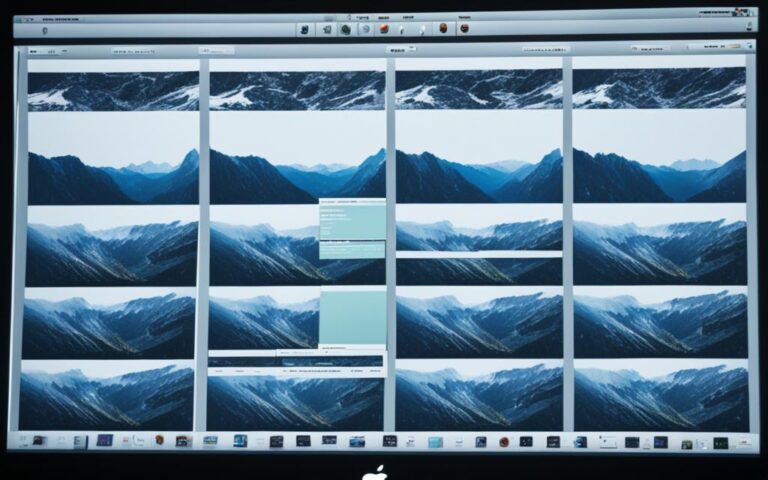How to Fix a Dent in Your iMac: Tips and Tricks
Finding a dent in your iMac can be upsetting. It doesn’t just spoil its look but can affect how it works too. This guide will give you iMac repair tips to fix that dent. We’ll share various iMac dent solutions, from do-it-yourself ways to getting professional help. By the end, you’ll know how to make your iMac look and work perfectly again.
Deciding between fixing it at home or going to an expert? We’ll help you know your choices. This info aims to guide you in protecting your iMac against more dents and marks. Such precautions will help keep your device going for longer.
If screen issues are also bothering you, useful advice is available here. This link will give you tips on fixing stuck pixels, adding to what we’ve discussed.
Understanding the Nature of iMac Dents
To handle iMac dents well, we must first understand what causes them and what they’re made of. Dents can happen from drops, hitting them with heavy objects, or just not being careful. This can make the iMac look less appealing.
Common Causes of Dents in iMacs
There are a few main reasons why iMacs get dents:
- Accidental drops during moving or setting up.
- Getting hit by heavy things that fall on the iMac.
- Being careless when moving or cleaning the device.
These situations can ruin the look of your iMac. Dealing with screen problems like backlight bleed can also show us how to fix these issues. For help on this topic, check out backlight bleed repair tips.
Materials Used in iMac Construction
iMacs are mainly made of aluminium. This material makes them look nice but it’s not perfect. Aluminium is strong but can get bent out of shape if it’s under too much stress. The iMac’s body is made from a single piece of aluminium. This makes it sturdy but also prone to getting dents and scratches. The thickness of the outer case and the nature of aluminium affect how well it can resist damage.
Knowing about what causes dents in iMacs and the materials used to make them helps us take better care of them. With careful handling, we can keep our iMacs looking good.
How to Fix a Dent in Your iMac
Starting the repair on your iMac’s dent needs care. First, you must fully check the damage. Understanding the depth and place of the dent helps figure out the needed iMac repair tools. It’s vital to ensure your repair work doesn’t hurt the device’s working parts, like hinges or inside bits.
Assessing the Damage
To assess iMac damage, look at the dent up close. Search for clues that show if the dent has hit the hardware or inside parts. Knowing any work or look issues will help pick the right fix method. Taking photos of the dent can help when you fix it.
Necessary Tools for Repair
Looking at an iMac dent repair guide will give good tips on the needed tools. You will need:
- Heat sources for making aluminium soft
- Rubber mallets for light hitting
- Files for making surfaces smooth
Using the right tools for iMac repair greatly raises the chance of a successful fix. You might get extra checking tools from experts, like free checks from Apple-Bay Limited. This allows for better damage checks before starting fixes.
DIY Repair Methods
For iMac owners with dents, discovering DIY iMac dent repair methods can save time and cash. There are several strategies to fix your device and make it look great again, without needing professional help. These methods can effectively repair dents.
Using Heat for Aluminium Dents
The heat method for dents is well-liked among DIY fans. iMac casings are often made of aluminium, which expands with heat. Gently heating the damaged area can simplify the reforming and smoothing of the dent. Use a heat gun or hairdryer on a moderate setting for this. Always keep an eye on the temperature to avoid harm to the casing or its inside.
Leveraging a Rubber Mallet Technique
If you’re dealing with minor dents, the rubber mallet technique could work. This method needs a soft but firm approach. Use a rubber mallet to slightly over-correct the dent for a better chance of it returning to its original place. It’s important to protect the surface to stop more damage.
Creating a Wooden Mandrel for Precision
Crafting a wooden mandrel suits those looking for precision. This tool assists in accurately fixing dents while keeping the iMac case safe. Applying pressure carefully helps control movements and reduce accidental harm, especially in delicate areas of the device.
| Method | Description | Pros | Cons |
|---|---|---|---|
| Heat Method | Using heat to expand aluminium and reshape the dent | Effective for minor dents | Risk of overheating |
| Rubber Mallet Technique | Using a rubber mallet to gently tap the dent back in | Easy and cost-effective | Requires careful handling |
| Wooden Mandrel | A tool for precise tapping to remove dents | Increases accuracy and control | Needs skill to create and use properly |
When to Consider Professional Help
Knowing when to get professional iMac repair is important. DIY methods can work, but some signs for professional help might mean you need an expert. It’s crucial to understand how serious the damage is and what risks DIY repairs carry.
Signs That Repair is Beyond DIY
Sometimes the damage is too much for a DIY fix. Key signs you need a pro include:
- Big dents that affect important parts
- Major changes to the look that need a pro to fix
- Damage to essential parts that could make DIY fixes more expensive
- Trying a DIY repair might cancel your warranty
Cost Considerations for Professional Repairs
The costs of DIY vs professional repairs vary. With AppleCare+, many repairs only cost $99 USD for accidental damage. But without it, the price can be much higher:
| Repair Type | Cost with AppleCare+ | Cost without AppleCare+ |
|---|---|---|
| Display Assembly Replacement | $99 | $450+ |
| Other Parts Replacement | $299 | $500+ |
| Display and Top Case Assembly | $398 | $450+ |
Fixing dents the wrong way might lead to more problems, like making the display crack easier. Firms like LaptopMD can quickly and reliably fix Macbook Pro dents, often on the same day. This makes them a good choice for urgent repairs.

Preventative Measures for Future Damage
Keeping your iMac in top shape means being proactive. It’s all about avoiding those iMac dents before they happen. To do this, we need to look at the risks and how to dodge them. In this section, we’ll share tips on how to protect your iMac and handle it right.
Protecting Your iMac from Accidental Dents
Picking the right spot for your iMac is the first step. Use protective covers or cases for extra safety. Also, a clean workspace is key to avoiding accidents that lead to damage. Be extra careful when moving or adjusting your iMac to avoid dropping or bumping it.
Optimal Placement and Handling Tips
Where you place your iMac is very important. Keep it on a stable, secure surface to prevent falls. When moving or adjusting your iMac, use both hands. It really helps prevent accidents. Keep your iMac away from other devices that might cause damage. Keeping your workspace tidy and following these tips can help keep your iMac dent-free.
| Preventative Measure | Description |
|---|---|
| Use Protective Covers | Investing in a quality cover can absorb shocks during minor impacts. |
| Optimal Placement | Keep the iMac on a flat, sturdy desk to avoid tipping or falls. |
| Situational Awareness | Be mindful of your surroundings, especially when handling the device. |
| Regular Maintenance | Check for potential hazards in your workspace that may harm your iMac. |
For more information on keeping your devices safe and repairs, check out guides on timely MacBook physical damage.
Comparing DIY vs Professional Repairs
When you have a dent in your iMac, you need to know the differences between DIY and professional repair. Each has its benefits and drawbacks. This affects the cost, result, and iMac warranty.
Pros and Cons of DIY Repair Solutions
DIY repair solutions offer cost savings and the joy of fixing your device. Here are the main benefits:
- Cost Savings: DIY repairs often require only minimal investment in tools, making it a budget-friendly option.
- Personal Satisfaction: Successfully repairing your iMac can boost confidence and a sense of accomplishment.
- Flexibility: DIY repairs can be done at your convenience, accommodating your schedule.
However, DIY repairs have their challenges:
- Lack of Expertise: Without proper knowledge, mistakes can lead to further damage requiring professional intervention.
- No Warranty Protection: Many repairs carried out independently can void existing warranties, resulting in potential financial loss in the long run.
- Time-Consuming: Researching and performing the repair can take significant time, especially for complex issues.
Assessing Warranty Implications
One key aspect to think about is how repairs affect iMac warranties. DIY fixes can cause issues:
- Void Warranty: Any DIY repair that deviates from Apple’s guidelines can void both warranty and AppleCare, eliminating support options.
- Manufacturer Support: After a DIY fix, getting help from Apple or authorised service providers can be tough.
- Long-Term Costs: The immediate savings from DIY options might look good, but losing warranty could cost more later on.
If you’re unsure about DIY repairs, going professional is wise. It ensures expertise, quality, and keeping your warranty. This often makes it a better choice for the long term.
| Repair Option | Advantages | Disadvantages | Warranty Impact |
|---|---|---|---|
| DIY Repair | Cost savings, personal satisfaction, flexible schedule | Risk of further damage, time-consuming, potential for voiding warranty | May void warranty |
| Professional Repair | Expertise, quality assurance, warranty retention | Higher cost, potential scheduling delays | Warranty protected |
Real User Experiences and Tips
iMac users share their real-life experiences to help others fix dents. They tell their stories on different platforms. This helps us see what challenges they face and what methods work best.
Case Studies from Fellow iMac Users
On sites like eBay, Craigslist, and Facebook Marketplace, iMac users talk about fixing dents. One person used heat and a rubber mallet to fix a dent. This kept the iMac looking good and working well.
Another user reminded us to be patient and careful when fixing things. These tips from real users are very helpful to others.
Insights from Repair Forums
iMac repair forums are full of tips from experienced users. They discuss how to avoid common mistakes. For example, they talk about the best ways to smooth out dents.
They say it’s important to carefully check the damage first. Sharing stories about successful repairs shows that good choices can avoid extra problems.
Conclusion
To sum up, fixing a dent in your iMac is key. It matters a lot if you try fixing it yourself or get professional help. We’ve shared vital tips for iMac users in this article. Both DIY and expert help can work well if done carefully. Think about how easy the aluminium casing can dent as you plan how to avoid damage.
It’s crucial to look after your iMac well to avoid problems. Regular cleaning with a lint-free cloth, using protective cases, and handling your device carefully can lower the risk of damage. Know that dust and power surges can cause big issues. This knowledge helps protect your iMac from expensive fixes.
In the end, dealing with a dent or keeping your iMac in top shape requires informed and proactive care. Paying attention to what your device needs helps it last longer. It also improves how well it works and your experience using it.
FAQ
How can I fix a small dent in my iMac at home?
To fix a small dent at home, try using DIY methods. Apply heat to the dented area to expand the aluminium. This makes it easier to manage. You can then use a rubber mallet or a wooden mandrel. These tools can help in gently tapping out the dent.
What should I do if the dent in my iMac is deep?
For deep dents, or if it affects the iMac internally, get professional help. Experts have the right tools and skills. They ensure your iMac works well after the repair.
Will repairing my iMac dent myself void the warranty?
Repairing your iMac yourself could void its warranty. Always check the warranty terms. It’s a good idea to talk to the manufacturer or an approved service provider before you start.
What tools do I need for repairing an iMac dent?
You’ll need a heat source like a hairdryer or heat gun, and a rubber mallet for repairing a dent. Files are also useful for smoothing any rough areas afterwards. Be careful with these tools to avoid further damage.
How can I prevent future dents on my iMac?
To avoid future dents, use protective covers or cases. Make sure it’s placed in a safe spot. Being careful when you handle your device can also reduce the chance of accidents.
What are the signs that my iMac needs professional repair?
Your iMac might need expert repair if there’s serious cosmetic damage or functional issues. Problems like hinge issues or internal component damage are signs too. When unsure, a professional’s opinion can help you decide.
Are DIY repairs cost-effective compared to professional services?
DIY repairs might save money initially but can risk further damage. This could mean higher costs eventually. Consider the potential savings against the risks before deciding on DIY or professional help.
What are the common materials used in iMac construction?
iMacs mainly use aluminium, making them sleek but prone to dents. That’s why it’s important to handle them with care to keep them looking good.
Where can I find support from other iMac users regarding dent repairs?
Look for support on online communities and repair forums. They’re great for advice from other iMac users. You can get insights, tips, and experiences from people who’ve dealt with similar issues.