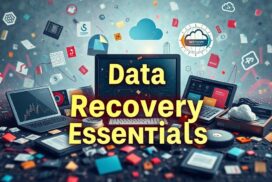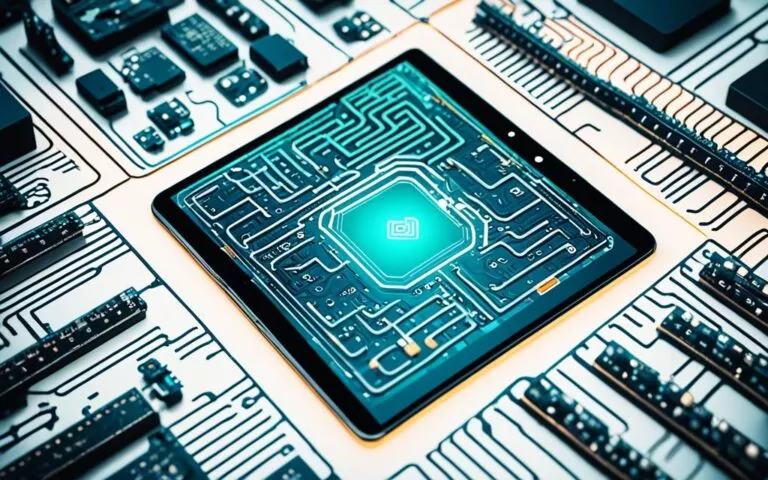Effective Techniques for Recovering Lost Data
Data has become a cornerstone of modern life, integral to both personal and business realms. The security of our digital information can often be compromised by simple mishaps, like accidental deletions, system failures, or unforeseen crashes. These incidents underscore the necessity for effective data recovery strategies and preventative measures.
Initial Steps After Data Loss
When you first discover that data is missing from your PC or any other device, the initial steps you take can greatly influence the likelihood of recovery. Immediate actions are crucial:
- Assess the situation: Quickly identify what data is missing. Check if the loss is due to accidental deletion, a software crash, a malware attack, or physical damage to the storage device.
- Stop further data writing activities: Immediately cease any further use of the device where the data was lost. Do not install new software, save new files, or download updates.
- Disconnect from the internet: If the data loss might be due to a malware attack, disconnect your computer from the internet.
Using Built-in Recovery Tools
Operating systems like Windows and macOS come equipped with built-in tools that can be very helpful in recovering lost files.
Windows File Recovery is a command-line tool provided by Microsoft, available through the Microsoft Store at no cost. This tool is designed to recover files that have been accidentally deleted or lost due to a system error from various types of storage.
On the other hand, macOS Time Machine offers a different approach. Time Machine is Apple’s automated backup solution that continuously backs up all files, including applications and system files, to an external drive.
Third-Party Data Recovery Software
When the limitations of built-in recovery tools are met, turning to third-party data recovery software can be an essential step in salvaging lost data. Such software is not only crucial for personal users but also for enterprises like a gambling website or an online bank, where maintaining data integrity and recovery capabilities are essential to protect users’ interests.
Among the numerous options available, Stellar Data Recovery and Recuva stand out for their effectiveness across a wide range of data loss scenarios.
These programs are designed with powerful scanning algorithms that can locate and restore files that may seem permanently lost.
By choosing reliable recovery solutions, businesses and individuals can ensure they are equipped to handle data loss effectively, minimising potential disruption and loss.
Some Measures to Prevent Data Loss
Implementing proactive measures can significantly diminish the risk of data loss and simplify the recovery process should it occur. There are several strategies that have proven themselves to be very useful:
- Regular Backups: The cornerstone of data loss prevention is the regular backup of files. Automating this process ensures that backups are consistently up-to-date without requiring manual intervention. Utilizing cloud services like Google Drive or Dropbox provides the dual benefits of off-site storage and accessibility from any device.
- Systematic file organisation: By maintaining a structured directory system, users can ensure critical data is prioritised and preserved effectively. Employing redundant storage solutions – such as RAID setups or multiple backup locations – provides an additional layer of security. Furthermore, maintaining good digital hygiene, such as regularly updating software, avoiding dubious downloads, and using robust antivirus programs, can reduce the risk of data compromise due to malware or hacking.