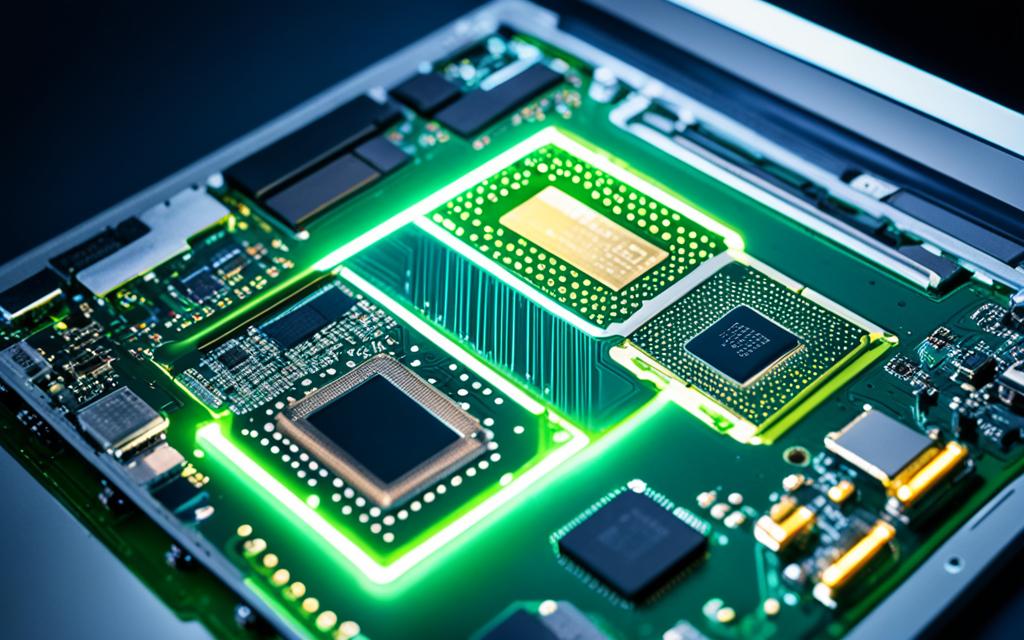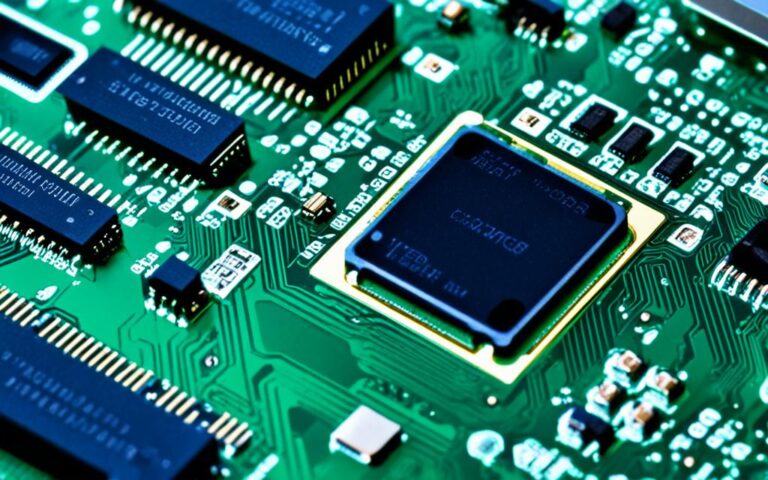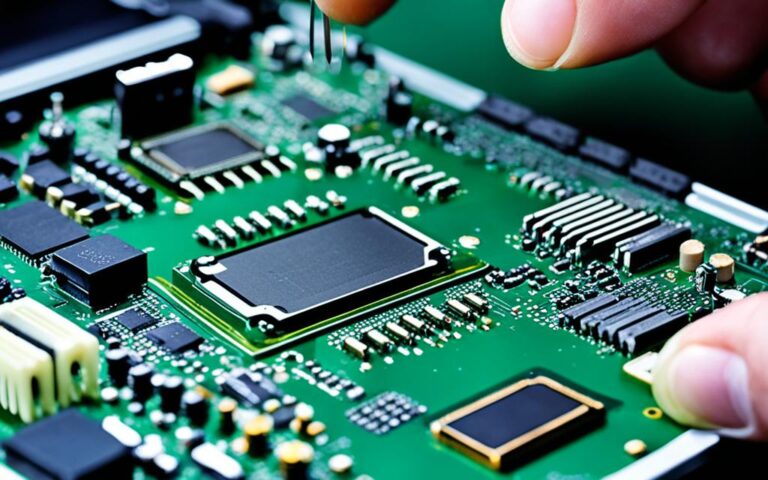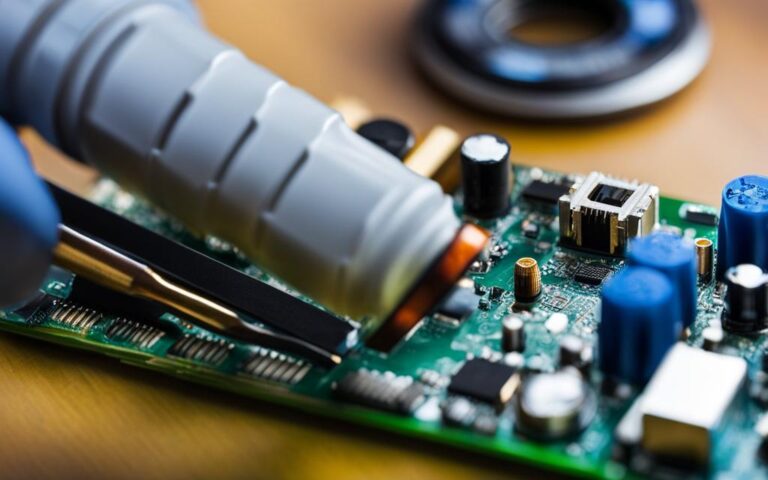Upgrading Laptop Firmware for Better Performance
Are you looking to boost your laptop’s performance? One often overlooked solution is upgrading the firmware. Firmware upgrades can have a significant impact on improving your laptop’s performance by optimizing software and addressing compatibility issues. In this article, we’ll explore the benefits of firmware upgrades and why they are crucial for maximizing your laptop’s potential.
What is Firmware and Why is it Important?
Firmware, also known as microcode, is a set of instructions that enable devices to carry out their specific tasks. Unlike software, which serves specific functions, firmware performs the core functions of a device, playing a crucial role in its overall performance.
Firmware updates are essential for improving the performance and functionality of devices without the need for hardware upgrades. These updates provide advanced operational instructions, enhancing the user experience and optimizing the performance of the firmware or driver.
One of the key benefits of firmware updates is the improvement in processor performance. By updating the firmware, users can experience enhanced speed, responsiveness, and overall device performance.
Furthermore, firmware updates address bugs and security vulnerabilities, ensuring that devices are more secure and protected against potential threats. Regular firmware updates are essential for preventing device obsolescence and enabling users to benefit from new functionalities and capabilities.
In summary, firmware updates are vital for maximizing device performance, improving security, and preventing obsolescence. They provide advanced operational instructions, enhance user experience, optimize processor performance, and address bugs and security vulnerabilities. Regular firmware updates are crucial for keeping devices up to date and ensuring a seamless user experience.
“Firmware updates are essential for maximizing device performance, improving security, and preventing obsolescence.”
Examples of Firmware Updates:
| Device | Benefits of Firmware Updates |
|---|---|
| Smartphone |
|
| Smart TV |
|
| Digital Camera |
|
Key Points:
- Firmware is a set of instructions that allow devices to perform their designated tasks.
- Firmware updates enhance device performance without the need for hardware upgrades.
- They provide advanced operational instructions and optimize firmware or driver performance.
- Firmware updates fix bugs and address security vulnerabilities.
- Regular firmware updates prevent device obsolescence and enable new functionalities.
Benefits of Firmware Updates
Firmware updates offer several benefits for laptop users. They provide access to new features, enhancing the overall user experience. By optimizing the performance of firmware or drivers, firmware updates can improve the performance of the laptop, resulting in better speed and responsiveness.
One of the key advantages of firmware updates is improved security. These updates often address security vulnerabilities and fix bugs, ensuring that the device remains secure and protected against potential threats. This is especially crucial in today’s digital landscape, where cyberattacks are becoming increasingly common. By keeping your firmware up to date, you can avoid potential security breaches and safeguard your sensitive data.
In addition to security benefits, firmware updates can also save you money in the long run. By regularly updating the firmware, you can prevent the need for expensive repairs and bug fixes that may arise from outdated firmware. This proactive approach can help you avoid costly downtime and ensure that your laptop operates smoothly.
Furthermore, firmware updates can optimize hardware utilization and decoding algorithms, resulting in enhanced performance. These updates often include driver optimization, boosting the efficiency of your laptop’s components and improving overall system responsiveness.
Additionally, firmware updates can ensure compatibility with peripheral devices, making it easier to connect and use external accessories. Whether you’re using a printer, scanner, or any other peripheral device, updating your laptop’s firmware can provide seamless integration and improved performance.
Overall, firmware updates are a valuable tool for laptop users, offering a range of benefits including new features, enhanced performance, improved security, cost savings, prevent repairs, hardware utilization, decoding algorithms, driver optimization, peripheral compatibility, and device compatibility.
By staying informed about firmware updates and regularly checking for the latest versions, you can make the most of your laptop and ensure that it remains up to date and optimized for peak performance.
Upgrading Laptop Firmware versus Hardware Upgrades
When faced with outdated technology, users can choose between upgrading their laptop’s firmware or investing in hardware upgrades. While hardware upgrades may provide immediate performance improvements, firmware upgrades offer a cost-effective solution to enhance performance and extend the lifespan of the device. Firmware upgrades can deliver improved performance and enhanced functionality without the need for costly hardware replacements. They can address software-related issues and optimize the device’s overall performance. However, it’s important to note that firmware upgrades have limitations and cannot overcome hardware limitations or significantly change the underlying hardware capabilities of the laptop.
Comparison of Firmware Upgrade and Hardware Upgrade
| Aspect | Firmware Upgrade | Hardware Upgrade |
|---|---|---|
| Performance Improvement | Can deliver improved performance by optimizing firmware and addressing software issues | Can provide immediate performance improvements by upgrading hardware components |
| Functionality Enhancement | Can enhance functionality through software optimizations and updates | Can offer enhanced functionality by replacing outdated hardware components |
| Cost-effectiveness | Cost-effective solution that utilizes existing hardware | Requires investment in new hardware components, potentially costly |
| Lifespan Extension | Prolongs the device’s lifespan by improving software performance | May extend the device’s lifespan by upgrading outdated hardware |
| Hardware Limitations | Cannot overcome hardware limitations or significantly change hardware capabilities | Can overcome certain hardware limitations and unlock new capabilities |
Overall, upgrading the laptop’s firmware provides a cost-effective solution to improve performance, enhance functionality, and prolong the device’s lifespan. While hardware upgrades can offer immediate improvements and overcome certain hardware limitations, they come with higher costs. By leveraging firmware upgrades, users can optimize their laptops without the need for expensive hardware replacements. However, it’s essential to understand the hardware limitations and assess whether a firmware upgrade will sufficiently meet the desired performance and functionality requirements.
What Can You Upgrade in a Laptop?
While laptops have limitations compared to desktop PCs when it comes to hardware upgrades, there are still several components that can be upgraded in a laptop. Generally, the main system memory (RAM) is upgradable, allowing for increased multitasking and improved responsiveness. The primary storage drive, whether it’s an M.2 or mSATA solid-state drive or a 2.5-inch SSD or hard drive, can be upgraded to boost storage capacity and performance. On larger models, the secondary storage drive can also be upgraded. The laptop’s battery pack and wireless/Bluetooth card are other upgradable components. However, the processor (CPU) and graphics chip (GPU) are typically not upgradable in most laptops.
Wi-Fi and Bluetooth Upgrades
Upgrading the Wi-Fi and Bluetooth capabilities of a laptop can significantly improve connectivity and enhance the user experience. By upgrading the wireless card, users can enjoy faster data transfer speeds, extended range, and improved reliability. Upgraded wireless cards can support the latest Wi-Fi standards, allowing for compatibility with newer routers and maximizing internet speeds.
Similarly, upgrading the Bluetooth card can provide improved compatibility with Bluetooth devices, better transmission rates, and enhanced overall performance. Upgrading the wireless and Bluetooth components can be a cost-effective way to enhance connectivity without having to replace the entire laptop.
The Benefits of Wi-Fi and Bluetooth Upgrades
Upgrading the Wi-Fi and Bluetooth capabilities of your laptop can bring several advantages:
- Improved Connectivity: Upgraded wireless cards and Bluetooth components can enhance the connection stability and reduce drops.
- Faster Data Transfer: Upgraded Wi-Fi modules can provide faster data transfer speeds, enabling quicker downloads, streaming, and file transfers.
- Extended Range: Upgraded wireless cards can have a greater range, allowing you to stay connected even when further away from your router.
- Compatibility: Upgraded components ensure compatibility with the latest Wi-Fi and Bluetooth standards, improving device connectivity with newer technology.
By upgrading the Wi-Fi and Bluetooth capabilities of your laptop, you can enjoy a more seamless and reliable wireless experience, whether you’re browsing the internet, streaming media, or using Bluetooth peripherals.
Precautions and Considerations for Upgrading Laptop Firmware
When it comes to upgrading laptop firmware, it is crucial to take certain precautions and considerations into account. By following these guidelines, you can ensure a successful firmware upgrade and avoid any potential issues. Here are some important factors to keep in mind:
Compatibility
Before applying a firmware update, it is vital to ensure that the update is intended for your specific laptop model. This is to avoid any compatibility issues that may arise from using an incorrect firmware version. Always check with the manufacturer or refer to their official website for compatibility information.
Manufacturer Support
Registering your device with the manufacturer is a good practice as it allows you to receive important updates and notifications regarding firmware upgrades. Regularly checking the manufacturer’s website and social media pages can provide valuable information about available firmware updates and any specific instructions or recommendations.
Firmware Update Instructions
When preparing to upgrade your laptop’s firmware, carefully read and follow the provided update instructions. These instructions will guide you through the process and ensure that you perform the upgrade correctly. Following the instructions correctly can help you avoid any potential issues or complications that may arise from improper installation.
Warranty Implications
Upgrading your laptop’s firmware does not generally void the device’s warranty. However, it’s important to note that any damage caused by upgrade attempts may not be covered by the warranty. Therefore, it’s essential to exercise caution and follow the recommended procedures to avoid any potential damage or loss of warranty coverage.
Professional Repair Services
If you are unsure about performing the firmware upgrade yourself or if you encounter any difficulties during the process, it is recommended to seek professional repair services or assistance from a computer-savvy individual. They can provide the necessary expertise and ensure that the upgrade is performed correctly, minimizing the risk of any issues or complications.
Research and Preparation
Before proceeding with a firmware upgrade, proper research and preparation are essential. Take the time to gather information about the specific firmware update you plan to apply. This includes understanding the potential benefits, any known issues, and the upgrade process itself. Staying informed and prepared will help you make informed decisions and reduce the likelihood of encountering problems during the upgrade.
By keeping these precautions and considerations in mind, you can successfully upgrade your laptop’s firmware and enjoy the benefits of improved performance and functionality. Following the proper procedures and taking the necessary precautions ensures a smooth and trouble-free firmware upgrade experience.
Conclusion
Upgrading the firmware of your laptop offers numerous benefits, including enhanced performance, improved functionality, and extended device lifespan. Firmware updates optimize the performance of your device’s firmware or driver, address security vulnerabilities and bugs, and provide access to new features.
By regularly updating the firmware, you can experience better laptop performance without the need for costly hardware upgrades. Firmware upgrades are a cost-effective solution that allows you to make the most of your existing hardware and keep up with the ever-changing technology landscape.
Embracing firmware updates is a smart choice for anyone looking to optimize their laptop’s performance and ensure its compatibility with the latest software and applications. Don’t miss out on the numerous benefits firmware updates bring, from enhanced performance to improved functionality and extended device lifespan.