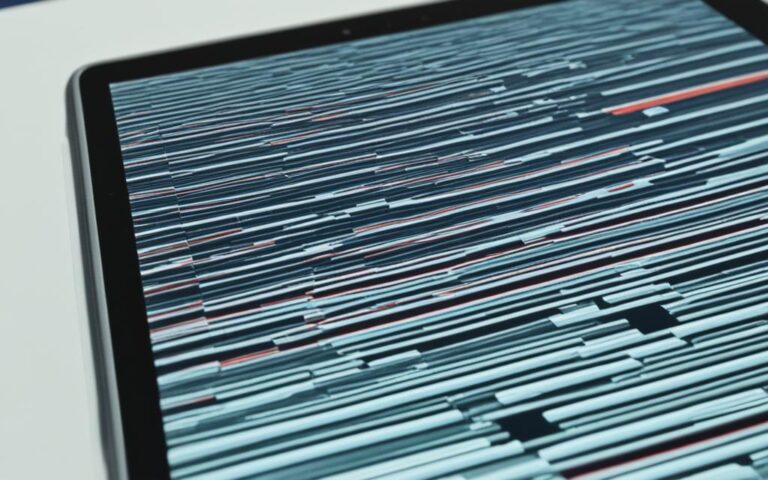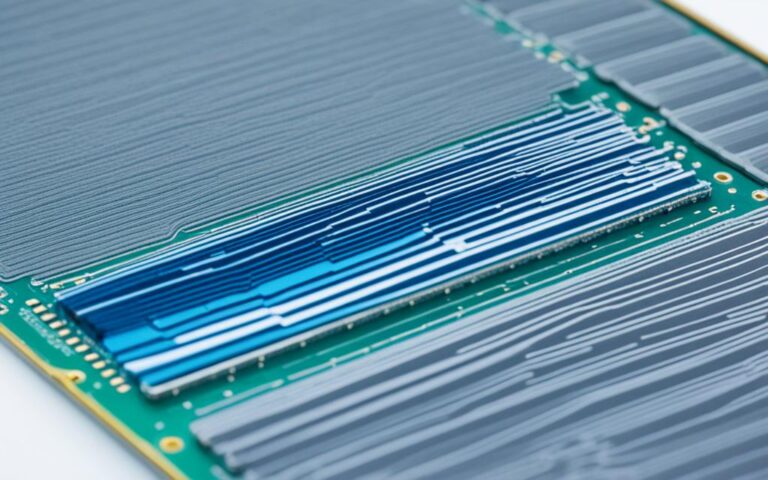Tablet Accessibility Features Repair
Welcome to our article on tablet accessibility repair services. Tablets have become integral to our daily lives, providing us with a portable platform for communication, entertainment and productivity. However, for individuals with impairments, accessing and utilizing these devices can pose unique challenges.
Tablets, such as Galaxy tablets, come equipped with a range of built-in accessibility features to cater to users with impairments. These features include Voice Assistant for vision impairments, subtitles for hearing impairments, and Interaction Control for enhanced dexterity and usage. Additionally, there are features like Assistant Menu and S Pen functionality that assist individuals with motor control impairments.
It is crucial to ensure that these accessibility features are fully functional and operational. Specialized repair services can address any issues that may arise, ensuring that individuals with impairments have seamless access to the inclusive features of their tablets.
Stay tuned as we explore the various tablet accessibility settings, Android device accessibility settings and apps, inclusive technology for different impairments, Samsung accessibility features, and additional support and assistance available for individuals in the United Kingdom.
Galaxy Tablet Accessibility Settings
Galaxy tablets offer a range of accessibility settings designed to cater to users with impairments, ensuring an inclusive and user-friendly experience. These settings can be easily accessed and adjusted through the tablet’s settings menu.
Voice Assistant
The Voice Assistant feature is a valuable tool for individuals with vision impairments. It provides spoken feedback by reading out the text and buttons displayed on the screen. This allows users to navigate and interact with their tablets through audio cues, enhancing accessibility and usability.
Subtitles
For individuals with hearing difficulties, the subtitles feature offers essential support. By enabling subtitles, users can follow along with on-screen text for videos, movies, and other media content. This ensures that all audio information is accessible, making the tablet experience more inclusive.
Interaction Control
The Interaction Control feature is particularly beneficial for users with motor control impairments. It allows individuals to control their tablets using gestures, screen blocking, and other customizable options. This feature enhances ease of use by reducing accidental touches and improving overall control and navigation.
“The Voice Assistant, Subtitles, and Interaction Control settings on Galaxy tablets provide vital support for users with impairments, promoting accessibility and usability.”
Assistant Menu
Galaxy tablets also offer the Assistant Menu, a specialized feature designed for individuals with motor control impairments. The Assistant Menu provides easy access to frequently used functions, physical buttons, and screen navigation through a floating menu overlay. This feature enhances the user experience by simplifying interaction and ensuring easy access to essential tablet features.
| Accessibility Setting | Description |
|---|---|
| Voice Assistant | Reads out text and buttons for users with vision impairments |
| Subtitles | Provides on-screen text for users with hearing difficulties |
| Interaction Control | Enhances control and navigation for users with motor control impairments |
| Assistant Menu | Offers easy access to essential features for users with motor control impairments |
These Galaxy Tablet Accessibility Settings, including Voice Assistant, Subtitles, Interaction Control, and Assistant Menu, empower users with impairments to fully utilize their tablets, promoting inclusivity and accessibility.
Android Device Accessibility Settings and Apps
Android devices, including tablets, offer a wide range of accessibility settings and apps that empower users with diverse needs. These features are designed to make the device more inclusive and user-friendly, ensuring that everyone can access and enjoy their Android experience. Let’s explore some of the key accessibility settings and apps available:
TalkBack: Screen Reader for Enhanced Accessibility
TalkBack is a powerful screen reader that provides spoken feedback for touch and spoken commands. It assists individuals with visual impairments by reading out the content and guiding them through their device’s interface. With TalkBack, users can navigate their Android tablet, interact with apps, and access important information with ease.
Magnification: Temporary Zoom and Screen Magnification
For users who require visual assistance, the Magnification feature allows them to temporarily zoom or magnify the screen. This enables individuals to get a closer look at text, images, and other content on their Android device, making it easier to read and navigate.
Captions, Audio Description, and Sound Notifications
Android devices provide accessibility options for individuals with hearing impairments. Captions offer on-screen text for videos, ensuring that users can follow along and understand the content. Additionally, audio description provides spoken narration for visual elements in videos, enhancing the accessibility of multimedia. Sound notifications are also available to alert users about incoming calls, messages, and other important notifications.
Additional Accessibility Apps
Android offers a range of accessibility apps that augment the built-in settings. Lookout, for example, uses AI to provide spoken information about objects, texts, and people in real-time, assisting individuals with visual impairments. Voice Access allows users to control their device using voice commands, providing a hands-free experience. Action Blocks simplifies complex tasks by creating personalized buttons for frequently used actions, benefiting individuals with cognitive or dexterity impairments.
These accessibility settings and apps can be easily accessed and adjusted through the device’s settings menu. Android’s commitment to inclusivity ensures that individuals with different accessibility needs can customize their Android experience to suit their unique requirements. By leveraging these features, users can enjoy the full functionality of their Android device and have a more inclusive digital experience.
Inclusive Technology for Various Impairments
Inclusive technology encompasses a range of features and functionalities that cater to individuals with different types of impairments, ensuring accessibility and usability for all users. Whether it is vision impairments, hearing impairments, mobility impairments, or cognitive impairments, inclusive technology offers solutions to enhance the digital experience on tablets and other devices.
Vision Impairments: TalkBack, Font Adjustment, Colour Adjustment, and Magnification
For individuals with vision impairments, inclusive technology provides a variety of options to improve accessibility. The TalkBack feature, for instance, serves as a screen reader, audibly guiding users by reading out text and buttons. Moreover, users can adjust the font size, style, and colour to suit their specific needs. Additionally, magnification capabilities allow users to zoom in on content for better visibility.
Hearing Impairments: Live Transcribe, Sound Notifications, and Left/Right Sound Balance
Inclusive technology also addresses the needs of individuals with hearing impairments. Live Transcribe, for example, converts speech into real-time captions, enabling users to follow conversations more effectively. Sound notifications provide alerts and cues for various events or functions, ensuring that users do not miss important audio information. Moreover, left/right sound balance settings enable users to adjust audio output to their preference.
Mobility Impairments: Universal Switch and Touch Settings
Individuals with mobility impairments can benefit from inclusive technology features that facilitate device usage. Universal switch options allow users to control their tablets through alternative input methods, such as switches or buttons, to accommodate limited dexterity or motor control. Touch settings can also be adjusted to make touch interactions more manageable, taking into account the user’s specific needs or capabilities.
Cognitive Impairments: Interaction Control and Remembering Frequently Used Course/Mode
Inclusive technology aims to support individuals with cognitive impairments as well. Interaction control features offer customizable settings to simplify device usage and streamline accessibility. Users can define and remember frequently used courses or modes within the device, reducing cognitive load and enhancing the overall user experience.
By incorporating inclusive technology, tablet manufacturers strive to create a more accessible and inclusive digital environment for users with a range of impairments. These features empower individuals to fully engage with their devices, ensuring equal access to digital content and services.
Note: Inclusive technology offers accessibility solutions for users with different types of impairments, including vision impairments, hearing impairments, mobility impairments, and cognitive impairments.
Samsung Accessibility Features for Different Devices
Samsung is committed to providing accessibility features across a wide range of their devices, ensuring that users with impairments can enjoy a seamless and inclusive experience. These features are designed to enhance accessibility on popular devices such as smartphones, tablets, Smart TVs, and even kitchen and living appliances. Let’s explore some of the standout accessibility features Samsung has to offer.
Smartphones and Tablets
For users with visual impairments, Samsung smartphones and tablets come equipped with the TalkBack feature. TalkBack provides spoken feedback, allowing users to navigate through the device using voice commands and auditory cues. This enables individuals with vision impairments to access all the functionalities of their devices with ease and confidence. Additionally, Samsung devices offer accessibility shortcuts, reset options, and recommendations that cater to a variety of accessibility needs.
Smart TVs
Samsung Smart TVs feature a voice guide that is specifically designed to assist blind users. Voice guide reads out on-screen text, menus, and settings, enabling visually impaired individuals to independently navigate and enjoy their Smart TV experience. With this feature, users can adjust settings, switch channels, and control their TVs without the need for additional assistance.
SmartThings TalkBack Feature
Samsung’s SmartThings TalkBack feature takes accessibility further by enabling connectivity with home appliances and services. With this feature, users can control compatible kitchen and living appliances through their smartphones or tablets, enhancing independence and convenience. Whether it’s adjusting the temperature on your refrigerator or initiating a cycle on your washing machine, the SmartThings TalkBack feature brings accessibility to the realm of everyday household appliances.
Inclusive Accessibility Features
In addition to the specific features mentioned above, Samsung devices offer a range of inclusive accessibility features. These include zoom and magnification options for users with visual impairments, display customization for font size and style adjustments, and color adjustment for enhanced visibility. Samsung also provides features for users with hearing impairments, such as mono audio and caption adjustment.
Furthermore, Samsung devices offer compatibility with third-party accessibility apps, expanding the accessibility options available to users. This ensures that individuals with different types of impairments can find the support they need to make their devices more accessible and enjoyable to use.
The commitment to accessibility is a priority for Samsung, and the company strives to provide innovative solutions that improve the accessible experience for users with impairments across a variety of devices and everyday appliances.
Additional Support and Assistance
For individuals seeking additional support and assistance in utilizing the accessibility features on their tablets and devices, there are several channels available. The Android Accessibility Suite offers a comprehensive range of features designed to enhance accessibility and usability.
One of the key components of the Android Accessibility Suite is the Accessibility Menu, which provides quick access to essential accessibility settings. This feature allows users to customize their tablet’s accessibility options according to their specific needs. With just a few taps, users can adjust settings such as text size, color contrast, and magnification, ensuring optimal visibility and readability.
Another valuable feature included in the Android Accessibility Suite is TalkBack. TalkBack is a screen reader that provides spoken feedback to assist users with vision impairments. It reads out text, buttons, and other elements on the tablet screen, empowering individuals with a visual impairment to navigate their device independently.
In addition to the Accessibility Menu and TalkBack, the Android Accessibility Suite also includes Switch Access. Switch Access enables users with limited mobility or dexterity to control their tablet using a switch instead of traditional touch inputs. This feature can be particularly beneficial for individuals with motor control impairments, allowing them to interact with their device using alternative methods.
Google Disability Support is another valuable resource available to users seeking assistance with their tablet accessibility. Google Disability Support provides a wealth of information, help, and resources specifically tailored to individuals with different accessibility needs. From tutorials and guides to troubleshooting tips, users can find the support they need to maximize the accessibility features on their tablets and devices.
Overall, the Android Accessibility Suite and Google Disability Support offer a range of features and resources to enhance the accessibility experience for users with impairments. Whether through customizable settings or guided assistance, these services aim to ensure that individuals can fully utilize the accessibility features on their tablets and devices, empowering them to engage with technology more effectively.
| Additional Support and Assistance | Features and Resources |
|---|---|
| Android Accessibility Suite |
|
| Google Disability Support |
|
Conclusion
Tablet accessibility features are essential for improving the functionality and usability of devices for individuals with impairments. With a wide range of built-in settings and third-party apps, there are plenty of options available to cater to different needs. However, in case any issues occur with these accessibility features, seeking specialized repair services is crucial to ensure that the inclusive functionality of the device is fully operational, providing an optimal user experience for those with impairments.
The enhanced functionality offered by tablet accessibility features allows users to overcome their limitations and interact with their devices more effectively. Features such as Voice Assistant, subtitles, interaction control, and Assistant menu enable individuals with vision, hearing, and motor impairments to navigate their tablets with ease. These features not only empower users but also promote inclusivity and equal access to technology.
When it comes to the repair of tablet accessibility features, it is important to seek specialized services. These services are equipped with the expertise and knowledge to diagnose and fix any issues specific to accessibility features. By ensuring that accessibility settings are fully functional, these specialized repair services play a vital role in ensuring that individuals with impairments can continue to enjoy the benefits of inclusive technology, promoting independence and equal opportunities.